The Apple Watch Review
by Joshua Ho & Brandon Chester on July 20, 2015 8:00 AM EST- Posted in
- Wearables
- Apple
- Mobile
- Apple Watch
Display
As with just about everything these days, display matters quite a bit. In a lot of ways, the wearable segment has display requirements similar to the smartphone space. However, unlike the smartphone space it isn’t necessarily critical to have the highest possible resolution, and it isn’t necessarily crucial to have perfect color calibration as in most cases wearables won’t be used for color-critical applications.
In the interest of addressing this, for the near-term we’ll continue to use the standard smartphone workflow, but I hope to expand the testing done here as wearables develop. For now, we’ll continue to do the standard brightness and accuracy testing, but I’ve removed the grayscale test as it strongly emphasizes gamma accuracy. Although it is important to not have obscenely incorrect gamma curves, wearables generally have to prioritize readability over dynamic range, which means that near-black colors would be brightened to try and overcome background reflectance. Similarly, we won’t be placing dE2000 average error in our Bench comparison tool or in graphs, as something like the Apple Watch cannot have controlled display brightness.
As a result, we can’t really be 100% sure that gamma tests and other tests of luminance are actually accurate when automatic brightness means that any inconsistency in light to the sensor will affect display brightness, which will strongly affect dE2000 results.
In the case of the Apple Watch, the display is interesting because this represents the first AMOLED display to ever be used in an Apple product. As far as I can tell, this is an LG OLED display with an RGB subpixel arrangement, but it isn’t quite the same as a traditional RGB stripe. I suspect that for the near future we will continue to see the use of this subpixel arrangement as the resolution of the Apple Watch doesn’t really allow for a PenTile layout. Given the current state of AMOLED (as evidenced by the Galaxy S6) I believe it is effectively the future of mobile displays, and it seems that whoever makes these decisions at Apple agrees as well.
As I mentioned in the start of this section, the Apple Watch also doesn’t have any way of manually setting brightness. You get approximately three choices of auto brightness algorithms, which bias the brightness curve of the display appropriately.
In practice, I didn’t actually care that manual brightness was gone on the watch because I never actually used manual brightness on the iPhone or any phone that has at least a halfway decent auto brightness system. In every phone I’ve ever used, the only time I use manual brightness is when the auto brightness system is clearly programmed wrong in some shape or form. Common cases where this would happen include auto brightness that didn’t actually set the display to maximum brightness in daytime or wouldn’t set the display to minimum brightness in absolute darkness.
Thankfully, the default auto brightness setting on the Apple Watch doesn’t have any of these problems, although for reasons unclear minimum brightness changes depending upon the brightness setting that is selected. As a reviewer though, it would definitely help if the watch had a manual brightness setting for more precise display testing and battery life testing. I’m sure that the precision of the digital crown would allow for precise brightness settings as well, but I suspect that this would have some very real potential to affect practical battery life as I’ve seen more than one person walk around with their smartphone display permanently set to maximum brightness because of reasons.
There’s also the issue of reflectance, which could be a problem given that the two higher-end models use a sapphire crystal glass on the display instead of traditional hardened glass. I did notice that reflectance is much higher than something like the iPad Air 2, but I never really felt like the reflections completely washed out the display. The reflections also indicate that the watch has a properly laminated display, without issues involving index of refraction mismatch. However, if people are worried about outdoor visibility Apple Watch Sport should be better given the use of more common aluminosilicate glass. I’m not sure if Apple has actually loaded different auto brightness algorithms for the Apple Watch/Watch Edition compared to the Watch Sport to try and compensate for this though, and I suspect such a change would be difficult to test for as well.
Although reflectance is one aspect of outdoor visibility, the other is display brightness. This is probably the only aspect of the Apple Watch where I can get consistent and repeatable results. Unfortunately, given that we haven’t actually done any other full-featured wearable reviews I’ll have to reference smartphones to get a good comparison point. As the Apple Watch display is already quite small, we won’t be able to get accurate APL vs brightness readings as it’s impossible to hold the meter in a repeatable position that isolates ambient light while also holding an LED to the display.
At any rate, the Apple Watch gets respectably bright at around 460-470 nits, although not quite the ridiculous 600 nits that the Galaxy S6 can achieve. At this full white display, I recorded a color temperature of 6891K, and 6883K at the ~100 nits that was used for the remainder of display testing. It’s important to keep in mind that these values are only at 100% white, so this isn’t the average color temperature that we normally list in reviews. Of course, this display’s contrast is also infinite, with no visible residual brightness on pure black images.
Saturation Sweep
Moving on to the saturation test, we can see that Apple has put a huge amount of effort into calibrating these displays, which is somewhat surprising given that one might expect wearables to not be all that critical when it comes to color accuracy. In my experience, I never actually bothered looking at photos on the watch outside of the messaging app and Twitter. I suspect that this was done in order to make it so that images look the same across all Apple devices, as something would seem “off” in most photos taken by an iPhone 6 if displayed with an Adobe RGB gamut. In this test, the dE2000 average error was 2.33, and as one might guess from the photo above most of the error was concentrated in blue, which appears to have some gamut issues as the native gamut appears to be wider than sRGB but not enough to completely cover sRGB.
GretagMacbeth ColorChecker
The GretagMacbeth ColorChecker test reveals a similar surprising level of attention to detail in color calibration. Color accuracy isn’t quite on par with the very best, but given that this is a first generation product I’m really surprised that the display is already receiving this much attention with an average dE2000 error of 2.42. Overall, this means that the display has relatively little perceivable error for sRGB content, which is the standard almost across the board, although wider gamuts like Rec. 2020 or Adobe RGB may one day supplant sRGB.
Overall, I’m impressed with the quality of the display of the Apple Watch. The AMOLED panel could probably reach a 600 nit max with sufficient progression in emitter technology from LGD, but I suspect this will take some time. The calibration is also incredible for a first-generation wearable, and the use of a full RGB subpixel helps to avoid a lot of the aliasing issues that tend to plague PenTile or other RG/BG subpixel arrangements at these relatively low pixel densities.
The reflectance of the sapphire lens on the display is a bit high and could probably benefit from anti-reflective coatings of some sort, but given that I haven’t had to worry about scratching the display thus far it’s probably a fair trade as a screen protector will usually increase reflectance noticeably. It’s also a bit annoying as a reviewer to not have manual brightness settings, but as an end user I never felt the need for manual brightness as the auto brightness algorithm works quite well.
Ultimately the entire user experience around the display in every aspect is well-executed, although there is still room for improvement on the technology side of things.


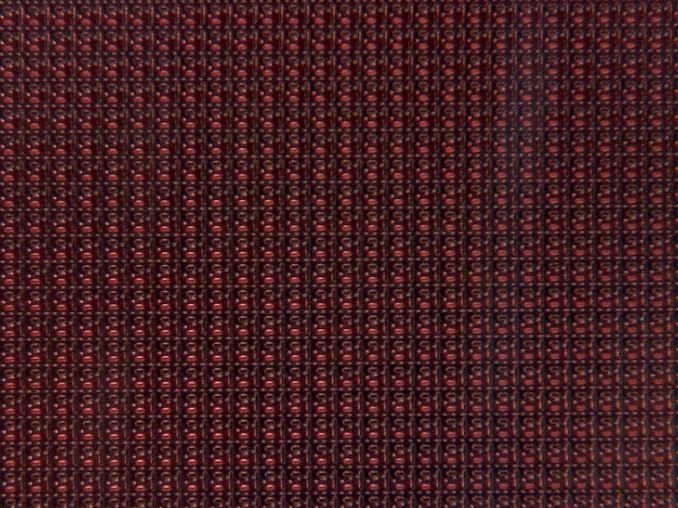
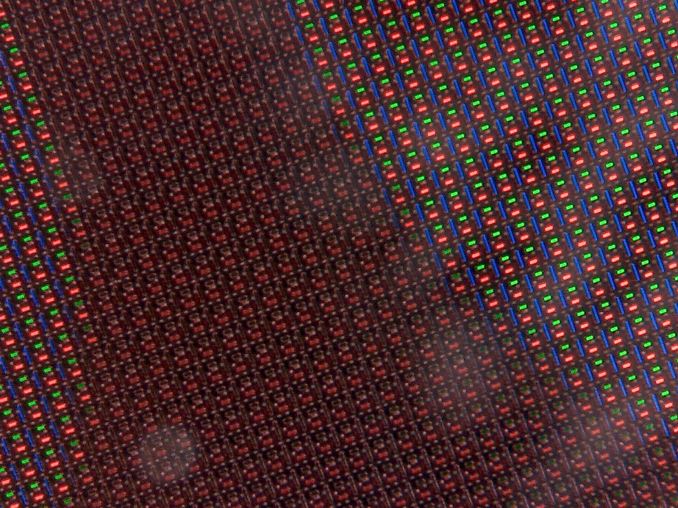
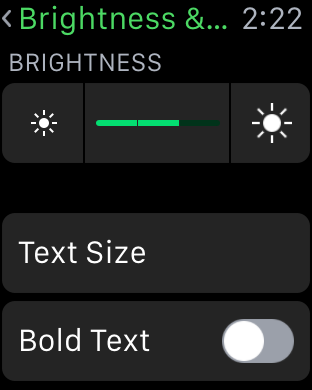
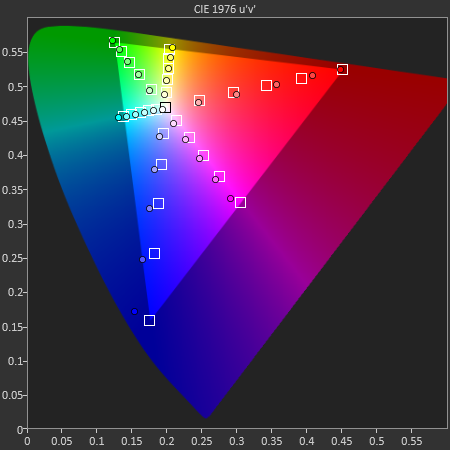
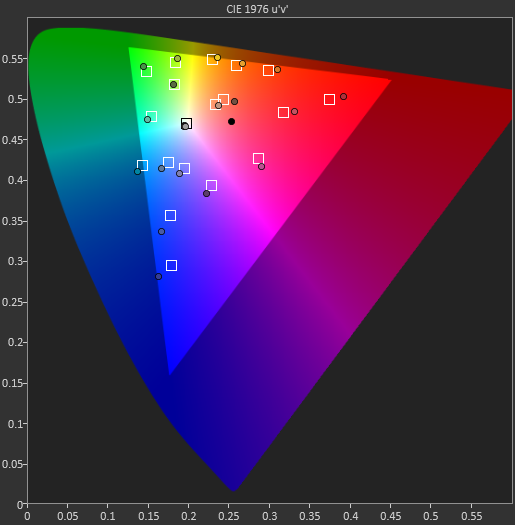








270 Comments
View All Comments
name99 - Monday, July 20, 2015 - link
Regarding ARMv7k, check out the following story:http://arstechnica.com/apple/2011/09/support-for-q...
Note the date --- Sept 2011. Further evidence that Apple plans these things a LONG time in advance,
(Relative to which, it is interesting to note that over the past month there has been a flurry of activity by Apple people on working LLVM targeting M-class processors. Maybe Apple are planning more IoT peripherals in a few years, or maybe they want to stick a small MPU in every Beats headset for some reason?
Or maybe they are moving from whatever they use today for PMU and sensor fusion on iOS/Watch to an M-class core?)
hlovatt - Monday, July 20, 2015 - link
First, thanks for a great review. Excellent to have such detail.I don't wear a watch so won't be getting one. However I know 4 owners who are all very happy. They all previously owned smart watches, Garmin, Pebble, Fitbiz, etc. and universally prefer the Apple Watch. The tap thing sounds like a gimmick, but just try it - it's really well done.
Gripe: If you hate Apple so much that you can't be rational just leave Anandtech. There are plenty of places were you can have a mutual we hate Apple session. You are spoiling the site for others who want to discuss tech. If you prefer some other product just buy it, don't sling insults at others that disagree with you. Get real the reviewers said they wouldn't recommend the 1st gen device and you go off saying they have sold out etc. Totally unfair to them.
name99 - Monday, July 20, 2015 - link
While investigating the CPU details in interesting (and thanks!!! for doing this) I think it's important to appreciate that the CPU is probably the least important thing about aWatch performance as it matters to the average person.There are IMHO three primary performance problems with aWatch today:
(a) There is far too little caching (in a very generic sense) so that third party apps (and some interactions with Apple apps) require communicating with iPhone. Much of this will disappear with WatchOS2; some of it may be an inevitable fact of life regarding how BT LE works and, in particular, the minimum possible latency when one side wants to talk to the other. But it's also possible that this latency could be reduced in future versions of BT by changing the rendezvous algorithm?
(b) The touch screen controller (I assume to save power) only seems to take initial sensor reading at around twice a second. The result is that the first time you touch the screen to scroll, there is an obvious halting until the system sort of "gets it" and starts smoothly scrolling. This is obviously a touch screen issue because using the digital crown (when that is feasible, so for vertical rather than horizontal scrolling) acts immediately and smoothly. The fix, presumably, is to ramp up the rate at which the touch screen controller does its initial sensing, but who knows what the power implications of that are.
(c) The heart rate sensor is on "full-time" (which means, I don't know, sensing once every 10 seconds?) when you are in the Workout app, but otherwise runs at a really low rate (once every ten minutes?) At least the way I use my aWatch, I'd prefer a higher rate.
I'm guessing that Apple was overly cautious about battery life in WatchOS1, and now that most people understand what to expect, and have about 40% battery at the end of the day, they can afford to bump up the sampling rates for all these different things (touch screen, heart rate, maybe even BT LE) and if that moves the battery life down to 20% battery at the end of the day, that's a pretty good tradeoff.
But nowhere in any of this is CPU performance actually an issue. I can't think of anywhere where CPU or GPU performance affect the experience.
name99 - Monday, July 20, 2015 - link
A few comments about fitness:The primary thing using the Workout app does, as far as I can tell, is switch to ongoing (rather than coarse) monitoring of heart rate and position, which is useful but not essential. However it DOES also give you a nice display of whatever you consider important. My Pebble used to kinda sorta track steps and thus calories, but the fact that the watch tracks and displays heart rate on the Workout app screen is actually really useful. With the Pebble I'd kinda slack off when doing a run or step climbing being that's only natural, but when your heart rate is displayed you have more incentive to keep pushing.
The workout app is also nice if you're trying to hit your calorie burn goal every day. If you get to say 10pm or so and are 150 calories short, you can set a calorie goal (rather than say a time goal or a distance goal) and then just start stepping while watching TV or whatever.
Two useful facts to know (which I don;t think you mention). You can launch Workout (or any app) through "Hey Siri launch workout" rather than navigating to the app screen. (It's also useful to know that Hey Siri as a way to start speech ONLY works when the screen is lit up. If you don't know this, it's maddening at first as half the time it seems to work and half the time it doesn't.
Also double-clicking the digital crown toggles between the most recent app and the watch face. I use it a lot to toggle between watch and workout.
Finally most readers are probably young and think the stand up stuff is dumb or pointless. It really isn't, at least for older people. I've got to the stage where, when I stand up I can feel a kind of stiffness in the muscles, you know that old person sigh when you get up. And I've found that since getting the watch and heeding the stand notices, that has pretty much disappeared --- it really does help older muscles to not get locked into no motion for two or more hours.
(Also if you find the standing irritating, it's worth noting that the watch wants you to stand for a full minute, with some motion. At first I just used to stand then pretty much immediately sit down. That's not good enough and it won;t give you credit for that. But if you stand and pace for a minute or so, it will always give a little ding and reward you with credit for the stand.)
The one thing I wish (there is so much we can all want them to add to WatchOS2 and then WatchOS3) is a data broadcast mechanism. In particular, if the workout data could be displayed simultaneously on a phone (placed near a TV or on a step machine control panel) that would be much more comfortable than having to flick the wrist every minute or so to check one's heartbeat. Oh well, in time...
navysandsquid - Monday, July 20, 2015 - link
I've never seen such a butthurt bunch of people. Almost every review on the internet give the apple watch a favorable review. Maybe you guys should stop letting you hate consume you. Anandtech has done one of the most indepth review of the apple watch. Which they do with most products. If you don't like apple products don't read the reviews. Your pathetic for even comments such ignorant things like "Watch under 9 days of battery life is unacceptable" Like please name a watch device with this much capability that runs longer then a couple days. oh wait you cant. I've had the watch for about 2 months and this review is spot on weather you like apple or not. Anandtech is a good review site. So just look in the mirror and say "Why do I hate them so much" Let me answer that for you. You don't like paying for what you get. Wait let me rephrase that. you do like paying for what you get your just to cheap to pay for quality. so p1ss of and buy yours self a Samsung smart watch for 149$ and let it collect dust lol I'm donename99 - Monday, July 20, 2015 - link
"Glances are well-executed and a useful feature, but I don’t really get the point of integrating heart rate monitoring into a glance or similar cases of app information"The authors appear unaware that you can customize glances. Go to the Watch app on iPhone and look around. You can both hide glances you find unimportant, and rearrange those that you want to use. Once you've done this, you can basically prioritize so that the most important stuff is in complications, while second tier stuff lives in glances, and third tier stuff requires an app launch.
name99 - Monday, July 20, 2015 - link
"Moving on to the saturation test, we can see that Apple has put a huge amount of effort into calibrating these displays, which is somewhat surprising given that one might expect wearables to not be all that critical when it comes to color accuracy."A persistent (and STILL not fixed) problem with the Apple ecosystem is that the faces of contacts display slightly differently on OSX vs iOS. There are outright bugs in the system (.psd photoshop files get incorrectly cropped on iOS, and different gamma is applied on OSX and iOS) but these may be fixed with the new Contacts framework of iOS9/OSX 10.11.
Point is --- your eye is actually remarkable sensitive to these apparently very slight deviations, at least when it comes to faces. So it makes sense for Apple to line up their hardware so that when they (at LONG FREAKING LAST!) get their software act together, the face photos do look identical across the line.
(And BTW how long will we have to keep typing in triples like iOS10/OSX 10.12/WatchOS3? At some point, and I think we're reaching that point, it's time to just refer to AppleOS 2015 followed by AppleOS 2016 followed by ...)
aryonoco - Monday, July 20, 2015 - link
I am not an Apple hater, and I am very curious in the Apple Watch and the whole wearables category. However I agree with those who say that this review was below Anandtech's standards. Overly wordy, with too little information. I don't think I have ever said this about an Anandtech review before, but after reading this, I really don't think I learned a single thing that I didn't know going into the review.whiteiphoneproblems - Monday, July 20, 2015 - link
Without wanting to "pile on," I agree that this review could have been 1/3 the length, and 3x as helpful. I usually look to AT for the "best" review of any mobile device, but I would not say that is the case with this particular review. Most other Apple Watch reviews I've read have been more useful. (I think it comes down to editing.)nrencoret - Monday, July 20, 2015 - link
+1 on that. I think you nailed the fact that Anandtech's succes is after reading an article, you always come out at the end a bit (or a lot in some cases) smarter. This review breaks the trend.