The Mac Pro Review (Late 2013)
by Anand Lal Shimpi on December 31, 2013 3:18 PM ESTSSD
The new Mac Pro does the right thing and abandons internal hard drives in favor of high-speed PCIe based storage. You could argue wanting more internal PCIe storage, but hard drives don’t belong inside this machine - for that there’s Thunderbolt 2.
There’s a single proprietary Apple PCIe SSD connector and module inside the new Mac Pro. The connector looks similar to what’s in the new MacBook Pro but I haven’t verified compatibility. Unlike the new MacBook Pros, the Mac Pro SSDs only ship in a x4 PCIe configuration. The result is faster peak sequential speeds.

Custom SSD behind the GPU board on the left
My review sample had a 512GB Samsung XP941 based drive. I believe this is a 2-bit-per-cell MLC design with a 512MB LPDDR2-1066 DRAM. Samsung’s SSD architectures have evolved pretty well over the years. As long as you’re careful not to completely fill the drive you should be ok from an IO consistency standpoint as well. I continue to recommend keeping around 15 - 20% of the SSD free if you want to keep performance at a relatively high level. Definitely keep this in mind if you’re torn about what capacity drive you should outfit your system with.
| Mac Pro (Late 2013) SSD Options | ||||||
| 4-Core Config | 6-Core Config | |||||
| 256GB | Included | Included | ||||
| 512GB | +$300 | +$300 | ||||
| 1TB | +$800 | +$800 | ||||
Apple offers three SSD capacities with the new Mac Pro: 256GB, 512GB and 1TB. Both default configurations come with a 256GB drive. Upgrades to 512GB/1TB cost the same regardless of your starting point: $300 and $800, respectively. Chances are you’re going to depend fairly heavily on external storage for media, which leaves you the flexibility of sticking with the base 256GB configuration. Personally I’d use the Mac Pro just as much as a regular PC (including gaming) as I would for photo/video work, so I’d push for the highest capacity SSD possible. Since Apple isn’t using a standard connector or form factor here, you can’t necessarily count on anyone offering a decent aftermarket solutions (although OWC has done so in the past). If OWC or anyone else was brave enough to produce an aftermarket Mac Pro SSD, it might come with fewer tradeoffs compared to what we’ve seen in the portable Mac space. I’m primarily talking about ultra low idle power not being as much of an issue for an SSD in the Mac Pro. Last time I looked, OWC’s aftermarket MacBook Air/Pro SSDs consumed more power at idle compared to the Apple OEM drives. The same issues wouldn’t matter in a Mac Pro.
I ran the 512GB SSD through our standard four-corners Iometer test suite. The numbers were expectedly a bit higher than what I measured on the 15-inch Haswell rMBP and the 21.5-inch Haswell iMac thanks to the drive’s PCIe x4 interface. Random write performance takes a step backwards but all of the results we're showing here are more than enough for single user workstation use. Although Mavericks itself seems to have issues that can cause high latency IO (particularly around quicklook), the SSD in the Mac Pro performed quite well.
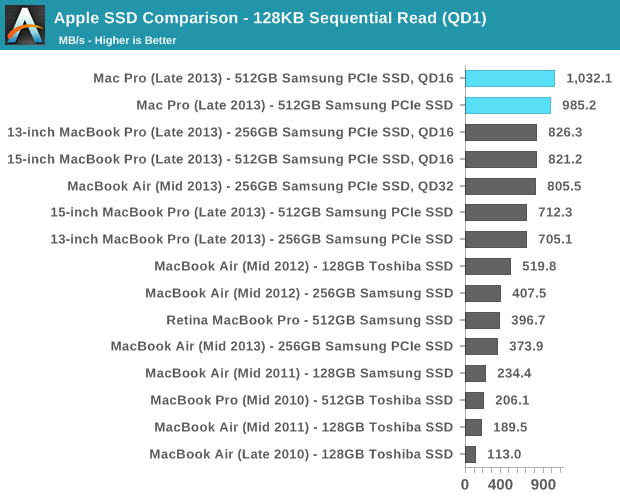
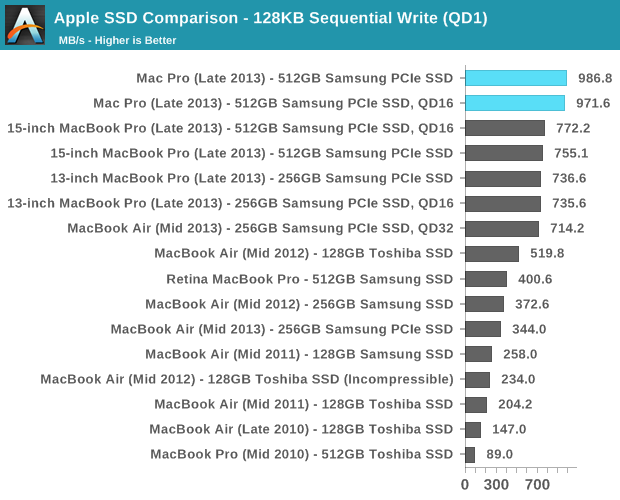
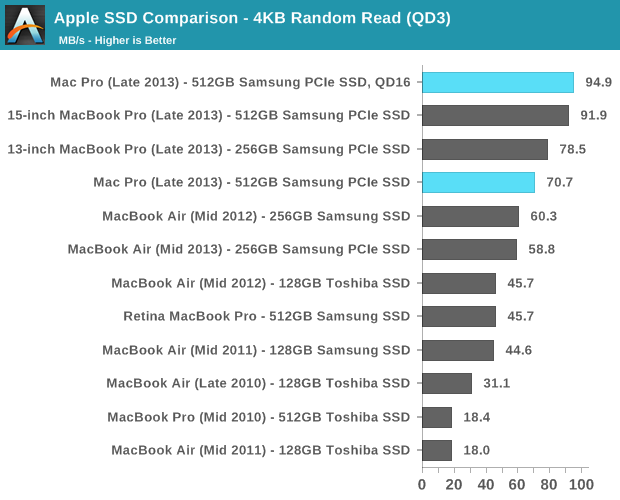
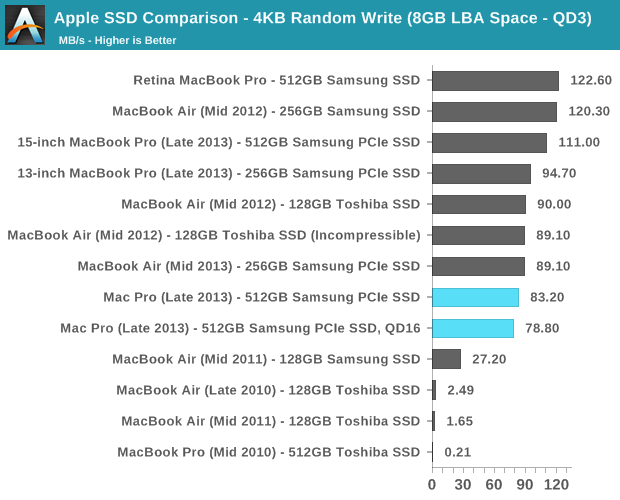
I’m beyond pleased to see that Apple has moved its Mac lineup virtually top to bottom to PCIe SSDs. This is absolutely the right approach, and one that all other OEMs should follow.
Gigabit Ethernet & WiFi
Broadcom won all of the networking sockets in the new Mac Pro. Each machine ships with two BCM57762 Gigabit Ethernet controllers and a BCM4360 802.11ac controller. Each controller is connected to its own PCIe 2.0 x1 lane, guaranteeing it more than enough bandwidth to operate at full speed. The GigE ports on the back of the Mac Pro are thus independent and can sustain full bandwidth in tandem.
The 802.11ac solution is the same 3-stream BCM4360 you’ll find in the new Haswell MacBook Pros. The Broadcom controller supports 80MHz wide channels and 256 QAM, resulting in a peak theoretical data rate of 433Mbps per stream. With three streams that works out to be a max negotiated PHY rate of 1.3Gbps.
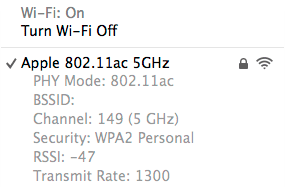
In practice I found the Mac Pro’s WiFi performance in best conditions to be similar to that of the 21.5-inch 2013 iMac, which ships with the same hardware. Over UDP that amounts to just under 900Mbps, and a bit over 600Mbps over TCP. You’re still better off using GigE if you can, but 3-stream 802.11ac is arguably good enough if you can’t get a cable down to your Mac.
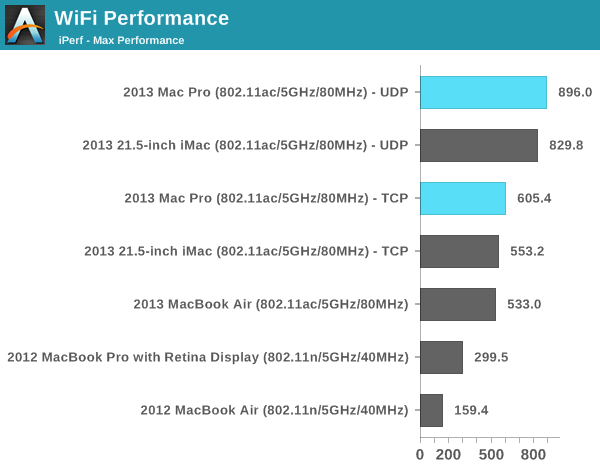


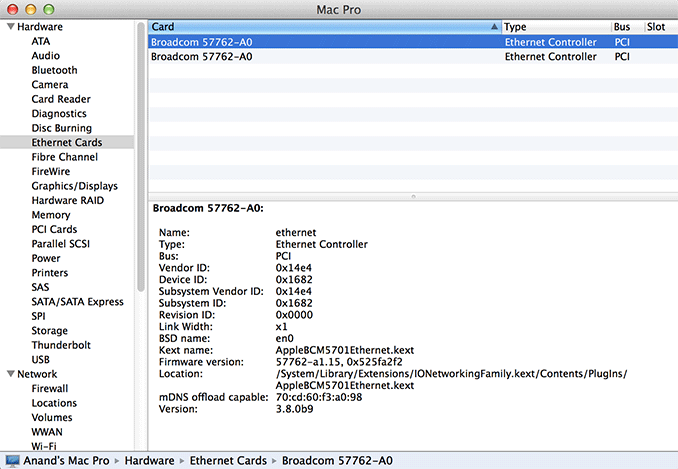








267 Comments
View All Comments
akdj - Wednesday, January 1, 2014 - link
This is what you gleaned from such an insightful review....of a revolutionized desktop computer from Apple? Seriously? He was running a GPU and CPU 'poison' in order to find the ceiling. NOTHING in his real world testing including editing, rendering and transcoding 4k video increased core temps dangerously, nor did they spin the fans up audibly (a quiet room is typically 40-45dB). Wow. Amazing comprehension. Guess it fits with your 'name'Morawka - Wednesday, January 1, 2014 - link
the very next paragraph he reached the same power use and same thermal throtteling using a "normal 4k workload", he just didnt go back and correct his first paragraph about it not being able to hit that ceiling on normal workloads.damianrobertjones - Thursday, January 2, 2014 - link
"of a revolutionized desktop "Oh please stop. It's just a desktop with x or y and nothing amazingly special.
akdj - Friday, January 3, 2014 - link
"It's just a desktop with x or y and nothing amazingly special."....lol. Are you 16? I'm 43....and THIS is a revolution in desktop technology, power, size, speed, aesthetics, storage, expandability and power efficiency. 'X' and 'Y' are pretty F'ing 'significant' IMHO. Oh....yeah....it's Rev A. A baby. As a user of ridiculously large boxes, servers and heavy monitors over the years----to call it anything BUT revolutionary is ignorant. Revolutionary doesn't always have to equal success immediately---but with the decline in desktop sales...but still the 'need' to have desktop power, it's pretty cool someone thought outside of the 'box'tyaty1 - Wednesday, April 1, 2015 - link
While the design is intuitive, any kind throttling is unforgivable in this price range. The old Mac Pro did not do that, even a skillfully home-built desktop computer wont to that either.It is not desktop computer , but a workstation. It needs to serve its purpose without fault, no more no less.
Apple stepped into the consumer line too much, and it works them well, but it negatively impacts the business/professional customers.
Morawka - Wednesday, January 1, 2014 - link
hell i dont think the cooler surface area is a problem, i think the Black Chassis, Black Cooler, Black PCB are all whats causing the high temps. they should have left the thermal core pure copper and not used any anodizing. Black keeps heat in!name99 - Wednesday, January 1, 2014 - link
I guess you're unfamiliar with the concept of black body radiation...jasonelmore - Thursday, January 2, 2014 - link
i am, but reading the wiki on "black body radiation" i fail to see how it applies to this Mac Pro.wallysb01 - Friday, January 3, 2014 - link
Things colored black radiate (and absorb) heat faster than other colors. Black body radiation has nothing to do with things actually being black.Ppietra - Friday, January 3, 2014 - link
black body radiation refers to the kind of radiation that a body emits due to its temperature.Most thermal radiation (at this kind of temperatures) is infrared, so it doesn’t matter what is the visible color of the objects surrounding the "hot" object.
But even if the "hot" body emitted significant visible light, the black color of the surrounding objects would actually help absorb that energy which would then be dissipated as infrared radiation or by heat transfer to the air or other objects