Origin Genesis Review: Triple Titan Terror
by Ryan Smith on April 23, 2013 9:00 AM ESTLetting Titan Spread Its Wings, Cont
Moving on, let’s take a look at 3 of our most intensive games: Battlefield 3, Far Cry 3, and Crysis 3.

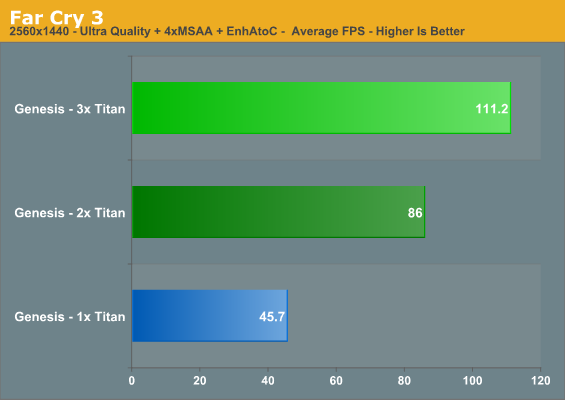
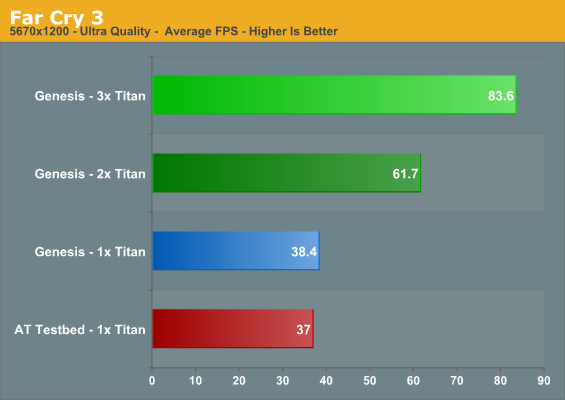
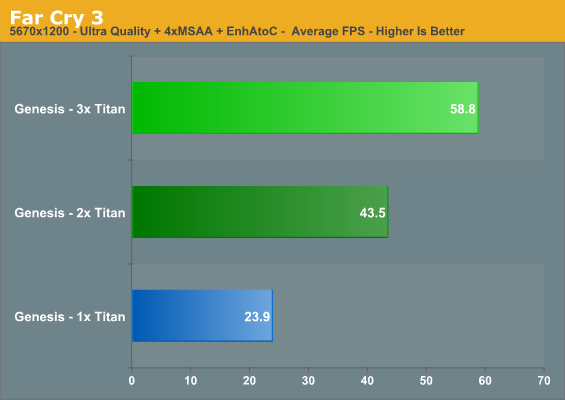
Far Cry 3 is another game that highlights the difficulty in keeping all 3 Titans fed. We have to go to 5760 before a tri-SLI setup isn’t being held back by the CPU. Once we’re there however, additional Titans make a clear difference. At least 2 are required to keep average framerates above 60fps at 5760 without anti-aliasing, and with the AA cranked up even 3 Titans can’t quite crack 60fps. This may be for the best though; for some reason the input lag at 5760 with 3 Titans is especially bad, and this is likely a further artifact of Far Cry 3’s quirks.
At the very least scaling is once again fairly good. At 5760 with AA moving from 1 to 2 Titans improves performance by 82%, and 2 to 3 Titans by another 35%.
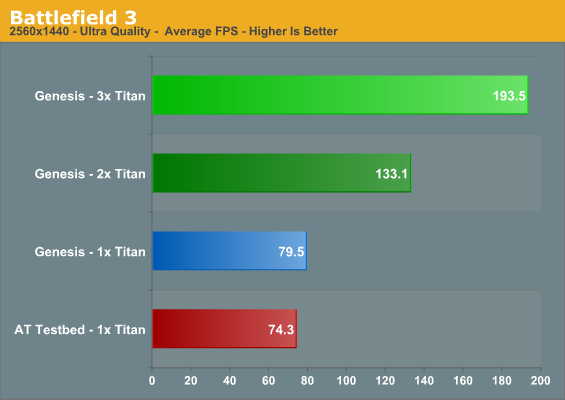
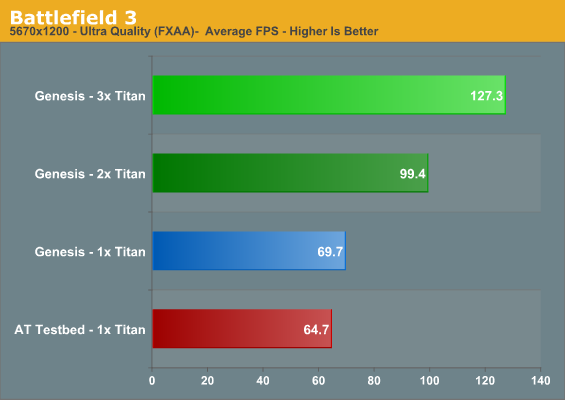
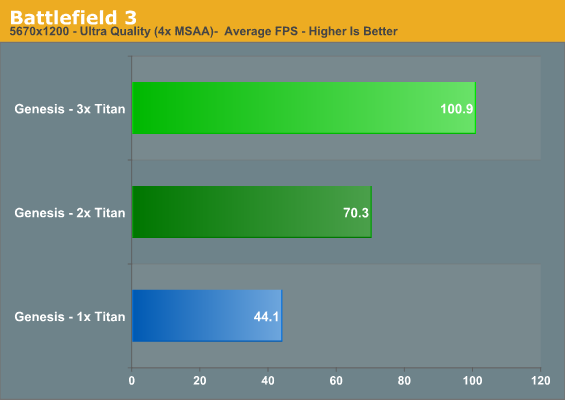
Battlefield 3 isn’t appreciable CPU limited, but it does present something of a scaling issue for Titan. Scaling with 1 display is only 67% for the 2nd Titan, and 45% for the 3rd. And with multiple displays at 5760 with MSAA that becomes 59% and 43% respectively. Oddities aside of scaling being relatively better with the 3rd Titan than the 2nd, even with MSAA we’re seeing an average of 70fps with 2 Titans at 5760, so minimum framerates are still above 30fps. So the practical advantage of the 3rd Titan is limited to minimum framerates, or otherwise doing 120Hz gaming.
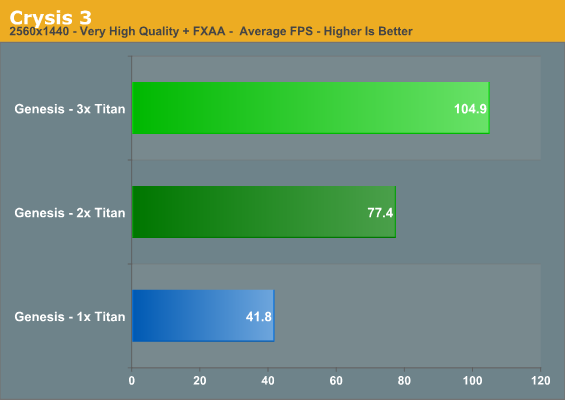
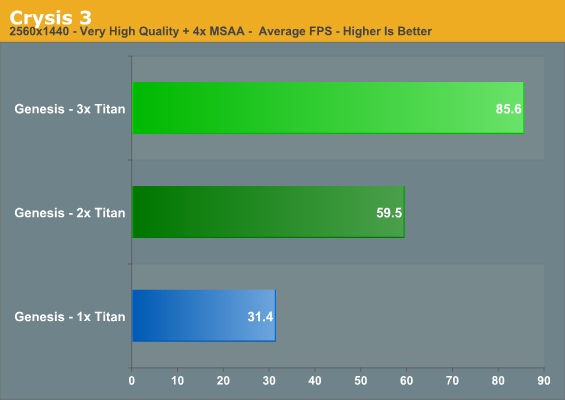
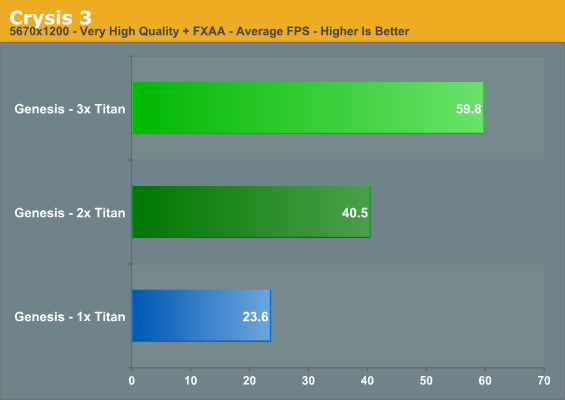
Finally we have Crysis 3, which is first being used here before rolling it into our larger benchmark suite. Taken from the intro level (Post-Human), Crysis 3 was meant to kill GPUs and it shows. 1 Titan can’t break 60fps at 2560 even with FXAA, and 2 Titans are just short if we add MSAA. Move to 5760, and even 3 Titans won’t break 60fps with FXAA. So while the rest of the games in our suite need multi-monitor resolutions to really take advantage of a tri-SLI setup, even 1 2560 monitor can drag a tri-SLI setup back down to earth when it comes to Crysis 3. Even if it’s not game of the year, just as in past years Crysis 3 will move high-end video cards; of that there’s no doubt.
Looking at Titan scaling again, Crytek and NVIDIA have clearly done their homework for single-monitor resolutions. At 2560 with MSAA scaling is 89% from 1 card to 2, and 44% from 2 cards to 3. Unsurprisingly, scaling does taper off at 5760 due to the performance hit of keeping multiple display buffers across multiple cards organized. 1 card to 2 cards is just 72% here, but adding a 3rd card adds another 47% in performance.
Across our 6 games we can see that 3 Titans generally pays off, but a big part of this is using resolutions and settings that can shift as much of the burden onto the GPU as possible. With the exception of Crysis 3 almost everything plays fine on just 2 Titans, with the 3rd Titan necessary to hit 5760x1200 with the best quality settings. On the other hand the fact that even Crysis 3 is almost at 60fps at 5760 with everything short of MSAA turned up is quite a change of pace. NVIDIA told us they wanted tri-SLI Titan to be a no-compromise gaming setup, and indeed they’ve delivered on that.
The only way we’d be able to push a tri-SLI Titan setup harder would either be to use a 2560x1440 surround setup – which admittedly isn’t outside the realm of possibility when we’re talking about pairing it with a $9000 computer – or otherwise going outside the lines and using SSAA on the titles that support it. It may come off as hyperbole, but “I have 3 monitors and the Genesis still isn’t slow enough” was a very real problem putting this article together. To that end it’s surprising that we weren’t CPU limited more often than we were; it’s still a concern, but for the most part in surround gaming the CPU can stay ahead of the GPU, at least if it’s as heavily overclocked as the Genesis’ 4.9GHz SNB-E.










63 Comments
View All Comments
Death666Angel - Tuesday, April 23, 2013 - link
That's been square millimetres the whole time.Loonybean - Tuesday, April 23, 2013 - link
I wonder if Origin missed the bus with the fans, I've just built a dual Titan rig for a customer with 1 x 360mm and 1 x 240mm radiator, using Scythe Gentle Typhoon 1450 fans, and you can hardly hear it with the fans running full speed. I did use a 3770K @ 4.75Ghz, so there's probably less heat there though.FalcomPSX - Tuesday, April 23, 2013 - link
to put this in perspective, 1300w draw is pretty close to what an average air conditioner sucks down to cool a house. So this computer if running anywhere near 1000w draw while gaming, could effectively double your electric bill in the summer. Especially considering the heat it puts out cooling all these components means you'll run your AC even more to keep the house temperate. Crazy how much power this beast draws.That being said, under most normal scenarios I'd be willing to bet it still draws in the 300-600w range while surround gaming, if not more, which is a far cry from 1300w, but still enough to seriously spike your electricity use.
Hadwells - Tuesday, April 23, 2013 - link
Thanks, Ryan,I tried some quick searches and couldn't find anyone testing multiple Titans in a dual/triple WQXGA (2650x1600) setup. I'm not really a gamer, is it that no games support 5300x1600 or 7950x1600 resolutions? You mention this in your last paragraph, any numbers for this setup?
Three of those "overclockable" monitors could be had for ~$1400 these days, not out of place for a $9000 computer.
Ryan Smith - Tuesday, April 23, 2013 - link
They support it. We simply don't have the equipment to test it.garrun - Wednesday, April 24, 2013 - link
Do you have the equipment to test a 4k monitor/TV with it? I don't even know what inputs 4k takes...Alien0007 - Tuesday, April 23, 2013 - link
Hey, I have been looking everywhere for a true liquid cooled titan review. Thanks for all the great information.What I have read about GPU boost 2.0 is that if you can keep the temps below the selected temp max setting the GPU will keep boosting at top speed.
What clock speeds are you hitting when you add the optional voltage increase that Nvidia allows?
Given that you can keep temps really low with the liquid cooling. Is this thing hitting 1200 Mhz or what?
As soon as I heard of GPU boost 2.0, I thought this is going to be killer when you can liquid cool the Titan. That's the only thing the article was missing for me.
Thanks
Alien0007 - Wednesday, April 24, 2013 - link
?HisDivineOrder - Wednesday, April 24, 2013 - link
Don't lie. You kept this system as long as they'd let you, gaming the hell out of it. You "got sick" and then "had some meetings" and what not while you were busy blowing Tomb Raider, Crysis 3, Metro, etc up.Then when you were done with all your gaming and you received your, "Final notice before we bill you for the review system, please return!" you squealed like a piggy and began hurriedly writing a review.
That's when the cold reality of day came the next morning. Soon, your precious would no longer be yours. Soon, you would not have tri-Titan SLI. Soon, you would be back to normal people gaming.
And you wept.
rwei - Wednesday, April 24, 2013 - link
o.O