ASRock X79 Extreme11 Review: PCIe 3.0 x16/x16/x16/x16 and LSI 8-Way SAS/SATA
by Ian Cutress on September 3, 2012 10:15 AM EST- Posted in
- Motherboards
- ASRock
- X79
- LSI
- PLX
Many thanks to...
We must thank the following companies for kindly donating hardware for our test bed:
OCZ for donating the Power Supply and USB testing SSD
Micron for donating our SATA testing SSD
G.Skill for donating our memory kits
ASUS for donating AMD GPUs and some IO Testing kit
ECS for donating NVIDIA GPUs
ASRock and ADATA for organizing loan of the RAID SSDs
Test Setup
| Processor | Intel i7-3960X (6C/12T, 3.3 GHz) |
| Motherboards | ASRock X79 Extreme11 |
| Cooling | Intel All-In-One Liquid Cooler |
| Power Supply | OCZ 1250W Gold ZX Series |
| Memory | GSkill RipjawsZ 4x4 GB DDR3-2400 9-11-11 Kit 1.65 V |
| Memory Settings | XMP |
| Video Cards |
ASUS 7970 3GB GDDR5 ECS GTX 580 1536MB |
| Video Drivers |
Catalyst 12.3 NVIDIA Drivers 296.10 |
| Hard Drive |
Corsair Force GT 60GB Micron RealSSD C300 256GB |
| Case | Open Test Bed - CoolerMaster Lab V1.0 |
| Operating System | Windows 7 64-bit |
| SATA Testing | Micron RealSSD C300 256GB |
| RAID Testing | ADATA SX910 256GB |
| USB 2/3 Testing | OCZ Vertex3 240GB |
Power Consumption
Power consumption was tested on the system as a whole with a wall meter connected to the OCZ 1250W power supply, while in a dual 7970 GPU configuration. This power supply is Gold rated, and as I am in the UK on a 230-240 V supply, leads to ~75% efficiency > 50W, and 90%+ efficiency at 250W, which is suitable for both idle and multi-GPU loading. This method of power reading allows us to compare the power management of the UEFI and the board to supply components with power under load, and includes typical PSU losses due to efficiency. These are the real world values that consumers may expect from a typical system (minus the monitor) using this motherboard.
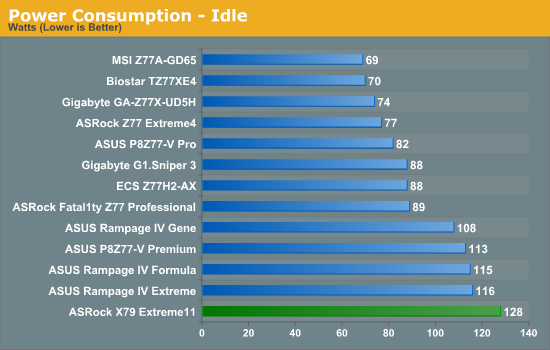
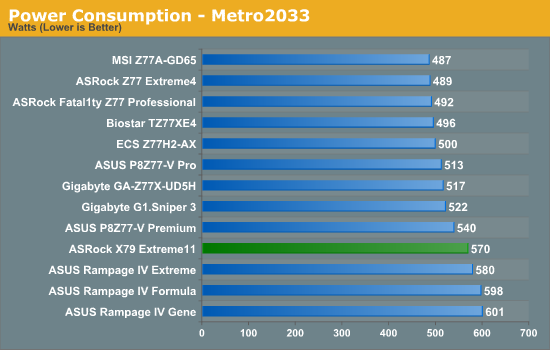
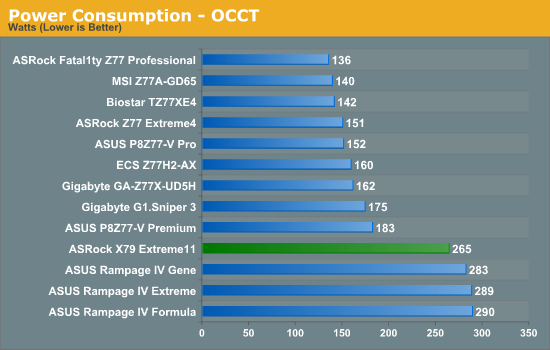
Despite the fact that the PLX chips can be power gated when not in use, at idle there is still a little overhead in power usage from the PLX+LSI combination. Nevertheless, the additional power required by the ASUS ROG boards at loading means that the ASRock draws less power during both Metro 2033 and OCCT.
POST Time
Different motherboards have different POST sequences before an operating system is initialized. A lot of this is dependent on the board itself, and POST boot time is determined by the controllers on board (and the sequence of how those extras are organized). As part of our testing, we are now going to look at the POST Boot Time - this is the time from pressing the ON button on the computer to when Windows starts loading. (We discount Windows loading as it is highly variable given Windows specific features.) These results are subject to human error, so please allow +/- 1 second in these results.
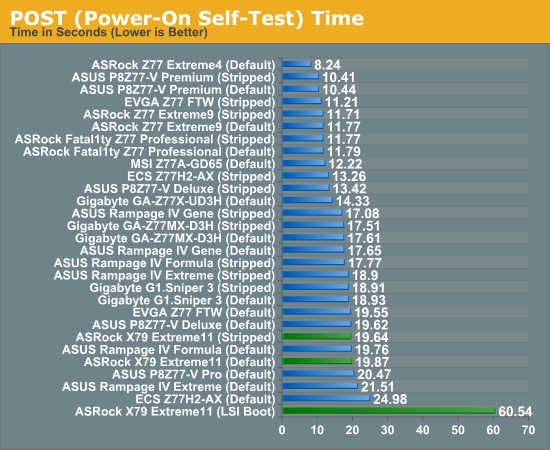
Unlike other ASRock motherboards, the X79 Extreme11 actually has a long time to boot. Even longer if you decide to boot from the LSI chip, or have Intel RAID arrays present.










62 Comments
View All Comments
MySchizoBuddy - Thursday, September 6, 2012 - link
where is the CUDA/OpenCL benchmark with 7 GPUs?alan brimble - Tuesday, May 28, 2013 - link
Good Afternoon guys,pardon my ignorance, but i have the rampage 4 extreme and can already take advantage of the quad sli features as i am using 2 gtx690's in the pcie x 16 lanes.I like the idea of all those sata 6gb ports as i think they could come in handy.The rampage has 2 asmedia at 6gb and 2 normal 6gb ports which i have taken use off. Would it be worth upgrading to this board or wait for Asus to no doubtably match this board with another release maybe soon.