Nokia Lumia 900 Review - Windows Phone with LTE
by Brian Klug on April 3, 2012 9:00 PM ESTCamera Analysis
Camera quality has almost always been Nokia’s strongest suite, and the Lumia 900 isn’t an exception. The device builds on the Lumia 800 by including the same 8 MP rear facing camera module with 28mm effective focal length (in 35mm ‘units’), F/2.2 aperture, Carl Zeiss branding, and built around a 5 plastic element optical system. Like a number of other new Nokia phones, the Lumia 900 also includes a 4:3 and 16:9 option with unique horizontal field of views for both. Switch into the 16:9 mode and you get a wider field of view which uses the full horizontal extent of the sensor at 7 MP (resolution), or use 4:3 mode at 8 MP (resolution) and use the full height of the sensor. For example, I've uploaded a photo of the same scene taken in roughly the same position with both 7MP (16:9) and 8MP (4:3) for your perusal.
Where the Lumia 900 builds on the Lumia 800 is inclusion of a 1280x720 (1 MP) front facing camera for video calling.
Like other Windows Phones with front facing cameras, the primary camera application can switch between the front and rear camera for shooting photos and videos, but on the front facing camera settings go away. The rear facing camera still includes all the settings options that I’ve seen on previous Lumias - recall that this is one of the Windows Phone menus that does change between vendors depending on their camera emphasis.
To tackle image quality, we've turned to our standard image testing suite which consists of photographs taken at five locations in our test bench (3-7), our lightbox tests with the lights on, and lights off, and photos of an ISO12233 chart, a GMB color checker card, and finally a distortion chart. I've also taken miscellaneous photos during my limited time with the Lumia 900 which I've put in a gallery below.
The Lumia 900 ends up performing very close to the 800 (unsurprisingly) and has great optical quality. In the distortion chart there's limited distortion, and in the test bench photos things end up nice and sharp pretty much everywhere. It goes without saying that obviously Nokia continues to have a dominant position in the smartphone camera space, even when it isn't building phones around the camera like with the N8 or PureVision 808.
Where the Lumia 900 does seem to struggle is white balance, as pretty much all the Lumias have weird color rendering in the lightbox test with lights on, creating a strange washed out cast. I would wager that this is more an outcome of the older ISP onboard MSM8x55/APQ8055 than anything else, and it's entirely possible that things will get better in later updates as Nokia continues to mess around with the sliders on Qualcomm's ISP. In addition, the preview image sometimes contains the colored center dot chromatic aberration we've seen on other phones, though the lens shading ISP does seem to fix it when you look at the actual captured images. As an aside, this is really another area where eventually moving to dual core SoCs will make a difference - the successors to 8x55 have better ISP.
Video quality on the Lumia 900 is very good. Video on the rear camera is encoded at 14 Mbps 1280x720 at 30 FPS in H.264 baseline with CABAC and 1 reference frame, as opposed to the CAVLC I’ve seen on a number of other devices. This is also a pretty high bitrate for 720p, and the result is subjectively very good quality. Note that none of the Windows Phones can record 1080p yet due to the devices all using single core Snapdragons whose encoder only can handle H.264 at 720p or below. Eventually we’ll see 1080p as Windows Phone adopts dual core SoCs with the rumored Apollo update which include 1080p encoders that will even encode high profile video. Audio on the rear camera is stereo AAC at 86 kbps with 48 kHz sampling, it’s good to see the Lumia 900 doing stereo audio using those two microphones onboard.
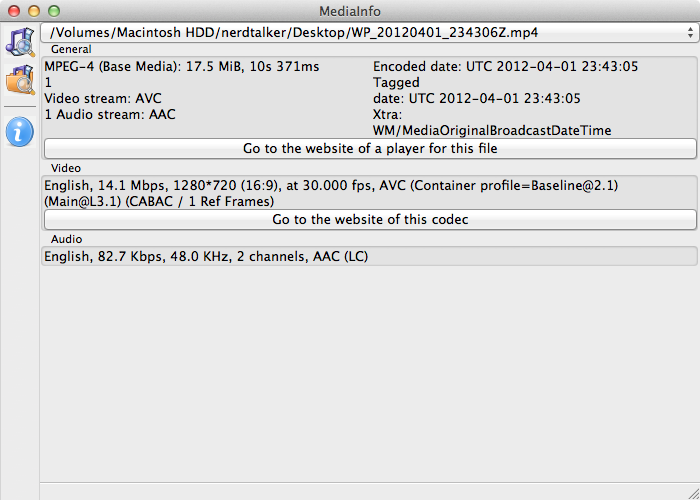
Front facing video is 1.5 Mbps VGA at 30FPS with the same audio quality. One thing I did notice about the front facing video is that it doesn’t seem to obey the rotation or orientation. Even if the camera UI is rotated properly, video shot on the front facing camera is always portrait orientation (480 x 640). This is pretty annoying but probably just a bug.
I’ve done the usual thing and uploaded samples straight from the device to YouTube, and made them available for download if you want to look at quality without YouTube’s transcode.
720p Rear Camera Video
VGA Front Camera Video
Again, the Lumia 900 video looks good even if it’s just 720p thanks to a generous bitrate, and inclusion of stereo audio is also a plus. Eventually Windows Phones will do 1080p30 video encodes, but that’s something which will come with even better SoCs.
















128 Comments
View All Comments
nitrousoxide - Tuesday, April 3, 2012 - link
"1.4GHz APQ8060"..apparently it's not dual-core.Brian Klug - Wednesday, April 4, 2012 - link
Oops, fixed! Thanks!-Brian
mister2d - Tuesday, April 3, 2012 - link
@Brian KlugYou mentioned tethering in the article. Can you talk more about whether you need a separate tethering plan for the Lumia 900 or can you just enable it out of the box without a fuss.
I asking since I am considering a jump from the original unlimited plan from AT&T/iPhone.
Thanks
Brian Klug - Wednesday, April 4, 2012 - link
Correct, just like other first-party AT&T phones it has a provisioning check to make sure you're paying a monthly rate for tethering.Otherwise it's functionally the same as every other phone I've tested with tethering - 5 clients maximum, WPA2, etc.
-Brian
jjj - Tuesday, April 3, 2012 - link
You are way too kind with this phone.The OS lacks so many features,the SoC is almost 2 gens behind,the recycled design is expired and fat(fat by even last year's standards) and the Windows brand can't ever be made apealing anymore.
Nokia can make nice hardware and ,i guess,we all want it to see it survive but they should have done better.
Aenean144 - Wednesday, April 4, 2012 - link
Concur.The only modern component in the thing is LTE, and that is arguably 1 year late. The SoC is 2010 era. The display is 2011 era, and I think I'm being generous. The OS software is still running a year's worth of development late compared to competitors. Microsoft has to wake up!
Even the chassis design isn't something stunningly new. It's nicely evolved from the design language introduced in the Nokia N8 almost 2 years. So we've seen this type of design for awhile. Nokia's messaging for this phone has been all wrong. They should have never let the media overhype this product.
MS has another card they can play: an Intel x86 Windows 8 smartphone. It's coming. A stylus and x86 compatibility will be features. ;)
sprockkets - Wednesday, April 4, 2012 - link
"I have to say that I’m impressed with how much Nokia Drive has improved since its initial launch on Windows Phone 7 with the Lumia 800. As of this writing the version is 2.0.0.2148, and it feels much more polished and responsive now since last I used it, and includes a few new features. The current version still requires you to preload maps for the regions you want over WiFi (so be sure you do this before getting in the car), but you basically get the ability to pre-cache whatever maps you want instead of hoping you have network connectivity where you’re going like with Google Navigation."You can pre cache maps as well with Google - just activate it in the labs dept, then download the area you need.
Also, stock browser on the HTC Sensation with the ICS update gets around 2000ms for sunspider. 6127ms is so outdated :)
Brian Klug - Wednesday, April 4, 2012 - link
Oh I know about that, but the radius ends up being too small for it to be practical or efficient. Eg if you're trying to cache a long roadtrip whose distance exceeds the radius, you'll need to precache multiple regions as opposed to just downloading all the maps.Also I need to update my SGS2 results with the ICS ROM. Unfortunately I had to send back the Sensation a while ago :/
-Brian
sprockkets - Wednesday, April 4, 2012 - link
Then again my HTC Sensation has maps from them (HTC Locations) and I can pre cache entire regions. Somehow it can also sync it up with Google's Navigation as well.tipoo - Wednesday, April 4, 2012 - link
Is it enough for a map of one city at least?