HP ZR2740w - High Resolution IPS that Doesn't Break the Bank
by Chris Heinonen on March 16, 2012 1:15 AM ESTBrightness and Contrast
Is your work environment bright? Are there massive spotlights behind you that shine directly onto your screen? Well, don’t worry; the ZR2740w will produce more than enough light for you. I’d expect screens to get a little dimmer as the size gets larger, since a backlight would need to be more powerful and more expensive to light it up, but apparently that is not the case. The HP managed to put out almost 450 nits of brightness when turned up all the way, which is plenty for anyone no matter what their work environment.
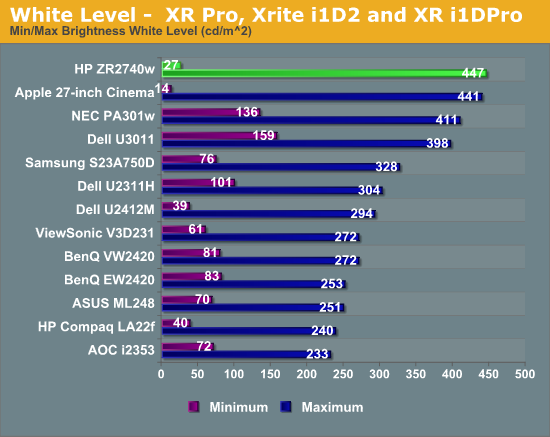
I can only assume that to evenly light up a 27” or larger LCD panel, vendors need to use larger, more powerful backlights and it is as easy to use one that does this much brightness as one that only does 250 nits of light, but I’m going to say this is a good thing. The downside to a larger light is that it might cause the black levels to be higher than on other displays, and that does seem to be the case here with the HP.
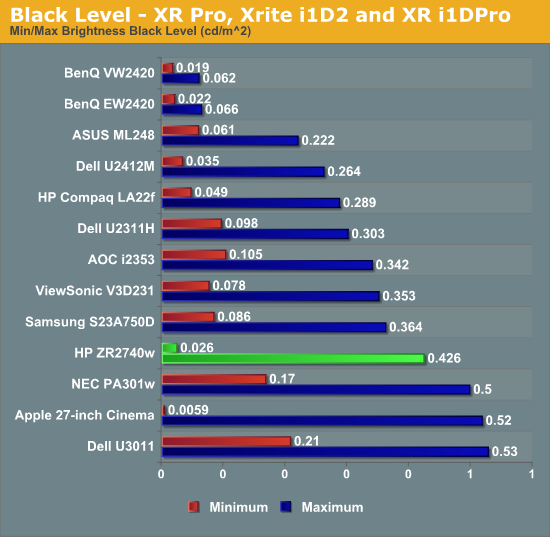
The black levels on the HP are higher, but they are right in line with other 27” and 30” displays, so it really is a middle of the road result for it. Given the cost difference between the displays, that the HP equals them in performance is very nice to see on here. One area that the larger panels fell behind in was contrast ratio, where they only manage around 750:1 which is a little disappointing given their cost. The HP manages to exceed this, offering over 1,000:1 at both maximum and minimum brightness levels.
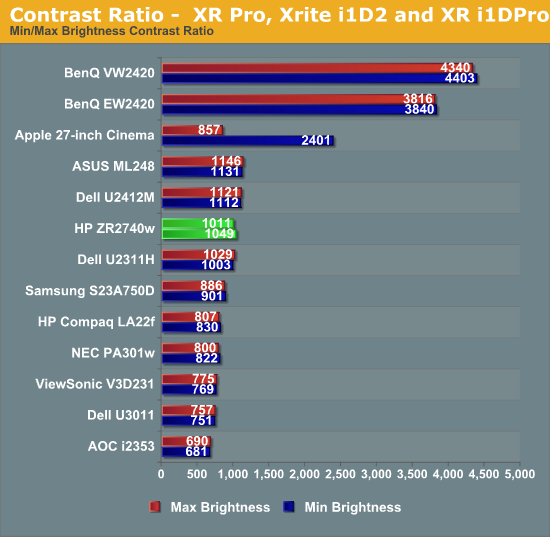
The only high resolution display we have tested that can exceed this is the Apple Cinema Display, but it only does that at peak brightness as the contrast ratio falls off at lower light levels. The more consistent results from the HP gives it the best contrast of any high resolution display currently tested in my mind. Of course a larger panel also means a higher chance of uniformity issues, so hopefully the powerful backlight is able to correct for that.
There is certainly a bright spot in the center of the screen and fall-off around the edges, but the variance comes in at a very respectable 4.67%, which outperforms many smaller panels. The black uniformity also comes in very well, with just 6.6% variance. Of course I’d expect the black level to perform better since the higher black level in general will lead to a smaller variance percentage, even if the amount of variance is higher. To account for that, I’ll start to report the percentage for the white uniformity, since that target is always 200 nits, and the actual variance for the black level, in this case 0.011 nits, as we target the minimum level for black. I wish the units were the same so it was easier to compare, but to do that we would have to have a black level target, which would hurt displays that can do a lower level of black than others.


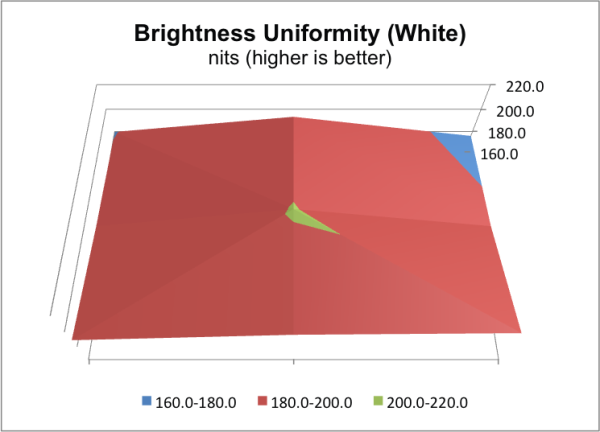
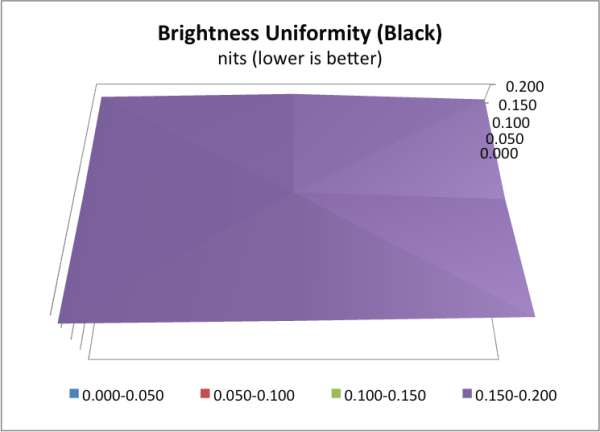








119 Comments
View All Comments
Visual - Friday, March 16, 2012 - link
The 16:10 variant would be 1600 px vertical, and 30 inch diagonal. It is quite understandable why anyone with a brain would prefer that. And there have been several such 30" monitors reaching similar price to this 27" so the OP is right about it being too much money, hopefully some nice discounts will appear for it though.People were using 1600x1200 15 years ago on 20 inch CRTs. Getting less vertical resolution now is really sad.
If a 10" iPad can have better resolution, I don't see how you can think this one is OK.
iieeann - Friday, March 16, 2012 - link
Ouch, still a retarded 16:9 product. When will a 16:10 27"-30" IPS monitor come out...I am still using the old dell 2709W. Not an IPS but i keep it because of 16:10.
DanNeely - Friday, March 16, 2012 - link
at least five years ago (Dell 3007); not sure if it was the first 2560x1600 monitor; but Dells model number scheme at the time baked in the year making it easy to date.Death666Angel - Friday, March 16, 2012 - link
30" with 2560x1600 have been out for years, but they usually cost nearly twice as much as the 27" pendants. Vote with your pocket if you are serious, I am fine with 16:9 in this size range (though I go 16:10 below that).dcollins - Friday, March 16, 2012 - link
Get over it already, 16:10 is gone. 16:9 has become the standard whether you like it or not, so you should start getting used to it. Move your Windows taskbar or OSX dock to the side, that gives you ~80px. If you absolutely MUST have vertical resolution, do what my buddy does: buy two smaller monitors and use them in portrait. Learn to adapt.Sabresiberian - Saturday, March 17, 2012 - link
You are clueless. 16:10 is far from gone, in fact several companies have released new 1920x1200 screens in the last few months. 16:10 is also the standard in a 30" display.Apple is releasing a new notebook this year which will be 2880x1800, 16:10. Asus has at least one product coming out with a 10.1" 1920x1200 display.
There are people all over the internet complaining about 16:9 monitors these days. You can't go to a hardware review site without seeing a growing numbers of people posting about how they think 16:9 is trash for a monitor.
cheinonen - Saturday, March 17, 2012 - link
Right, but those hardware review sites (like here) are a representation of a very, very small slice of the monitor buying population. For that small slice, and professional designers and other people, there are still 16:10 panels being produced with their associated price premium. For most people, they're plenty happy with 16:9 panels and the more affordable price with them, and I really wish the comments didn't get filled with this endless diatribe every single monitor review.EnzoFX - Saturday, March 17, 2012 - link
Just get a bigger 16x9. The argument is dumb IMO once you're at this high resolution.piroroadkill - Friday, March 16, 2012 - link
If you're going to talk about affordable 27" 2560x1440 panels, you're missing the whole point: the Korean domestic market monitors: The Catleap/Shimian whatever other name monitor. Uses a 2560x1440 LG panel and can be had for ~$400 SHIPPED.piroroadkill - Friday, March 16, 2012 - link
Sorry, just so I don't leave people hanging, yes these are real, no they are not a scam, yes sometimes they have a couple of dead pixels, but that's perfectly acceptable:http://www.ebay.com/itm/ACHIEVA-Shimian-QH270-IPSB...
http://www.ebay.com/itm/New-YAMAKASI-CATLEAP-Q270-...
Pixel perfect guarantee: http://www.ebay.com/itm/New-YAMAKASI-CATLEAP-Q270-...