OCZ Octane 128GB SSD Review
by Anand Lal Shimpi on December 28, 2011 12:27 AM ESTAnandTech Storage Bench 2011
Last year we introduced our AnandTech Storage Bench, a suite of benchmarks that took traces of real OS/application usage and played them back in a repeatable manner. I assembled the traces myself out of frustration with the majority of what we have today in terms of SSD benchmarks.
Although the AnandTech Storage Bench tests did a good job of characterizing SSD performance, they weren't stressful enough. All of the tests performed less than 10GB of reads/writes and typically involved only 4GB of writes specifically. That's not even enough exceed the spare area on most SSDs. Most canned SSD benchmarks don't even come close to writing a single gigabyte of data, but that doesn't mean that simply writing 4GB is acceptable.
Originally I kept the benchmarks short enough that they wouldn't be a burden to run (~30 minutes) but long enough that they were representative of what a power user might do with their system.
Not too long ago I tweeted that I had created what I referred to as the Mother of All SSD Benchmarks (MOASB). Rather than only writing 4GB of data to the drive, this benchmark writes 106.32GB. It's the load you'd put on a drive after nearly two weeks of constant usage. And it takes a *long* time to run.
1) The MOASB, officially called AnandTech Storage Bench 2011 - Heavy Workload, mainly focuses on the times when your I/O activity is the highest. There is a lot of downloading and application installing that happens during the course of this test. My thinking was that it's during application installs, file copies, downloading and multitasking with all of this that you can really notice performance differences between drives.
2) I tried to cover as many bases as possible with the software I incorporated into this test. There's a lot of photo editing in Photoshop, HTML editing in Dreamweaver, web browsing, game playing/level loading (Starcraft II & WoW are both a part of the test) as well as general use stuff (application installing, virus scanning). I included a large amount of email downloading, document creation and editing as well. To top it all off I even use Visual Studio 2008 to build Chromium during the test.
The test has 2,168,893 read operations and 1,783,447 write operations. The IO breakdown is as follows:
| AnandTech Storage Bench 2011 - Heavy Workload IO Breakdown | ||||
| IO Size | % of Total | |||
| 4KB | 28% | |||
| 16KB | 10% | |||
| 32KB | 10% | |||
| 64KB | 4% | |||
Only 42% of all operations are sequential, the rest range from pseudo to fully random (with most falling in the pseudo-random category). Average queue depth is 4.625 IOs, with 59% of operations taking place in an IO queue of 1.
Many of you have asked for a better way to really characterize performance. Simply looking at IOPS doesn't really say much. As a result I'm going to be presenting Storage Bench 2011 data in a slightly different way. We'll have performance represented as Average MB/s, with higher numbers being better. At the same time I'll be reporting how long the SSD was busy while running this test. These disk busy graphs will show you exactly how much time was shaved off by using a faster drive vs. a slower one during the course of this test. Finally, I will also break out performance into reads, writes and combined. The reason I do this is to help balance out the fact that this test is unusually write intensive, which can often hide the benefits of a drive with good read performance.
There's also a new light workload for 2011. This is a far more reasonable, typical every day use case benchmark. Lots of web browsing, photo editing (but with a greater focus on photo consumption), video playback as well as some application installs and gaming. This test isn't nearly as write intensive as the MOASB but it's still multiple times more write intensive than what we were running last year.
As always I don't believe that these two benchmarks alone are enough to characterize the performance of a drive, but hopefully along with the rest of our tests they will help provide a better idea.
The testbed for Storage Bench 2011 has changed as well. We're now using a Sandy Bridge platform with full 6Gbps support for these tests.
AnandTech Storage Bench 2011 - Heavy Workload
We'll start out by looking at average data rate throughout our new heavy workload test:
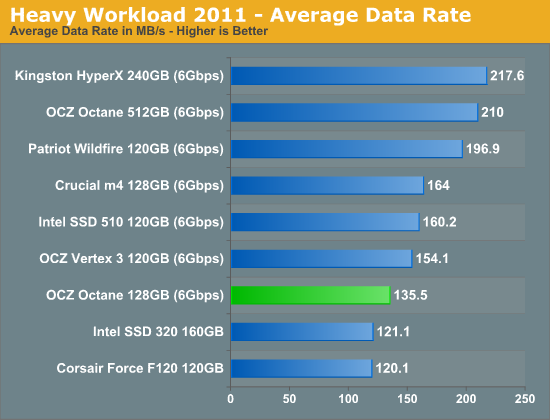
For write-heavy workloads the 128GB Octane is faster than the previous generation 3Gbps drives, but still a bit slower than the 6Gbps Intel, Crucial and SandForce based offerings.
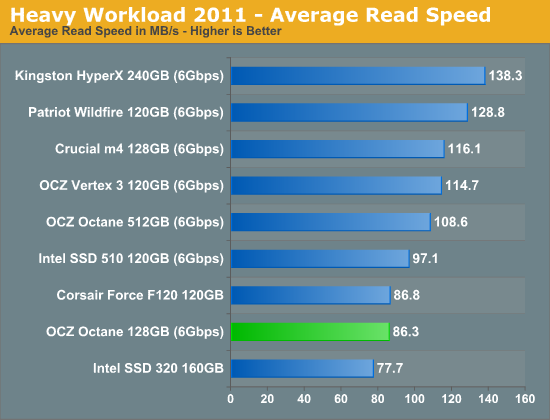
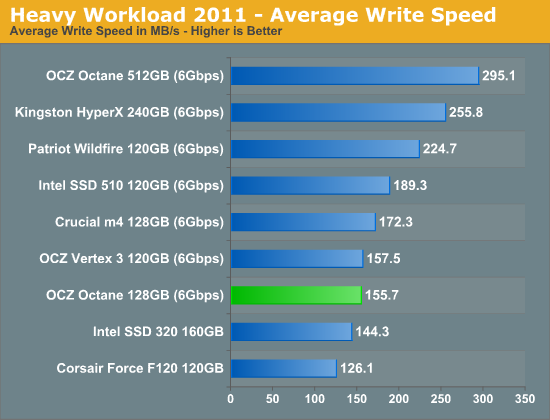
The next three charts just represent the same data, but in a different manner. Instead of looking at average data rate, we're looking at how long the disk was busy for during this entire test. Note that disk busy time excludes any and all idles, this is just how long the SSD was busy doing something:
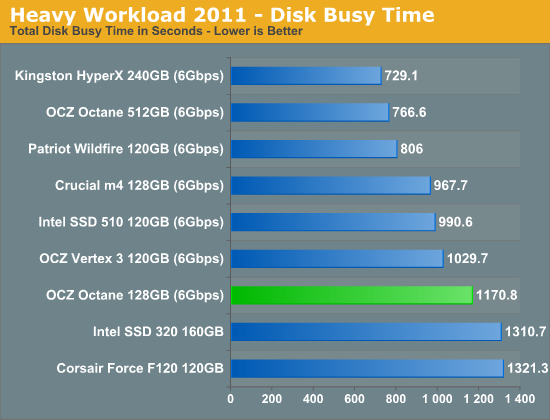
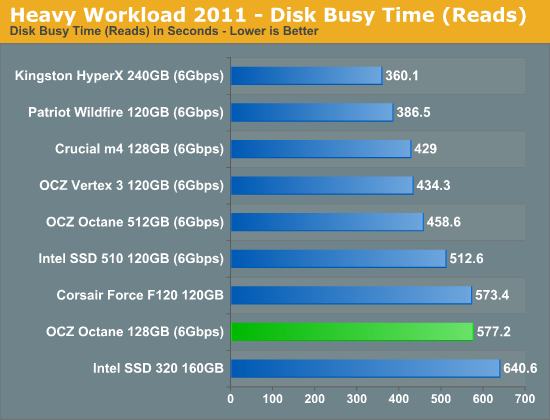
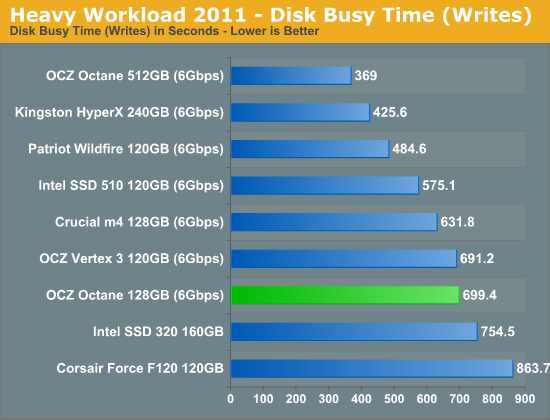










38 Comments
View All Comments
yogi2k - Wednesday, December 28, 2011 - link
I guess your education must have been bad, seeing how the internet is global and not American.billegge - Wednesday, December 28, 2011 - link
Here is where I stand: I am a software developer and I develop within VM's, and VM's are IO intensive when running more than one VM on the same drive - thus I will choose a sandforce drive and not the Octane for the que depth. However, my daughter uses a netbook in a consistent manner - a very light workload and i think the Octane would suffice for her however the price point of the Octane is too close to the price of a Sandforce so I would rather go with the sandforce. BUT, OCZ is going to put out a Petrol version at a much lower price point - in this case and considering my daughter is running a 5400 RPM drive the Petrol should give her a significant boost at a price I would be happy with. So... I would like to see some Petrol benchmarks - but really mostly I would like to here from a live user their "experience" of the drive rather than benchmarks.Morg. - Thursday, December 29, 2011 - link
Simple answer : your daughter does not need an ssd, quit trying to spend money for no reasons.If she can survive a netbook without requiring a hammer, I don't see why she'd need an SSD.
krazyderek - Wednesday, December 28, 2011 - link
Would have been great to see the samsung 830 128GB drive in the same chartsTHANK YOU for the performance over time analysis that was missing from the original 512GB review due to logistics. I read these reviews for personal interest but also with an eye on them for something that a lightweight server could benefit from (at work).
todlerix - Wednesday, December 28, 2011 - link
Am I alone in being sore at OCZ for their sleazy means of making money? (Change NAND resulting in performance loss without changing the SKU or informing their customers.)To counter the nearly guaranteed "But they changed their ways!"
They only came clean once they were busted. If they were never caught the practice would still be an on going.
(Prepare for a cliche.)
They were only sorry they were caught.
MrCromulent - Wednesday, December 28, 2011 - link
I won't be buying OCZ for a long, long time as well. Besides their questionable business practices, every single one of my 5 older Indilinx Barefoot drives failed within one year.Firmware upgrades usually take a few hours. I have to test 5-8 PCs until I find one that lets me boot the DOS image and flash the drives without cryptic error messages.
FunBunny2 - Wednesday, December 28, 2011 - link
-- The smaller transistor geometry will eventually pave the way for cheaper drivesGiven the past history of geometry drops, I don't thinks so, if maintaining performance is taken into account. We've seen significant increases in over-provisioning with drops so far. Given that we know the physics gets non-linearly worse for each drop, I'd be surprised if a 20nm SSD with comparable performance will be cheaper.
sheh - Wednesday, December 28, 2011 - link
Looks like even after TRIM the drive is writing somewhat slower than it was (159 -> 134 MB)?And is HD Tach inaccurate in reporting burst speeds? Some of them are slower than the average.
SanX - Thursday, December 29, 2011 - link
New Year of course is an excuse but not like in this case: that was worst ever publication about SSDs-bad set of drives was taken. The mix of SATA2 and 3 is like comparing apples and oranges. Well it was ok when we had rare SATA3 drives. Not anymore. If Corsair is shown here with SATA2, it has to be shown with SATA3 too because it looks bad in this paper.
-non-substantiated predictions about pricing. Do you time the market? Prices strictly depend on market conditions --if market will nosedive like in 3 years ago in Mar 2009 the prices will follow below production costs. For example the 3 years ago we've already seen flash memory at $1/GB and see them again at this price point only now.
-No serious critics. Almost like on sites which are inherently interested to sell any cr#p they review. If this will happen, that will be the end of former great Anandtech. OCZ could easily make write performance of this drive in par with 512GB version taking same amount of smaller capacity NAND chips -- no suggestions or in-deep discussions why it was not done.
Don't drink and drive, Anand.
And Happy New Year
Spoogie - Thursday, December 29, 2011 - link
This drive has AES and Automatic Encryption, which is required for any drive I'll buy given that SSDs cannot be erased with current consumer technology.http://www.ocztechnology.com/ocz-octane-sata-iii-2...
Thanks for the review.