Motorola Droid RAZR Review - A Better Clad Bionic
by Brian Klug on December 16, 2011 2:01 AM EST- Posted in
- Smartphones
- Droid
- LTE
- 4G
- Motorola
- Android
- Mobile
- Droid RAZR
- motorola droid RAZR
Lapdock 100 and Accessories
For some reason, even though I’ve touched nearly all the Motorola Droids at some point or another, I’ve never managed to actually sit down and use one of the laptop docks. Sure, I poked at the Atrix lapdock for a little while back when that came out, but never really got the chance to experiment and try to fit it into my workflow.
This time we’ve got the Lapdock 100 which is compatible with virtually all of the newer laptop-dock enabled phones, including the RAZR, Atrix 2, Bionic, Electrify, and Photon 4G. That list is essentially all of the devices that ship with the webtop application installed with the exception of the Atrix. I didn’t realize it, but the older Atrix laptop dock is incompatible with these newer devices owing to the microHDMI and microUSB ports being position swapped.
In case Motorola’s lapdock concept is one that you haven’t been introduced to yet, the idea is to use the smartphone SoC in conjunction with some virtualization (called the Webtop Application) to drive a Linux desktop environment and a few applications on a larger canvas. The laptop dock doesn’t include much more than peripherals (keyboard and trackpad), a display, and battery - everything else really is running on the attached device. The smartphone display then becomes a window which you can interact with alongside desktop Firefox or a few other bundled applications. Running applications become tabs at the top of the smartphone window pane, and the android navigational buttons are at the bottom.
Firefox on the laptop dock includes Adobe Flash 10.1 as well, and although the version of Firefox running on the laptop dock isn’t bleeding edge at 6.0.2, it’s still a big step forwards from the Android 2.3 browser.
The Lapdock 100 includes a 10.1” 1366x768 display, internal battery for powering the device and the dock, a flexible connector for attaching to compatible phones, two USB ports, trackpad, and a netbook sized QWERTY keyboard with a few positional oddities but overall pretty responsive key domes. The only real issue I have with the keyboard is that the “,./” trio of keys at the right are compressed into a smaller than normal space to accommodate the arrow keys at far right. This is sort of standard netbook fare, although that’s to be expected considering the display’s 10.1” size.
The trackpad is probably the only major frustration I had with the Lapdock 100. I found it difficult to trigger the scroll gesture and instead resorted to using page up and page down for navigation, and it’s also easy to sometimes confuse right and left clicking since the buttons aren’t discrete but rather part of the trackpad area.
The big selling point for the Lapdock 100 (and the upcoming 500 Pro) over either the Bionic or Atrix docks is that they’re compatible with more than just one device, and future devices as well. On the Lapdock 100 instead of really getting a dock, there’s a rubberized flexible connector, and the phone then rests inside a rubberized pocket. I still had the Bionic kicking around and tried it with the Lapdock 100 in conjunction with the RAZR and sure enough things work perfectly. The only odd part about using the dock with the RAZR is that the cable isn’t quite long enough for it to lay horizontally in the rubberized area, instead the only way I could fit it in was vertically.
The Lapdock UI looks like what you’d get if you crossed motoblur with a linux desktop. There are some dock-like shortcuts at bottom, a status bar which mirrors Android’s status bar at the top, and the usual sort of window controls. I find myself wishing that Motorola would expose a developer mode and allow for a native shell inside the webtop application beyond just Firefox.
Unfortunately at this point the only webtop application types are really what ship with the device, what exist inside the Android mobile view, or HTML5 web apps which run inside Firefox, and there’s explicit mention of no shell access.
I mentioned the USB ports previously - these can be used in conjunction with any standard USB HID keyboard, mouse, or headset. In addition if a USB mass storage device is attached, it is automatically mounted and storage is visible to the webtop file manager application and to android as “usbdisk_1.3/” or similar depending on the device (as opposed to sdcard/ and sdcard-ext/ for those volumes).
There’s also the ability to print from the Lapdock using built-in CUPS over the network, which I tested with two Brother and Samsung network printers. The settings panes provide all the basic functionality you need to print, and Firefox likewise lets you shoot jobs over just fine.
The lapdock’s size makes it feel a lot like a netbook in the hands. The only place where it’s a bit clumsy is in the weight and balance department; nearly all the weight and thickness on the lapdock is at the back quarter presumably where the battery is. That makes it a bit weird to balance on your knees or hold with one hand compared to an ordinary notebook or netbook.
The lapdock is a good compliment to any of the compatible smartphones if nothing else because it’ll simultaneously charge the phone and give you a much bigger display to play around on. That said, there’s much more functionality that could be unlocked here were more open development (and not HTML5 webapps) enabled. Of course, the other thing is that the lapdock lets you essentially use a desktop browser without resorting to paying tethering fees or using a third party application. It’s cheaper at $249 (as of this writing) than the Chromebooks (which hover between $350 and $450) which subjectively offer the similar level of occasionally sluggish browsing performance.







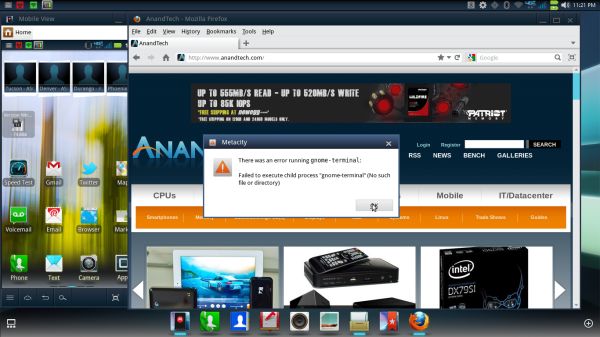

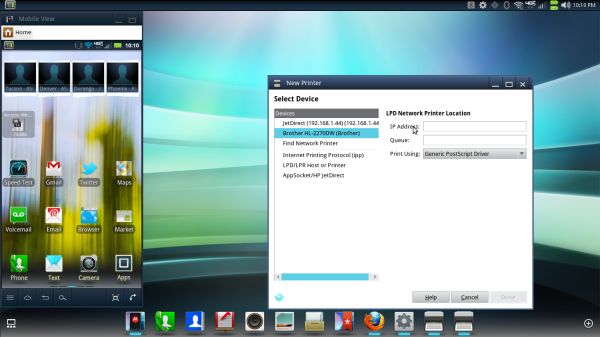














76 Comments
View All Comments
mfenn - Friday, December 16, 2011 - link
Dunno how many times I have to say this, but etc. is short for "et cetera". Putting more than one period in it is just plain wrong.jordanclock - Sunday, December 18, 2011 - link
Actually, when finishing a sentence with etc. it is correct to put a second period afterward, as the first one is to indicate an abbreviation and the second is to indicate the end of the sentence. It is acceptable to use just one period, but it is not incorrect to use two.BabelHuber - Friday, December 16, 2011 - link
A question to the Anandtech guys:Why don't you ever lose a word about rSAp (remote SIM Access Profile)?
I regularily use my phones in my car, where I want to use the built-in antenna when connecting my phone via bluetooth.
Connecting via Handsfree is really a PITA: The speech quality is bad and the phone's battery is stressed.
Hence for three years now I use rSAP, first in my Audi A5 and now in my BMW 5er (via the Snap-in adapter SAP from BMW).
I still have my good old Nokia X6, this one does rSAp very well. Android, OTOH, does not support rSAP (neither does iOS), but AFAIK e.g. Samsung added rSAP-capabilities to the Galaxy line.
I know that testing rSAP is not easy because of the different systems the various Auto makers use, but it would even be interresting if you could test it at least a little bit (e.g. checking if the Adress Book synchronization works or if one has to use the SIM card itself).
A phone without rSAP is useless for me, but perhaps I am part of a small minority, who knows.
Have you had any thoughts on rSAP?
Conficio - Friday, December 16, 2011 - link
Where are you located? I have not heard about that tech.But sounds very interesting. Especially as there is a big debate going on in the US about driving and using the phone.
BabelHuber - Friday, December 16, 2011 - link
I'm located in Germany, but I would think that rSAP is a global tech.It supported by VW/ Audi, Mercedes and BMW. For BMW, you need the 'Snap-in-adapter SAP', though.
With rSAP, the phone is put to standby-mode, since the phone itself is in the car. The car gets the SIM-card-information via bluetooth and also reads the address book, then you use its built-in phone.
It's a cool technology, the speech quality is very good, since the antenna of the car is used. Also there is almost no drag on the phone's battery, since it doesn't do anything at all.
The downside is that you cannot stream music from your phone to the car's stereo, you also can't use E-Mail with rSAP.
For me this is OK, though, I don't want to receive mails while driving and the car's stereo is fed by a USB-harddisk attached to it.
introiboad - Tuesday, December 20, 2011 - link
There is no technical reason for you not to be able to stream music even when using RSAP. They are 2 different profiles, RSAP and A2DP, and should be able to run in parallel. It's a limitation imposed by the car manufacturer, not by the spec.JonnyDough - Saturday, December 17, 2011 - link
Its not really a debate. Using a cell while driving should be illegal. When you're operating a vehicle that can take someone's life in a 30mph crash then your eyes, hands, and mind should be focused on the task of driving. I learned that in driver's ed and I believe its still part of the test to get a driver's license. Driving is a privilege and so many of the younger generations today have such a sense of entitlement..cheetahfox - Saturday, December 17, 2011 - link
As someone who was nearly killed because the person that hit my car was changing the radio station; there will always be distractions in a car. If you feel that Cell phones should be illegal then you should also ban all radio's, gps, cd-players and ipods. Further you should also make all cars have a single seat. We can't let someone talking to you distract you. You should also have some way to measure if a car is being driven by someone that is sleepy. It's been shown over and over again the lack of sleep is worse that drunk driving. I propose a mandatory system of cameras that monitor the driver of a car and if they detect that the person in question is sleepy and not attentive enough that they slowly cut power to the car and force them to pull over for a 30 min nap.I am taking it to an extreme but if we should ban cell phones, we should really ban many other things. Things that we would never ban, like more than one person in a car. The problem isn't the device, it's the person using it. If the person driving is a distracted driver(for whatever reason) and they cause an accident it should be handled with existing laws.
introiboad - Tuesday, December 20, 2011 - link
Remote SIM access profile is part of the Bluetooth Specification, it's just one of the profiles defined by the Bluetooth SIG. Unfortunately, RSAP never took off in the same way that HFP (Handsfree Profile) which is the profile that nearly every other phone available uses when connecting to a car.One of the reasons may be that RSAP requires the car to come bundled with a GSM baseband/radio since it only obtains the SIM info from the phone and then uses it to place calls using its own. On the other hand HFP simply instructs the phone to place the call using the phone's own GSM radio and then transfers the sound to the car. So it's clearly cheaper to include in a car since the car manufacturer doesn't need to include a Bluetooth _and_ a GSM radio.
introiboad - Tuesday, December 20, 2011 - link
As far as I know, only Symbian and Bada phones implement RSAP.