ASUS Eee Pad Transformer Prime & NVIDIA Tegra 3 Review
by Anand Lal Shimpi on December 1, 2011 1:00 AM ESTBattery Life
With 39 hours to test I was pretty limited in what I could do when it came to battery life testing. I was able to run through two tests (one run a piece) and only in one configuration each. I wanted to see how Tegra 3 and the Prime fared in the worst case scenario so I picked the Normal power profile. Over the coming days I'll look at battery life in the other two profiles as well, not to mention run through more iterations of our test suite.
My bigger concern has to do with the malfunctioning WiFi in my review unit. For our video playback battery life test WiFi was on but not actively being used, those numbers should be ok. It's our general use test that loads web pages and downloads emails over WiFi and it's there that I believe things could've suffered a bit.
In both cases I saw around 9 hours of continuous battery life out of the Transformer Prime, without its dock. These numbers are a bit lower than the original Transformer but it's unclear to me how much of this is due to the additional cores/frequency or the misbehaving WiFi. The fact that we're within striking range of the original Transformer with the Prime running in Normal mode tells me that it's possible to actually exceed the Transformer's battery life with the Balanced or Power Saver profiles. That's very impressive for an SoC built on the same manufacturing process as its predecessor but with twice the CPU cores and a beefier GPU.
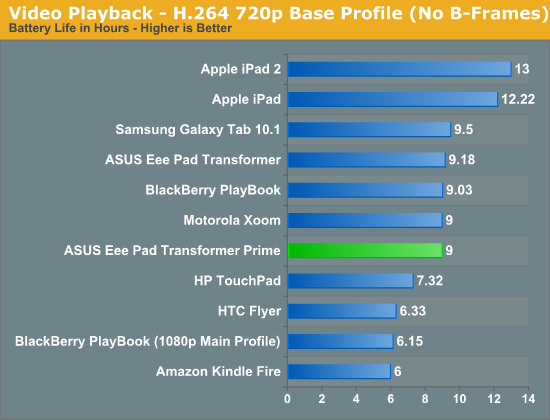
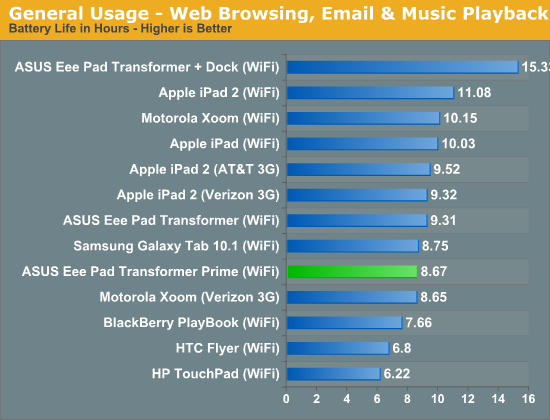
What I'm not seeing however is the impressive gains in battery life NVIDIA promised its companion core would deliver. I'm not saying that the companion core doesn't deliver a tangible improvement in battery life, I'm just saying that I need more time to know for sure.
That the Transformer Prime can deliver roughly the same battery life as its predecessor without any power profile tweaking may be good enough for many users. Both ASUS and NVIDIA shared their own numbers which peg the Prime's battery life in the 10 - 13 hour range. As I mentioned before, I'll have more data in the coming days.
Update - With a replacement Transformer Prime in house, battery life is looking a lot better already:
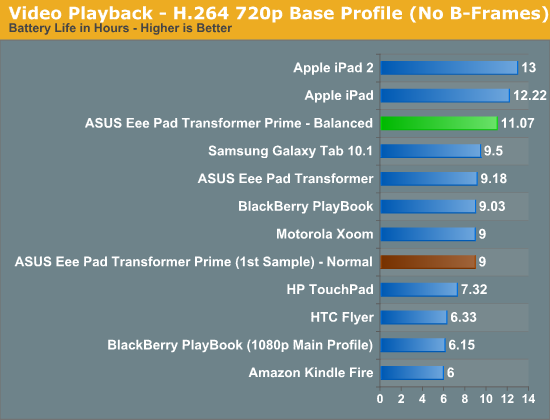
Update 2: Even more battery life results in our follow-up.










204 Comments
View All Comments
Anand Lal Shimpi - Thursday, December 1, 2011 - link
It actually feels really good. Hold it one handed in landscape mode and you'll get tired quickly, use it in portrait and prop it up on your chest and it's golden. It's not too big and heavy but you just need to prop it up against something for extended use.Take care,
Anand
Sabresiberian - Thursday, December 1, 2011 - link
Still sounds awkward to me.This is the kind of thing that intrigues me though, when it comes to "tablets". I'm one of those people that doesn't get the tablet thing, but I'm curious. This would be a good way for me to try one out, if I had a spare $600+ anyway. Which I don't right now. I could check out the tablet, and use it as a netbook/ultrabook if I didn't like the tablet option.
Coolz toyz will grab us by the privates, even when we know better. Or think we do.
:D
ltcommanderdata - Thursday, December 1, 2011 - link
http://www.nvidia.com/content/PDF/tegra_white_pape...According to nVidia's documentation, Tegra 2's GPU only supported FP20 in the pixel shaders. Has this been improved in the Tegra 3? I believe at least FP24 is required to officially support DirectX 9, so remaining at FP20 would presumably prevent Tegra 3 from being supported in Windows 8. Unless Microsoft intends to make an exception?
Reikon - Thursday, December 1, 2011 - link
"The X button acts as a tap/click on an icon (yes, NVIDIA managed to pick a button that's not what Sony or Microsoft use as the accept button - I guess it avoids confusion or adds more confusion depending on who you ask)."I'm not sure I'm reading it correctly, but Sony actually uses X as the accept button. It's just not in the same place as the one on that Logitech controller.
Ric_Margiotta - Thursday, December 1, 2011 - link
Thanks for the detailed write up, Anand! I'm looking forward to picking up a Prime when they reach the UK in January.ATOmega - Thursday, December 1, 2011 - link
Thanks for getting the review out so quickly! Still hoping to hear more about GPS, but I realize it's tough to fit it all through in such a small window.I recently sold my iPad2 to cover some of the cost of pre-ordering this tablet. My biggest frustration to date has been having no viable Android tablet to date and being forced to us iOS in the meantime. I've never felt so emasculated by an operating system!
By most measures, it looks like the Transformer Prime is consistently equal if not slightly better in most regards to the iPad2. Bearing in mind that it runs at a higher resolution when comparing performance numbers.
I have to agree, anyone who has been on the fence over Android tablets can probably come down now. It will be a year at the very least until we see a similar combination of build quality, screen quality, performance, consistency, etc... for Android again.
steven75 - Saturday, December 3, 2011 - link
Now you get to feel emasculated by lack of software.ismailfaruqi - Thursday, December 1, 2011 - link
Anand, does Tegra 3 support OpenCL already?Loki726 - Thursday, December 1, 2011 - link
nope, not yetismailfaruqi - Thursday, December 1, 2011 - link
thanks, it seems so. How about ipad2's powervr?