ASUS Eee Pad Transformer Prime & NVIDIA Tegra 3 Review
by Anand Lal Shimpi on December 1, 2011 1:00 AM ESTThe Dock & Keyboard
Despite what ASUS originally told us when it launched the first Transformer, the Prime does not work with the old dock. Admittedly you wouldn't want to use the sleek new tablet with the clunky old dock, but I'm just not a fan of being used to convey incorrect information.
The new dock matches the Transformer Prime perfectly. The docked Prime isn't as elegant as the Zenbook and I'd argue that the dock does take away from the tablet's beauty, but if you need to hammer out long emails or a big document the dock is a great solution.
The dock's beauty isn't just that it's convenient (it behaves just like a notebook once mated to the tablet) but that it acts as a second battery for the Eee Pad. ASUS has also done the necessary customizations to Honeycomb to appropriately track battery levels in the dock and the tablet. There's also a little animation indicating that the dock is charging the tablet. To the best of my knowledge, the tablet will never be used to charge the dock.
Scrolling is rarely as smooth as I'd like it to be via the dock's trackpad. Many times the gesture just won't register on the trackpad or the trackpad will detect my two fingers but it won't scroll. With the screen inches away I found myself preferring to use the touchscreen for scrolling and stuck to using the dock for typing. You can control pointer speed and cursor style in the OS now, which is a nice addition.
The typing experience itself is great on the dock. The keys are big enough (around 15mm x 14mm) to type quickly on and feedback is good. The keys were a bit taller on the old dock, but as the new model is thinner the keys went on a similar slimming process.
Using the dock on a desk is fine, but use the dock on your lap and you'll have to keep applying a little bit of downward force with your wrists to keep the system from leaning backward. The dock is angled forward so if you're not typing on a flat surface the system might pivot backwards. The correction is simple, you just need to push down with your wrists/palms a bit while you type. I even have to do that a bit on my 11-inch MacBook Air. The difference is the MBA has enough surface area for me to comfortably rest my wrists, the Transformer Prime's dock does not. While I don't notice much fatigue while typing on my MBA, my wrists do feel it when I use the Prime + dock on a couch.
My dock had a connection issue between the Prime and the dock itself, which ASUS insists shouldn't be happening. Tilt the Prime towards you when in the dock and the screen would occasionally go white. It feels like a manufacturing issue, although I'm apparently the only one who has reported it.
Android is still not beefy enough to be a full blown laptop replacement, but the Prime does come with enough apps to at least let you do some basic word processing and spreadsheet work. If you're going to do a lot of typing on your tablet I'd easily recommend the dock, it's the best way to get your thoughts into words on the Prime. Otherwise, the $150 adder just adds bulk and cost to the platform. The Prime is really great to use on its own. If you want an alternative to the dock, ASUS will have its own clone of Apple's iPad smart covers at some point in the coming weeks.
ASUS' five row virtual keyboard is back on the Prime. While it doesn't look as good as the standard Honeycomb keyboard, I do like having the numeric row visible above the rows of letters. Nuance's T9 Trace is still supported by the keyboard (Swype-like continuous text input) although I'm not personally a fan. You can disable Trace as well as revert to the stock Honeycomb keyboard if you'd like.




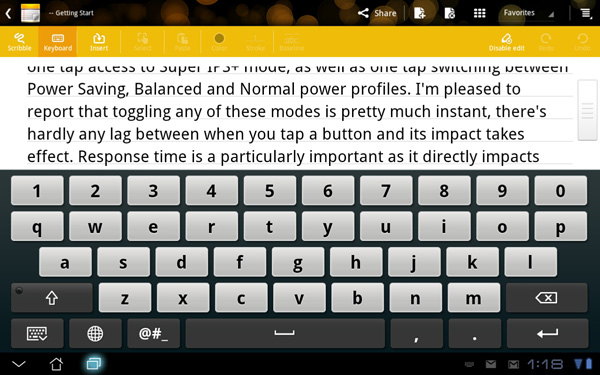








204 Comments
View All Comments
abcgum091 - Thursday, December 1, 2011 - link
After seeing the performance benchmarks, Its safe to say that the ipad 2 is an efficiency marvel. I don't believe I will be buying a tablet until windows 8 is out.ltcommanderdata - Thursday, December 1, 2011 - link
I'm guessing the browser and most other apps are not well optimized for quad cores. The question is will developers actually bother focusing on quad cores? Samsung is going with fast dual core A15 in it's next Exynos. The upcoming TI OMAP 4470 is a high clock speed dual core A9 and OMAP5 seem to be high clock speed dual core A15. If everyone else standardizes on fast dual cores, Tegra 3 and it's quad cores may well be a check box feature that doesn't see much use putting it at a disadvantage.Wiggy McShades - Thursday, December 1, 2011 - link
If the developer is writing something in java (most likely native code applications too) it would be more work for them to ensure they are at most using 2 threads instead of just creating as many threads as needed. The amount of threads a java application can create and use is not limited to the number of cores on the cpu. If you created 4 threads and there are 2 cores then the 4 threads will be split between the two cores. The 2 threads per core will take turns executing with the thread who has the highest priority getting more executing time than the other. All non real time operating systems are constantly pausing threads to let another run, that's how multitasking existed before we had dual core cpu's. The easiest way to write an application that takes advantage of multiple threads is to split up the application into pieces that can run independently of each other, the amount of pieces being dependent on the type of application it is. Essentially if a developer is going to write a threaded application the amount of threads he will use will be determined by what the application is meant to do rather than the cores he believes will be available. The question to ask is what kind of application could realistically use more than 2 threads and can that application be used on a tablet.Operaa - Monday, January 16, 2012 - link
Making responsive today UI most certainly requires you to use threads, so shouldn't be big problem. I'd say 2 threads per application is absolutely a minimum. For example, talking about browsing web, I would imagine useful to handle ui in one thread, loading page in one, loading pictures in third and running flash in fourth (or more), etc.UpSpin - Thursday, December 1, 2011 - link
ARM introduced big.LITTLE which only makes sense in Quad or more core systems.NVIDIA is the only company with a Quad core right now because they integrated this big.LITTLE idea already. Without such a companion core does a quad core consume too much power.
So I think Samsung released a A15 dual core because it's easier and they are able to release a A15 SoC earlier. They'll work on a Quad core or six or eight core, but then they have to use the big.LITTLE idea, which probably takes a few more months of testing.
And as we all know, time is money.
metafor - Thursday, December 1, 2011 - link
/bogglebig.Little can work with any configuration and works just as well. Even in quad-core, individual cores can be turned off. The companion core is there because even at the lowest throttled level, a full core will still produce a lot of leakage current. A core made with lower-leakage (but slower) transistors can solve this.
Also, big.Little involves using different CPU architectures. For example, an A15 along with an A7.
nVidia's solution is the first step, but it only uses A9's for all of the cores.
UpSpin - Friday, December 2, 2011 - link
I haven't said anything different. I just added that Samsung wants to be one of the first who release a A15 SoC. To speed things up they released a dual core only, because there the advantage of a companion core isn't that big and the leakage current is 'ok'. It just makes the dual core more expensive (additional transistors needed, without such a huge advantage)But if you want to build a quad core, you must, just as Nvidia did, add such a companion core, else the leakage current is too high. But integrating the big.LITTLE idea probably takes additional time, thus they wouldn't be the first who produced a A15 based SoC.
So to be one of the first, they chose to take the easiest design, a dual core A15. After a few months and additional time of RD they will release a quad core with big.LITTLE and probably a dual core and six core and eigth core with big.LITTLE, too.
hob196 - Friday, December 2, 2011 - link
You said:"ARM introduced big.LITTLE which only makes sense in Quad or more core systems"
big.LITTLE would apply to single core systems if the A7 and A15 pairing was considered one core.
UpSpin - Friday, December 2, 2011 - link
Power consumption wise it makes sense to pair an A7 with a single and dual core already.Cost wise it doesn't really make sense.
I really doubt that we will see some single core A15 SoC with a companion core. And dual core, maybe, but not at the beginning.
GnillGnoll - Friday, December 2, 2011 - link
It doesn't matter how many "big" cores there are, big.LITTLE is for those situations where turning on even a single "big" core is a relatively large power draw.A quad core with three cores power gated has no more leakage than a single core chip.