Bigfoot’s Killer-N 1102 Wireless Networking vs. the World
by Jarred Walton on August 10, 2011 10:38 AM ESTNetgear 2.4GHz Obstructed Performance
Our next test is the same router as before, only now we’ve moved the laptops to the opposite side of the house. For this test, the router is still upstairs, but the laptops are about 50 feet away (direct line) with several walls and a floor in between. As you might expect, performance is lower on every laptop in every test, though some controllers hold up better than others.
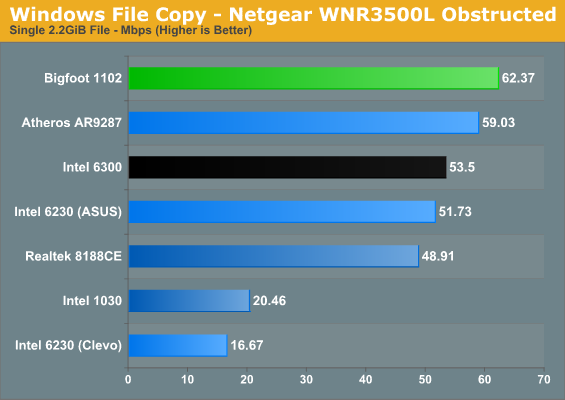
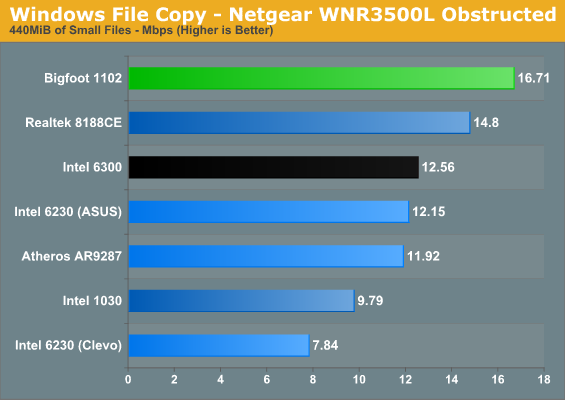
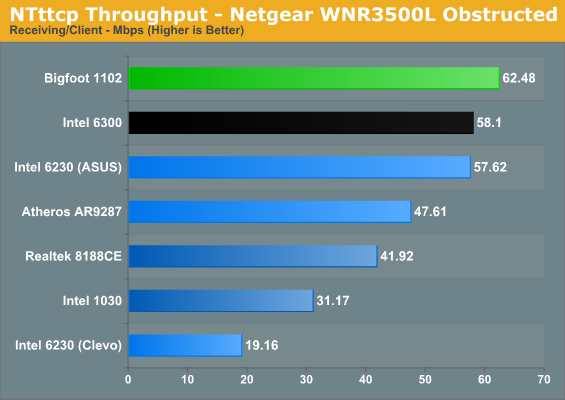
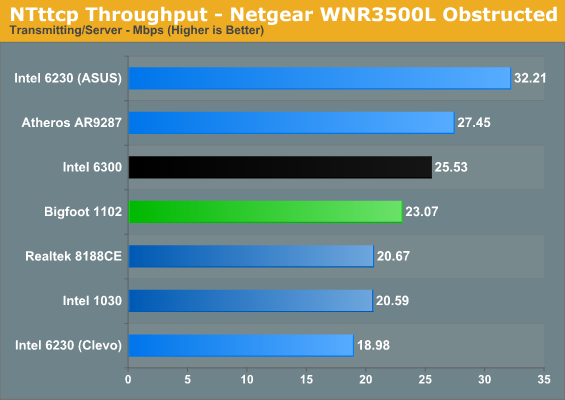
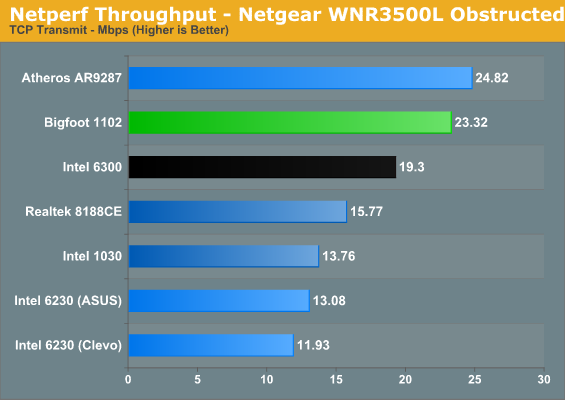
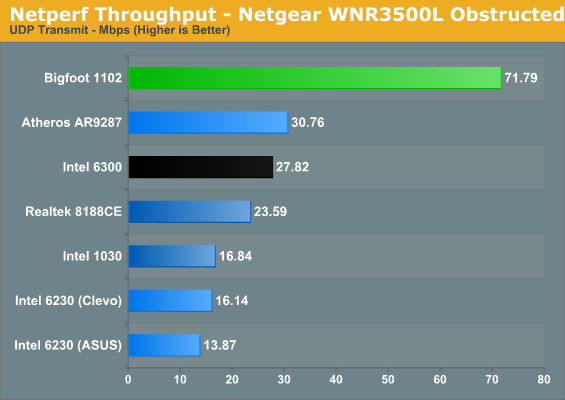
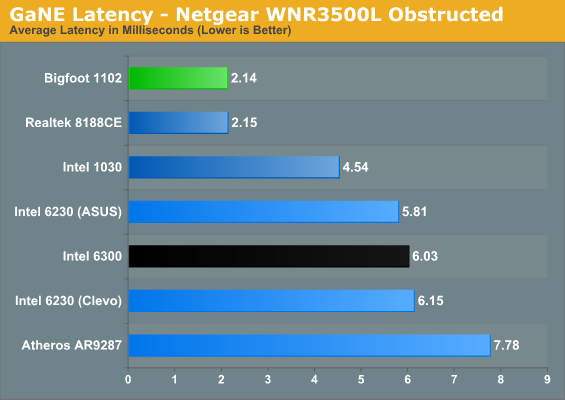
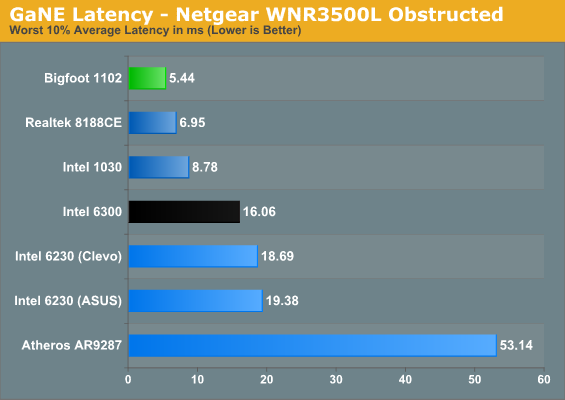
The Bigfoot 1102 leads in most of the tests, with the Realtek and Atheros generally claiming second and third. Once again, the ASUS K53E performs better than the Clevo sample unit in this test—much better in fact—despite both using the same Intel Advanced-N 6230 chipset. Also note that all of the cards do quite a bit better at receiving data than at transmitting (see the NTttcp charts), which makes sense as most laptops don’t put a ton of power into their transmit radios. It’s interesting that in our obstructed tests, the Intel 6230 (in the K53E) and 6300 along with the Atheros AR9287 all manage higher transmit rates than the BF 1102 with NTttcp, though that advantage doesn’t translate over to Netperf.
The Bigfoot 1102 still maintains a decisive lead in the latency tests, with the Realtek 8188CE nipping at its heels. Oddly enough, latency is actually lower on a couple of the cards (the K53E with Intel 6230 specifically), but that’s probably in part because the connection rate is no longer as high. Most of the laptops connected at less than 130Mbps, with a lot of variance in the speed as the cards frequently renegotiate their connections. Bigfoot also continues to dominate the copy time for lots of small files, again illustrating that their “secret low latency sauce” helps in areas other than gaming. The single stream Realtek chipset comes in second in that test, and it has the second lowest latency of the tested controllers.
The takeaway here is that even the best network cards won’t perform all that well without a clear signal. If you have a large house or office and you want to provide good coverage, setting up multiple access points would be necessary to obtain optimal performance for every room. We’ll look at how far the laptops can get from the router before experiencing connection problems later, but in most houses the Bigfoot 1102 should get a good signal.










52 Comments
View All Comments
ktwebb - Thursday, August 11, 2011 - link
We didn't "start" at 11mb. For the consumer yes but I was putting in 900Mhz 2mb in schools in 97' and Aironet (bought by Cisco) by late 98.AEROSPIKE - Wednesday, August 24, 2011 - link
802.11b WAS NOT THE FIRST MARKETED WiFi HARDWARE BUT THE FIRST MANUFACTURER'S BACKED STANDARD BY THE IEEE, 802.11 WAS THE FIRST WITH UP TO 6 CHANNELS AT 1-2 MEG BANDWIDTH BACK IN THE NINETY S. I WAS AN EARLY ADOPTER, THE SOFTWARE AND HARDWARE OF THOSE UNITS WERE VERY UNSTABLE.