Motorola Droid 3 Review - Third Time's a Charm
by Brian Klug on July 30, 2011 12:01 AM ESTDisplay - qHD RGBW 4”
The original Droid and Droid 2 famously used high quality 3.7” IPS panels, and as a result had excellent contrast and brightness. What always struck me as being a little odd with the arrangement was that the devices used the 16:9 FWVGA (854 x 480) aspect ratio instead of WVGA’s 800x480. The difference was subtle, but as a result the Motorola Droids always did seem more rectangular than most of their other Android bretheren. Since then, qHD has become the hot new high-end Android resolution, which vindicates Motorola’s by likewise being 16:9.
Aspect ratios aside, it’s interesting to me how obvious it is that qHD is the answer to the iPhone 4’s retina display. I’ve been told that the development cycle for most of these handsets is anywhere from 12 to 18 months, and look no further than your calendar and when qHD devices have started shipping to see that in action. Whatever the reason for qHD’s emergence, it’s good to have some display innovation take place.
The Droid 3 ups the size of the primary display from the 3.7” which adorned the old Motorola Droids to 4.0”, and as already noted increases effective resolution from 854x480 to 960x540. Like the Droid X2 and other new qHD Motorola phones, the Droid 3 uses a PenTile L6W RGBW subpixel matrix to achieve effective qHD resolution. I talked about RGBW in the Droid X2 review, and what it boils down to is the inclusion of a fourth white subpixel which increases light transmittance (and thus reduces required backlight power) in a lot of use cases.
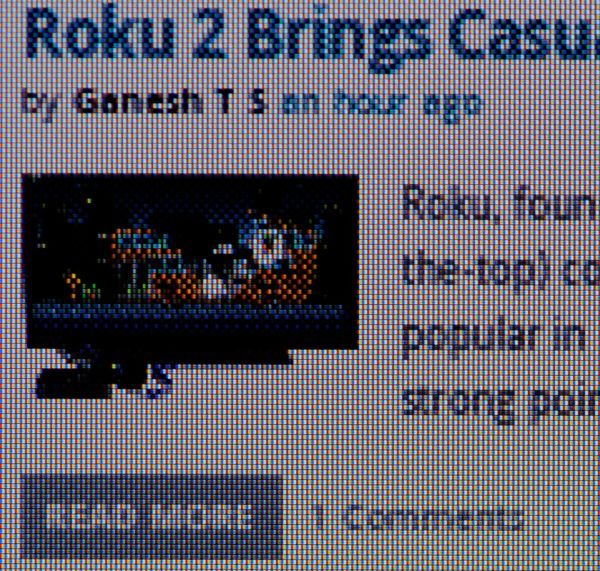
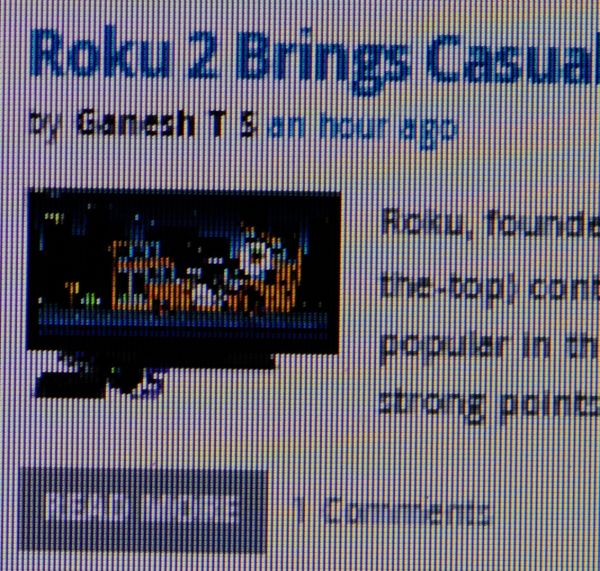
Left: Droid 3 with RGBW PenTile, Right: Droid 2 with RGB Stripe
Unlike the other RGBG PenTile which adorned AMOLED displays before Super AMOLED Plus swung around, I find RGBW much easier to stomach and completely readable when presented with black on white UIs. Colors still have visible grain, as do some UI elements, but the Droid 3’s 4” display makes this considerably less noticeable than the same resolution on the Droid X2. Only on bright colors is that extra space due to the fourth subpixel readily visible, and thanks to our color-specific visual acuity, greens are the most visible.
I immediately noticed out of the box with the Droid 3 that it wasn’t as super bright as the Droid X2, which was itself almost shockingly bright. That said, the Droid 3 is no slouch and is likewise nice and contrasty as well.
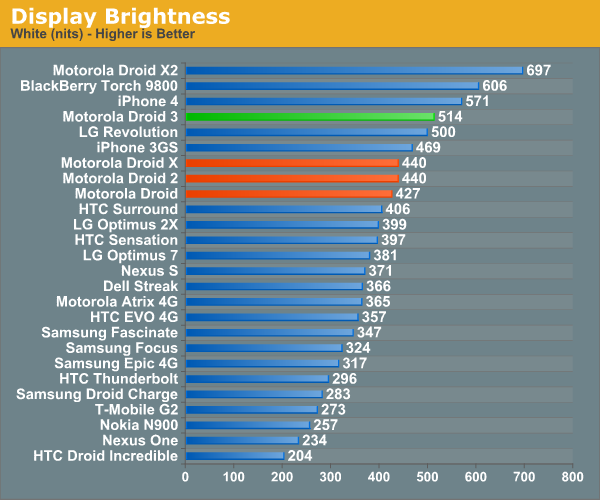
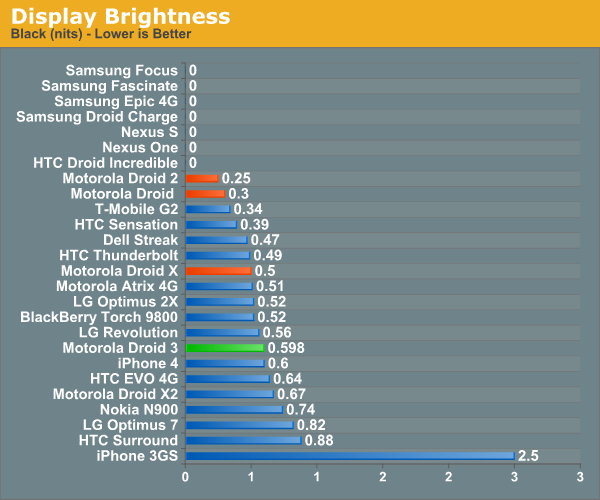
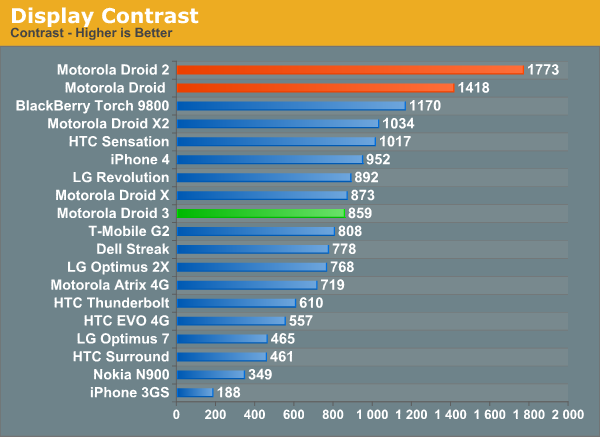
We’re still making plots of brightness (white and black), and white point at 25% brightness steps. The Droid 3’s white point tracking is slightly different from the X2’s despite also using RGBW. It ends up not being visibly blue like some of the AMOLED variants nor noticeably warm like some of the earlier Droid panels were in odd batches.
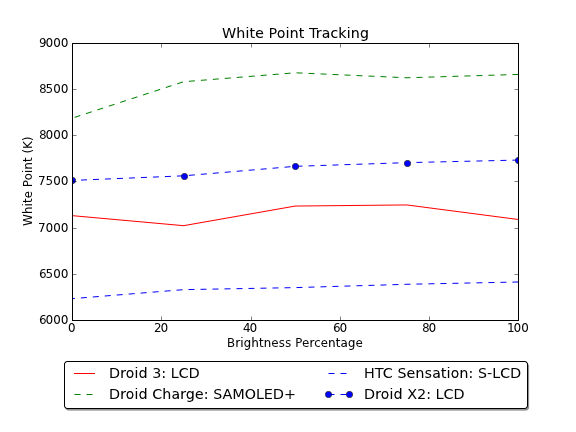
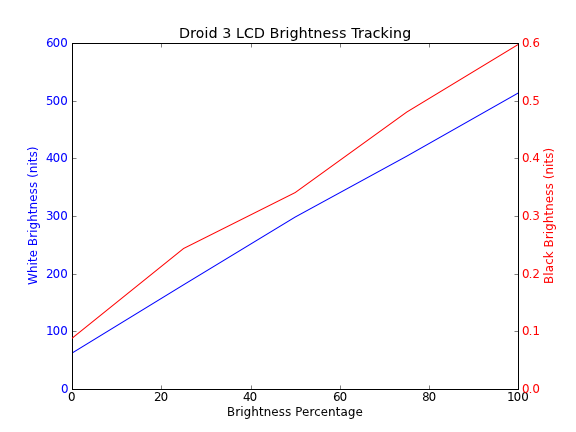
The next are of concern are viewing angles, which in my opinion the Droid 3 does very well at. I stuck the Droid 3 next to the Droid 2 and shot some pics of it at different angles. It’s surprising to me in retrospect how much color shift and contrast reduction there is in the old Droid 2 by comparison. In this regard, the Droid 3’s display is a clear step forwards.
Outdoor viewing angles are decent on the Droid 3 are pretty good but not totally perfect. RGBW helps keep brightness punchy but in my mind outdoor viewing remains an unsolved problem for just about everyone.








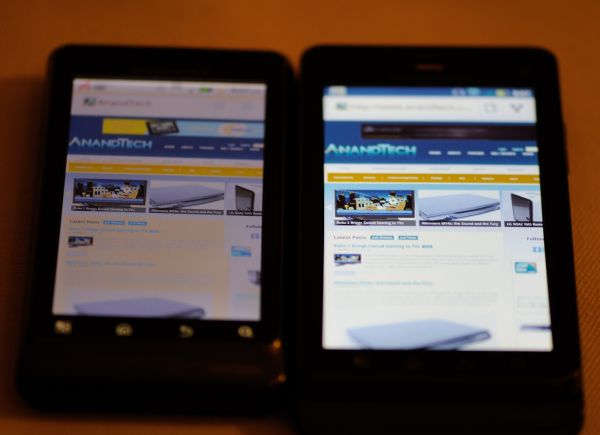
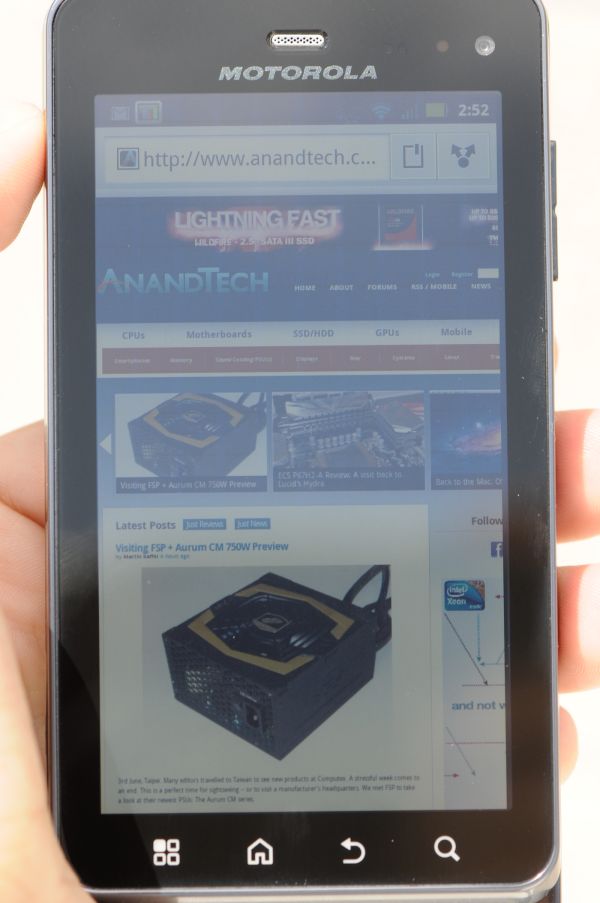








84 Comments
View All Comments
RoninX - Sunday, July 31, 2011 - link
I'm guessing that people who prefer a physical keyboard (like myself) would rather manually correct spelling errors than deal with <a href="http://damnyouautocorrect.com/">overly aggressive autocorrect algorithms</a>.I currently have a Droid 2 on a one-year contract that's eligible for an upgrade, and I'm strongly learning toward getting a Droid 3, due largely to the excellent keyboard.
I'll have to see the Pentile screen in-person before making a decision. I find it interesting that some people find the Pentile effect imperceptible, while others find it unbearable.
I'm also curious about the Samsung <a href="http://www.bgr.com/2011/07/29/atts-sleek-samsung-s... which looks like a dual-core Exynos slider. The keyboard doesn't look nearly as good as the Droid 3's, but the 3000+ score on Quadrant (similar to the SGS2) is intriguing...
RoninX - Sunday, July 31, 2011 - link
That should read, the Samsung http://www.bgr.com/2011/07/29/atts-sleek-samsung-s...">SCH-i927 dual-core Exynos slider.hackbod - Monday, August 1, 2011 - link
Auto-correcting input from a hard keyboard is actually very different than from a soft keyboard. A soft keyboard's auto correction is deeply tied to the key layout, and tables built to map specific tap positions on the keyboard to the possible letters that may be intended.The Android IME architecture *does* allow the IME to perform the same kinds of text processing operations on physical keyboard input as it does on touch input. However, in practice, a soft keyboard IME is designed around processing touch input, and you probably wouldn't want it to do the same processing of hard key input because the result would be poor.
jvchapman - Saturday, July 30, 2011 - link
No 4G = Useless.bjacobson - Saturday, July 30, 2011 - link
looks like the display is still sunken down under the gorilla glass like on the Droid1 and Droid2? The more I use others' phones (Samsung Galaxy, Iphone, etc) the more it bugs me on mine...significantly increases glare.bjacobson - Saturday, July 30, 2011 - link
The dragging down notifications bar animation, on all the OMAP based phones I played with, runs at 20-30 FPS best case.The Samsung Galaxy animation for it is much smoother for whatever reason.
This is the biggest beef I have with android phones; I play with my friend's Iphone 3gs and it's still smoother than the latest android hardware...
Mumrik - Saturday, July 30, 2011 - link
I really don't get why we have to have those sucky touch buttons under the screen when they could be proper physical buttons.Myrandex - Monday, August 1, 2011 - link
I agree. I miss call start and end buttons personally.Jason Cook
anandtech pirate - Saturday, July 30, 2011 - link
only 512mb of ram? I'm sure throwing in another 512mb wouldn't have added much to the cost. and I bet the performance boost would have been worth it.also..... whatever happened to the evo3D review?.... just wondering like a lot of other people
tipoo - Saturday, July 30, 2011 - link
Does anything indicate 512MB currently bottlenecks Android or its apps? We just moved away from 256MB not so long ago, after all.