Motorola Droid 3 Review - Third Time's a Charm
by Brian Klug on July 30, 2011 12:01 AM ESTDisplay - qHD RGBW 4”
The original Droid and Droid 2 famously used high quality 3.7” IPS panels, and as a result had excellent contrast and brightness. What always struck me as being a little odd with the arrangement was that the devices used the 16:9 FWVGA (854 x 480) aspect ratio instead of WVGA’s 800x480. The difference was subtle, but as a result the Motorola Droids always did seem more rectangular than most of their other Android bretheren. Since then, qHD has become the hot new high-end Android resolution, which vindicates Motorola’s by likewise being 16:9.
Aspect ratios aside, it’s interesting to me how obvious it is that qHD is the answer to the iPhone 4’s retina display. I’ve been told that the development cycle for most of these handsets is anywhere from 12 to 18 months, and look no further than your calendar and when qHD devices have started shipping to see that in action. Whatever the reason for qHD’s emergence, it’s good to have some display innovation take place.
The Droid 3 ups the size of the primary display from the 3.7” which adorned the old Motorola Droids to 4.0”, and as already noted increases effective resolution from 854x480 to 960x540. Like the Droid X2 and other new qHD Motorola phones, the Droid 3 uses a PenTile L6W RGBW subpixel matrix to achieve effective qHD resolution. I talked about RGBW in the Droid X2 review, and what it boils down to is the inclusion of a fourth white subpixel which increases light transmittance (and thus reduces required backlight power) in a lot of use cases.
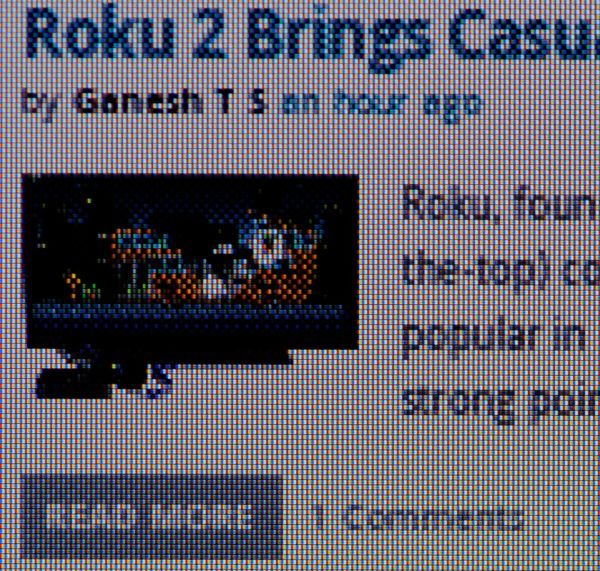
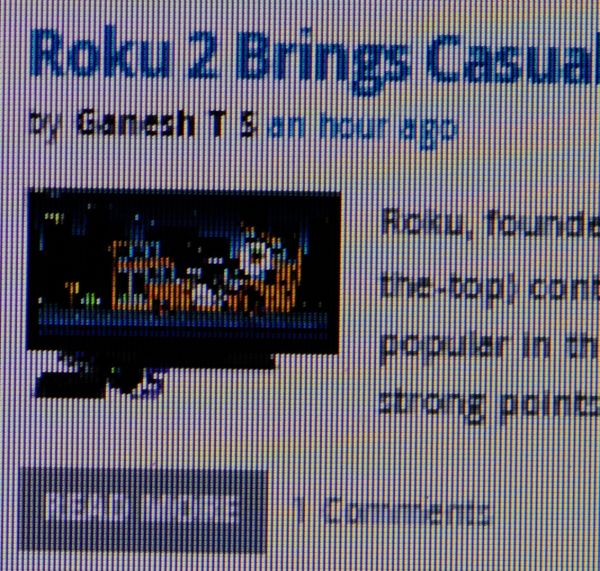
Left: Droid 3 with RGBW PenTile, Right: Droid 2 with RGB Stripe
Unlike the other RGBG PenTile which adorned AMOLED displays before Super AMOLED Plus swung around, I find RGBW much easier to stomach and completely readable when presented with black on white UIs. Colors still have visible grain, as do some UI elements, but the Droid 3’s 4” display makes this considerably less noticeable than the same resolution on the Droid X2. Only on bright colors is that extra space due to the fourth subpixel readily visible, and thanks to our color-specific visual acuity, greens are the most visible.
I immediately noticed out of the box with the Droid 3 that it wasn’t as super bright as the Droid X2, which was itself almost shockingly bright. That said, the Droid 3 is no slouch and is likewise nice and contrasty as well.
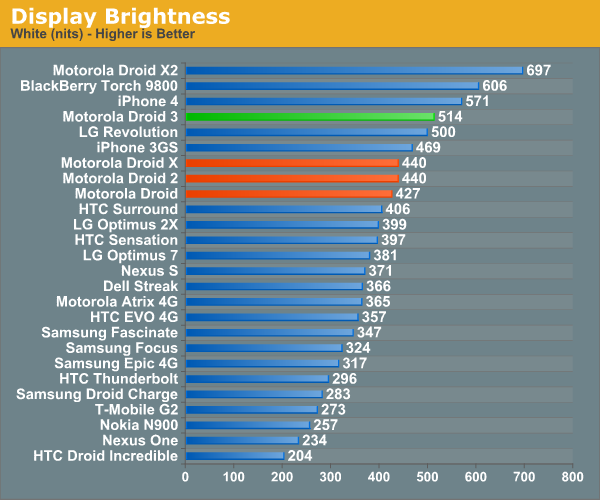
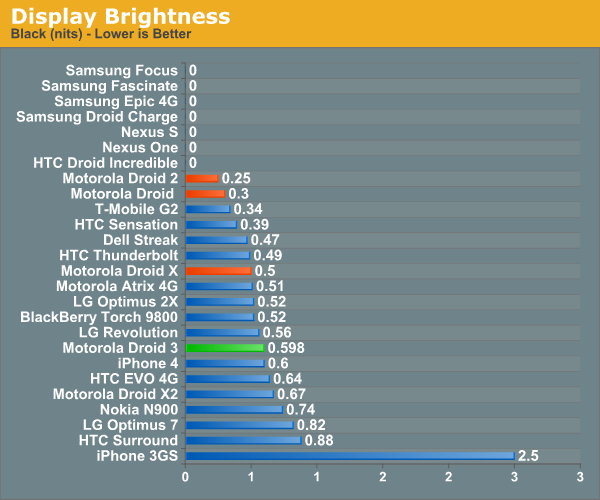
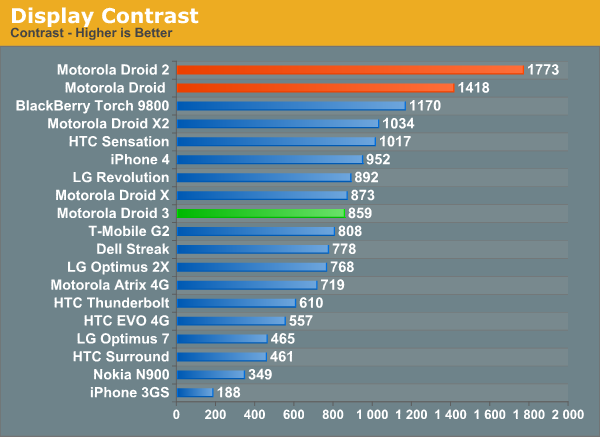
We’re still making plots of brightness (white and black), and white point at 25% brightness steps. The Droid 3’s white point tracking is slightly different from the X2’s despite also using RGBW. It ends up not being visibly blue like some of the AMOLED variants nor noticeably warm like some of the earlier Droid panels were in odd batches.
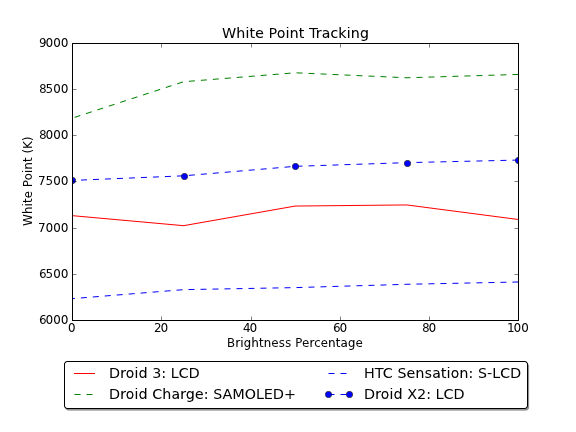
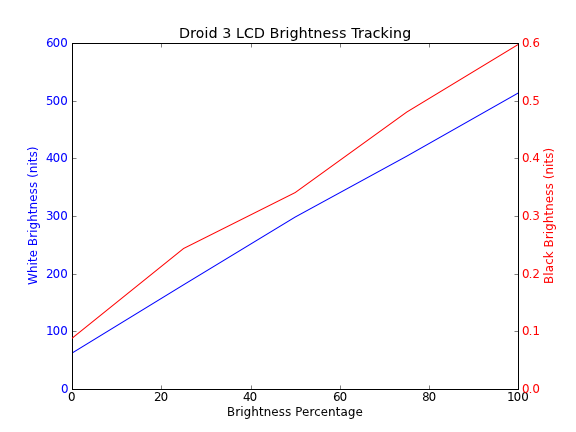
The next are of concern are viewing angles, which in my opinion the Droid 3 does very well at. I stuck the Droid 3 next to the Droid 2 and shot some pics of it at different angles. It’s surprising to me in retrospect how much color shift and contrast reduction there is in the old Droid 2 by comparison. In this regard, the Droid 3’s display is a clear step forwards.
Outdoor viewing angles are decent on the Droid 3 are pretty good but not totally perfect. RGBW helps keep brightness punchy but in my mind outdoor viewing remains an unsolved problem for just about everyone.








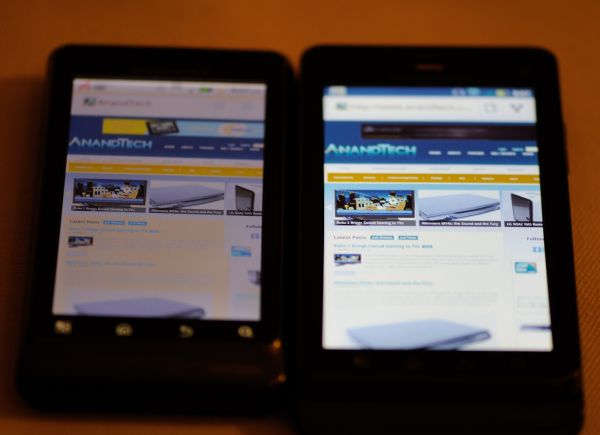
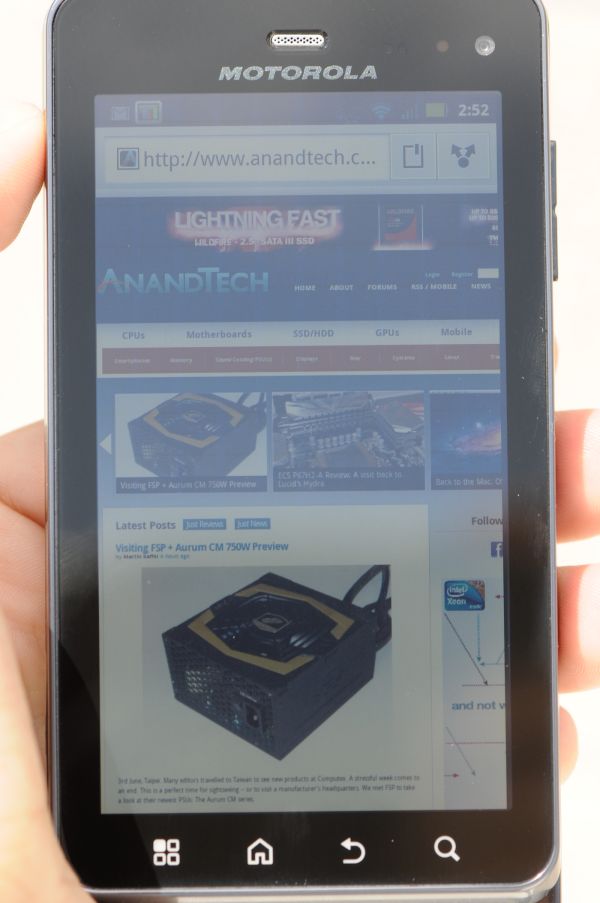








84 Comments
View All Comments
jigglywiggly - Saturday, July 30, 2011 - link
i'd sell myselfThis phone lux nice, do want, I just wish it was on at&T
7amood - Saturday, July 30, 2011 - link
why don't I see any galaxy s2 in the comparison charts and where is the galaxy s2 review from anandtech?? :/ *waiting*Brian Klug - Saturday, July 30, 2011 - link
We actually just got an SGS2 in this week (international version) and I'm busily working on the review for that device ;)-Brian
Omega215D - Saturday, July 30, 2011 - link
I got to spend some time with this phone and it is pretty nice but doesn't feel as solid as the Original Droid nor look as elegant. Thankfully the Droid 3 got it where it counts performance-wise. The phone crashed when activating the camera and required a battery pull but that was only once. If I didn't have my Thunderbolt (which is doing well on battery life now) the choices would be Droid Incredible 2 or Droid 3 as they are both international phone. That would change if Verizon decides to get more WP7 phones.I liked the review. It's very detailed and unbiased, unlike the sorry excuse for a review from PhoneArena which shows it's clear Apple bias.
Johnmcl7 - Saturday, July 30, 2011 - link
I'm extremely disappointed there's not even one phone of this class and type for sale here, there's rumours of an HTC Doubleshot with a keyboard but still no sign of it. I've been trying the software keyboard on a Tab for a while but I can't stand it, I much prefer the N900's physical keyboard which leaves me stuck for the moment for an upgrade.John
Brian Klug - Sunday, July 31, 2011 - link
I guess you could always spring for the Chinese version, but hopefully there's a Milestone international version equivalent coming soon.-Brian
piroroadkill - Saturday, July 30, 2011 - link
Aw man, even my Desire HD has 768, and it actually gets put to use.Why cheap out, Motorola?
That said, as much as this looks great, I'd never recommend it due to Motorola's anti-modding community stance. Oh well.
Ben - Saturday, July 30, 2011 - link
I'm wondering if "The Droid 3 has excellent ambient noise cancellation during calls, again thanks to the two extra antennas which are no doubt used for processing. I’m not sure what IP is beyond the Droid 3’s noise rejection hardware, but clearly it does a good job."Should read as "The Droid 3 has excellent ambient noise cancellation during calls, again thanks to the two extra microphones which are no doubt used for processing. I’m not sure what IP is behind the Droid 3’s noise rejection hardware, but clearly it does a good job."
Brian Klug - Saturday, July 30, 2011 - link
Yeah I got antennas and microphones sort of confused there, thanks! Fixed now!-Brian
Bob-o - Saturday, July 30, 2011 - link
It's awesome they included a row of numbers at the top, I hate switching when entering mixed input. But why, oh why did they not put the usual secondary symbols on the number keys??! You know, !, @, #, $, etc. That's standard!!! What were they thinking??! Groan. . .Also:
> What feels neglected is how anemic the hardware keyboard auto-replace engine is.
> Compared with the gingerbread and even Motorola multi-touch keyboards, the hardware
> keyboard has an almost non-existant auto-replace engine for fixing misspelled words.
This makes me question Android's software stack. Why would each device (whether physical or virtual) have to implement this functionality? This should be a filter on input, no matter what device the user is using to enter data. . . and so it should work identically no matter what keyboard is being used. Stupid.