Intel Z68 Chipset & Smart Response Technology (SSD Caching) Review
by Anand Lal Shimpi on May 11, 2011 2:34 AM EST
Intel's SSD 311 20GB: Designed to Cache
Although SRT supports any SSD, Intel created a brand new drive specifically for use as a cache with Z68 platforms. This is the Intel SSD 311, codenamed Larson Creek:
The SSD 311 uses the same controller as Intel's X25-M G2, SSD 310 and SSD 320 drives:
The big difference here is the SSD 311 comes with 20GB of 34nm SLC NAND. If you remember back to the SSD Anthology, SLC NAND is architecturally identical to MLC NAND. With half the number of data stored per NAND cell SLC NAND not only lasts longer than MLC NAND but it also is much faster, particularly for writes.
As a cache that'll be constantly written to, SLC NAND isn't a bad decision on Intel's part. Intel insists that the move wasn't motivated by reliability but rather write performance.
A quick look at the performance of the SSD 311 shows that it packs a lot of punch for being a small 20GB drive with only 5 of 10 NAND channels populated:
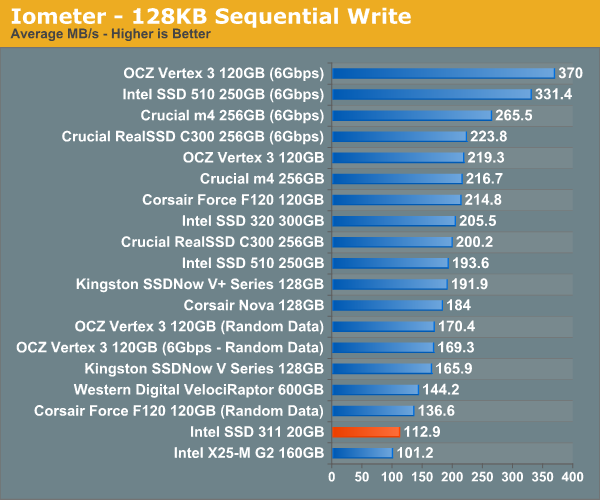
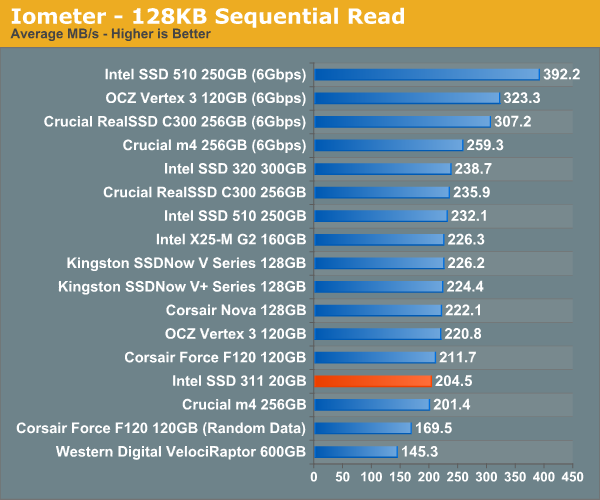
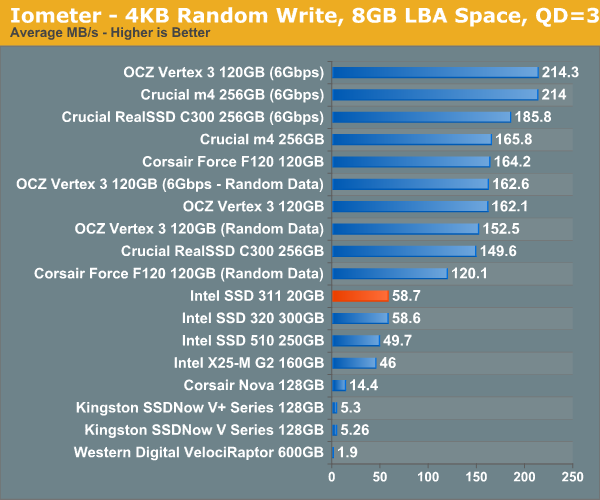
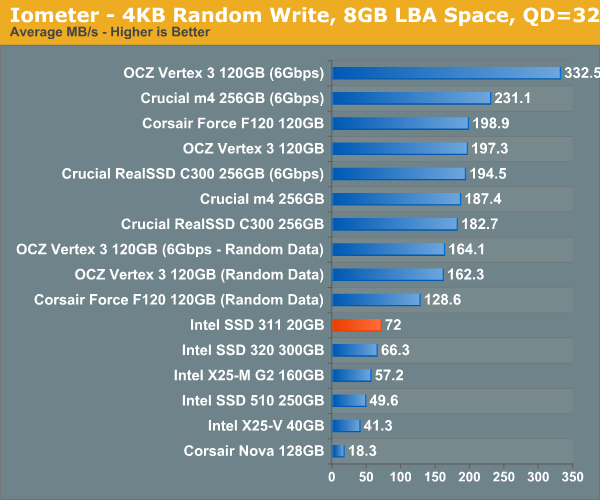
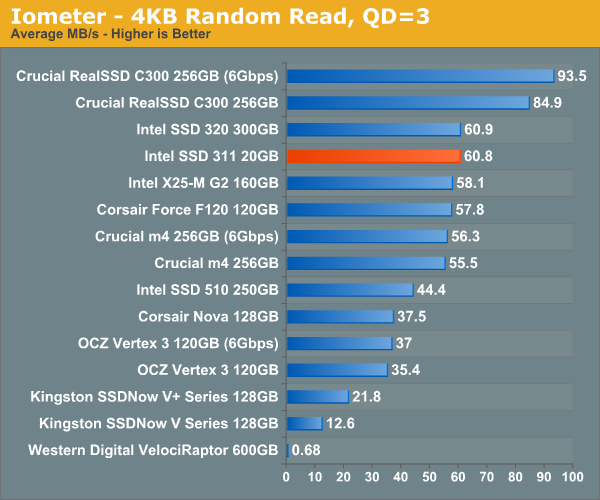
The SSD 311 basically offers the performance of a 160GB X25-M G2 but with fewer NAND channels and a much lower capacity.
Remember this is SLC NAND so despite only being a 20GB drive, it's priced more like a 40GB MLC drive: Intel expects the SSD 311 to retail for $110. Thankfully you aren't locked in to only using Intel drives as Smart Response Technology will work with any SSD.




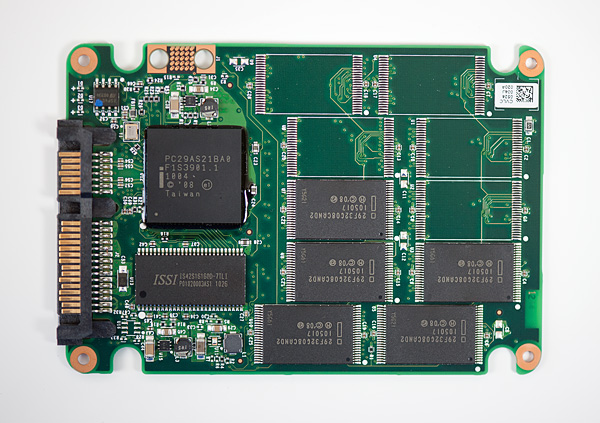
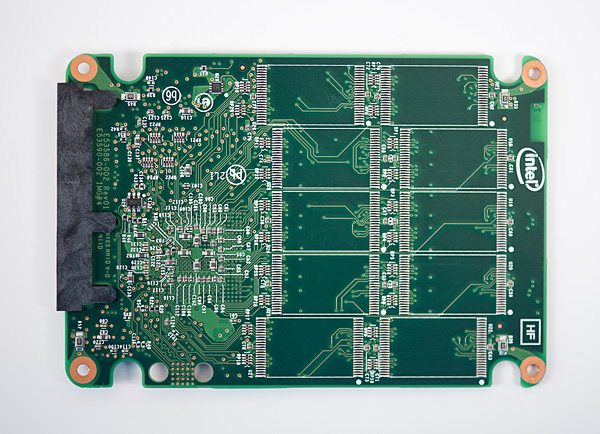








106 Comments
View All Comments
JarredWalton - Wednesday, May 11, 2011 - link
Obviously, I missed changing the pasted text above. That's Bold, Italics, and underlined text. (And highlighted text is now gone, thankfully, so people talking about [H]OCP don't look weird. LOL)Mr Perfect - Thursday, May 12, 2011 - link
I hadn't though to try BBCode[\b[\i][\u].Thanks, Jarred.
Mr Perfect - Thursday, May 12, 2011 - link
Much less use it correctly...FlameDeer - Thursday, May 12, 2011 - link
Hi Jarred, about the option to do links, I have tried before, by using the below codes:[L=text]/[/L] = [L=AnandTech]http://www.anandtech.com/[/L]
The codes I put are
<L=AnandTech>http://www.anandtech.com/</L>
just replace the < > symbols to [ ] will do. :)
Hopefully Intel will be more concern about what the users really needs & not just simply apply their own set of rules to users by limiting certain functions as they like.
Good job of the review & take care, guys! :)
FlameDeer - Thursday, May 12, 2011 - link
Ops, not working, anyway I try again few codes here, if still not working then just abandon it.[ L ]/[ /L ] = [L]Text[/L]
[ A ]/[ /A ] = [A]Text[/A]
[ B ]/[ /B ] = Text
[ I ]/[ /I ] = Text
[ U ]/[ /U ] = Text
[ H ]/[ /H ] = [H]Text[/H]
therealnickdanger - Wednesday, May 11, 2011 - link
Obviously, a lot of time goes into these reviews, but I would really like to see an update using a 64GB Vertex 3 or other fast 64GB drive as the cache. I suppose that the only real improvement would be how many apps/files are cached before eviction. But the Vertex 3 is a LOT faster than the new Intel 311 or whatever it is...y2kBug - Wednesday, May 11, 2011 - link
Take this with a huge grain of salt. The following quote from the review makes me shiver “In my use I've only noticed two reliability issues with Intel's SRT. The first issue was with an early BIOS/driver combination where I rebooted my system (SSD cache was set to maximized) and my bootloader had disappeared. The other issue was a corrupt portion of my Portal 2 install, which only appeared after I disabled by SSD cache.”Don’t get me wrong, I’m not trolling. I was really looking forward to SSD caching. But my previous experience when I randomly lost all data on an Intel RAID 1 array without any signs of hard-drive failures made me skeptical in the Intel RAID software.
NCM - Wednesday, May 11, 2011 - link
Anand writes: "Paired with a 20GB SLC SSD cache, I could turn a 4-year-old 1TB hard drive into something that was 41% faster than a VelociRaptor."That's an assertion that really needs some heavy qualification, for instance by appending "at least sometimes and for certain things."
SRT is an intriguing approach on the part of Intel, but ultimately it comes across to me as insufficient and unfinished. I have little confidence in its ability to gauge what's important to cache as opposed to what's used more often. Those aren't the same things at all.
I'd like to see a drive approach where a limited capacity boot/application SSD is combined with a conventional HD within a single standard drive enclosure. This hybrid would present itself to the host as a single drive, but include a software toggle to allow selective access to each drive for setup purposes. You'd install the OS and programs on the SSD for rapid boot/launch, while user mass file storage would be on the HD. In normal use you wouldn't know, other than in performance terms, that two devices were involved.
Yes, I know that we can achieve much of that today by using separate SSD and HD devices. I have two such setups, one a server and the other a workstation. However they both require some technical attention on the part of the user, and it's not an approach that works in a laptop, at least not without big compromises.
LancerVI - Wednesday, May 11, 2011 - link
Can install OS on 1 60 GB SSD for example and then SRT a second 60 SSD for a 2 TB Raid 0 array?I've got two 60's in a Raid 0 now, but obviously, most of my programs are on seprate HDD's. If my above question is possible, maybe this is a way to split the difference as it were.
Any insight would be appreciated.
djgandy - Wednesday, May 11, 2011 - link
Considering you can pick up a 30GB SSD in the UK for £45, this seems like an easy way to get some performance increase for desktop productivity.http://www.overclockers.co.uk/showproduct.php?prod...