The MacBook Pro Review (13 & 15-inch): 2011 Brings Sandy Bridge
by Anand Lal Shimpi, Brian Klug & Vivek Gowri on March 10, 2011 4:17 PM EST- Posted in
- Laptops
- Mac
- Apple
- Intel
- MacBook Pro
- Sandy Bridge
The dGPU: Killing Battery Life
The 15 and 17-inch MacBook Pros have a discrete GPU that only turns on if you fire up an application that really needs it—at least that's how it is supposed to work. In practice, the discrete GPU takes over control if your application uses any one of a number of frameworks—and some of the time, the dGPU simply isn't necessary.
Case in point, launching Chrome won't trigger a dGPU switch but the moment it encounters Flash the discrete GPU will take over. The bad news is that even if you close all Chrome windows, the dGPU won't power down until you quit chrome entirely. The same is true for Photoshop. Launch the application and you're still on the iGPU. Actually open up an image and the dGPU takes over. Even if you close all open images and just leave the Photoshop application open, the dGPU won't relinquish control. FaceTime and anything using the integrated camera also require the dGPU, despite it being totally unnecessary.
If you connect any external display to the 15 or 17-inch MacBook Pro that also forces the dGPU on, at which point both the integrated panel and external display are driven by the dGPU. There is no funny frame buffer copying going on, both the integrated and discrete GPUs have their own connection to the display.
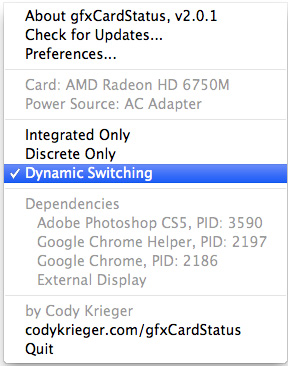
Apple also fails to provide a way of turning off the dGPU by default—the best you can do is shut off the iGPU and just use the dGPU entirely. Thankfully Cody Krieger's gfxCardStatus tool gives us exactly what OS X does not. Version 2.0.1 adds support for the 2011 MacBook Pros.
I'm going on and on about the dGPU because it's state can seriously impact battery life. The numbers below should help put that in perspective for you:
| Impact of Discrete GPU on Battery Life | ||||
| 15-inch 2011 MacBook Pro | Light Web Browsing | Flash Web Browsing | ||
| Integrated GPU (Intel HD 3000) | 8.85 hours | 7.03 hours | ||
| Discrete GPU (AMD Radeon HD 6750M) | 5.67 hours | 2.97 hours | ||
Even just browsing the web, the dGPU being on drops battery life by 35—60%. Under full CPU load I suspect the percentage difference would be smaller, but still significant. The worst part of this all is that without gfxCardStatus you can negatively impact battery life by doing something completely innocent like accidentally leaving an application open. Given how much OS X is tailored to simply closing windows when you're done with them and not quitting applications, an overly aggressive dGPU can really be an issue.
Thankfully we do have gfxCardStatus but there's honestly no reason Apple shouldn't include this functionality with OS X from the start.










198 Comments
View All Comments
Anand Lal Shimpi - Friday, March 11, 2011 - link
Our top picks right now are either the Intel SSD 510 or something based on the SF-1200 controller (e.g. Corsair Force, OCZ Vertex 2). In the next month or so we should see the first wave of SF-2200 drives hit the market (e.g. OCZ Vertex 3). These things should scream. Keep an eye on our Storage section for new drives as we review them:http://www.anandtech.com/tag/storage
Take care,
Anand
phoible_123 - Thursday, March 10, 2011 - link
I purchased the low-end 13" the day it was released, and am super happy with it. I had been waiting for a while for a suitable upgrade to my 2007 White Macbook. I considered getting the last 15" (almost bought it), but I was worried about heat, size, and weight. Turns out that these concerns were justified, but the Sandy Bridge models seem to be much better.The performance of the new 13" is comparable to the old high-end 15". It is noticeably faster than the last-gen 13" (I have one of those at work). I don't really play games on my laptop, so I don't care about graphics (I have a desktop with a GTX460 at home hooked up to my HDTV).
I have played with all of the other laptops, and the build quality on the Macbook is just better than anything else I've seen. No question about it. Every time someone raves about some other laptop, I go to Best Buy and play with it, and I'm always disappointed (usually the keyboard and/or trackpad sucks, or the case is too flexy).
Sure, I could get a faster laptop for less money, but it wouldn't be as good at what i actually use it for (mostly software development). I got the low-end 13", and will use the money I saved to buy an Optibay and 128GB SSD (already upgraded the RAM to 8GB). The only laptop that could potentially beat it is the forthcoming MBA.
kigoi - Thursday, March 10, 2011 - link
ah except for when i bought it this is how it's gone for me too. and except for waiting to max memory if usage needs it. and maybe hoping for a slicker hybrid hard drive solution, something like the momentus xt but with more cache and a variable spindle.i wonder if the i5 model runs cooler than the i7. we stressed it with handbrake, experienced the fan, felt the underside. it didn't seem to get intolerably hot underneath unless there was zero airflow (like, on a bedcover).
oh btw here is a document of the hidden keyboard secrets of the fn key.
http://pludk.wordpress.com/2011/03/08/happy-accide...
kigoi - Friday, March 11, 2011 - link
oops error. the return of the hidden keypad was actually done by a software extension w/o my knowing. pretty thrilling to report that though, while it lasted.kanaka - Thursday, March 10, 2011 - link
I got my 15" AG yesterday and one of the first things i was impressed with was how sturdier the hing was compared to my existing Late 08 model.owbert - Thursday, March 10, 2011 - link
what is the trade offs between high res antiglare option and high (glossy) res display?kanaka - Thursday, March 10, 2011 - link
Glare vs no glare. Also colours are more saturated on the glossy screen. There's also a slight weight difference due to the glass vs no glass situation.mino - Thursday, March 10, 2011 - link
Simple: you trade "Bling!" for usability.gstrickler - Thursday, March 10, 2011 - link
More brightness and color saturation on the glossy screen, but more money better color accuracy, reduced glare, and slightly lower wright on the matte screen. The matte screen is also higher resolution than the standard screen, but you can get the hires screen in glossy or matte.One side benefit of the matte screen, in environments where glare may be a problem on the glossy screen (e.g. The Apple Store, many offices, etc), I find it's necessary to turn up the screen brightness on the glossy to overpower the glare. With the matte screen, I can use a lower screen brightness, which means less power, and better battery life. I'm not sure how much difference since I don't have a MBP with a glossy screen to perform a side by side test, but I estimate it at 15-30 mins.
dwade123 - Thursday, March 10, 2011 - link
The new Sony S is better.