Seagate's Momentus XT Reviewed, Finally a Good Hybrid HDD
by Anand Lal Shimpi on May 24, 2010 9:31 AM EST- Posted in
- Storage
- SSDs
- Seagate
- Momentus XT
- Hybrid Drive
- SSHDs
AnandTech Storage Bench
The first in our benchmark suite is a light usage case. The Windows 7 system is loaded with Firefox, Office 2007 and Adobe Reader among other applications. With Firefox we browse web pages like Facebook, AnandTech, Digg and other sites. Outlook is also running and we use it to check emails, create and send a message with a PDF attachment. Adobe Reader is used to view some PDFs. Excel 2007 is used to create a spreadsheet, graphs and save the document. The same goes for Word 2007. We open and step through a presentation in PowerPoint 2007 received as an email attachment before saving it to the desktop. Finally we watch a bit of a Firefly episode in Windows Media Player 11.
There’s some level of multitasking going on here but it’s not unreasonable by any means. Generally the application tasks proceed linearly, with the exception of things like web browsing which may happen in between one of the other tasks.
The recording is played back on all of our drives here today. Remember that we’re isolating disk performance, all we’re doing is playing back every single disk access that happened in that ~5 minute period of usage. The light workload is composed of 37,501 reads and 20,268 writes. Over 30% of the IOs are 4KB, 11% are 16KB, 22% are 32KB and approximately 13% are 64KB in size. Less than 30% of the operations are absolutely sequential in nature. Average queue depth is 6.09 IOs.
The performance results are reported in average I/O Operations per Second (IOPS):
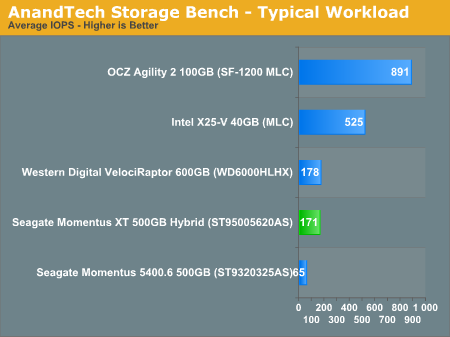
Under typical multitasking workloads that aren't write intensive, the Momentus XT performs much like the new VelociRaptor. This isn't a typical notebook drive at all. We're still far away from even the cheapest SSDs though.
If there’s a light usage case there’s bound to be a heavy one. In this test we have Microsoft Security Essentials running in the background with real time virus scanning enabled. We also perform a quick scan in the middle of the test. Firefox, Outlook, Excel, Word and Powerpoint are all used the same as they were in the light test. We add Photoshop CS4 to the mix, opening a bunch of 12MP images, editing them, then saving them as highly compressed JPGs for web publishing. Windows 7’s picture viewer is used to view a bunch of pictures on the hard drive. We use 7-zip to create and extract .7z archives. Downloading is also prominently featured in our heavy test; we download large files from the Internet during portions of the benchmark, as well as use uTorrent to grab a couple of torrents. Some of the applications in use are installed during the benchmark, Windows updates are also installed. Towards the end of the test we launch World of Warcraft, play for a few minutes, then delete the folder. This test also takes into account all of the disk accesses that happen while the OS is booting.
The benchmark is 22 minutes long and it consists of 128,895 read operations and 72,411 write operations. Roughly 44% of all IOs were sequential. Approximately 30% of all accesses were 4KB in size, 12% were 16KB in size, 14% were 32KB and 20% were 64KB. Average queue depth was 3.59.
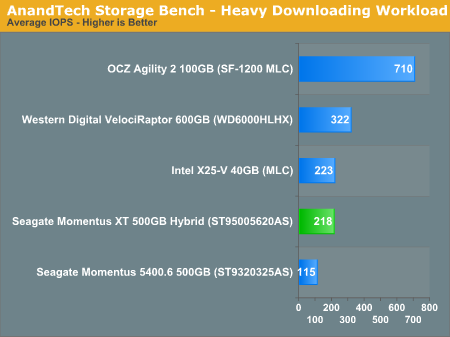
Crank up the sequential writes and you lose the benefit of the 4GB of SLC NAND on board the Momentus XT. It still delivers competitive performance with the X25-V thanks to the latter's limited write speeds, and it is faster than a conventional 2.5" drive as read operations still come off the NAND, but you don't get VelociRaptor performance out of it.
The gaming workload is made up of 75,206 read operations and only 4,592 write operations. Only 20% of the accesses are 4KB in size, nearly 40% are 64KB and 20% are 32KB. A whopping 69% of the IOs are sequential, meaning this is predominantly a sequential read benchmark. The average queue depth is 7.76 IOs.
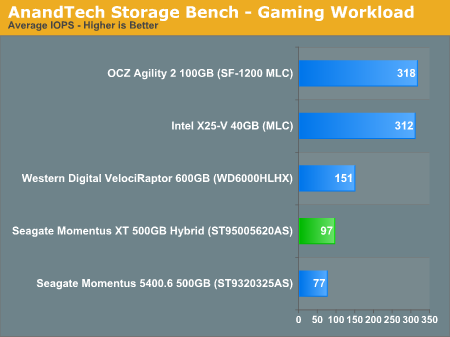
As a benchmark that's bound by sequential read performance it's not surprising to see the Momentus XT not pull ahead here. Remember that we're limited by how quickly data can be streamed out of a single NAND device so you don't see a huge improvement in performance.










120 Comments
View All Comments
codedivine - Monday, May 24, 2010 - link
Another request is to compare performance against a non-hybrid 7200rpm Momentus, which is the same drive minus the flash. That will make the performance benifits clearer.Ralos - Monday, May 24, 2010 - link
How come a Velociraptor is faster the second time, just after a reboot?It should be the same each time, should it not?
UltraWide - Monday, May 24, 2010 - link
It's due to the fact that it's a mechanical drive with moving parts. At some times the head might be positioned closer to the data requested resulting in improved performance whereas other times it may have to wait for the next revolution to come to the same data. This creates slight variations in performance.icrf - Monday, May 24, 2010 - link
I don't think that makes sense. The second and third runs are consistently faster than the first run, and relatively consistent with each other. What causes a purely mechanical hard drive to learn?kmmatney - Monday, May 24, 2010 - link
I agree - the velocirapter should have parked its read head between boots, so it really shouldn't have been faster between the runs. It must have some tricks.Anand Lal Shimpi - Monday, May 24, 2010 - link
That would be Windows 7's SuperFetch at work.bitterman0 - Monday, May 24, 2010 - link
Actually, I was thinking about comparing this hybrid drive to Windows' own methodology of clustering frequently used data on a USB Flash drive (ReadyBoost, is it?). Granted, USB Flash is not as fast as this on-board SLC, and as far as I understand ReadyBoost is using USB Flash for lower latency purposes only. Yet, from what I hear ReadyBoost helps quite a bit in the OS boot process.But then I've noticed this reply indicating that SuperFetch was NOT disabled in any of the tests. Well, that pretty much invalidates all results obtained in the tests, don't you think? With 4GB of RAM, SuperFetch overrides much of 4GB of read-only NAND cache, and most likely confuses the cache controller. Have the test configuration had 8GB (or more) RAM, the situation would have been much worse still.
Is there a possibility to redo the same tests with SuperFetch turned OFF? That would be a synthetic benchmark for Windows Vista and Windows 7 users, but it will be closer to reality for Windows XP, Windows Server and non-Windows users.
leexgx - Monday, May 24, 2010 - link
you need to disable the ready boot or ready boost (i got to go out now so not going to check logs to what is doing the boot optimization) as i see 400mb or so of ram been free up after 20-30 secs after desktop is shownjaydee - Monday, May 24, 2010 - link
Does SuperFetch play the same role on the Momentus XT? Is someone were running WinXP, would we then expect the boot times to be about the same as the Velociraptor, and both of these have the same boot times no matter how many times you rebooted?void2 - Monday, May 24, 2010 - link
Not exactly. This is the result of ReadyBoot (improved version of "boot prefetch" from Windows XP).SuperFetch in Windows 7 is not even active for a few minutes after boot (unlike, alas, Vista).