Dell UltraSharp U2711: Quality has a Price
by Jarred Walton on January 22, 2010 2:00 AM EST- Posted in
- Displays
Dell U2711 Color Quality
We'll start with a look at the color quality of the U2711, broken down into two areas: Color gamut and color accuracy (i.e. Delta E). We'll start by explaining the former. Color gamut refers to the ability for a display to represent all of the colors in a defined selection of colors. In this case, we use the Adobe RGB standard to define the base gamut, and we measure the percentage of that standard that a display is able to cover - higher being better.
Delta E is the difference between a requested color and the color that actually appears on the display, with lower being better - i.e. the displayed color doesn't have a large delta relative to what was requested. If a display has perfect color accuracy, Delta E will be 0.0; in practice, anything less than 1.0 is nearly perfect and no one will notice the difference. A Delta E of 2.0 or less is the desired result after calibration, meaning no one color measures higher than 2.0 on our standard 24 color palette. Such a result would be fit for use in any professional imaging environment. Finally, while Delta E of around 4.0 is visible to the naked eye, it's really a question of reference points; if you don't have something better nearby and you're not going to print or view content on other media, a result where all colors measure 4.0 or less is very good.
So how does the U2711 do in these areas? First let's look at the charts, and then we'll discuss what they mean. We used the Graphics and Adobe RGB setting on the U2711, with brightness set at 36% (~200nits) and contrast at the default 50%.
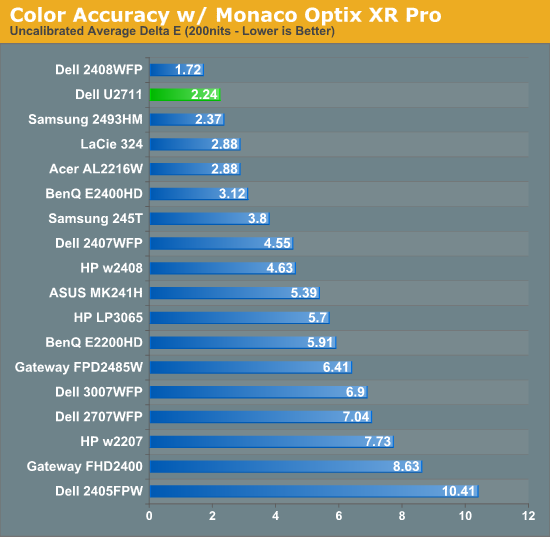
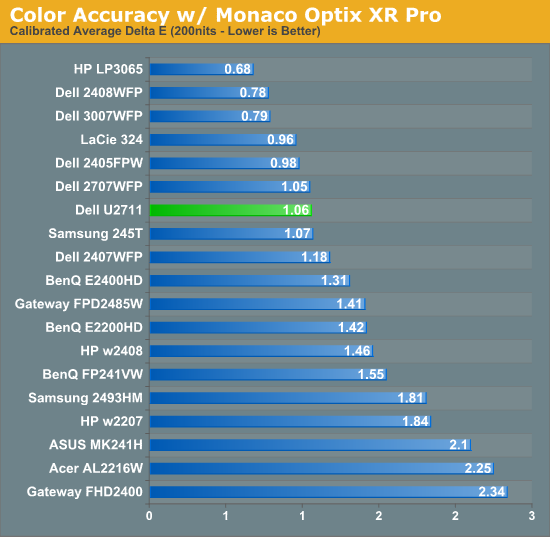
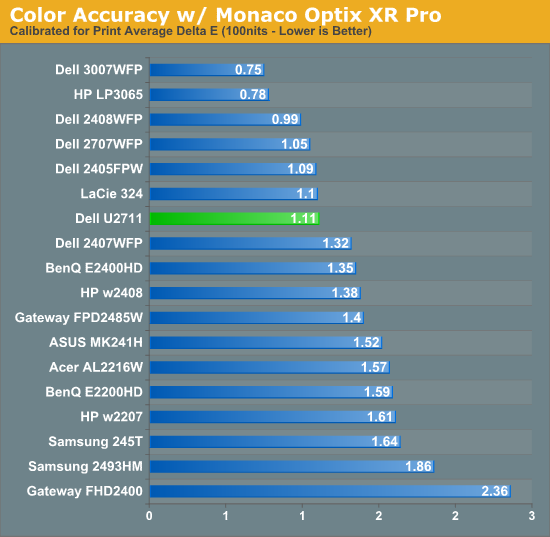
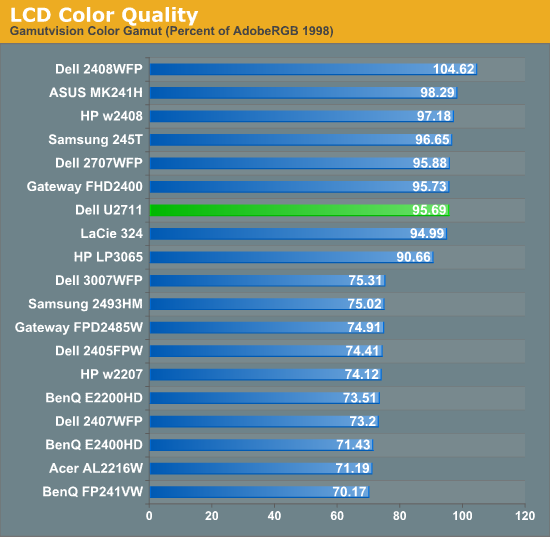
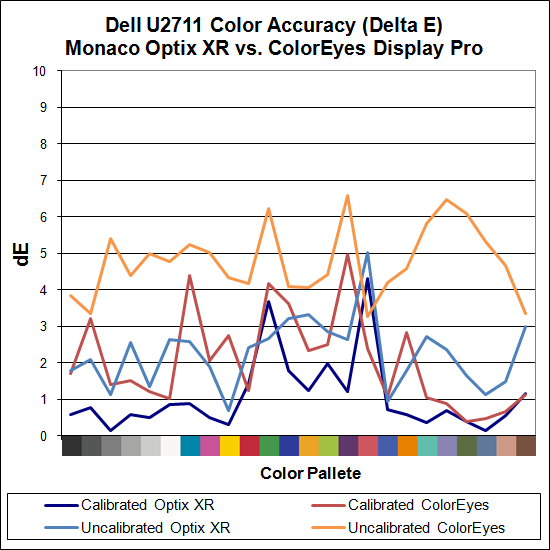
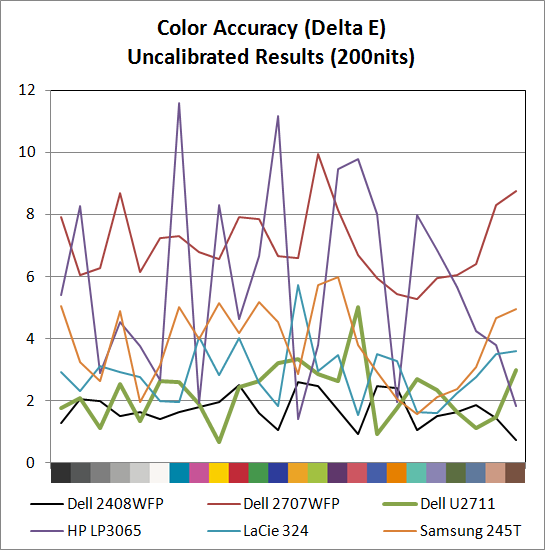
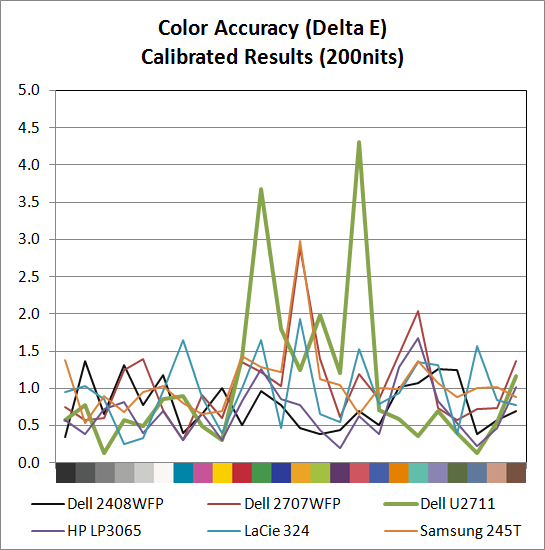
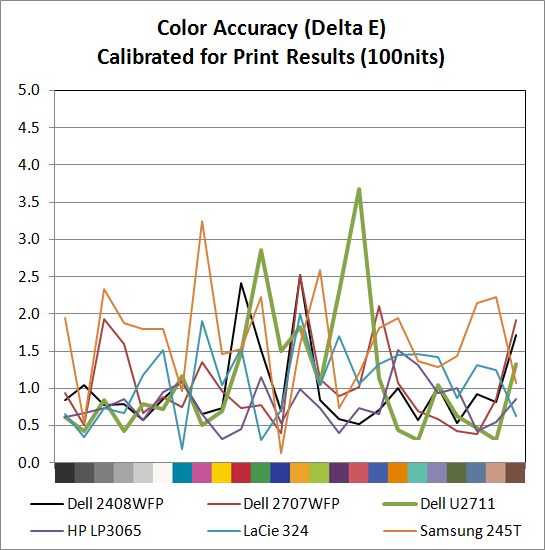
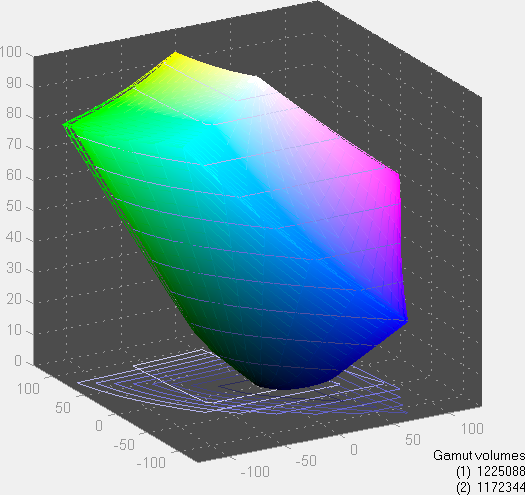
The U2711 scores extremely well in color gamut, and it achieves the 96% of Adobe RGB that Dell claims in their literature (not that most users would really notice the difference between any of the displays rated 90% to 105% - at least not after you eliminate the TN panels). Color accuracy on the other hand is a bit of a mixed bag. Dell ships a paper with test results showing the color calibration of each individual U2711, with the claim that the displays will have an average Delta E of less than 5.0 without any end-user calibration (when using the sRGB and Adobe RGB settings). Dell uses Minolta Color Analyzer CA210 and 32 test colors while we test with ColorEyes Display Pro and Monaco Optix XR Pro and 24 test colors, but our Monaco results confirm their claim. We're not sure why, but we continue to get better results using Optix XR Pro than with ColorEyes Display Pro.
As far as Optix is concerned, the U2711 achieves the rated Delta E of < 5.0 at just 2.24 without calibration, which is an excellent result. In fact the U2711 has no colors in the standard Gretag Macbeth 24 color palette score higher than 5.0 (and only reddish-pink scores a 5.0 measurement). The only LCD we've tested that did better is Dell's own 2408WFP (which also, interestingly enough, had an Adobe RGB color gamut of 105%). ColorEyes also gives an average Delta E of less than 5.0, but at 4.78 the score isn't nearly as remarkable, with nine color measurements well above 5.0. The uncalibrated (Monaco) results put the U2711 ahead of the HP LP3065, Dell 2707WFP, Samsung 245T, and LaCie 324 - and just about every other LCD we've tested.
Switch to the calibrated results and the U2711 doesn't impress quite as much relative to the competition. Monaco gives the U2711 an average Delta E of 1.06, which is great, but there are two results above 3.0 (the worst is reddish-pink again, this time at 4.31) compared to displays like the HP LP3065 where the highest measured Delta E is just 1.68. Dell's own 2707WFP, a three-year-old offering, also delivered a similar average Delta E but with only two colors above 2.0 (and still under 3.0). For a better LCD (i.e. not a TN panel), the results are really only slightly above average. It is possible different calibration software would achieve a better end result, but really we're talking about a "problem" that only the most demanding users are likely to ever notice.
Color Consistency
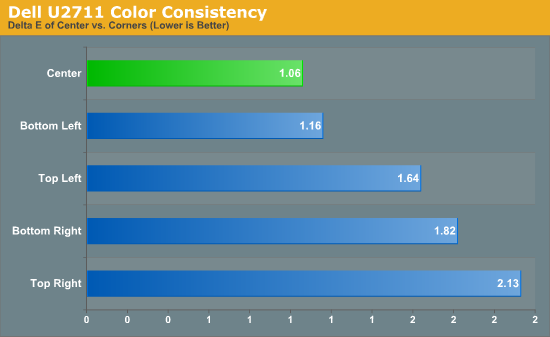
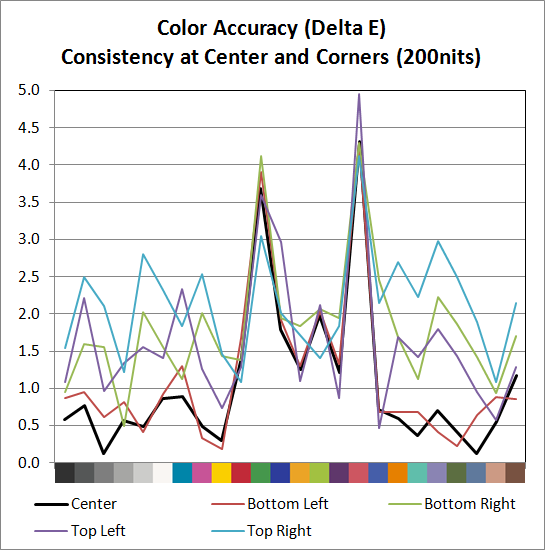
We added another test to try and measure the panel consistency across the entire surface. We measure Delta E at the center of the display, but what happens on the edges? To test this, we used the same profile generated in our best Delta E test result and measured Delta E again at the four corners. Most of the scores are similar, with a slight increase in average Delta E relative to the center measurement. The bottom-left corner is nearly identical to the center measurement, the top-left and bottom-right are a bit worse, and the top-right corner gets the overall worst result. While on the one hand we could say that the Delta E on the top-right is twice that of the center measurement, it's not a case of being "twice as bad". In fact, the color consistency is very good, and we didn't notice any "hot spots" are areas where the colors were clearly off relative to the rest of the LCD.










153 Comments
View All Comments
karielash - Friday, January 22, 2010 - link
Yes the resolution is worth it, although I went for a 30", the difference between 1080P and 2560x1440 is huge.
jigglywiggly - Friday, January 22, 2010 - link
Haha, you guys are making me feel bad, I have 3xs2409w in a triple monitor setup. They are all tn panels, but they look gorgeous to me. Then again I have had nothing to compare them to.cactusdog - Friday, January 22, 2010 - link
I hope you guys test Samsungs new cPVA monitors F2370H and F2380MX. It supposedly has a true 3000:1 contrast ratio, TN response times and 100% color gamut.MadMan007 - Friday, January 22, 2010 - link
How can you knowingly write the title 'New Samsung IPS' then go on to say they are cPVA in the post?? Did you forget the title by the time you wrote the post?cactusdog - Friday, January 22, 2010 - link
Hahaha, i know. I wrote the title but i thought i better check what kind of monitor it was. I wrote it right in the post cPVA then i forgot to change the title. lol anyway its cPVAMadMan007 - Friday, January 22, 2010 - link
hehe, sorry, I didn't mean to sound trollish. A review of those monitors would be nice, sure, if just to see how good 'c'PVA is but they aren't really competition for IPS in the professional market because fwir they still have the typical PVA horizontal angle-dependent contrast shift.Zebo - Friday, January 22, 2010 - link
Correct PVA actually shifts more than TN on horizontal axis (who cares about vertical unless you shift from sitting to standing in front of your desk) PVA is also slowest tech. In sum IPS>TN>VAstrikeback03 - Monday, January 25, 2010 - link
Sorry, having owned and used all three I disagree about putting TN over *VA. And I definitely could see the TN vertical problems just sitting at a desk looking at a 17" 5:4 panel, just the few degree shift in angle from top to bottom caused issues.FlyTexas - Friday, January 22, 2010 - link
This is a nice panel for those who really need it, however...The Dell 3008WFP 30" LCD would be a better choice for most gamers and casual users however, if you're looking to spend this much money.
mespejel - Wednesday, February 10, 2010 - link
you need more information myself, i have the 3008WFP and i'm actually selling this monitor to buy the new U2711.. the technology is simply superior:U2711 use H-IPS 3008WFP use S-IPS (H-IPS is much better)
U2711 use 80000 dynamic contrast ratio.. 3008WFP use 3000
U2711 have 6ms.. 3008WFP have 8ms
also the 3008WFP is not really good for movies and you know that (if you own one).. U2711 is amazing for movies
CNET rate U2711 as much superior as the best 27 inches better.. and they don't rate 3008WFP that high..
the only advantage of 3008WFP is the size of course, and that is 1600p.. but this monitor is 1440p.. not much difference there!