Phenom II X3 720BE & CrossFire X Performance - Does it Compete?
by Gary Key on March 28, 2009 12:00 AM EST- Posted in
- Motherboards
Crysis Warhead

Crysis Warhead is an update to the original game with a storyline that takes place on the other side of the Island during the same time-period as the first. The game features an enhanced and optimized version of the CryEngine 2 but is still a resource monster. We set the graphics options to Gamer, DX10, and 2xAA. Our timedemo covers the Ambush level and we take an average score of three test runs. We have to admit at these settings that the game looks fantastic during action scenes and game play is very acceptable even though the frame rates are lower than our other games.
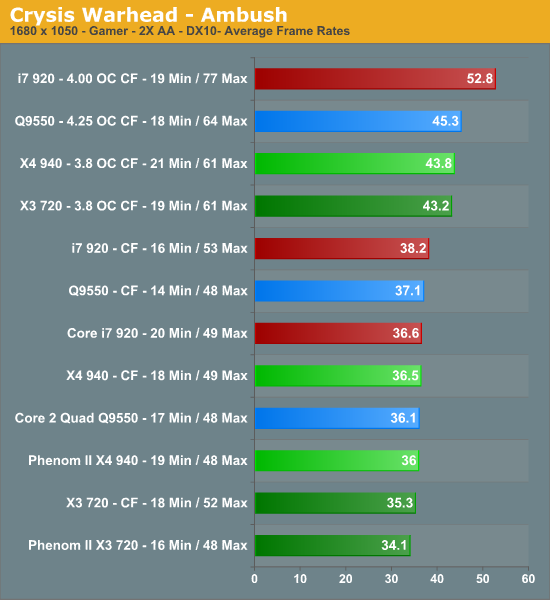
At 1680x1050, the 720BE slightly trails the other platforms in single card and CrossFire configurations. We also see why a single GPU card can be a better value than a dual GPU solution at this resolution. It is not until we overclock that we notice some separation between the platforms with the i7 taking a decent lead, but its minimum frame rates do not improve compared to a single card setup. However, our X4 940 setup offers the best minimum frame rates when overclocked and the 720BE ties the i7.
Adding a second card for CrossFire operation improves average frame rates by 3% and minimum frame rates by 12% for the 720BE. Overclocking the 720BE in CrossFire mode resulted in a 22% improvement in average frame rates with the CPU being overclocked by 35%.
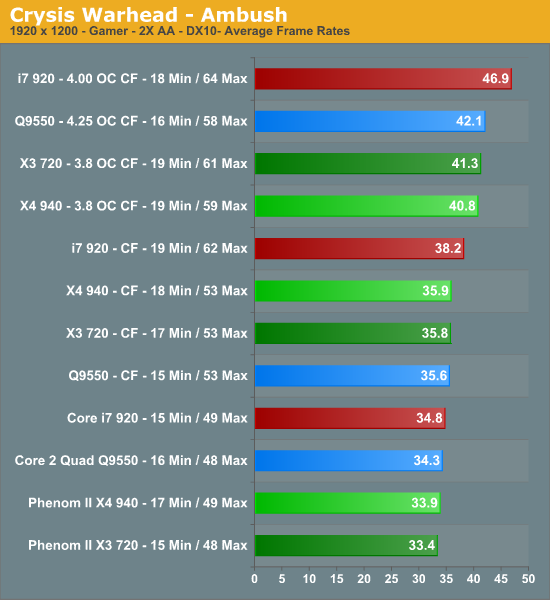
Our 1920x1200 test follows a similar performance pattern in single card and CrossFire testing. Only this time the 720BE performs better as an additional load in placed on the GPU subsystem. The 720BE trails the Q9550 by 3% in our overclock results although it is at a 12% clock speed disadvantage. We have
noticed CryEngine 2 will respond to improved memory bandwidth and
latencies as we clock up the processors, hence the performance of the i7 and to some degree the Phenom II. When overclocked, the two Phenom II CPUs hold the advantage in minimum frame rates, an important distinction in ensuring smooth game play in this title.
Adding a second card for CrossFire operation improves average frame rates by 7% and minimum frame rates by 13% for the 720BE. Overclocking the 720BE in CrossFire resulted in a 15% improvement in average frame rates and 12% in minimum frame rates.
After playing through several levels on each platform, even with the improved performance of the Q9550 after switching to the 9.3 driver set, we thought the Phenom II 940/720BE offered a better overall gaming experience in this title. Are we going to say those three words again? Our therapist advised us not to hold our feelings in as they would eventually manifest and be channeled into a bad review for someone. So without further adieu, Smoother Game Play, Smoother Game Play.
That feels better, but all joking aside, we simply experienced better player movement and weapon control during heavy action sequences with our Phenom II processors compared to the Q9550 platform. This was especially true if we were running background applications (IM, File Transfers, AntiVirus, etc.) and especially if CPU usage was over 90%, the Phenom II system never stuttered or gave us a slight pause between level transitions like the Q9550 (editor - Sounds like an SSD review).
It might not be noticeable to everyone and at first we thought it was a placebo effect, but doing a blind test with an A/B box always lead us to the Phenom II. The $64 question is if we had the same user experience with the i7 platform. The answer is yes. The i7 offered an improved game play experience over the Q9550 platform based on the same reasons we listed for the Phenom II. Simply put, integrated memory controller and CSI/HTT platform designs perform better than the previous front side bus platforms with these type of system loads.










59 Comments
View All Comments
yyrkoon - Saturday, March 28, 2009 - link
You know I have been thinking it would be really cool if you guys did a story on *why* a specific game title performs better on various hardware. Does ID soft optimize for Intel ? AMD ? nVidia? AMD/ATI ? What about other game developers ? Could it be Microsofts "fault" ?You know, all that sort of "jazz" :)
MadMan007 - Saturday, March 28, 2009 - link
I would have liked to see idle and load power consumption numbers. I know that my PC does not run at loast at least half the time if not more so idle power consumption is important to me and matters for TCO.That's the only thing missing from this article, otherwise nice succinct writeup.
gnesterenko - Saturday, March 28, 2009 - link
Well, if I was buying a system today, I'd have to go for i7 920 by these numbers, BUT. THeres a few very interesting options coming soon. First is the new C2D from intel - the E8700 clocked at 3.5GHz. Although only a dual core, thats really really fast clocks per core and I'm sure it would OC to 4.5GHz on air like a champ considering how well the other C2Ds OC. THe other is the Phenom II 955 clocked at 3.2GHz. THis is the first quad AM3 CPU from AMD to break 3GHz barrier and should be an interesting option as well. In any case, I'd like to see another one of these articles including these two above once they come.Although either way, won't be picking a platform until I see performance numbers of the RD890 and SB800 platform from AMD. THis is going to be a merry X-mas!
TMike7 - Saturday, March 28, 2009 - link
The quality of your articles is really outstanding, i love reading them.Some time ago I read an article about memory and the conclusion was that more memory is better for improving the overall performance of a given computer system than more expensive memory.
Could You please include in your testing on DDR2 versus DDR3 one or several tests with 8Gb of DDR2-memory (2 kits of 2x2Gb). It would really be nice to see how the PhenomX3 720BE can cope with all four memory slots populated and how far it still can overclock.
Thanks
martenlarsson - Saturday, March 28, 2009 - link
He paid $400 for the entire setup excluding GPU, that's just a tad more than you pay for the cheapest i7, CPU only...Really nice article and shows you don't need a monster CPU to game. The X3 720 is looking more and more like the chip to buy.
erik006 - Saturday, March 28, 2009 - link
In the article index "opposing forces" in displayed. That should be "opposing fronts."JarredWalton - Saturday, March 28, 2009 - link
Gary's been playing the new cross-genre game that combined HL2 with RTS gameplay, I suppose. We could tell you more about it, but then we'd have to kill you.... ;-)jaggerwild - Saturday, March 28, 2009 - link
You spent four hundred on a MATX when for a few hundred more you could have bleeding edge I7 that will clock out higher? You must be a FAN BOY with yer very miture remarks!Oh yeah my momma says hello :)
abzillah - Sunday, March 29, 2009 - link
This is why I bought my phenom 720. On January 18th I got laid off work from a biotech company. I haven't had any luck finding a job. Two weeks ago I sold my 2 year old PC for $350 to a friend who's kid needed a new PC but didn't want to spend much. So now I had $350, and I got $100 for painting some stuff around his house. So, please tell me how I could get myself a core i7 for $450, unless you will give me the rest of the money for free.Yesterday I got hired part time at a hardware store and after I pay some of my credit cards, I will buy myself a 4890. You can call me a fan boy all you want, but I see it as smart economics.
I use mATX boards because I don't add anything on the board besides a video card, so the extra pci lots are not needed by me. I use my pc to surf the net, watch movies, play video games and use Microsoft Office.
iamezza - Tuesday, March 31, 2009 - link
he was being sarcastic ;)