Inside Microsoft's Xbox 360
by Anand Lal Shimpi, Kristopher Kubicki & Tuan Nguyen on November 16, 2005 5:09 AM EST- Posted in
- Systems
Removing the Outer Shell
The first step is to remove the outer plastic shell that conceals the innards of the system. To do this, you must start by removing the face plate. Take a look at the front of the Xbox 360 and insert your thumb into the door that covers the two USB ports on the right of the unit. With your other hand squeezing the upper and lower sides of the face plate, pull out the face plate with your thumb. With not much force, the face plate should pop right off.
After the face plate has been pulled off you will see a silver Microsoft sticker covering a gap; remove this. You will also see four small clips locking the top half of the plastic shell to the bottom half. Do not attempt to wedge the clips out at this point.
With some care, gently bend outwards, the right gray ventilation shield on the right side of the unit so that you can see a bit inside. You will notice that the gray side piece attaches to both the bottom and top white chassis. Now look through the holes on top of the unit to locate the areas where the gray side pieces attaches to the white body. What you need to do is take the long but thin metal stick and push down, through the white holes (located on both the top and bottom of the Xbox 360) where the clips of the gray side pieces connect. Slowly pull out the gray pieces away from the unit while unlocking the clips and eventually the gray piece will release itself.
To remove the left gray piece, you must first remove the hard drive unit by pressing the button located on the unit itself. Then apply the same procedure used to remove the right gray ventilation piece -- except when you reach the bottom clip of the piece, you most remove the rubber feet located directly below, to reveal a hole where you can insert the metal stick.
Once you have both side gray pieces removed, you have essentially removed the main locking mechanism that holds the top and bottom shells together. At this point, return to the front of the unit and turn the entire unit upside down. Using a flat head screw driver or wedge, gently pry up the 4 clips holding the top shell to the bottom. Once the clips are unlatched, slowly lift up the front of the bottom shell about an inch.
The last step to removing the bottom shell cover is to insert a thin and small plastic stick into the thin rectangular holes on the rear. The reason the front of the bottom shell needs to be lifted is to prevent the rear latches from reattaching themselves. Slowly insert the stick into each rectangular opening. You should hear a click sound for each clamp you unlatch. Once complete, you may lift off the bottom shell covering.
Looking inside the unit, you will notice that there are 14 silver screws (6 of which are long) and 8 black screws. Using your torx screw drivers, remove the silver screws using a size T12 screw driver and the black ones using a size T7. Once you have all the screws removed, flip the Xbox 360 right side up and lift up the top plastic shell. You should now be greeted with the internals of the Xbox 360.





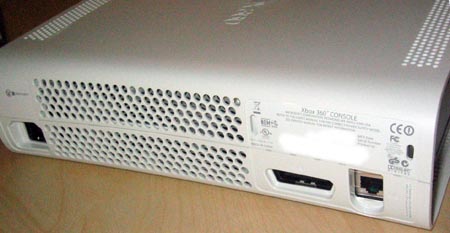











91 Comments
View All Comments
fuzzynavel - Wednesday, November 16, 2005 - link
Thanks for the article....shame slash-dot has killed your bandwidth!!Seems like a good point about overheating...maybe worth waiting till 65nm chips start showing up...won't get one in the UK till way after christmas anyway!!(haven't pre-ordered)
Face27 - Wednesday, November 16, 2005 - link
Is it my connection or is anandtech being really slow, its not loading any of the pictures which is what I wanna look at. I'm guessing this is quite a popular article.zech - Wednesday, November 16, 2005 - link
The article was slashdotted:http://games.slashdot.org/games/05/11/16/1432205.s...">http://games.slashdot.org/games/05/11/1...5.shtml?...
Anandtech's servers aren't handling this /. very well. But this is one of the first Xbox360 interal reviews (in a PC-hardware sort of fashion), so I'm sure every Xbox360 forum out there is posting links to it.
ItsOnlyMonday - Wednesday, November 16, 2005 - link
Yes, these pictures are on multiple forums, somee even lack proper credits.. :-\gamigin - Wednesday, November 16, 2005 - link
[quote]game developers shouldn't run into capacity limitations on Xbox 360 discs anytime soon
[/quote]
Prominent game developers disagree
From "http://www.eurogamer.net/article.php?article_id=56...">http://www.eurogamer.net/article.php?article_id=56.... Note that this interview was before the next gen console debate in 2004.
[quote]
The danger is currently the storage medium (DVD), and one we thing we’re all praying for in the next round of hardware is that they don’t just go, ‘It’s DVD again’. We’ve done some clever stuff with compressing it, but we were virtually full on the disc with Vice City – this time we’re overfilling the disc to the max.”
[/quote]
quanta - Wednesday, November 16, 2005 - link
If the developers worry about that much on not enough space to store sound samples, they should have invested on text to speech technology a long time ago, instead of relying on prerecorded sample. Unlike the cheesy Macintalk TTS in the 1980s, modern TTS can accurately simulate human speeches, even the emotional tones. Hey, Ananova uses it, does it not? That way the developers don't even have to worry about rehiring dead/retired/on-strike workers doing voices for games based on century-old movies!gamigin - Wednesday, November 16, 2005 - link
Voice synthesis is great but it's really not at the point of replacing voice actors for dramatic games. Can you imagine watching a movie with the voices of your favorite actor dubbed in by a computer? Not quite the same.Also, it's more than just voice overs; a lot of space is used for graphics, models, textures, landscapes, animation data, sound effects, and music.
Most current games don't need more capacity than standard DVD at the moment but some definitely do and others could at least take advantage of it.
quanta - Wednesday, November 16, 2005 - link
Actually, the emotionalal aspect of TTS is already been done by http://www.computing.dundee.ac.uk/staff/irmurray/s...">various people. In fact, many commercial grade TTS software that supports http://www.w3.org/TR/speech-synthesis/">SSML already able generate emotionally sounding voices. It's not Microsoft's fault that game developers don't try to use/refine the existing TTS engines to make them usable for voice acting applications.Xenoterranos - Thursday, November 17, 2005 - link
Ywah, sure, but can you get a computer to do a dead-on Ray Liotta? I think not my friends, I think not!quanta - Tuesday, December 6, 2005 - link
Why don't you try it first before commenting? You can find some demos on http://www.nuance.com/realspeak/rvoice/english.asp">Nuance rVoice's site. Depending on the title, the TTS voices sound better than the real live voices in some games.