High End Performance Tests
And now, we come to the extreme tests. Unfortunately, we couldn't push our tests beyond 2048x1536 this time around, so the 7800 GTX SLI setup is still not stretching its legs to its full potential (which is extremely impressive). For our 1920x1440 test (a little larger than HDTV's 1080p), the trend continues from the previous tests. This time around, we see that the SLI setup is steadily becoming less CPU bound under our AA/AF test. Without turning these features on, we do still bump into the CPU limit, however.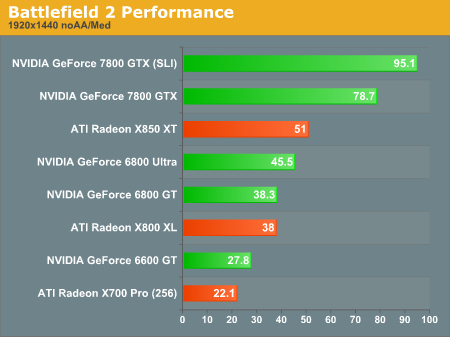
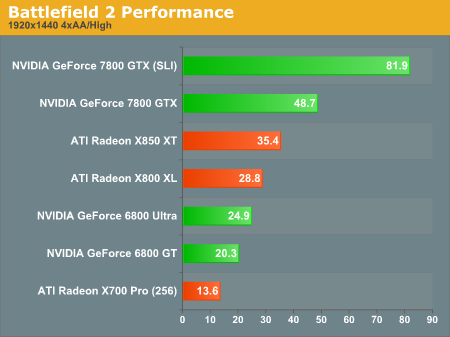
And our current highest end test, 2048x1536 still shows an incredible frame rate under the 7800 GTX SLI. Increasing AA/AF settings still can't hurt it too much, and even the single 7800 GTX is playable with all the options on at the highest resolution test that we ran. The 6800 Ultra and X850 XT are only playable at this resolution without AA enabled (though, the ATI part comes closer to being playable). It should go without saying that the mid-range cards are unplayable here.
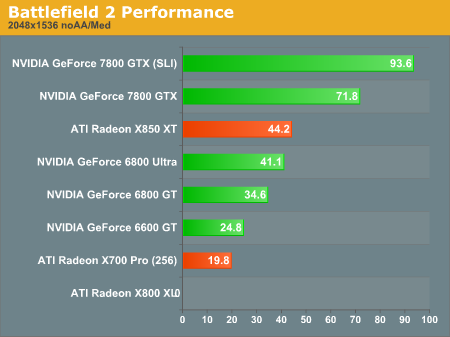
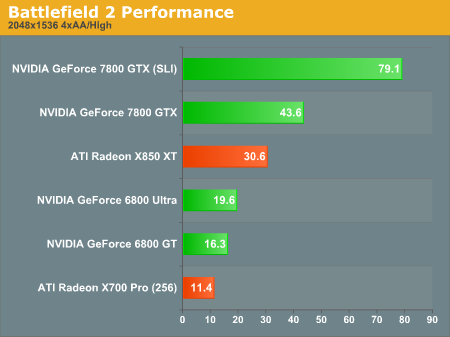
For high end cards paired with a monitor that can handle it, 1920x1440 offers good AA performance. If the investment in a 7800 GTX seems worth it, nothing looks better than 2048x1536 with 4xAA/AF. Oddly enough, we can still see the difference between aliased and antialiased game play at these huge resolutions. Of course, the problem is only obvious on near vertical or near horizontal lines and is much less of an issue at huge resolutions than at, say, 1024x768.










78 Comments
View All Comments
Pastuch - Friday, July 8, 2005 - link
Normally I really enjoy Anandtech articles but this one was sorely lacking. I agree with the other twelve posters. How could you leave the X800XL and 6800GT out of this comparison? Who is going to buy an x850xt when they can purchase a 7800gtx for almost the same money? No One. So why include it in the test? I'm assuming it was because that is the fastest ATI solution available but I still dont think it was a good idea. I thought the purpose of this article was to help people decide which card to purchase. Why did you choose cards that have almost zero interest to your typical Anand reader?I also dont like the naming conventions used for each test. Why not say 2xAF instead of "med" for texture filtering settings. Its just confusing.
To your credit though I did enjoy seeing the two 7800gtxs in SLI do 2000+ resolution above 60fps. That was something I thought was impossible. If you own a Dell 2405FPW or a 2005FPW then SLI is what you need. Native res on the 2405 is 1900x1200 and apparently a couple 7800s is the key to gaming euphoria.
If you want to run BF2 in widescreen all you have to do is change the shortcut command line to:
"C:\Program Files\EA GAMES\Battlefield 2 Demo\BF2.exe" +menu 1 +widescreen 1 +szx 1680 +szy 1050
This will force the resolution you desire, however the POV can not be changed. This means that your verticle vision will be cropped. Also, you wont get the usual advantage of more peripheral vision due to the wide aspect. If you want to read more about widescreen gaming in BF2 read www.widescreengamingforum.com
legoman666 - Friday, July 8, 2005 - link
Do you guys think that you could run a few benchmarks on Windows XP Pro x64 Edition? I downloaded and played the demo and on my comp: (2.4ghz A64, x800pro, 1gb ram, at 1024x768, with a 3mb dsl connection) the game lagged so badly and had the most horrible fps ever. Almost as bad as when i tried to play doom3 @ 1600x1200 at 4xaa 16xAF with a 9700pro.or if anyone else has had experience playing the game on x64 windows and would like to share it, thatd be good too.
Thanks.
ElFenix - Friday, July 8, 2005 - link
you're surprised that you can still see jaggies at high resolutions? resolution doesn't keep the jaggies from happening, it only makes them smaller. i really don't know why you'd be surprised at that. and, of course, if you're running an 24" LCD that can do 1920x1440, your DPI is worse than a 19" CRT running 1600x1200(~95 for the LCD and ~110 for the CRT). so the jaggy is ever MORE noticeable than it was on the CRT, and AA is even MORE important than at the lower resolution, but higher DPI, CRT. and jaggies are plenty noticeable at 110 DPI.Powered by AMD - Thursday, July 7, 2005 - link
Is this game CPU Bound with my Thoroughbred B at 2300 Mhz, 400 Mhz FSB? and 9800 Pro..bobsmith1492 - Thursday, July 7, 2005 - link
For crying out loud people.... look at ANY other video card review. Your card won't change dramatically in relationship to the other cards reviewed. If an XL performs just under an 850XT in ____, then it will be the same here.eBauer - Thursday, July 7, 2005 - link
Add me to the list who wants a CPU performance analysis.bob661 - Thursday, July 7, 2005 - link
Jesus guys...LOL!!! Ease up on the man!buck - Thursday, July 7, 2005 - link
It would be nice to see this review updated or done over again the right way.buck - Thursday, July 7, 2005 - link
I agree that leaving out the x800 series (specifically the x800xl) was a bad move. I am very dissapointed in this review. What the hell was he thinking?bob661 - Thursday, July 7, 2005 - link
#25Gotcha. Thanks.