ASUS PN50 mini-PC Review: A Zen 2 Business NUC
by Ganesh T S on October 1, 2021 10:00 AM EST- Posted in
- Systems
- AMD
- Asus
- NUC
- UCFF
- Mini-PC
- Zen 2
- Ryzen Embedded
- Renoir
- Ryzen 4000
- Ryzen 7 4800U
Power Consumption and Thermal Performance
The power consumption at the wall was measured with a 4K display being driven through the HDMI port. In the graph below, we compare the idle and load power of the ASUS PN50 with other low power PCs evaluated before. For load power consumption, we ran the AIDA64 System Stability Test with various stress components, as well as our custom stress test with Prime95 / Furmark, and noted the maximum sustained power consumption at the wall.
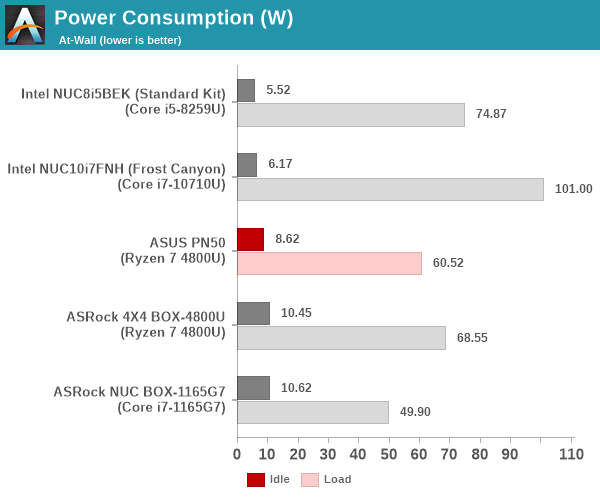
Thanks to the use of a low-power SSD and lesser amount of RAM compared to systems such as the 4X4 BOX-4800U and the NUC BOX-1165G7, the PN50 makes an appearance in the middle of the chart for idle power. The system is placed second in terms of peak load power consumption, coming behind the Tiger Lake system.
Our thermal stress routine starts with the system at idle, followed by four stages of different system loading profiles using the AIDA64 System Stability Test (each of 30 minutes duration). In the first stage, we stress the CPU, caches and RAM. In the second stage, we add the GPU to the above list. In the third stage, we stress the GPU standalone. In the final stage, we stress all the system components (including the disks). Beyond this, we leave the unit idle in order to determine how quickly the various temperatures in the system can come back to normal idling range. The various clocks, temperatures and power consumption numbers for the system during the above routine are presented in the graphs below.
| ASUS PN50 System Loading with the AIDA64 System Stability Test | |||
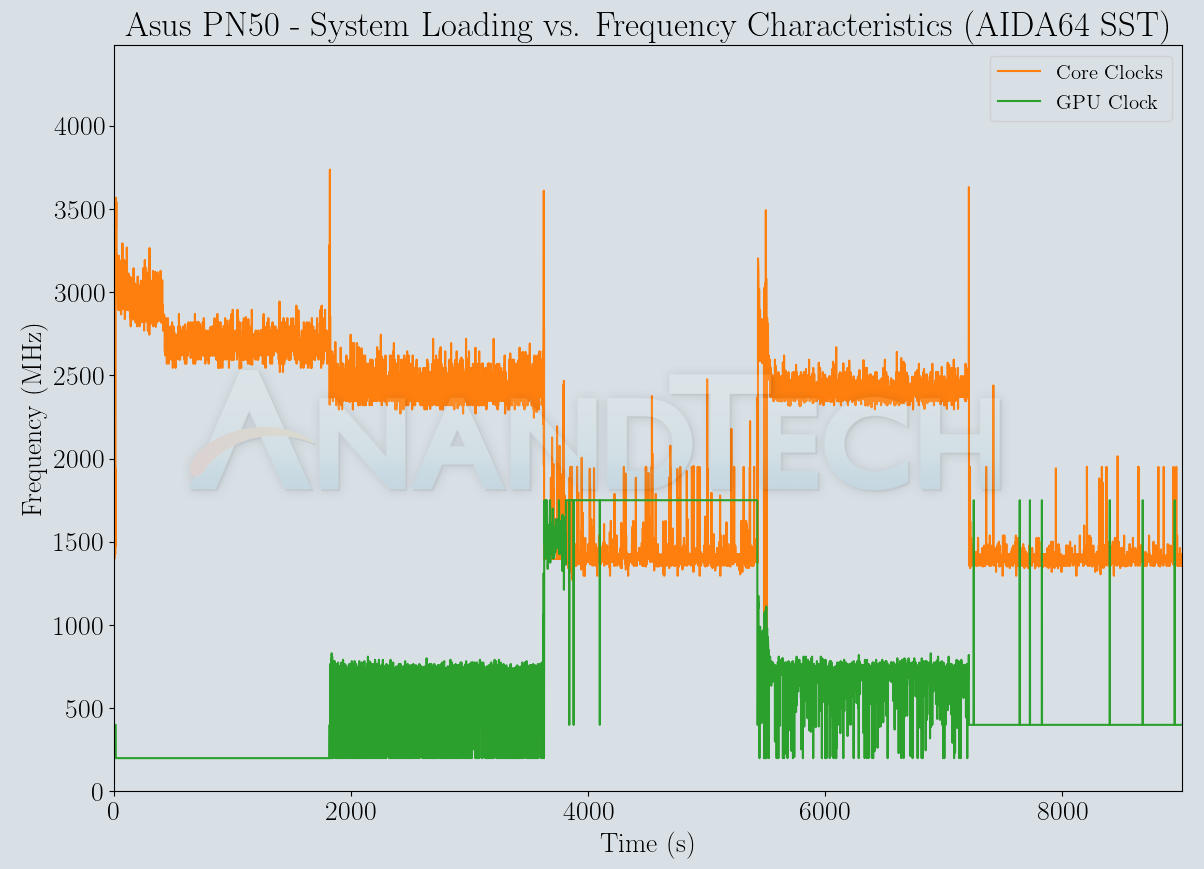
The average frequency of the cores stays well above the rated 1.8 GHz whenever the CPU is loaded. GPU clocks range from 200 MHz at idle to around 1.7 GHz at full load. On the temperatures side, we see throttling kick in when the cores reach around 95C. The iGPU itself doesn't cross 85C even under load. Under stress, the SSD does reach around 75C - pointing to the need for a thermal pad or some other thermal solution for the storage device. The at-wall power consumption stays between 40 - 45W (with package power contributing 25W) prior to throttling. After the temperature reaches 95C, the package power drops down to 20W, and the at-wall number comes down to around 35W. In contrast, the ASRock Industrial 4X4 BOX-4800U using the same SoC sustains a package power of 15W under load. This explains the reason for the ASUS PN50 outscoring the 4X4 BOX-4800U across many benchmarks.
p>
The custom stress test involves running Prime95 for 30 minutes, followed by the addition of the Furmark stress workload. After 30 minutes, the Prime95 load is removed, and the Furmark workload is allowed to run for 30 minutes. The system is then left idle for 30 minutes.
| ASUS PN50 System Loading with Prime95 and Furmark | |||
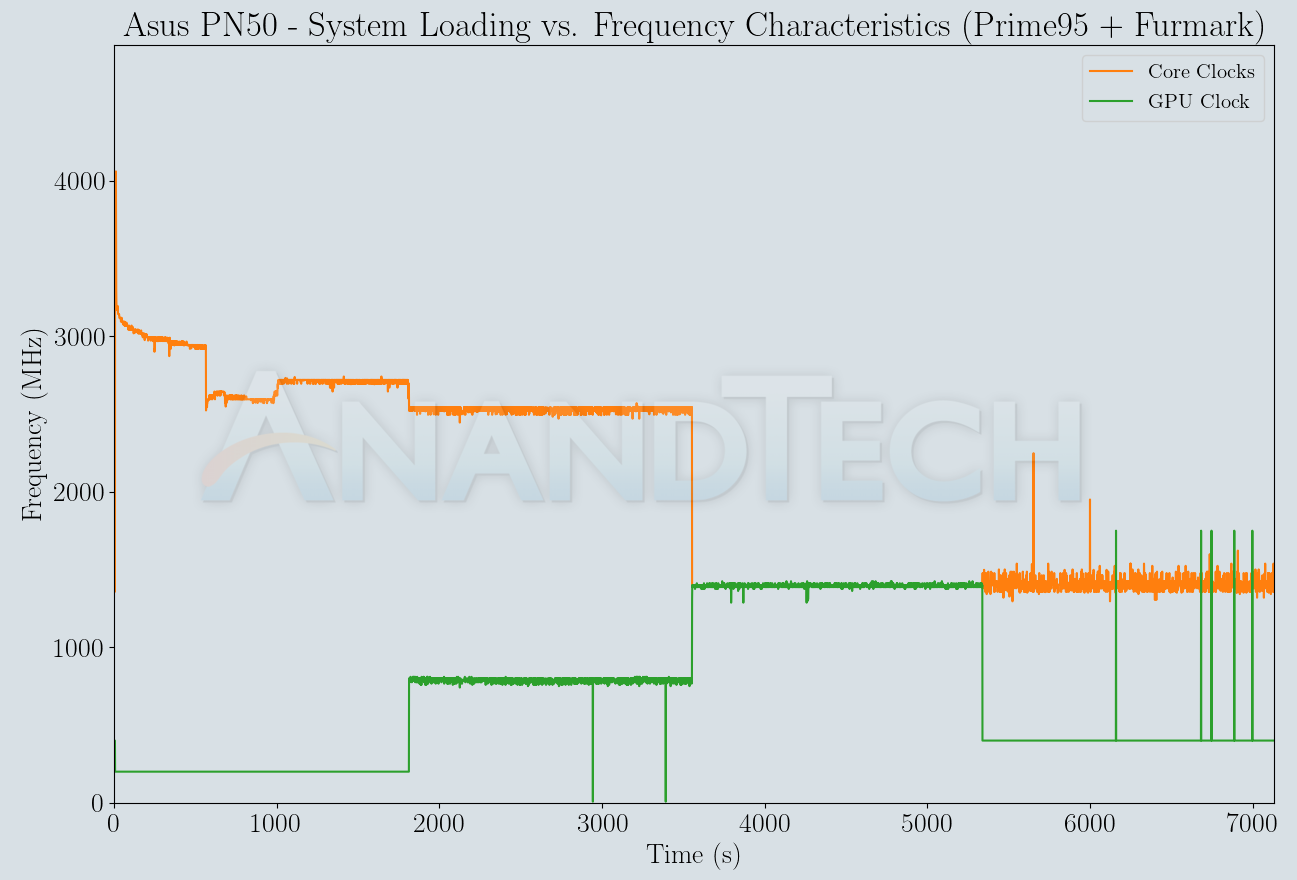
The core and GPU frequencies behave similar to he AIDA64 SST, though Furmark limits GPU frequency to around 1.5 GHz. Throttling kicks in after the core temperature hits 95C, and we see the 25W to 20W package power transition play out in this case also.
Overall, the thermal solution in the Asus PN50 is perfect for a 20W TDP configuration. Asus seems to allow 25W TDP operation until the thermal solution is overwhelmed. Once the core temperature hits the 95C threshold, the operating TDP is scaled down to something more manageable for the form factor and thermal design of the system.










32 Comments
View All Comments
Maksdampf - Saturday, October 2, 2021 - link
Beware! There is no such thing as a Ryzen 2 pr Ryzen 3, only Ryzen 2000 and Ryzen 3000, which are 14nm and 12nm Products based in Zen1 Architecture. I think what you mean is Zen3 or in Marketing terms Ryzen 5000 and Zen2 or in marketing terms Ryzen 3000 Desktop and 4000 Notebook series. Don't mix these terms as nobody will be able to understand you!brentpresley - Saturday, October 2, 2021 - link
Why review the PN50, when the PN51 is out with a Ryzen 5700U? I have both, and the PN51 is an incremental but welcome upgrade (2.5Gbs Ethernet, faster GPU, etc.)abufrejoval - Saturday, October 2, 2021 - link
I guess they can only review what they receive as a sample...The upgrade of the PN51 is unfortunately minimal, as it again the lesser Lucienne SoC (Zen 2) 5700U and not the faster Cezanne (Zen 3) 5800U. The biggest advantage seems to be better power management vs. the 4800U.
Also 2.5Gbit seems to be an option not built in by default. On the other hand USB3 2.5 Gbit Adapters are cheap and easy to obtain, just a bit more messy in terms of cabling.
fun_cheung - Friday, October 22, 2021 - link
I'd be interested in seeing some benchmarks on the 5800U as well. PN51 with 2.5GbE is tempting and so is the Gigabyte BRIX 5800U with 2.5GbEkapqa - Saturday, October 2, 2021 - link
Thank you for the interesting review!It seems however, that there is conflicting info on the Miscellaneous I/O Ports Present, it seems on the frontpage in the overview box it is mistakenly labeled as TypeA Usb 3.2 Gen 2, but probably should be USB 3.2 Gen1.
kapqa - Saturday, October 2, 2021 - link
would be nice to have the faster Type A USB 3.2 Gen 2, as also my Asrock A300 sports only Gen1.Oxford Guy - Saturday, October 2, 2021 - link
Did I miss it or was no information presented concerning noise?Decibels-per-watt, noise character, etc.
Oxford Guy - Saturday, October 2, 2021 - link
Extra-small PCs are a dubious proposition unless their small size is critically important.Otherwise performance-per-dollar, speed-per-watt, and noise efficiency are typically all drawbacks that the smaller form factor’s cuteness can’t justify.
nandnandnand - Saturday, October 2, 2021 - link
A well-designed mini PC ought to have low noise. Even if it has a fan, ~20-25 Watts isn't much. The 45W 5900HX and 65W 5700G can be stuffed into mini PCs, and Intel puts discrete GPUs in NUCs.Performance per dollar continues to be bad. Bad vs. a desktop, and I see 5700U laptop deals in the $650-750 range that compare well to either the barebones or configured price.
Oxford Guy - Sunday, October 3, 2021 - link
A larger box makes lower noise easier to achieve at any price point. Vertically-mounted low-RPM 120mm sleeve fans, for instance, are dirt cheap.