ASUS PN50 mini-PC Review: A Zen 2 Business NUC
by Ganesh T S on October 1, 2021 10:00 AM EST- Posted in
- Systems
- AMD
- Asus
- NUC
- UCFF
- Mini-PC
- Zen 2
- Ryzen Embedded
- Renoir
- Ryzen 4000
- Ryzen 7 4800U
Additional Benchmarks: x265, Cinebench, & More
This section looks at some of the other commonly used benchmarks representative of the performance of specific real-world applications.
Web Browser Benchmarks - JetStream and Speedometer
Web browser-based workloads have emerged as a major component of the typical home and business PC usage scenarios. Beginning with this review, we are including browser-focused benchmarks from the WebKit developers. Hosted at BrowserBench, JetStream 2.0 benchmarks JavaScript and WebAssembly performance, while Speedometer measures web application responsiveness. We also process MotionMark, but the confidence level of the results vary as much as +/-35%. Hence, we present only the Jetstream 2.0 and Speedometer results for the three top browsers below.
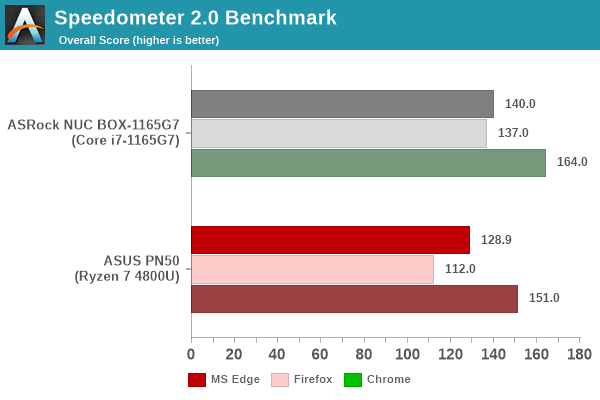
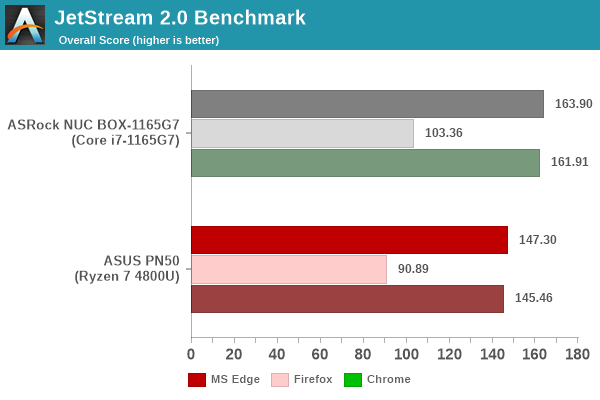
In order to maintain reproducibility, we self-host the BrowserBench benchmarks (git clone of the WebKit repository as on July 1, 2021). The browser versions used for the numbers above are presented in the table included in each system's review. Since this is a new benchmark in the suite, the tables for all systems presented in the graphs above are given below.
| ASUS PN50 Browser Bench | |||
| Speedometer 2.0 | JetStream 2.0 | MotionMark 1.2 | |
| Microsoft Edge (92.0.902.55) |
128.9 ± 0.71 | 147.297 | 606.66 ± 11.24% |
| Google Chrome (92.0.4515.107) |
151 ± 2.0 | 145.461 | 791.74 ± 7.38% |
| Mozilla Firefox (90.0.2.7872) |
112 ± 1.2 | 90.885 | 301.5 ± 31.03% |
BAPCo's SYSmark 25 and UL's PCMark benchmarks both include web browser activities as part of their evaluation scheme. However, the performance for this increasingly important workload tends to get lost in the presentation of a single number. JetStream and Speedometer help us focus on how different PC configurations vary in terms of the user experience with respect to web browsers. Single-threaded performance matters heavily for web browsing, and that is brought out in the higher scores for the NUC BOX-1165G7 compared to the PN50 for both JetStream and Speedometer.
3D Rendering - CINEBENCH R23
We use CINEBENCH R23 for 3D rendering evaluation. R23 provides two benchmark modes - single threaded and multi-threaded. Evaluation of different PC configurations in both supported modes provided us the following results.
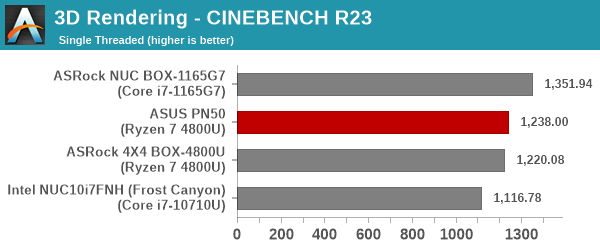
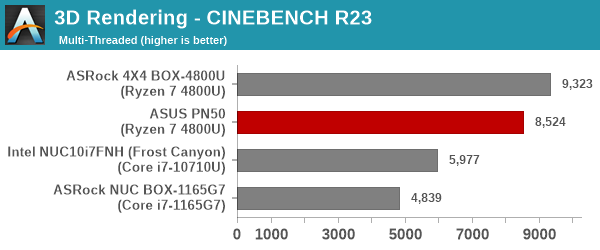
As expected, the multi-threaded case sees the two Renoir mini-PCs handily outwit the 6C/12T Frost Canyon NUC and the 4C/8T Tiger Lake NUC BOX. The Tiger Lake processor has a handy ST performance lead, as expected.
x265 Benchmark
Next up, we have some video encoding benchmarks using x265 v2.8. The appropriate encoder executable is chosen based on the supported CPU features. In the first case, we encode 600 1080p YUV 4:2:0 frames into a 1080p30 HEVC Main-profile compatible video stream at 1 Mbps and record the average number of frames encoded per second.
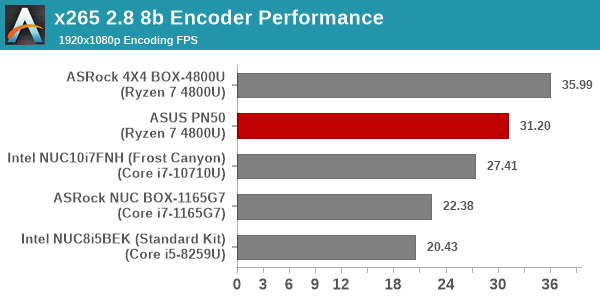
Our second test case is 1200 4K YUV 4:2:0 frames getting encoded into a 4Kp60 HEVC Main10-profile video stream at 35 Mbps. The encoding FPS is recorded.
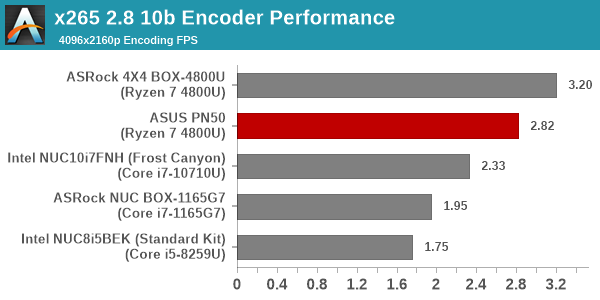
Both workloads reveal performance scaling with number of cores, as even the CML-U-based Frost Canyon NUC outperforms the NUC BOX-1165G7. With a 8C/16T configuration, the ASUS PN50 and the ASRock Industrial 4X4 BOX-4800U have no trouble getting a handsome lead in the performance for these workloads.
7-Zip
7-Zip is a very effective and efficient compression program, often beating out OpenCL accelerated commercial programs in benchmarks even while using just the CPU power. 7-Zip has a benchmarking program that provides tons of details regarding the underlying CPU's efficiency. In this subsection, we are interested in the compression and decompression rates when utilizing all the available threads for the LZMA algorithm.
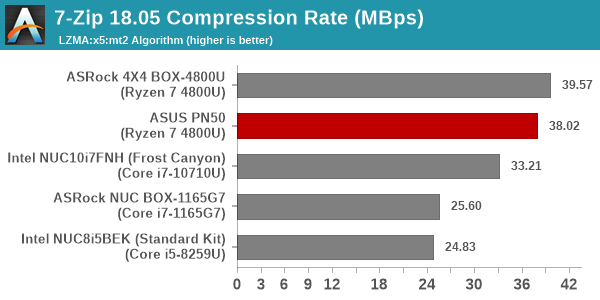
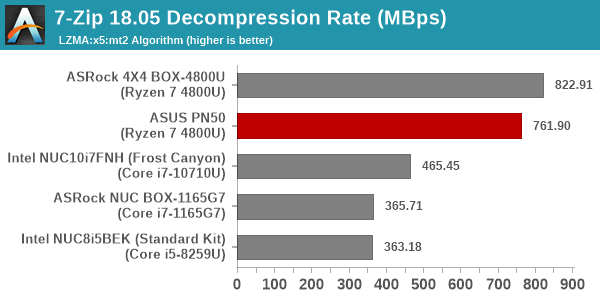
MT performance again plays a major role. With multiple cores available to process the compression / decompression, the rate can scale linearly as long as the memory subsystem is able to keep the cores fed. The extra cores in the Ryzen 7 4800U help the two Renoir systems to beat the Intel-based offerings with a handsome margin.
Cryptography Benchmarks
Cryptography has become an indispensable part of our interaction with computing systems. Almost all modern systems have some sort of hardware-acceleration for making cryptographic operations faster and more power efficient. In this sub-section, we look at two different real-world applications that may make use of this acceleration.
BitLocker is a Windows features that encrypts entire disk volumes. While drives that offer encryption capabilities are dealt with using that feature, most legacy systems and external drives have to use the host system implementation. Windows has no direct benchmark for BitLocker. However, we cooked up a BitLocker operation sequence to determine the adeptness of the system at handling BitLocker operations. We start off with a 2.5GB RAM drive in which a 2GB VHD (virtual hard disk) is created. This VHD is then mounted, and BitLocker is enabled on the volume. Once the BitLocker encryption process gets done, BitLocker is disabled. This triggers a decryption process. The times taken to complete the encryption and decryption are recorded. This process is repeated 25 times, and the average of the last 20 iterations is graphed below.
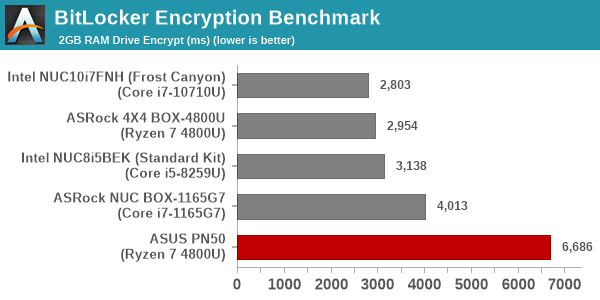
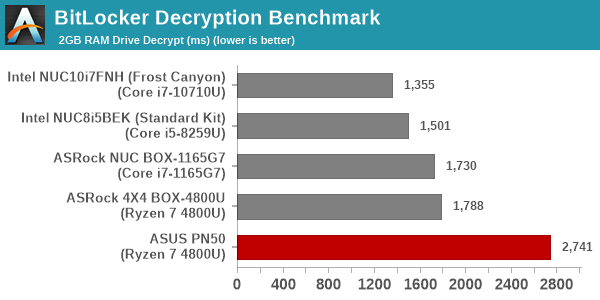
The PN50 is comparatively slower at processing BitLocker volumes in software (the 4X4 BOX-4800U with the same processor doesn't have the issue). It is likely that default BIOS settings are putting the system at a disadvantage.
Creation of secure archives is best done through the use of AES-256 as the encryption method while password protecting ZIP files. We re-use the benchmark mode of 7-Zip to determine the AES256-CBC encryption and decryption rates using pure software as well as AES-NI. Note that the 7-Zip benchmark uses a 48KB buffer for this purpose.
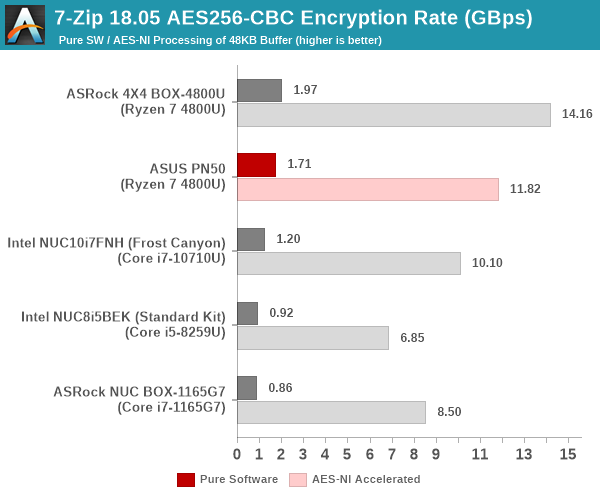
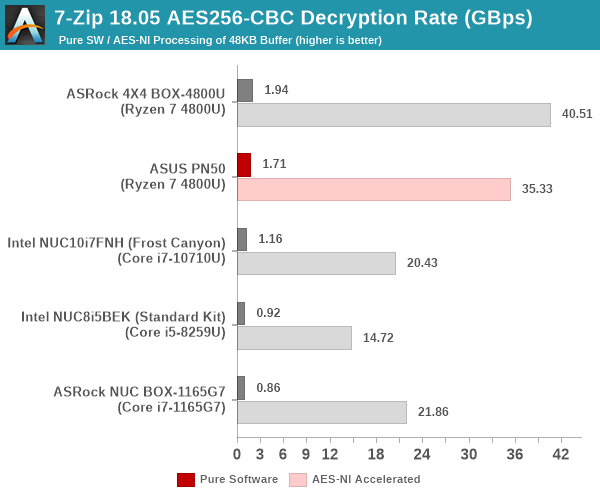
The issues seen in the BitLocker benchmark are not seen here, as we can see 7-Zip cryptographic functions getting accelerated handsomely compared to Intel's offerings. Both AES-NI acceleration and software performance scale with the number of cores.
Yet another cryptography application is secure network communication. OpenSSL can take advantage of the acceleration provided by the host system to make operations faster. It also has a benchmark mode that can use varying buffer sizes. We recorded the processing rate for a 8KB buffer using the hardware-accelerated AES256-CBC-HAC-SHA1 feature.
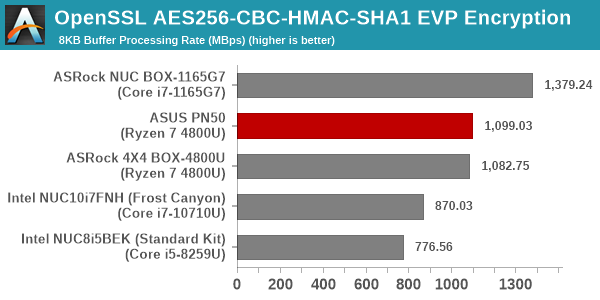
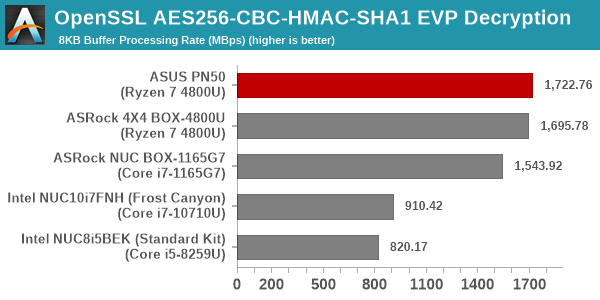
Both Frost Canyon and Bean Canyon had an issue with OpenSSL cryptography performance compared to Renoir APUs. The Tiger Lake improvements now give it a handy lead in the encryption case, and narrows the gap for the decryption case.
Agisoft Photoscan
Agisoft PhotoScan is a commercial program that converts 2D images into 3D point maps, meshes and textures. The program designers sent us a command line version in order to evaluate the efficiency of various systems that go under our review scanner. The command line version has two benchmark modes, one using the CPU and the other using both the CPU and GPU (via OpenCL). We present the results from our evaluation using the CPU mode only. The benchmark (v1.3) takes 84 photographs and does four stages of computation:
- Stage 1: Align Photographs (capable of OpenCL acceleration)
- Stage 2: Build Point Cloud (capable of OpenCL acceleration)
- Stage 3: Build Mesh
- Stage 4: Build Textures
We record the time taken for each stage. Since various elements of the software are single threaded, and others multithreaded, it is interesting to record the effects of CPU generations, speeds, number of cores, and DRAM parameters using this software.
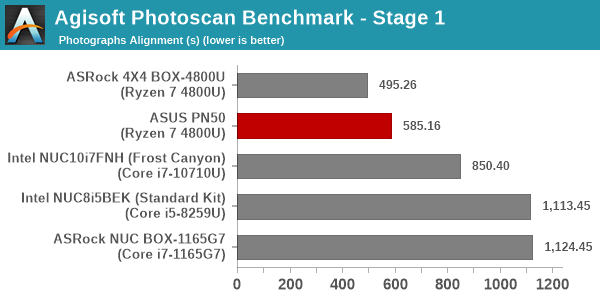
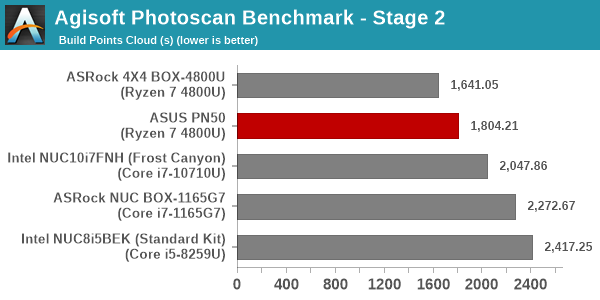
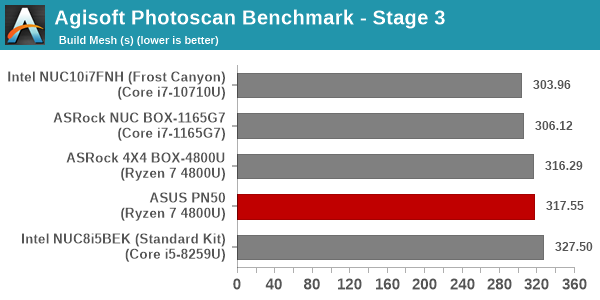
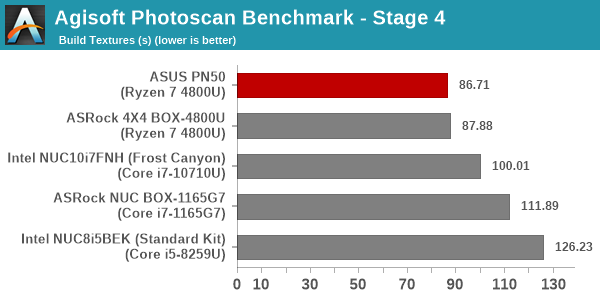
The performance for most of the stages scales well with the number of cores, and hence we see the two Renoir-based mini-PCs appear in the top of the charts.
Dolphin Emulator
Wrapping up our application benchmark numbers is the new Dolphin Emulator (v5) benchmark mode results. This is again a test of the CPU capabilities - more specifically, single-threaded performance.
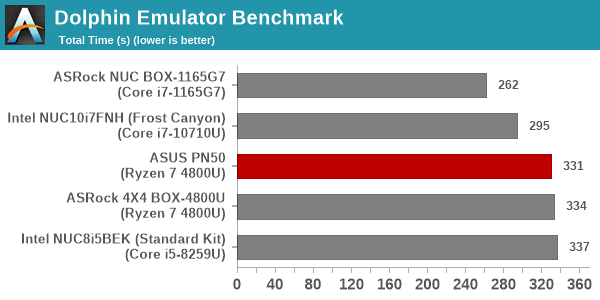
The Tiger Lake-based NUC BOX-1165G7 emerges as the winner by a handsome margin, with the Renoir-based systems relegated to performance similar to that of the Bean Canyon NUC.










32 Comments
View All Comments
meacupla - Friday, October 1, 2021 - link
I feel like, if Asus skipped the 2.5" SATA drive, they could have used a beefier heatsink to allow 25W operation with no thermal throttling.Integr8d - Friday, October 1, 2021 - link
I agree. The little fan would spin up that much less frequently. It's not bad though (and if I ran mine behind the monitor, I'm sure I'd never hear it).StevoLincolnite - Friday, October 1, 2021 - link
Not to mention a last gen Ryzen...Samus - Friday, October 1, 2021 - link
Agreed. They should at least consider a separate SKU that axes the 2.5" drive and slightly increases the heatsink surface area, as you said. This would cost almost nothing as a case rework wouldn't be necessary: all they need to change is the heatsink and perhaps the blower.YB1064 - Saturday, October 2, 2021 - link
Anemic 1GbE and a previous gen Ryzen...no thanks.dotjaz - Sunday, October 3, 2021 - link
PN50E1 has the 2.5GbE. As for lastgl gen APU, what's your point? 5000 series won't be much faster because it's still thermal limited.Samus - Monday, October 4, 2021 - link
Seriously like the Ryzen 4xxx-U's are slow or something...they're insanely fast.TheinsanegamerN - Thursday, October 7, 2021 - link
Just because they are fast doesnt mean people want to pay current gen pricing for a last gen product.powerarmour - Saturday, October 2, 2021 - link
It feels out of date already too, I'm not sure why anyone would want to buy this now.Oxford Guy - Saturday, October 2, 2021 - link
If companies don’t include egregious flaws how is there an incentive to upgrade sooner rather than later? Fix one flaw, get a new one.