ASUS PN50 mini-PC Review: A Zen 2 Business NUC
by Ganesh T S on October 1, 2021 10:00 AM EST- Posted in
- Systems
- AMD
- Asus
- NUC
- UCFF
- Mini-PC
- Zen 2
- Ryzen Embedded
- Renoir
- Ryzen 4000
- Ryzen 7 4800U
Additional Benchmarks: x265, Cinebench, & More
This section looks at some of the other commonly used benchmarks representative of the performance of specific real-world applications.
Web Browser Benchmarks - JetStream and Speedometer
Web browser-based workloads have emerged as a major component of the typical home and business PC usage scenarios. Beginning with this review, we are including browser-focused benchmarks from the WebKit developers. Hosted at BrowserBench, JetStream 2.0 benchmarks JavaScript and WebAssembly performance, while Speedometer measures web application responsiveness. We also process MotionMark, but the confidence level of the results vary as much as +/-35%. Hence, we present only the Jetstream 2.0 and Speedometer results for the three top browsers below.
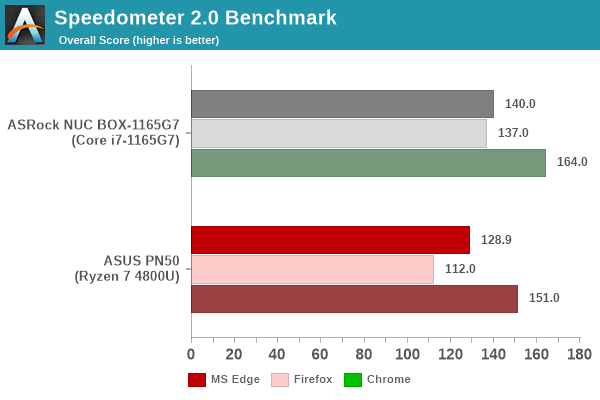
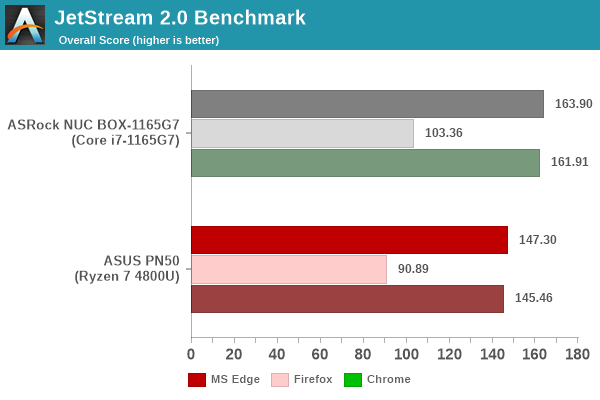
In order to maintain reproducibility, we self-host the BrowserBench benchmarks (git clone of the WebKit repository as on July 1, 2021). The browser versions used for the numbers above are presented in the table included in each system's review. Since this is a new benchmark in the suite, the tables for all systems presented in the graphs above are given below.
| ASUS PN50 Browser Bench | |||
| Speedometer 2.0 | JetStream 2.0 | MotionMark 1.2 | |
| Microsoft Edge (92.0.902.55) |
128.9 ± 0.71 | 147.297 | 606.66 ± 11.24% |
| Google Chrome (92.0.4515.107) |
151 ± 2.0 | 145.461 | 791.74 ± 7.38% |
| Mozilla Firefox (90.0.2.7872) |
112 ± 1.2 | 90.885 | 301.5 ± 31.03% |
BAPCo's SYSmark 25 and UL's PCMark benchmarks both include web browser activities as part of their evaluation scheme. However, the performance for this increasingly important workload tends to get lost in the presentation of a single number. JetStream and Speedometer help us focus on how different PC configurations vary in terms of the user experience with respect to web browsers. Single-threaded performance matters heavily for web browsing, and that is brought out in the higher scores for the NUC BOX-1165G7 compared to the PN50 for both JetStream and Speedometer.
3D Rendering - CINEBENCH R23
We use CINEBENCH R23 for 3D rendering evaluation. R23 provides two benchmark modes - single threaded and multi-threaded. Evaluation of different PC configurations in both supported modes provided us the following results.
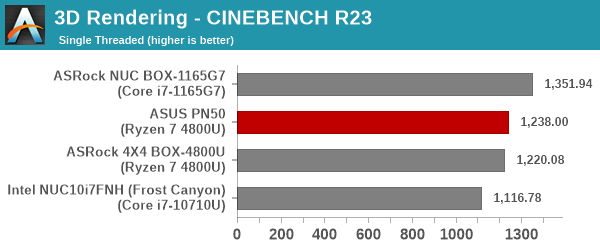
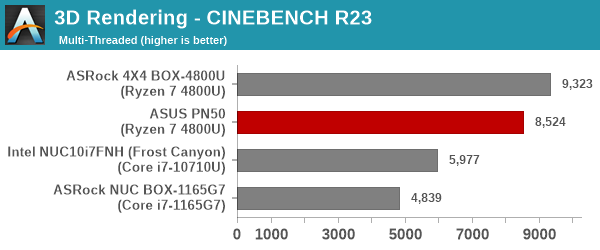
As expected, the multi-threaded case sees the two Renoir mini-PCs handily outwit the 6C/12T Frost Canyon NUC and the 4C/8T Tiger Lake NUC BOX. The Tiger Lake processor has a handy ST performance lead, as expected.
x265 Benchmark
Next up, we have some video encoding benchmarks using x265 v2.8. The appropriate encoder executable is chosen based on the supported CPU features. In the first case, we encode 600 1080p YUV 4:2:0 frames into a 1080p30 HEVC Main-profile compatible video stream at 1 Mbps and record the average number of frames encoded per second.
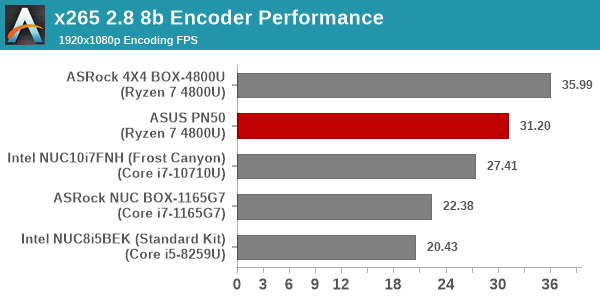
Our second test case is 1200 4K YUV 4:2:0 frames getting encoded into a 4Kp60 HEVC Main10-profile video stream at 35 Mbps. The encoding FPS is recorded.
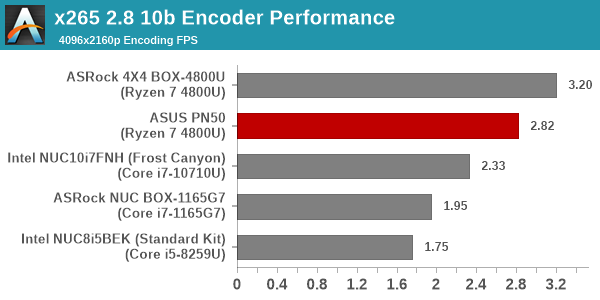
Both workloads reveal performance scaling with number of cores, as even the CML-U-based Frost Canyon NUC outperforms the NUC BOX-1165G7. With a 8C/16T configuration, the ASUS PN50 and the ASRock Industrial 4X4 BOX-4800U have no trouble getting a handsome lead in the performance for these workloads.
7-Zip
7-Zip is a very effective and efficient compression program, often beating out OpenCL accelerated commercial programs in benchmarks even while using just the CPU power. 7-Zip has a benchmarking program that provides tons of details regarding the underlying CPU's efficiency. In this subsection, we are interested in the compression and decompression rates when utilizing all the available threads for the LZMA algorithm.
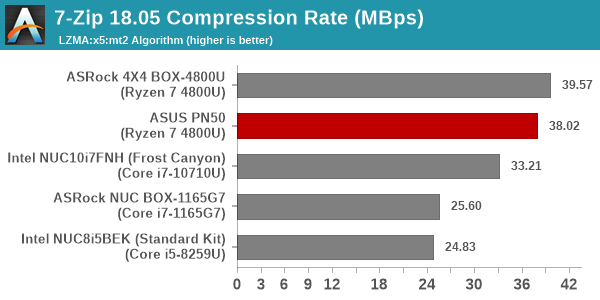
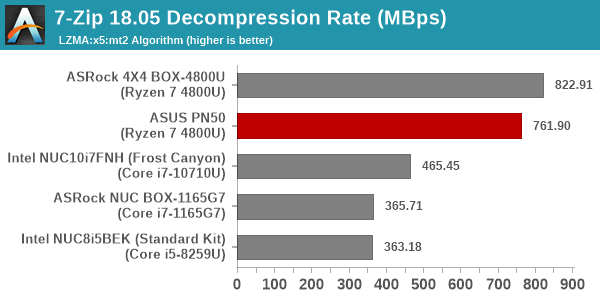
MT performance again plays a major role. With multiple cores available to process the compression / decompression, the rate can scale linearly as long as the memory subsystem is able to keep the cores fed. The extra cores in the Ryzen 7 4800U help the two Renoir systems to beat the Intel-based offerings with a handsome margin.
Cryptography Benchmarks
Cryptography has become an indispensable part of our interaction with computing systems. Almost all modern systems have some sort of hardware-acceleration for making cryptographic operations faster and more power efficient. In this sub-section, we look at two different real-world applications that may make use of this acceleration.
BitLocker is a Windows features that encrypts entire disk volumes. While drives that offer encryption capabilities are dealt with using that feature, most legacy systems and external drives have to use the host system implementation. Windows has no direct benchmark for BitLocker. However, we cooked up a BitLocker operation sequence to determine the adeptness of the system at handling BitLocker operations. We start off with a 2.5GB RAM drive in which a 2GB VHD (virtual hard disk) is created. This VHD is then mounted, and BitLocker is enabled on the volume. Once the BitLocker encryption process gets done, BitLocker is disabled. This triggers a decryption process. The times taken to complete the encryption and decryption are recorded. This process is repeated 25 times, and the average of the last 20 iterations is graphed below.
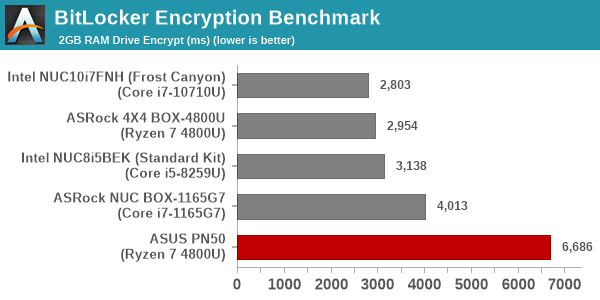
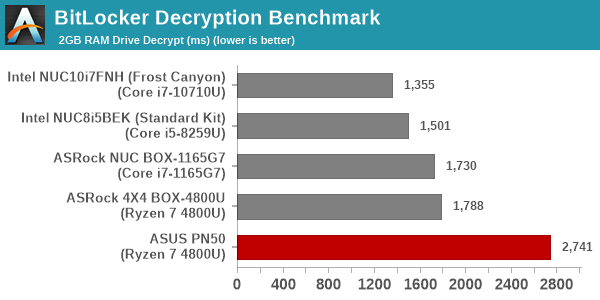
The PN50 is comparatively slower at processing BitLocker volumes in software (the 4X4 BOX-4800U with the same processor doesn't have the issue). It is likely that default BIOS settings are putting the system at a disadvantage.
Creation of secure archives is best done through the use of AES-256 as the encryption method while password protecting ZIP files. We re-use the benchmark mode of 7-Zip to determine the AES256-CBC encryption and decryption rates using pure software as well as AES-NI. Note that the 7-Zip benchmark uses a 48KB buffer for this purpose.
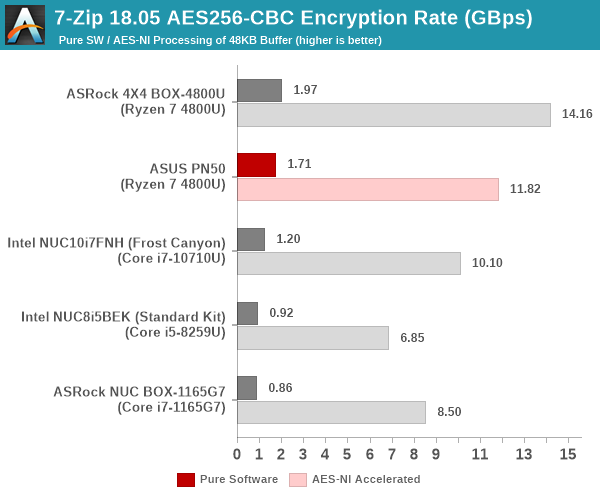
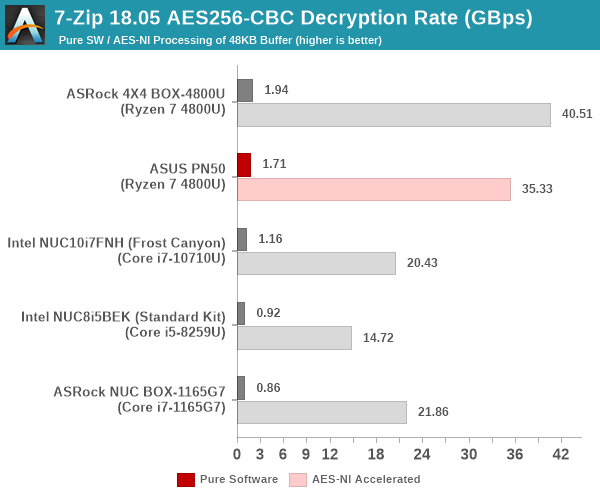
The issues seen in the BitLocker benchmark are not seen here, as we can see 7-Zip cryptographic functions getting accelerated handsomely compared to Intel's offerings. Both AES-NI acceleration and software performance scale with the number of cores.
Yet another cryptography application is secure network communication. OpenSSL can take advantage of the acceleration provided by the host system to make operations faster. It also has a benchmark mode that can use varying buffer sizes. We recorded the processing rate for a 8KB buffer using the hardware-accelerated AES256-CBC-HAC-SHA1 feature.
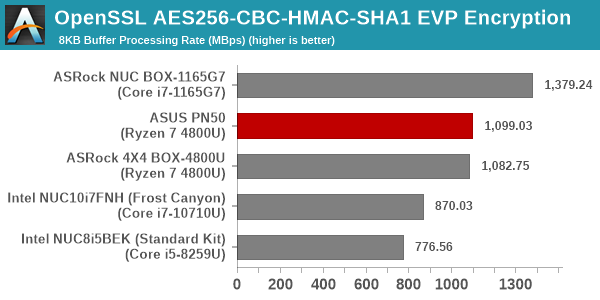
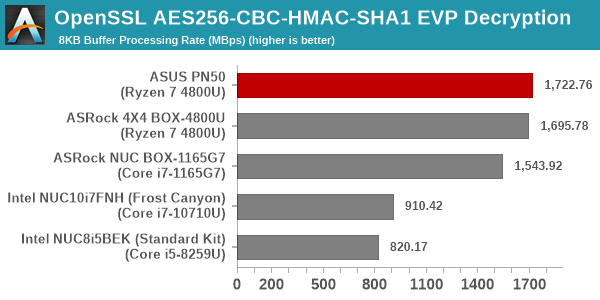
Both Frost Canyon and Bean Canyon had an issue with OpenSSL cryptography performance compared to Renoir APUs. The Tiger Lake improvements now give it a handy lead in the encryption case, and narrows the gap for the decryption case.
Agisoft Photoscan
Agisoft PhotoScan is a commercial program that converts 2D images into 3D point maps, meshes and textures. The program designers sent us a command line version in order to evaluate the efficiency of various systems that go under our review scanner. The command line version has two benchmark modes, one using the CPU and the other using both the CPU and GPU (via OpenCL). We present the results from our evaluation using the CPU mode only. The benchmark (v1.3) takes 84 photographs and does four stages of computation:
- Stage 1: Align Photographs (capable of OpenCL acceleration)
- Stage 2: Build Point Cloud (capable of OpenCL acceleration)
- Stage 3: Build Mesh
- Stage 4: Build Textures
We record the time taken for each stage. Since various elements of the software are single threaded, and others multithreaded, it is interesting to record the effects of CPU generations, speeds, number of cores, and DRAM parameters using this software.
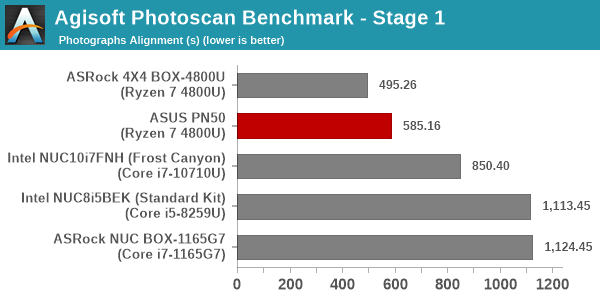
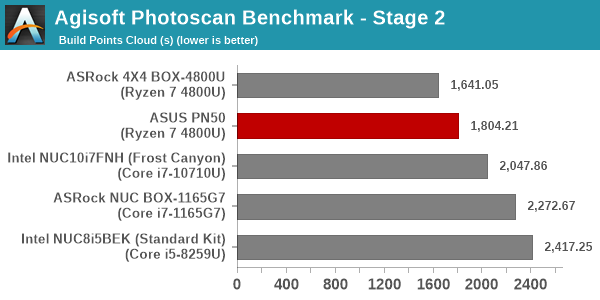
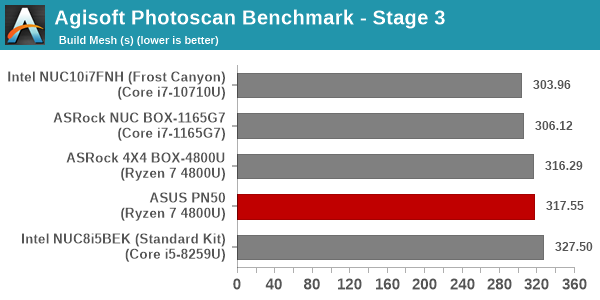
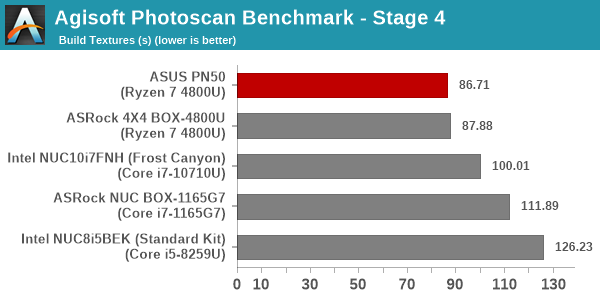
The performance for most of the stages scales well with the number of cores, and hence we see the two Renoir-based mini-PCs appear in the top of the charts.
Dolphin Emulator
Wrapping up our application benchmark numbers is the new Dolphin Emulator (v5) benchmark mode results. This is again a test of the CPU capabilities - more specifically, single-threaded performance.
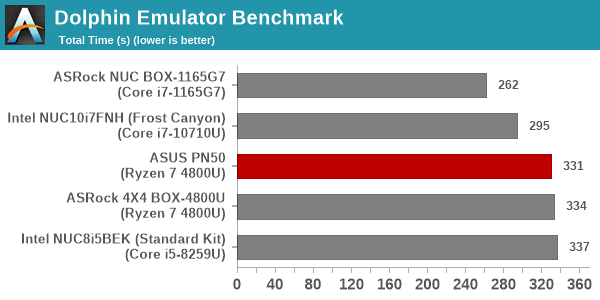
The Tiger Lake-based NUC BOX-1165G7 emerges as the winner by a handsome margin, with the Renoir-based systems relegated to performance similar to that of the Bean Canyon NUC.










32 Comments
View All Comments
deil - Monday, October 4, 2021 - link
I have R5700 version of this, and I can tell you that if you add thermal pad the chassis which is full aluminum, it doesn't throttle on 25W. This thing has more cooling than laptops with the same CPU.Mine is TV mounted, and then it's not running a fan at a level I can hear.
Toadster - Friday, October 1, 2021 - link
isn't NUC an Intel name?Samus - Friday, October 1, 2021 - link
Indeed, but it appears the NUC platform is slowly becoming an industry design blueprint instead of a product line. Quite frankly I'm glad this segment is crossing the business-application barrier because there are some substantial benefits to these over, say, an All In One.nandnandnand - Saturday, October 2, 2021 - link
Their fault for calling it "The Next Unit of Computing".evilspoons - Saturday, October 2, 2021 - link
It is, yeah. ASUS calls it a "4x4" as in 4 inch by 4 inch system, which is the generic term. Anandtech calling this a NUC is like referring to Scotties facial tissues as "Kleenexes".Threska - Friday, October 1, 2021 - link
Hmmm. if I use a viewfinder I can hold this article up to my eyes for a stereo effect. :-Dabufrejoval - Friday, October 1, 2021 - link
Ordered a 4800U based PN50 in Summer 2020, listed by the e-tailer as "due next week".It was to become a small low-power but "sprinty" hyperconverged server with a full complement of 64GB of RAM to complement the 8 cores and "max SSD", potentially in a cluster of three if it turned out any good.
Among the most important criteria was very low idle power and “unnoticeable” sound emissions under all loads.
Saw the delivery date slip further and further until it became "unknown".
Cancelled the order and got all three last generations of Intel NUCs within a couple of months (NUC8i7BEH, NUC10i7FNH and NUC11PAHi7), less by design than by market opportunity: they were the only kind available at each point in time and I seem to have been rather lucky with the prices, too (today they all have far higher listings and no availability).
I also got a Lenovo Ultrabook with the Ryzen 5800U as a point of reference, which unfortunately can't be strong-armed into server duty while off-duty as a laptop, for lack of RAM expansion, even if it was hardly more expensive than a similarly equipped PN51 would be, …if it were available: it's quite simply a crazy market!
They all confirm your benchmark findings, but it's rather unfortunate that you don't include power consumption figures for the benchmarks as well, because they are very informative in terms of chip technology and other side effects (noise and energy).
The best thing about the Intel NUCs is their configurability in terms of P1, P2, TAU and fan parameters: You can really tune these machines to your ratio of noise tolerance and performance, effectively making them fit anywhere in the 8-35TDP (sustained) range and matching turbos.
Throughout my own benchmarking I found that the IPC improvements of Tiger Lake vs. the 14nm Comet/Cannon Lakes had the Gen11 quad-core achieve the same multi-threaded performance as the Gen10 hexa-core, on turbo or even after fitting to the 15 Watt envelope on long running workloads.
At the same time Tiger Lake and the Ryzen 3 were also very much the same performance core-by-core when running at the same clock speeds. It’s just much easier to have the Tiger Lake NUC clock higher than a Ryzen U (or any Ryzen for that matter), which has it gain the single threaded crown, ...unless you regulate the power to cut noise.
Because when you force Intel’s CPUs and Ryzen 3 to the same Wattage (=source of noise), Tiger Lake’s single threaded lead is gone, while the older 14nm chips start to really show their age.
Since I wanted to have them run “unnoticeable” under sporadic and sustained loads, I played with the P1, P2, TAU and fan curves to give a bit of turbo leeway for sporadic or interactive loads, while I made sure that they’d clock down before having to rev up the fans too high.
That can be another important differentiator when you want to deploy these for long-term office (or light server) use: These small fans love to eat dust and clog the vent openings when they spin.
You can get a lot more CPU performance out of the 7nm Ryzen 3 for the same heat than from any current Intel.
What I really wanted was all of these in a Mini-ITX form factor with large slow Noctua fans, but that seems a niche even worse served than the NUCs with these low Wattage but speedy SoCs.
And while it’s nice to know that these nice passive cooling replacement chassis exist for Intel NUCs, a somewhat intermediate option (big slow fan, much lower price) is still missing.
Yes, the Xe iGPU beats the Vega8 significantly, even when both share identical DRAM bandwidth (~50GB/s on my systems) and actual power.
But all of these are just terrible at gaming, while they are all quite good for 2D at 4k Linux or Windows.
abufrejoval - Friday, October 1, 2021 - link
I can't imagine that Ryzen 2 APUs are still being produced: They'd compete for the very same foundry capacities as Ryzen 3 APUs.So now that PN50's are finally coming, that means these are what's left over after nobody buys them in notebooks any more.
This means all theoretical long-term and mass deployment benefits of this form-factor, doesn't apply to this product any more.
Caveat emptor!
meacupla - Friday, October 1, 2021 - link
It takes money and time to retool foundries and half of the 5000U series still uses 4000U parts which are just renamed in bios.abufrejoval - Saturday, October 2, 2021 - link
Actually there was an article here by Ian which pointed out, that in fact the Lucienne chips were not just renamed Renoirs even if they share the same Zen2 cores and a very similar iGPU: There is supposed to be significant updates in power management, which may be somewhat more beneficial for battery operated devices.https://www.anandtech.com/show/16451/amds-ryzen-50...