The Intel Z690 Motherboard Overview (DDR5): Over 50+ New Models
by Gavin Bonshor on November 9, 2021 9:00 AM ESTGIGABYTE Z690 Aorus Tachyon (DDR5)
One of GIGABYTE's more recent additions to its Aorus series of motherboards is the Tachyon. Initially debuted on the previous Z590 chipset, we did review the GIGABYTE Z590 Aorus Tachyon earlier in the year and we found it to be one of the best clocking Z590 boards we tested. As it's primarily aimed at sub-ambient overclockers, many won't appreciate the 'extreme' features enabled on this model. The design of the latest Z690 Aorus Tachyon is similar to the previous version in many ways, including a large finned rear panel cover with integrated RGB LEDs, with more around the chipset heatsink. In the top right-hand corner of the board is a comprehensive overclocker's toolkit which includes many switches including a cold reset button, CPU ratio up and down buttons, as well as a set of voltage measurement points.
GIGABYTE is advertising the Z690 Tachyon to feature a direct 18-phase power delivery operating at 15+1+2, with dual 8-pin CPU power inputs providing juice to the CPU.
Looking at the core feature set of the GIGABYTE Z690 Aorus Tachyon, there's a pair of memory slots to the right of the LGA1700 socket with support for DDR5-7000 which is the fastest supported speed of any board we have seen at launch so far. Both memory slots can accommodate a maximum of 64 GB. For PCIe expansion, GIGABYTE includes two full-length PCIe 5.0 slots that can operate at x16 or x8/x8, with a third full-length slot electronically locked down to PCIe 3.0 x4. Focusing on storage, there's are three PCIe 4.0 x4 M.2 slots, as well as six SATA ports that are capable of supporting RAID 0, 1, 5, and 10 arrays.
On the rear panel is one USB 3.2 G2x2 Type-C, three USB 3.2 G2 Type-A, and four USB 3.2 G1 Type-A ports. A Realtek ALC1220VB HD audio codec powers five 3.5 mm audio jacks and S/PDIF optical output, while GIGABYTE also includes separate PS/2 keyboard and mice inputs. For networking, there's one Intel I225-V 2.5 GbE controller, with an Intel AX210 Wi-Fi 6E CNVi providing both wireless and BT 5.2 connectivity. Finishing off the rear panel is an HDMI 2.1 video output, an OC Ignition button, and a Q-Flash BIOS Flashback button.



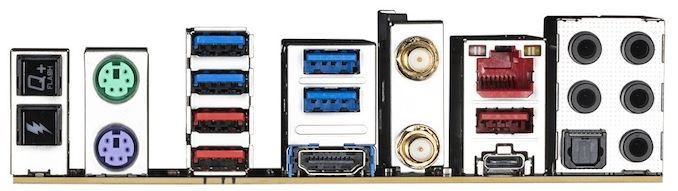








126 Comments
View All Comments
GeoffreyA - Saturday, November 13, 2021 - link
Certainly, there are tradeoffs, keeping a socket; but, as Mr. Tuvok would say, "Ryzen, you are an unending source of astonishment." There was a time when sockets even took CPUs from different manufacturers. I remember my Socket 7 motherboard, though I never tried it, could take a K5 and some Cyrix CPUs as well. Those 5x something, something. How things have changed.A short-lived socket can be a pain in the behind too. I was one of those unlucky folk who ended up with Socket 754 and missed out on dual-channel DDR and a long upgrade path. In any case, that computer went kaput after four years.
Oxford Guy - Wednesday, November 10, 2021 - link
Overclocking is for employees of motherboard companies.ECC RAM support should have been a standard feature from the beginning. Apple offered it on the Lisa in ‘83 and consumer computing has gone backward since.
Doublers, though... aren’t a bad thing as long as they’re implemented well — as I understand it. Better to have a good doubler implementation than a weak individual phase system. The main thing is to have a board meet the minimum spec for reliable (i.e. not overheating and/or failing) long-term support of its supported CPUs. Anything beyond that is unnecessary.
GeoffreyA - Saturday, November 13, 2021 - link
The problem with doublers is, they over-use it as a marketing technique to give the impression that a certain board has a large amount of phases.Oxford Guy - Saturday, November 13, 2021 - link
Weak phases with a mediocre/poor regulator aren’t necessarily better than ‘marketing phases’ via the use of doublers. That’s the case when the doublers are used a correctly.There are a lot of shenanigans, though — like not even utilizing the doubler fully but counting it as the doubling of phases. I also recall that one of the big tricks was putting extra chokes on the board to make it look like there are more phases.
GeoffreyA - Sunday, November 14, 2021 - link
Quite right, and one of the reasons why people have got to read a proper analysis of the VRM, or take a look at the lists on hardwareluxx for example.t.s - Tuesday, November 9, 2021 - link
Wish Intel go with their atv12vo. Or like business lines from HP, Dell, Lenovo, etc. 6 or 8 pin.shabby - Tuesday, November 9, 2021 - link
Mobo prices will go up even more, screw that.meacupla - Tuesday, November 9, 2021 - link
In the long term, I think the cost for ATX12VO will be cheaper.ATX12VO PSU will be cheaper than a comparable quality ATX PSU.
The BoM for 12V to 5V and 12V to 3.3V converters would go down, if mobo makers decide to stick to a single, standardized design.
With the way things are looking, electricity prices are unlikely to go down and continue to go up.
DigitalFreak - Tuesday, November 9, 2021 - link
All ATX12VO is doing is shifting the cost from the PSU to the motherboard.Wrs - Wednesday, November 10, 2021 - link
If mobo makers can stick to one design why can't PSU makers? They already conform to ATX.ATX 12 VO increases costs for piecemeal upgraders because of the simple observation that PSUs outlive motherboards. The question would be whether the power savings are worth it. For prebuilts they're comparing power savings to 0 net component cost so 12VO is already the norm.