Intel 11th Generation Core Tiger Lake-H Performance Review: Fast and Power Hungry
by Brett Howse & Andrei Frumusanu on May 17, 2021 9:00 AM EST- Posted in
- CPUs
- Intel
- 10nm
- Willow Cove
- SuperFin
- 11th Gen
- Tiger Lake-H

Last week Intel launched their Tiger Lake-H family of laptop processors. Aimed at the larger 14-inch and above laptops, this processor family is Intel’s newest offering for the high-performance laptop market, stepping in above Intel’s mobility-focused U and Y series of chips. Based on the same Tiger Lake architecture that we first became familiar with last year, Tiger Lake-H is bigger and better (at least where the CPU is concerned), offering up to 8 CPU cores and other benefits like additional PCIe lanes. Overall, Intel’s H-series chips have long served as the performance backbone of their laptop efforts, and with Tiger Lake-H they are looking to continue that tradition.
While last week was Tiger Lake-H’s official launch, as has become increasingly common for laptop launches, the embargoes for the launch information and for hardware reviews have landed on separate dates. So, while we were able to take about the platform last week, it’s only today that we’re able to share with you our data on TGL-H – and our evaluation on whether it lives up to Intel’s claims as well as how it stacks up to the competition.
Like Intel’s other laptop chips, Tiger Lake-H has multiple facets, with the company needing to balance CPU performance, GPU performance, and power consumption, all while ensuring it’s suitable to manufacture on Intel’s revised 10nm “SuperFin” process. Balancing all of these elements is a challenge in and of itself, never mind the fact that arch-rival AMD is looking to compete with their own Zen 3 architecture-based Ryzen 5000 Mobile (Cezanne) APUs.
| Intel Tiger Lake-H Consumer | ||||||||||
| AnandTech | Cores Threads |
35W Base |
45W Base |
65W Base |
2C Turbo |
4C Turbo |
nT Turbo |
L3 Cache |
Xe GPU |
Xe MHz |
| i9-11980HK | 8C/16T | - | 2.6 | 3.3 | 5.0* | 4.9 | 4.5 | 24 MB | 32 | 1450 |
| i9-11900H | 8C/16T | 2.1 | 2.5 | - | 4.9* | 4.8 | 4.4 | 24 MB | 32 | 1450 |
| i7-11800H | 8C/16T | 1.9 | 2.3 | - | 4.6 | 4.5 | 4.2 | 24 MB | 32 | 1450 |
| i5-11400H | 6C/12T | 2.2 | 2.7 | - | 4.5 | 4.3 | 4.1 | 12 MB | 16 | 1450 |
| i5-11260H | 6C/12T | 2.1 | 2.6 | - | 4.4 | 4.2 | 4.0 | 12 MB | 16 | 1400 |
| *Turbo Boost Max 3.0 | ||||||||||
Intel’s Reference Design Laptop: Core i9-11980HK Inside
For our Tiger Lake-H performance review, Intel has once again sent over one of their reference design laptops. As with the Tiger Lake-U launch last year, these reference design laptops are not retail laptops in and of themselves, but more of an advanced engineering sample designed to demonstrate the performance of the underlying hardware. In this specific case, the BIOS identifies that the laptop was assembled by MSI.
Wanting to put their best foot forward in terms of laptop performance, Intel’s TGL-H reference design laptop is, as you’d imagine, a rather high-end system. The 16-inch laptop is based around Intel’s best TGL-H part, the Core i9-11980HK, which offers 8 Willow Cove architecture CPU cores with SMT, for a total of 16 threads. This processor can turbo as high as 5.0GHz on its favored cores, a bit behind Intel’s previous-generation Comet Lake-H CPUs, but keeping clockspeeds close while making up the difference on IPC.
Unfortunately, their desire to put their best foot forward means that Intel has configured the CPU in this system to run at 65W, rather than the more typical 45W TDP of most high-end laptops. 65W is a valid mode for this chip, so strictly speaking Intel isn’t juicing the chip, but the bulk of the Tiger Lake-H lineup is intended to run at a more lap-friendly 45W. This gives the Intel system an innate advantage in terms of performance, since it has more TDP headroom to play with.
| Intel Reference Design: Tiger Lake-H | |
| CPU | Intel Core i9-11980HK 8 Cores, 16 Threads 2600 MHz Base (45W) 3300 MHz Base (65W) 5000 MHz Turbo 2C 4500 MHz Turbo nT |
| GPU | Integrated: Xe-LP Graphics 32 Execution Units, up to 1450 MHz Discrete: NVIDIA GeForce RTX 3060 Laptop 30 SMs, up to 1703MHz |
| DRAM | 32 GB DDR4-3200 CL22 |
| Storage | 2x OEM Phison E16 512GB SSD (NVMe PCIe 4.0 x4) |
| Display | 16-inch 2560x1600 |
| IO | 2x USB-C 2x USB-A |
| Wi-Fi | Intel AX210 Wi-Fi 6E + BT5.2 Adapter |
| Power Mode | 65 W (Mostly tested at 45W) |
Meanwhile the focus on CPU performance with TGL-H does come at a cost to integrated GPU performance. TGL-H parts include Intel’s Xe-LP GPU, but with only 32 EUs instead of the 96 found on high-end Tiger Lake-U systems. With TGL-H, Intel is expecting these systems to be bundled with discrete GPUs, so they don’t dedicate nearly as much die space to an integrated GPU that may not get used much anyhow. To that end, the reference system comes with an NVIDIA GeForce RTX 3060 Laptop graphics adapter as well, which is paired with its own 6GB of GDDR6.
Rounding out the package, the system comes with 32GB of DDR4-3200 installed. Storage is provided by a pair of Phison E16-based OEM drives, allowing Intel to show off the benefits of PCIe 4.0 connectivity for SSDs. Finally, Wi-Fi connectivity is also Intel-powered, using the company’s new AX210 adapter, which offers Wi-Fi 6E + BT5.2 on a single M.2 adapter. It’s worth noting that the AX210 is a fully discrete adapter, so it doesn’t leverage TGL-H’s integrated (CNVi) MAC, as that doesn’t support Wi-Fi 6E.
And, in keeping with making this reference system look as close to a retail design as reasonably possible, Intel even put the usual Intel Core and NVIDIA GeForce stickers on the laptop.
Unfortunately, we’ve had relatively little time with the system ahead of today’s embargo. The embargo on performance figures was originally scheduled for last Thursday (May 13th). However due to delays in shipping these laptops to reviewers, we didn’t receive the system until the end of last week, and Intel bumped back the embargo accordingly. So with just over two days to look over the system, we’ve really only had a chance to take a look at the most critical aspects of the system when it comes to performance.


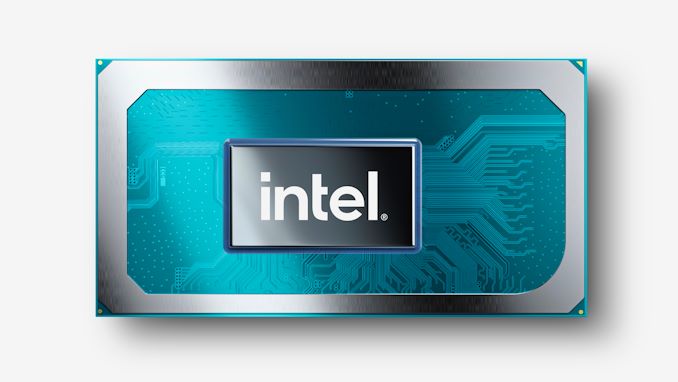











229 Comments
View All Comments
Ppietra - Monday, May 17, 2021 - link
The M1 Mac mini peak power makes no sense in that graph!You are comparing the Mac mini Total Power Draw on the Wall, with other devices’ CPU peak power - clearly completely different things.
Andrei Frumusanu - Monday, May 17, 2021 - link
I think that was a leftover from Ian or a misunderstanding, the M1 does have around 32W peak package power, but you're right, CPU only is only around 21W, I've edited that.Ppietra - Monday, May 17, 2021 - link
ok! I understand, I think it was the data from the original article where you weren’t able to measure CPU power. The value makes more sense now.yankeeDDL - Monday, May 17, 2021 - link
This is not surprising, and it is in line with the TL-U results.I think TL-U is a compelling option, but given the possibility, I'd go for an AMD-based laptop: 30 more minutes of battery life are well worth 7-10% single-core performance disadvantage, all the rest considered. IMHO.
tipoo - Monday, May 17, 2021 - link
Moar 👏Watts 👏Feels like all Intel has now
jagoanjoko - Monday, May 17, 2021 - link
Damn I still expect a little bit better (or much better) result from H45. Many Core i7 10870H can reach 1.600+ points on Cinebench R15 MT. We suppose to wait for final product. But still too disappointing :(Fortunately intel will trading blow with AMD today and for the rest of 2021. Intel can't be strong enough to compete with AMD if they haven't TGL-H45 series
Yojimbo - Monday, May 17, 2021 - link
Isn't the unplugged, battery-only behavior the power usage that matters for a laptop?jagoanjoko - Monday, May 17, 2021 - link
I think it's matter for ultrabook and any ultra portable laptopsAnd become less relevant for thicker laptops
But it's nice to have decent battery life on your thicker laptops so you don't have to bring those heavy charging bricks all times.
mode_13h - Monday, May 17, 2021 - link
Ask people who run demanding games or run heavy workloads on their laptops (who are precisely the market for this thing) and you'll probably find they spend most of their time plugged in.Yojimbo - Monday, May 17, 2021 - link
I myself have a desktop replacement laptop that I use almost exclusively plugged in. When it's plugged in I certainly care about noise, but I don't care about power usage. However I do sometimes use it on battery power, both on power hungry tasks (with which I try to have it plugged in when running) and less power-hungry tasks. That's when battery life, and hence power draw, becomes important to me for the laptop.So, although I use my laptop mostly plugged in and I do care about power draw, the power draw I care about is almost entirely for when the laptop is unplugged. And of course I also care about the performance I get for that power draw in those situations. The noise factor must be considered exclusively laptop to laptop, so looking at power draw in plugged in situations isn't very useful. And frankly, I can't see a good reason that many consumers to be looking at the situation differently and would be concerned about the power draw of the laptop when plugged in.