ASRock Brings Zen 2 NUC : 4X4 BOX-4800U Renoir Mini-PC Reviewed
by Ganesh T S on November 25, 2020 11:00 AM ESTGPU Performance - Gaming Workloads
UCFF systems are typically not put through our gaming tests. Given the capabilities of the AMD iGPU in Renoir, we made an exception and processed the following games used in our gaming SFF PC reviews.
- Civlization VI (DX12)
- Dota 2
- F1 2017
- Grand Theft Auto V
- Middle Earth: Shadow of War
- Far Cry 5
Most system reviews take a handful of games and process them at one resolution / quality settings for comparison purposes. Recently, we have seen many pre-built systems coming out with varying gaming capabilities. Hence, it has become imperative to give consumers an idea of how a given system performs over a range of resolutions and quality settings for each game. With our latest suite, we are able to address this aspect.
Civilization VI (DX12)
The Civilization series of turn-based strategy games is very popular. For such games, the frame rate is not necessarily an important factor in the gaming experience. However, with Civilization VI, Firaxis has cranked up the visual fidelity to make the game more attractive. As a result, the game can be taxing on the GPU as well as the CPU, particularly in the DirectX 12 mode.
| Civilization VI (DirectX 12) Performance | |||
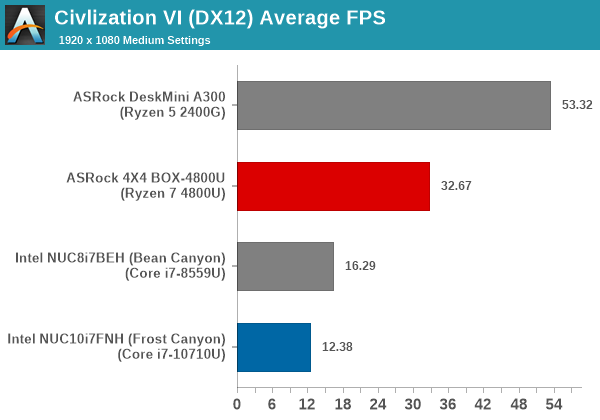
We processed the built-in benchmark at two different resolutions (1080p and 2160p), and with two different quality settings (medium and ultra, with the exact differences detailed here). The Ryzen 5 2400G in the DeskMini A300 has a higher power budget and comfortably outscores the rest. The 4X4 BOX-4800U actually has pretty playable frame rates at 1080p with medium settings.
Dota 2
Dota 2 has been featuring in our mini-PC and notebook reviews for a few years now, but, it still continues to be a very relevant game. Our evaluation was limited to a custom replay file at 1080p resolution with enthusiast settings ('best-looking' preset). We have now revamped our testing to include multiple resolutions - This brings out the fact that the game is CPU-limited in many configurations.
Dota 2 allows for multiple renderers - we use the DirectX 11 mode. The rendering settings are set to 'enthusiast level' (best-looking, which has all options turned on, and at Ultra level, except for the Shadow Quality set to 'High'). We cycle through different resolutions after setting the monitor resolution to match the desired resolution. The core scripts and replay files are sourced from Jonathan Liebig's original Dota 2 benchmarking instructions which used a sequence of frames from Match 3061101068.
| Dota 2 - Enthusiast Quality Performance | |||
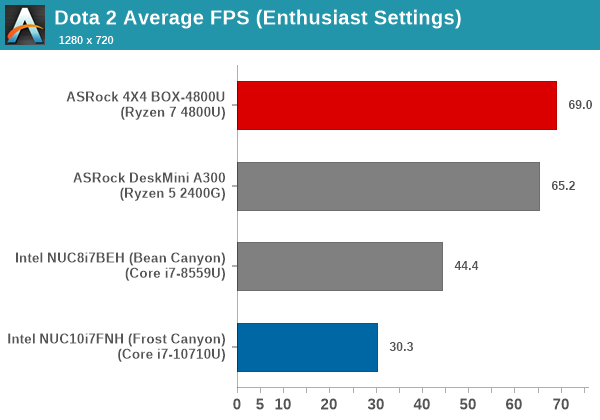
The 4X4 BOX-4800U is quite capable of playing Dota 2 at 1080p with enthusiast quality settings.
F1 2017
Our gaming system reviews have always had a representative racing game in it. While our previous benchmark suite for PCs featured Dirt 2, we have moved on to F1 2017 from Codemasters for our revamp.
| F1 2017 - Ultra Quality Performance | |||
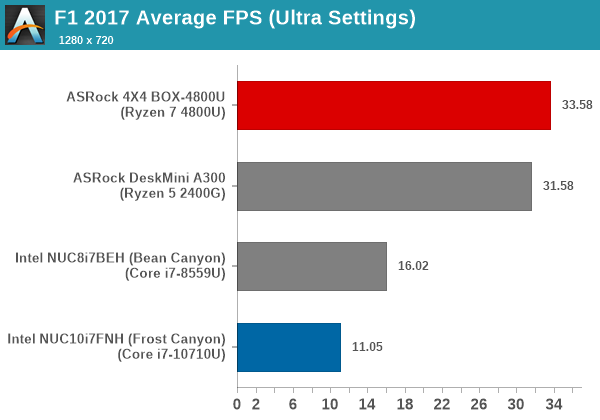
The supplied example benchmark (with some minor tweaks) is processed at four different resolutions while maintaining the graphics settings at the built-in 'Ultra' level. This is taxing on iGPUs, but the 4X4 BOX-4800U manages to acquit itself passably at 720p.
Grand Theft Auto V
GTA doesn’t provide graphical presets, but opens up the options to users and extends the boundaries by pushing even the hardest systems to the limit using Rockstar’s Advanced Game Engine under DirectX 11. Whether the user is flying high in the mountains with long draw distances or dealing with assorted trash in the city, when cranked up to maximum it creates stunning visuals but hard work for both the CPU and the GPU. For our test we have scripted a version of the in-game benchmark. The in-game benchmark consists of five scenarios: four short panning shots with varying lighting and weather effects, and a fifth action sequence that lasts around 90 seconds. We use only the final part of the benchmark, which combines a flight scene in a jet followed by an inner city drive-by through several intersections followed by ramming a tanker that explodes, causing other cars to explode as well. This is a mix of distance rendering followed by a detailed near-rendering action sequence.
| Grand Theft Auto V Performance | |||
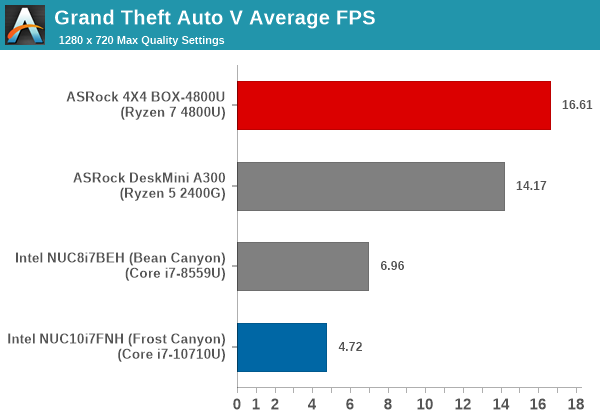
We processed the benchmark across various resolutions and quality settings (detailed here). The results are presented above. iGPU-equipped systems including the 4X4 BOX-4800U can only handle the game att Low quality settings.
Middle Earth: Shadow of War
Middle Earth: Shadow of War is an action RPG. In our previous gaming benchmarks suite, we used its prequel - Shadow of Mordor. Produced by Monolith and using the new LithTech Firebird engine and numerous detail add-ons, Shadow of War goes for detail and complexity. The graphics settings include standard options such as Graphical Quality, Lighting, Mesh, Motion Blur, Shadow Quality, Textures, Vegetation Range, Depth of Field, Transparency and Tessellation. There are standard presets as well. The game also includes a 'Dynamic Resolution' option that automatically alters graphics quality to hit a pre-set frame rate. We benchmarked the game at four different resolutions - 4K, 1440p, 1080p, and 720p. Two standard presets - Ultra and Medium - were used at each resolution after turning off the dynamic resolution option.
| Middle Earth: Shadow of War Performance | |||
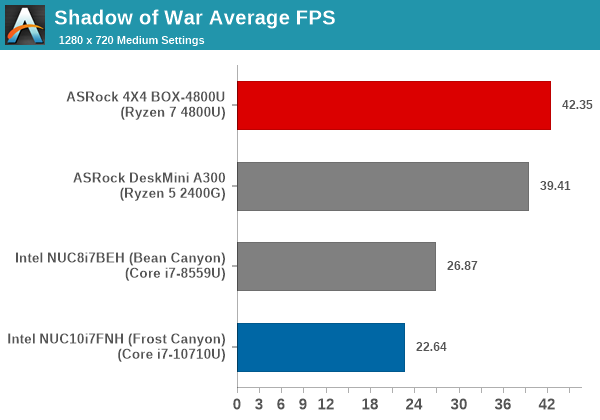
The 4X4 BOX-4800U can handle the game at 720p with medium settings. Other resolutions / quality settings are not playable.
Far Cry 5
Ubisoft's Far Cry 5 is an action-adventure first-person shooter game released in March 2018. The game comes with an in-built benchmark and has standard pre-sets for quality settings. We benchmarked the game at four different resolutions - 720p, 1080p, 1440p, and 2160p. Two preset quality settings were processed at each resolution - normal and ultra.
| Far Cry 5 Performance | |||
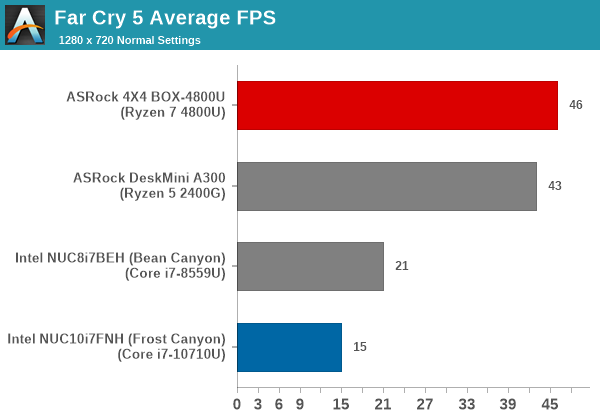
The 4X4 BOX-4800U can handle the game at 720p even with ultra settings, but other resolution and quality combinations can't deliver a passable experience.
From the perspective of iGPU gaming, Renoir scores well in games like Dota 2 which can also take advantage of the increase in CPU horsepower. Overall, the AMD iGPU emerges as the winner over the ones in the mini-PCs we evaluated before for actual gaming workloads. However, this was always on the cards given the performance of the previous AMD APUs in such scenarios.










53 Comments
View All Comments
redwingsbb - Saturday, November 28, 2020 - link
I don't think spikebike was saying that they would wait 2 years to buy I think they were saying it would be interesting to wait until CES in a couple of months to see whether there could be Zen 3 based NUC coming out in the next few months which in their opinion would be a big enough upgrade over a Ryzen 4000 based NUC to last them a full year or two longer.ifThenError - Monday, November 30, 2020 - link
You are very right, Zen3 in a small form factor would be a formidable plattform for many use cases. I'd happily swap my old box for such a device.Unfortunately I wouldn't expect this to happen anytime soon. Currently there is no such thing as a Zen3 based APU. The Zen2 based Renoir has just been released and still seems to have limited availability. It is more than a year behind the desktop and server Zen2 chips. Even if a Zen3 mobile chip was anounced in January, we would probably still be at least a year away from any SFF using it.
Looks like the devices from Asus and ASRock are your best bet, or you need a lot of patience.
Valantar - Thursday, November 26, 2020 - link
Pretty damn impressive seeing this hit above 1300 in Time Spy and nearly 14000 in night raid. My ITX 4650G with the iGPU@2100, RAM @3800c16 and IF@1900 hits >1600 TS and >17000 NR, but that also consumes ~100W from the wall. With this sitting in the 50s of watts except for initial spikes, that's very good performance for the tiny power draw.Really looking forward to how boxes like this evolve with DDR5.
Oh, and the dual NICs are brilliant. The 4350G version of this would make for a great PFSense box.
DanaGoyette - Thursday, November 26, 2020 - link
Realtek Virtual IPMI, on the Platform Analysis page....huh, does this have out-of-band management capabilities? If so, it could be useful as a server.
ganeshts - Thursday, November 26, 2020 - link
Yes, the 1G port has Realtek DASH enabled. I am actually investigating that feature right now (couldn't complete it in time for publishing the review), but information / guides are hard to come by. Realtek's own software that talks to DASH clients is a mess / very user unfriendly.watersb - Saturday, December 19, 2020 - link
And here (for reference) is the DASH overview article. Excellent!https://www.anandtech.com/show/16319/asrock-4x4-bo...
zakelwe - Friday, November 27, 2020 - link
Who cares about this? Where are the graphics card reviews from Amd and nVidia ?abufrejoval - Friday, November 27, 2020 - link
I had ordered the PN50 in summer with the Ryzen 4800U when a major EU retailer promised only 2-3 days deliver delays. Alas, the only thing that moved was the delivery delay, which increased and wound up as unknown. The Ryzen 4800U SoCs requires perfectly binned Renoir chips and those are likely to remain rare even while they are being replaced by 5800U chips (eve more attractive and harder to get?).I had to resort to team blue, which has some advantages in my KVM live-migration scenarios and could become especially interesting: if I can get Thunderbolt 40Gbit networking to work, I’d use that for the cluster/gluster interconnect and switch the USB 2.5Gbit NICs to the front-end. ASRock is doing the right thing here, I wish 2.5Gbit had long since become default everywhere, especially since I can’t believe Realtek charges more than a few cents extra for the speed uplift.
In the mean-time I’d just like to report that the NUC8i7BEH has had its price reduced to around €300 including EU VAT, while the BXNUC10I7FNH currently goes for €450. That comes down to €75/core and pretty much to core/€ parity with the 4800H at €600, which is why I got one of each in the end. Their combined idle power may actually not be higher than the AMD unit, while peak heat and noise are very well managed via OS independent BIOS settings on Intel NUCs these days.
The Bean Canyon’s Iris 655 iGPU main advantage is that it doesn’t cost one cent extra vs the ordinary i7-10700U UHD630, just as the 128MB eDRAM are given away for free and that L4 cache does at least deliver measurable performance advantages to the CPU, even if they aren’t noticeable. Both give an i7-7700K a run for its money on bursty desktop/server workloads, but less so as members of a render or compile farm.
While I’ll use both pretty much only for CentOS/oVirt, I did test them intensively on Windows with all sorts of graphics loads. AT basically infected me with curiosity about these larger Iris iGPUs years ago. 3DMark Night Raid at 1920x1080 IMHO shows their basic potential and why Apple used them as their main staple for a while, but the most impressive demo remains Google Maps with their AI created 3D view in Chrome (much slower in Firefox, unfortunately), which not only runs smoother on my 4k display, than Microsoft’s 2020 FlightSim on my RTX 2080ti/Ryzen 7 5800X game rig, but actually reflects what’s on the ground. FlightSim resorts to pure parametric random algorithms, which create ground structures and traffic patterns that not only carry no resemblance with ground truth, but don’t make sense, even at propeller speeds.
While I would probably still rationally prefer NUC innards as Mini-ITX boards for better options on cooling and general modularity, I’ve come to appreciate those NUCs mostly because the chassis and power supply come basically for free and at excellent build quality, while expansion on mobile SoCs is mostly external anyway.
Gadgety - Saturday, November 28, 2020 - link
Nothing on physical size or noise?Gadgety - Saturday, November 28, 2020 - link
110.0 x 117.5 x 47.85mm