ASRock Brings Zen 2 NUC : 4X4 BOX-4800U Renoir Mini-PC Reviewed
by Ganesh T S on November 25, 2020 11:00 AM ESTGPU Performance - Gaming Workloads
UCFF systems are typically not put through our gaming tests. Given the capabilities of the AMD iGPU in Renoir, we made an exception and processed the following games used in our gaming SFF PC reviews.
- Civlization VI (DX12)
- Dota 2
- F1 2017
- Grand Theft Auto V
- Middle Earth: Shadow of War
- Far Cry 5
Most system reviews take a handful of games and process them at one resolution / quality settings for comparison purposes. Recently, we have seen many pre-built systems coming out with varying gaming capabilities. Hence, it has become imperative to give consumers an idea of how a given system performs over a range of resolutions and quality settings for each game. With our latest suite, we are able to address this aspect.
Civilization VI (DX12)
The Civilization series of turn-based strategy games is very popular. For such games, the frame rate is not necessarily an important factor in the gaming experience. However, with Civilization VI, Firaxis has cranked up the visual fidelity to make the game more attractive. As a result, the game can be taxing on the GPU as well as the CPU, particularly in the DirectX 12 mode.
| Civilization VI (DirectX 12) Performance | |||
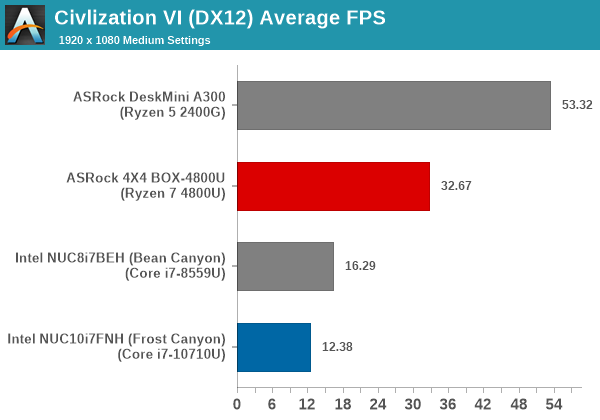
We processed the built-in benchmark at two different resolutions (1080p and 2160p), and with two different quality settings (medium and ultra, with the exact differences detailed here). The Ryzen 5 2400G in the DeskMini A300 has a higher power budget and comfortably outscores the rest. The 4X4 BOX-4800U actually has pretty playable frame rates at 1080p with medium settings.
Dota 2
Dota 2 has been featuring in our mini-PC and notebook reviews for a few years now, but, it still continues to be a very relevant game. Our evaluation was limited to a custom replay file at 1080p resolution with enthusiast settings ('best-looking' preset). We have now revamped our testing to include multiple resolutions - This brings out the fact that the game is CPU-limited in many configurations.
Dota 2 allows for multiple renderers - we use the DirectX 11 mode. The rendering settings are set to 'enthusiast level' (best-looking, which has all options turned on, and at Ultra level, except for the Shadow Quality set to 'High'). We cycle through different resolutions after setting the monitor resolution to match the desired resolution. The core scripts and replay files are sourced from Jonathan Liebig's original Dota 2 benchmarking instructions which used a sequence of frames from Match 3061101068.
| Dota 2 - Enthusiast Quality Performance | |||
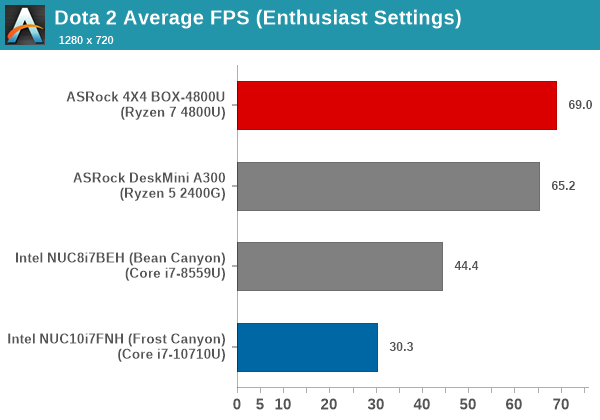
The 4X4 BOX-4800U is quite capable of playing Dota 2 at 1080p with enthusiast quality settings.
F1 2017
Our gaming system reviews have always had a representative racing game in it. While our previous benchmark suite for PCs featured Dirt 2, we have moved on to F1 2017 from Codemasters for our revamp.
| F1 2017 - Ultra Quality Performance | |||
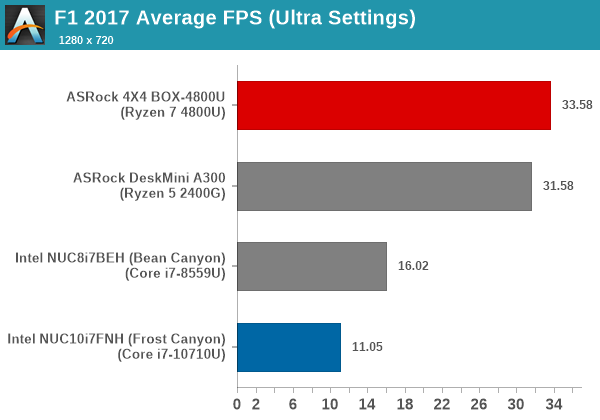
The supplied example benchmark (with some minor tweaks) is processed at four different resolutions while maintaining the graphics settings at the built-in 'Ultra' level. This is taxing on iGPUs, but the 4X4 BOX-4800U manages to acquit itself passably at 720p.
Grand Theft Auto V
GTA doesn’t provide graphical presets, but opens up the options to users and extends the boundaries by pushing even the hardest systems to the limit using Rockstar’s Advanced Game Engine under DirectX 11. Whether the user is flying high in the mountains with long draw distances or dealing with assorted trash in the city, when cranked up to maximum it creates stunning visuals but hard work for both the CPU and the GPU. For our test we have scripted a version of the in-game benchmark. The in-game benchmark consists of five scenarios: four short panning shots with varying lighting and weather effects, and a fifth action sequence that lasts around 90 seconds. We use only the final part of the benchmark, which combines a flight scene in a jet followed by an inner city drive-by through several intersections followed by ramming a tanker that explodes, causing other cars to explode as well. This is a mix of distance rendering followed by a detailed near-rendering action sequence.
| Grand Theft Auto V Performance | |||
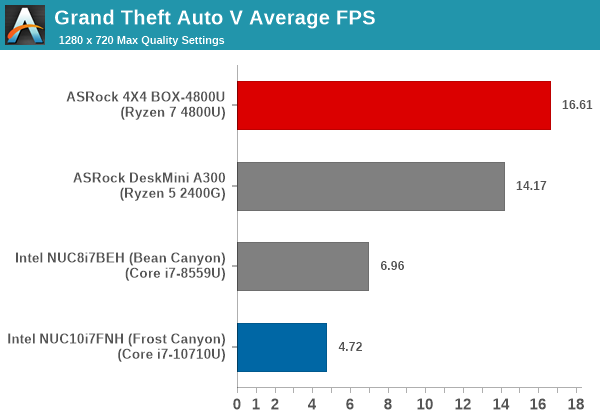
We processed the benchmark across various resolutions and quality settings (detailed here). The results are presented above. iGPU-equipped systems including the 4X4 BOX-4800U can only handle the game att Low quality settings.
Middle Earth: Shadow of War
Middle Earth: Shadow of War is an action RPG. In our previous gaming benchmarks suite, we used its prequel - Shadow of Mordor. Produced by Monolith and using the new LithTech Firebird engine and numerous detail add-ons, Shadow of War goes for detail and complexity. The graphics settings include standard options such as Graphical Quality, Lighting, Mesh, Motion Blur, Shadow Quality, Textures, Vegetation Range, Depth of Field, Transparency and Tessellation. There are standard presets as well. The game also includes a 'Dynamic Resolution' option that automatically alters graphics quality to hit a pre-set frame rate. We benchmarked the game at four different resolutions - 4K, 1440p, 1080p, and 720p. Two standard presets - Ultra and Medium - were used at each resolution after turning off the dynamic resolution option.
| Middle Earth: Shadow of War Performance | |||
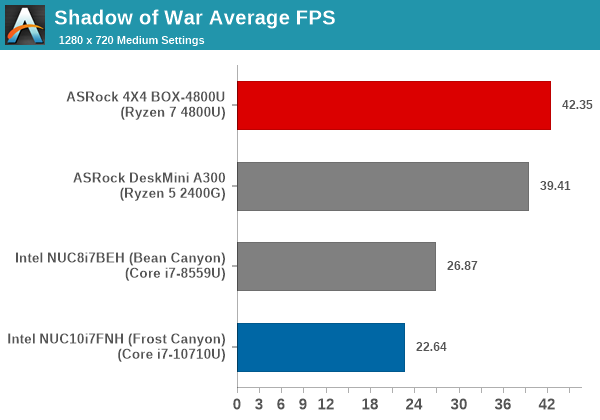
The 4X4 BOX-4800U can handle the game at 720p with medium settings. Other resolutions / quality settings are not playable.
Far Cry 5
Ubisoft's Far Cry 5 is an action-adventure first-person shooter game released in March 2018. The game comes with an in-built benchmark and has standard pre-sets for quality settings. We benchmarked the game at four different resolutions - 720p, 1080p, 1440p, and 2160p. Two preset quality settings were processed at each resolution - normal and ultra.
| Far Cry 5 Performance | |||
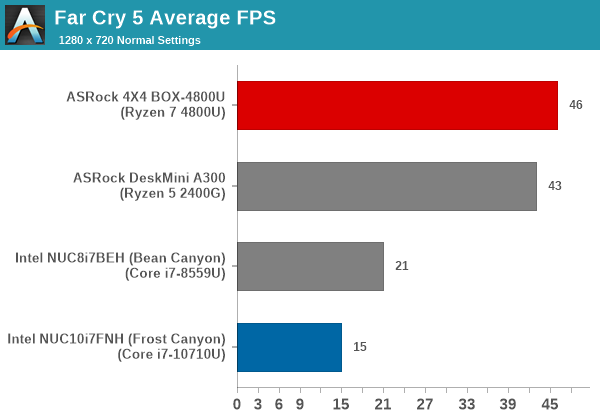
The 4X4 BOX-4800U can handle the game at 720p even with ultra settings, but other resolution and quality combinations can't deliver a passable experience.
From the perspective of iGPU gaming, Renoir scores well in games like Dota 2 which can also take advantage of the increase in CPU horsepower. Overall, the AMD iGPU emerges as the winner over the ones in the mini-PCs we evaluated before for actual gaming workloads. However, this was always on the cards given the performance of the previous AMD APUs in such scenarios.










53 Comments
View All Comments
Stoinis MO - Thursday, December 3, 2020 - link
Macy’s cardholders need to activate their Macy’s card. Macy’s Card Activation allow their customer to activate Macy’s Card if users want to activate their Macy’s Card then with this post customers didn’t have to do more hard things.http://philagribiz.com/macys-card-activation/
deil - Thursday, November 26, 2020 - link
About ram it depends on how you work, I have 32GB and it daily goes above 24GB used, while browser/slack/spotify/30tabs on ff and few other things that I just never close take ~6GB. (I am on linux, it does use ram way more conservative that windows) When I last time used windows for work it did abuse all 32GB and started to slow down.its up to what you do and on 16GB it mostly work, but at least in my case 2-3 times a day I need a bit more, and like once a week 16GB is just not enough.
as It costs just like 70$ once, and it saves me few minutes daily, I think it paid for itself in my health at least.
damianrobertjones - Thursday, November 26, 2020 - link
Plus there's also SUperfectch that caches various duties. A lot of people forget that.Spunjji - Friday, November 27, 2020 - link
"...I've had more crashes in a month than in years of Intel/Nvidia systems. I've lost more time to lost work than when I was using Windows 98..."I'm calling bullshit on that. My understanding is that the APU driver situation isn't as good as discrete components (which I'm currently running without issue), but I can't believe that it's *worse than Windows 98*.
philehidiot - Monday, November 30, 2020 - link
Bullshit? Perhaps because you've just made assumptions about the set up? Read properly before accusing people of lying.Thanks.
at_clucks - Thursday, December 3, 2020 - link
I guess they were saying it's PEBKAC. Which it is. Having even 2 or 3 crashes in a month is already too much to be caused by AMD, their hardware, or their drivers, or else tens or hundreds of thousands of people would be affected and you'd hear about it. Not saying their drivers are perfect but if your PC is constantly crashing *you* have a problem. You probably don;t really know what's happening in there but you heard a rumor...I lost count of how many acquaintances had rootkit encrusted PCs, full of every garbage known to man after clicking on everything that fell under their mouse, everything running with hacks, cracks, and other torrented junk, from the OS image to the "security" software. They had no idea what's going on but all had some form of (ridiculous) theory based of stuff they heard from someone, or read on the internet but probably neither them nor their source understood it.
Fix your stuff, stop blaming the tools. Also having at least a decent meal before drinking helps.
Radhouse - Friday, November 27, 2020 - link
Interesting experience. I've been using an ASUS PN50 R5 4500 system for 2 months as my entertainment computer without a single crash, and typically keep 25+ web pages open in Chrome. It is configured with 32 GB 3200 MHz Crucial memory and an 500 GB EV0 970 Plus SSD running Windows 10 Pro 20H2. (Initially installed V 2004) In addition to Chrome, I'm a heavy user of the following Apps; Netflix, Amazon, & Hulu.I'm not sure where the source of your problems, but I've been also running a PN50 R3 system as a workstation without any issues.
Targon - Friday, November 27, 2020 - link
No problem with AMD drivers for my X370 based motherboard, Ryzen 9 3900X CPU, or Vega64 reference model video card(yes, I need a 6800X or 6900X, just waiting on the 6900X to be released at this point). People who claim to have this or that problem may be encountering problems between components that in turn cause their issues with Radeon cards. Looking for what is in common between people who have a problem and then looking at those without problems to see what the differences are is something that most people don't seem to understand.QA process: Reproduce problem, identify source of problem, figure out workaround or fix for the problem.
philehidiot - Monday, November 30, 2020 - link
Your set up is very close to mine. 3900x, vega64, but I'm on the x570 mobo.What is very strange is these crashes are happening at low load (as is when working). No crashes during games or when I'm hammering it. It is unlikely to be a dodgy background application as it's a fairly new install and I routinely avoid installing bloat, etc. Only stuff required to make it go is enabled on start up to this end.
I'm on the verge of shifting to Linux but for one major issue - I have a decent sound card which is not supported in Linux. I'm unwilling to unplug and ditch a few hundred quid worth of kit. Hopeful Linux drivers will emerge but creative aren't exactly helpful.
damianrobertjones - Monday, November 30, 2020 - link
Shift. Do it. Go to linux. You might then appreciate Windows a little more. Maybe. Both platforms have issues.