The ASUS ROG Phone III Review: A 144Hz 6000mAh Beast With Caveats
by Andrei Frumusanu on August 28, 2020 9:00 AM EST- Posted in
- Mobile
- Smartphones
- Snapdragon 865
- ROG Phone III
System Performance
System performance of the ROG Phone III should be interesting given its gaming phone nature, as well as for the fact that it’s the first Snapdragon 865+ device we’ve come to test. As always, system performance doesn’t necessarily just depend on the hardware of a device, but also on the software tuning that a vendor does to its DVFS and SoC scheduler settings.
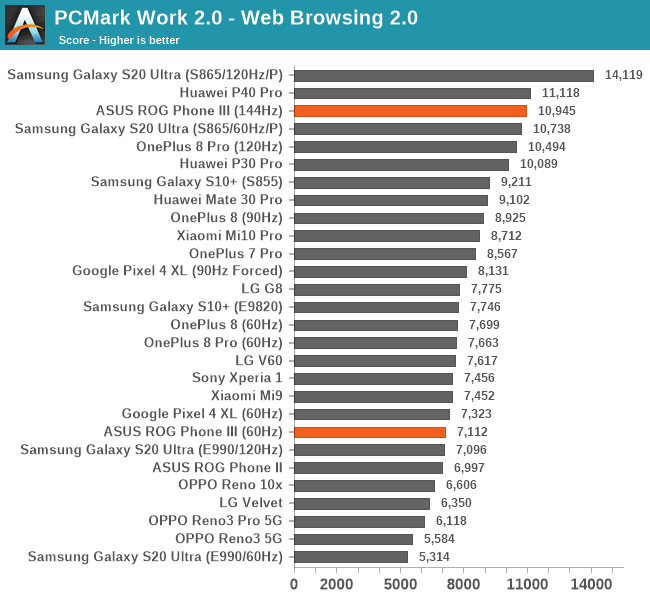
In the PCMark web-browsing test, the workload is quite sensible to scheduler and DVFS settings. Here the ROG Phone III is rather conservatively tuned in its 60Hz setting, only catching up due to the higher 144Hz refresh rate when in that mode.
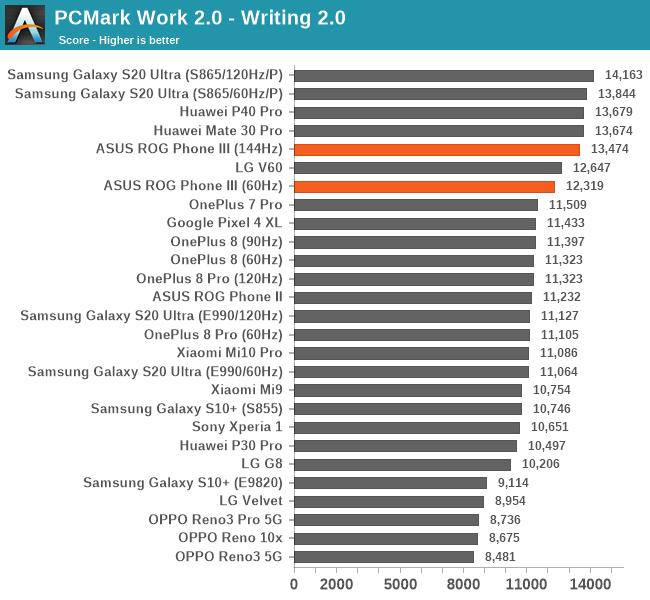
The writing sub-test is the most important of PCMark, and the ROG3 here fares slightly better than most other Snapdragon 865 devices on the market, but falls just short of Kirin 990 phones as well as the Snapdragon Galaxy S20.
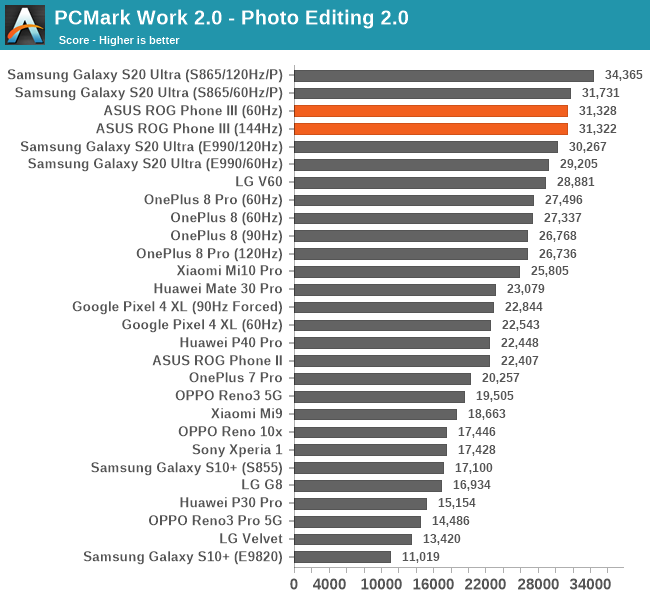
We see a similar positioning for the photo editing test.
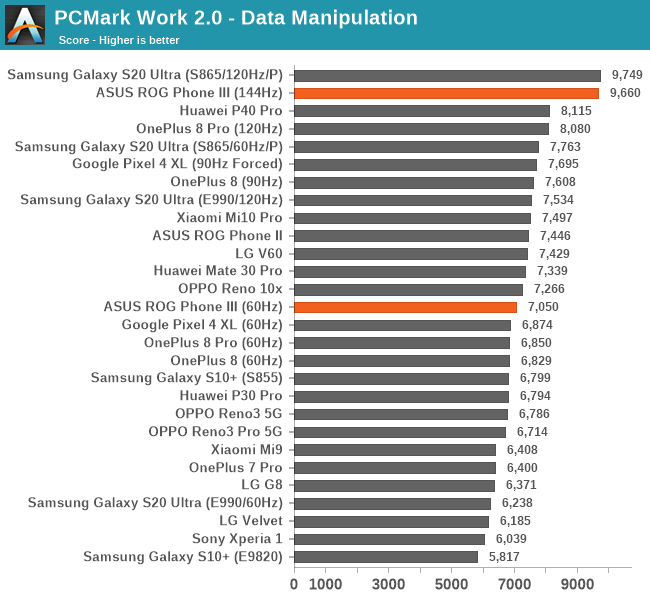
The data-manipulation test seems refresh-rate bottlenecked and here the ROG3 sees a big jump when scaling from 60 to 144Hz.
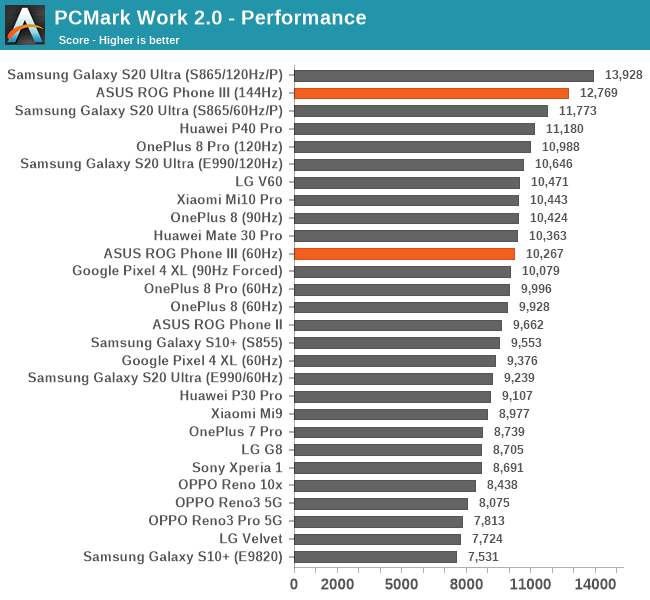
Overall, in the PCMark performance scores, the ROG Phone III only falls short to the Snapdragon Galaxy S20 Ultra in our tests. There are a few details I want to expand in regards to this positioning and why it doesn’t fare better:
The test scores here were performed under the phone’s default operating conditions, with X-Mode being disabled. Unfortunately, it seems that under these conditions, the phone’s performance is very conservative and doesn’t really stand out much from the crowd.
The scores are significantly improved when enabling X-Mode, however I take issue in publishing these figures into our charts given that what this mode does is simply cripple normal DVFS operation of the SoC by raising the minimum operating frequencies, or essentially just pegging them to their maximum.
There’s been a delicate balance by various vendor’s performance modes, some which implement quite reasonable settings, whilst other simply are akin to just enabling a benchmark cheat mode. Samsung’s and Huawei’s performance modes are still reasonable as they still use the full dynamic range operating frequencies of the SoC, only increasing the aggressiveness of the scaling behaviour.
Other vendors such as OPPO, and ASUS here, just enable a rather dumb “all-out” mode that in my view isn’t very realistic for a battery powered device, and that I wouldn’t recommend anyone on actually using. I’ll get into more detail about this in the GPU performance section, but I don’t find the default X-Mode levels particularly well implemented when it comes to the balance between performance and power consumption.
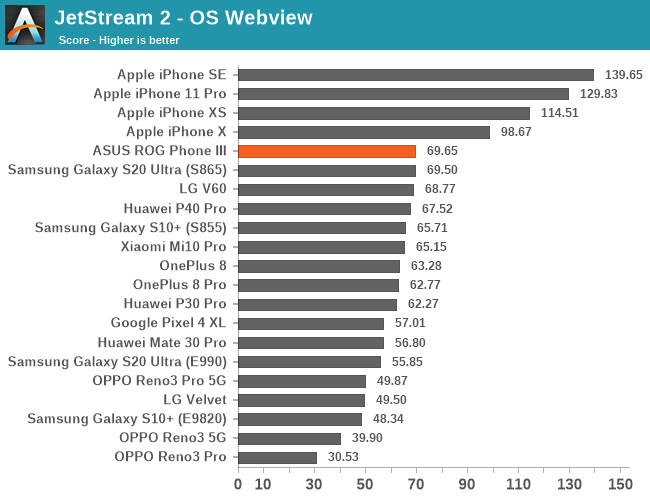
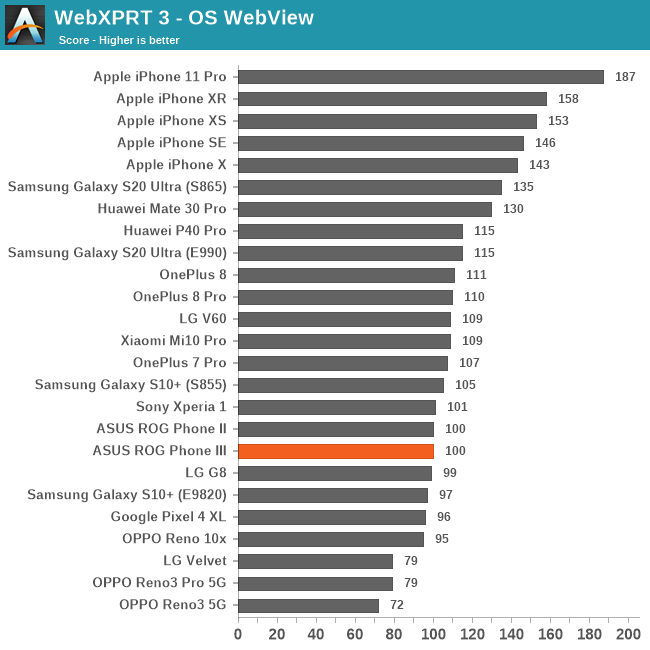
The ROG Phone III did adequately in the browser Javascript benchmarks, although WebXPRT 3 does showcase its rather conservative performance tuning when in its default operating mode.
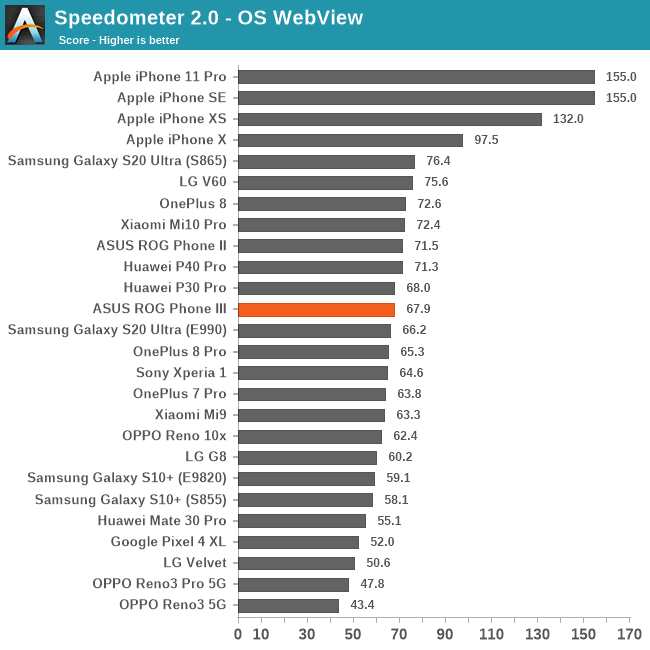
I had some really odd issues with Speedometer 2.0, in that the ROG Phone III kept performing quite horribly in WebView containers as well as Chrome. I’m not sure what happened here, as the same versions of the apps performed quite well on other Snapdragon 865 devices, which points out to possibly some OS-specific issue on the ASUS device. Using Samsung Internet for example made it perform normally – really odd.
Update: The issue has been resolved with the latest firmware update.
Overall, system performance of the ROG Phone III is excellent, but generally I wouldn’t say that it’s in any way class-leading or able to distinguish itself from other 120Hz phones. The 144Hz mode isn’t something that you will notice over other 120Hz phones, and whilst the phone is very snappy, without the questionable every-day use of X-Mode, it lags behind Samsung’s devices. In this regard, the ROG3 doesn’t perform much differently to any other high-refresh rate Snapdragon 865 phones.


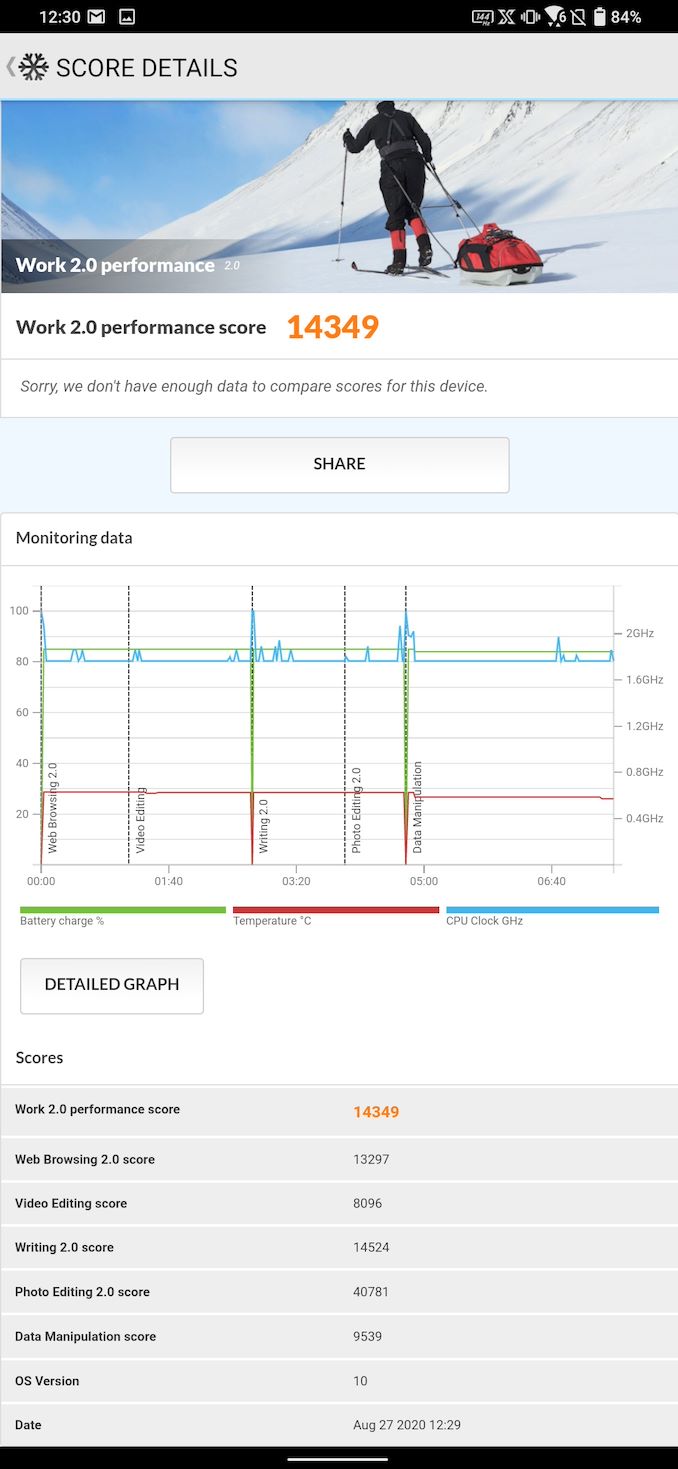








71 Comments
View All Comments
Medstar1 - Saturday, August 29, 2020 - link
Personally I've never given wireless audio a try. I was first introduced to the Quad DAC on my LG V20 years ago and it made the headphone jack a part of my "must have" list for phones every since. Another reason may be the fact that when I listen to music I am stationary and not engaged in other activities. I don't listen to music when I'm out, say hiking, because it kind of nullifys the point of being out in nature. I don't do it while I'm out and about in the city because I want to be situationally aware of my surroundings at all times. So bottom line I just haven't found the need to go wireless at this stage.habs01 - Saturday, August 29, 2020 - link
Having a 3.5mm jack doesn't prevent you from using bluetooth if that's what you like. It doesn't work the other way around.flyingpants265 - Sunday, August 30, 2020 - link
You've given in to the inconvenience of Bluetooth, you mean.And you've given into the cost.
Red john - Sunday, August 30, 2020 - link
The problem of wireless headset means you are required to charge a new gadget along with your mobile phone. And we can get better audio quality output with half of the price in wired than wireless headsetsflyingpants265 - Sunday, August 30, 2020 - link
Not required. You can use USBC headphones. Just strongly encouraged by marketing.s.yu - Wednesday, September 2, 2020 - link
Required if you use magnetic charging cables, because your sole C port will be stuck with a magnetic adaptor in it.. And those sell pretty well, the market is expanding in fact.s.yu - Wednesday, September 2, 2020 - link
I can tell you that Sony's flagship overear is sorely inadequate and PHA55BT doesn't drive low impedance CIEMs as well as my phone with its integrated DAC through the 3.5mm. No BT earphone/headphone is known to surpass the former and no adaptor is known to surpass the latter. End of discussion.hemedans - Friday, August 28, 2020 - link
it has two usb type C ports, use one for wired type c earphoneLord of the Bored - Saturday, August 29, 2020 - link
But I want to use normal headphones, not my GBA SP toy phones.flyingpants265 - Sunday, August 30, 2020 - link
So buy an adapter to carry around everywhere and degrade your sound quality (noise etc from contacts/soldering/bad shielding)Remember to pay for that too.