The Dell XPS 13 (9300) Review: Return of the King
by Brett Howse on July 16, 2020 10:00 AM ESTDisplay Analysis
Dell’s move back to 16:10 on their XPS laptop display panels is likely a welcome change for almost all prospective buyers. The PC industry aggressively moved to 16:9 with the rise of HD televisions, and while the 16:9 aspect ratio is still the default for most PC gaming and media consumption, most productivity tasks will enjoy the slightly taller display. Going to 16:10 instead of 3:2 like we have seen on Microsoft’s Surface lineup is also a nice compromise between productivity and consumption.
Dell is offering both 1920x1200 and 3840x2400 display offerings, which is in-line with what they’ve been doing with the XPS 13 lineup since at least 2015. For 2020 though, there is an optional touch digitizer on the lower resolution display, whereas in the past Dell only included touch with the higher-resolution panel. Both displays offer Dolby Vision processing and Eyesafe technology to reduce blue light transmission.
The 1920x1200 panel is a standard sRGB display, rated at 500 nits of brightness. Meanwhile the 3840x2400 panel has a much wider color gamut – offering 90% of the P3 color space – and is HDR 400 certified as well.
Dell sampled us the lower-resolution panel for review, but as with any Windows-based notebook with wider than sRGB gamut coverage, it is still a 'buyer beware' situation. Windows 10 does not offer the best color management system, and since almost all content and programs are designed around sRGB, if you opt for the wider-gamut display colors will be blown out unless you are using an application that specifically supports color management. For most people, the sRGB panel is the better option, not only because the 1920x1200 13.4-inch display still provides a reasonable 170 pixels-per-inch and much better battery life, but also because Windows still deals with wide-gamut and HDR poorly.
One area where Dell needs to be commended though is in their use of anti-glare coatings on their XPS displays. This has been one area that no PC manufacturer has really put much effort in, but Dell offers a 0.65% reflectivity rating on their coating, and it makes a big difference in day-to-day usage, especially in a bright room or outdoors.
To see how the XPS 13 display performs, it was tested using the Portrait Displays CalMAN software suite, using a custom workflow. Brightness and contrast were measured with the X-Rite i1Display Pro colorimeter, and color accuracy measurements were done with the X-Rite i1Pro2 spectrophotometer.
Brightness and Contrast
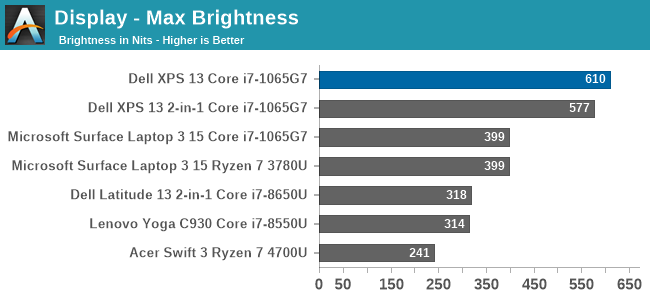
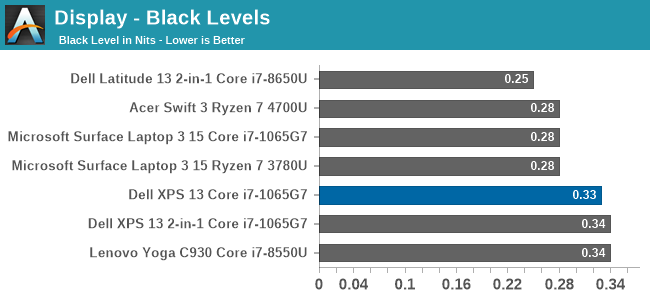
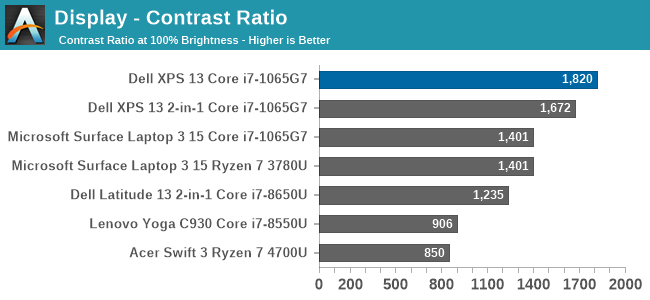
Despite the 500-nit rating, the XPS 13 managed to achieve a very impressive 610 nits of brightness. Coupled with the excellent anti-reflective coatings, the XPS 13 is easily one of the best notebooks for any bright location. The contrast ration of over 1800:1 was also top-notch.
Grayscale
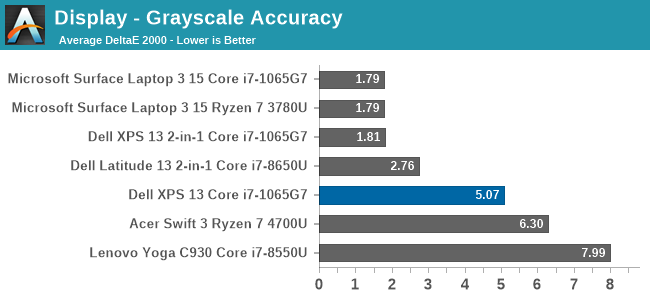
Despite the XPS 13 including an ICC profile, the review unit offered very poor grayscale performance, which was a disappointment after the XPS 13 2-in-1 we reviewed in November had such great results. Dell is likely using a batch-calibration process, rather than tuning each panel individually, which is a shame.
Gamut
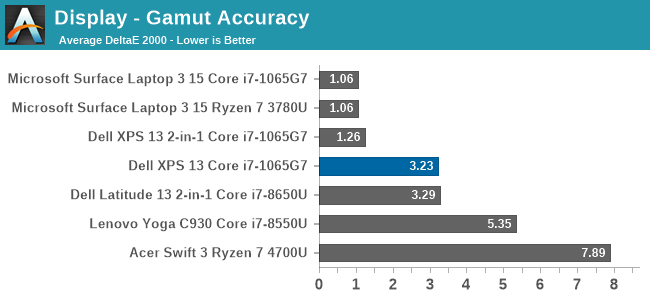
Grayscale aside, the color gamut results show a much better outcome, with really only Cyan having much in the way of color error. The display nicely hits sRGB primary and secondary color points, although does pull a bit to the green end, especially on Cyan.
Saturation
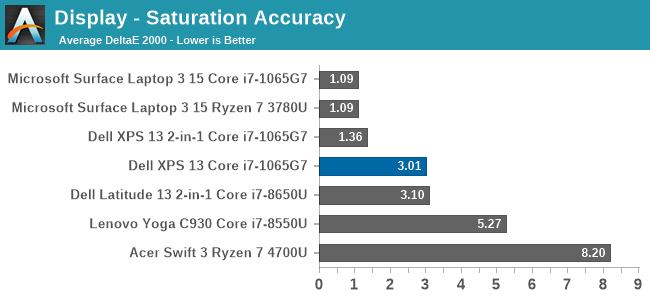
Gamut tests the sRGB color space at the 100% levels, but for the saturation test each primary and secondary color is tested in 4-bit steps from 0% to 100%. Really, other than the Cyan errors, the XPS 13’s color accuracy on these sweeps is quite good, just missing the 3.0 DeltaE threshold.
Gretag Macbeth
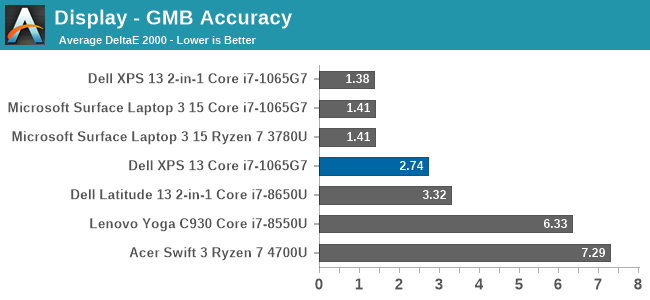
The Gretag Macbeth colorchecker tests many colors, not just the primary and secondary colors, and includes the important skin tones. To be considered accurate, all of the color tests on the DeltaE 2000 scale should be under the yellow line, and for the most part that is the case. The grayscales and the most impacted, which isn’t surprising with how inaccurate the grayscale was on this unit, with only a few colors over the 3.0 error level.
Colorchecker
The colorcheck swatch provides a relative look at how the display performs. The colors on the bottom half of the swatch are the targeted colors, and the top half is what the XPS 13 was able to provide. This is a relative result, because any error in your own display would impact this swatch.
For the most part, the color accuracy of the XPS 13 is very good, with mostly only grayscale errors. The bad news is that Dell did include an ICC profile to address this, but it had little to no impact on the grayscale. Meanwhile the good news is that since most of the errors are grayscale, if you owned your own calibration tools, the XPS 13 could be adjusted to give a reasonable result. But as a premium device, it would be nice to see Dell extend the calibration to every panel.


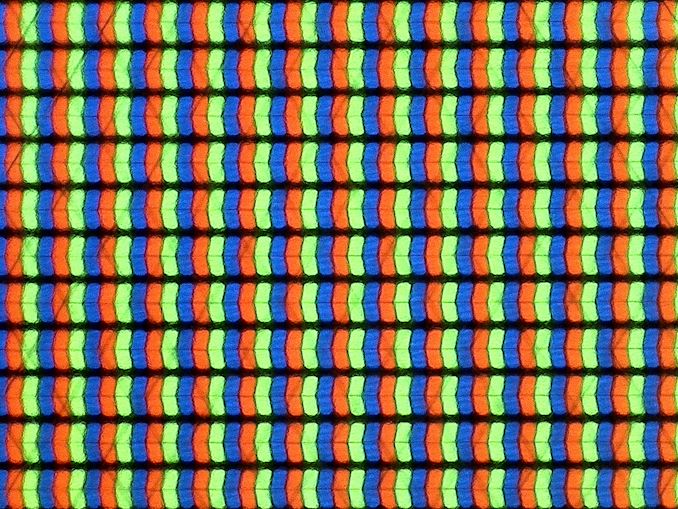
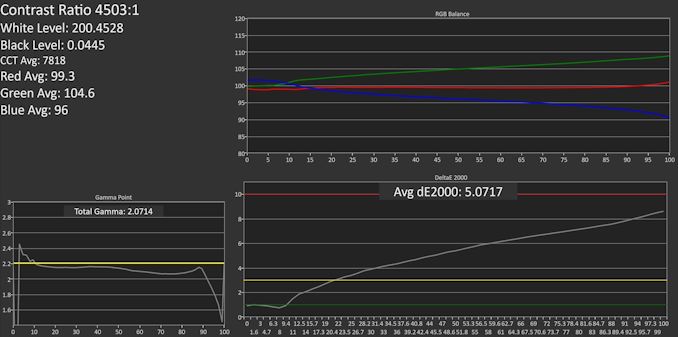
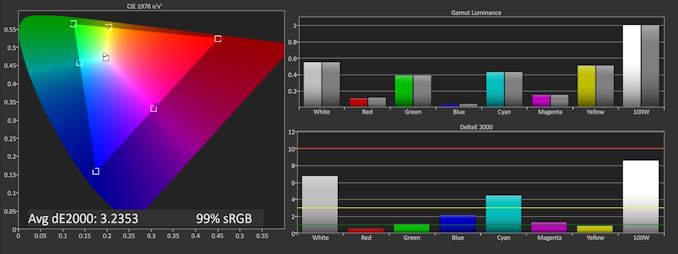
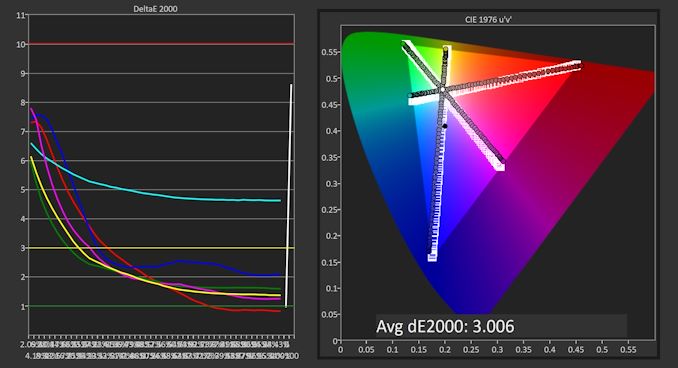
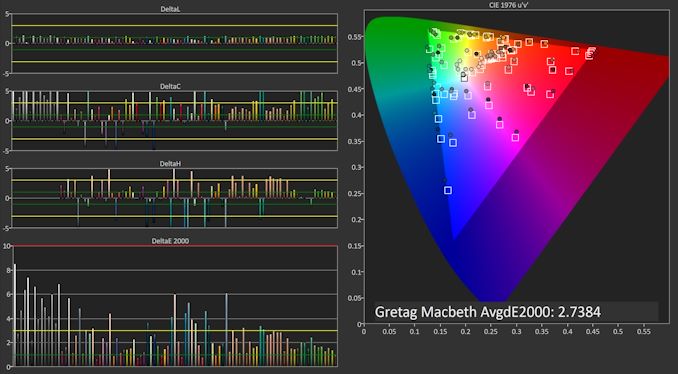
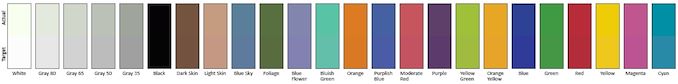








224 Comments
View All Comments
TheinsanegamerN - Thursday, July 16, 2020 - link
If tiger late is as impressive as ice lake the ryzen 4700u will retain a significant advantage in performance, and I'll believe it releases when I see it.Deicidium369 - Thursday, July 16, 2020 - link
Much more impressive. 4C Tiger Lake is 17% slower than 8C Renoir - and Xe LP is at least 2x as fast as Gen11 (in Ice Lake) and performs as well as a Nvidia MX350 (hence why Nvidia is pushing out the Turing MX450) - which wrecks the ancient Vega.So double the cores and a whopping 17% perf advantage - and much slower iGPU - are we sure that AMD understands the laptop market?
rhysiam - Thursday, July 16, 2020 - link
You are doing some gold-standard cherry picking here. Which chart gets you this "17% slower" number you keep quoting as if it's gospel? The 15W thermal envelope is the limiting factor here, so "double the cores" won't net you anywhere near double the performance, nor are they supposed to.According to this very review, lightly threaded tests show the 4700U on par with the similarly clocked Ice Lake. They are neck and neck. IPC is very close between Zen 2 and Sunny Cove.
Highly threaded workloads are dominated by AMD:
CB: 4700U is 52% faster
HB(software): 4700U is 71% faster
HB(hardware): 4700U is 79% faster
7-Zip(comp): 4700U is 34% faster
7-Zip(decomp): 4700U is 40% faster
Remember that the 4700U is **not** the top SKU (though admittedly the 4800U isn't much faster).
Again - where is this "17%" coming from if not deceptively cherry picked?
Tiger Lake looks to have a massive GPU, but what are we looking at CPU wise? A few % IPC and very small clock bump? Maybe Intel squeeze out a tiny single threaded lead, while still getting trashed in multi-core workloads - in exchange for a better iGPU.
Spunjji - Friday, July 17, 2020 - link
@rhysiam - He's basing his claims on an early benchmark leak that does indeed suggest a healthy single-thread lead for Tiger Lake and a moderate multi-core deficit. It doesn't look to be a particularly unreliable leak - apparently comparing like-for-like in terms of chassis - but it's still just the one leak. There are also leaks implying a far less dramatic advantage for the Xe LP GPU, but he's not citing those.When it comes to Deicidium, information suggesting Intel superiority is taken as gospel and information suggesting otherwise is discarded. He spent the months leading up to Renoir's release refusing to believe any of the benchmark leaks favouring AMD and hammering on how unreleased products don't matter. Go figure.
Deicidium369 - Friday, July 17, 2020 - link
Yeah, boy as I wrong - that Great Renoir can compete with an almost year old design! That is unbelievable. With such massive year over year IPC increases - would only be fair to compare the Great Renoir with Alder or Meteor Lake.Too bad AMD marketing never pans out and when the fanboys get it - and filter it through their fever dreams - it is even more disappointing when released - The Another Marketing Deception product release
HYPE HYPE HYPE LAUNCH SIGH! NEXT (or compare to last years outgoing CPU)
Korguz - Friday, July 17, 2020 - link
just like you do as well Deicidium369. so look who's talking, little childByte - Friday, July 17, 2020 - link
I guess competitive means you are still alive in a two horse race. Doesn't matter if your horse overheated on the side of the road.Santoval - Friday, July 17, 2020 - link
If Tiger Lake is still capped at 4 cores (and apparently both the Y and U variants are, though the -H variant will probably have up to 6 cores) it will not be able to compete with AMD's APUs in *CPU* performance. According to some leaks though Tiger Lake's Xe iGPU outperforms the (very) old Vega based iGPU that for some inexplicable reason (to avoid internal competition with their lowest end Navi graphics cards?) AMD decided to add to their 4000 APU series.Well, Xe hasn't even been released yet and Vega was released 3 full years ago, so if Xe couldn't even outclass (barely apparently) a 3-year old iGPU Intel would be in deep trouble. Tiger Lake might outperform AMD's APUs in single thread performance, but that doesn't matter as much anymore. The question is how much Intel managed to raise the IPC and the clocks of Tiger Lake over Ice Lake, but it's not "doubtful" at all that AMD's APUs will be in most ultrabooks by early next year. Only people who were sleeping in a technological cave for the last 3 years would think that.
Deicidium369 - Friday, July 17, 2020 - link
inclusion of Vega was AMD's choice.Ice Lake had a 30% increase in IPC (the quip about, at the expense of lower clocks is meaningless) and with improved 10nm+ and architectural advanced in Willow Cove equate to an actual IPC increase, not just one in marketing materials.
4 cores can easily equal AMD 8 cores. These are ultralights - they are not DTR - 4 superior cores + superior graphics are the best mix - not 8 cores an ancient Vega iGPU.
They won't be in premium devices - it is not their market - Lenovo is as close as they will come - not worth the OEMs to design around a niche APU that won't sell in profitable numbers.
OEMs seem to not want to make the investment into AMD designs, no one is asking for them, and they have no advantage over the well established, steady (Intel never dropped out of sight for more than a decade) and reliable Intel.
MOAR COARZ. LMAO.
Korguz - Friday, July 17, 2020 - link
lets see you post proof of this, Deicidium369. if not, its just your usual pro intel, anti amd bs, as you always post.