The Dell XPS 13 (9300) Review: Return of the King
by Brett Howse on July 16, 2020 10:00 AM ESTWireless
Dell offers two wireless radio options for the XPS 13, and both are Killer-branded. The default wireless card is the Killer Wi-Fi 6 AX1650, which is a 2x2:2 wireless solution based on the excellent Intel AX200. If somehow you missed it, Intel recently acquired Rivet Networks, so the Killer brand should continue to provide the performance and stability of the Intel adapters for the foreseeable future. Dell also lists a second Killer AX500 Wi-Fi 6 option, but this Killer product is based on the Qualcomm 6390 Wi-Fi 6 chipset. Since Killer has been acquired, that part may not be around for much longer. Our review unit features the Intel-based AX1650.
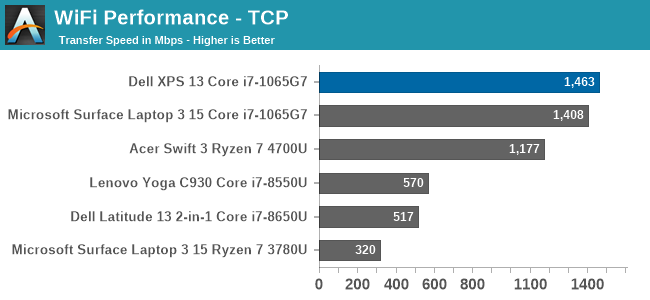
Performance is simply fantastic, and ever since Killer was able to base their network cards on Intel wireless, the stability concerns appear to be a forgotten memory. There was not a single time that the laptop had any issues with its network connection during any of the testing. That was certainly not the case on some of the older Qualcomm-based Killer products.
Audio
Dell offers Waves MaxxAudio Pro stereo speakers, at 2.5 Watts peak each, which are outfitted on the bottom of the laptops right on the edge of the device.
Sound quality is a bit on the tinny side, with not a lot of low end at all. The speaker setup does get quite loud though, with 83 dB(A) measured one inch over the trackpad at maximum volume. There was little to no distortion at peak volume either.
The dual-microphone array is found on the very top of the bezel, which would allow it to work with the device closed. It is a great way to hide the holes, with only the 2.25 mm 720p webcam showing in the bezel itself.
Thermals
Dell outfits the XPS 13 with dual fans and a single heatpipe to cool the 15-Watt Thermal Design Power of the Core processor under the hood. They have added hidden exhaust vents in the hinge, to allow more airflow without compromising the looks. There is also a layer of GORE thermal insulation under the keyboard, which helps keep that portion cool to the touch even under load.
To see how the XPS 13 performs under load, it was run at 100% for an extended period while monitoring the device.
This graph tells an interesting story, unlike most laptops we see. First, Dell has gone absolutely crazy with the PL2 level on the XPS 13, with a peak measurement of a whopping 42 Watts. But, that is not sustainable in a 13-inch laptop, and the CPU throttles in PL2 until it reaches the PL1 limit, which is right at 15 Watts in the XPS 13’s most performant mode. Most of the notebooks we have tested tend to allow a PL1 level above this, with maybe 20-21 Watts as a constant, but Dell clamps to 15 Watts, then spikes back up when the thermals allow, so we see this see-saw effect of the device running between 15 and 30 Watts. This is similar to how the XPS 13 2-in-1 behaved, and it would be nice to see the company address this with a more consistent power delivery under sustained load.
Over the duration of the test, the device averaged 18 Watts of draw, with an average CPU temperature of 80°C, with the four cores running at 2100 MHz. During this extended run, the noise level was very restrained, only hitting around 44 dB(A) measured about one inch over the trackpad. The GORE thermal insulation also did its job, with the keyboard deck remaining cool.
Software
Dell’s included software suite is a very polished set of applications, allowing the user to quickly get the device set up, adjusted, and of course, contact support. As with most manufacturers, they include a utility to get the latest updates, called Dell Update, and that includes some maintenance utilities as well.
Dell’s Power Manager software allows you to change the power profile, as well as adjust the battery charging. The Thermal Management tab allows you to pick a fan and CPU profile, or leave it as the default Optimzed setting which works well for most scenarios.
Dell offers a plethora of battery options to maintain and extend the life of the battery. Out of the box, it comes in an “Adaptive” setting which learns your usage patterns and tries to keep the battery at a good state of charge, but you can override that to keep the battery always at 100% charge in case you need it, or if you mostly use it on AC you can set it to keep the battery to a lower level of charge to prolong its life.
The days of laptops being saddles with an almost unending array of shareware and trial software seem to be mostly over, and even though Dell included Norton with the XPS 13, it can easily be removed if necessary.



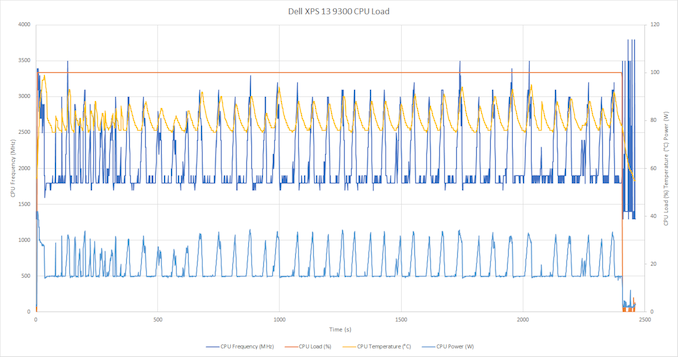

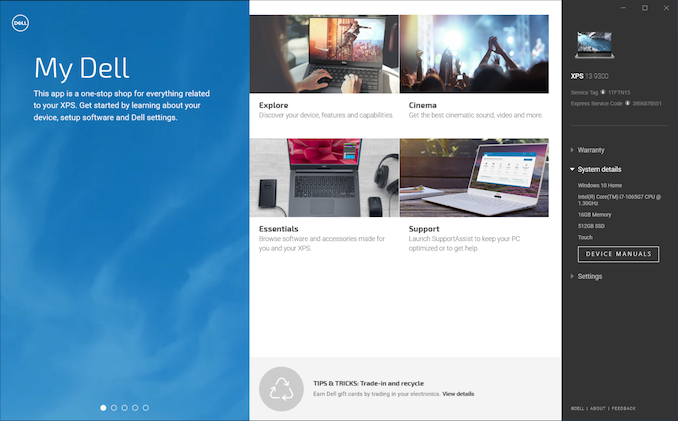
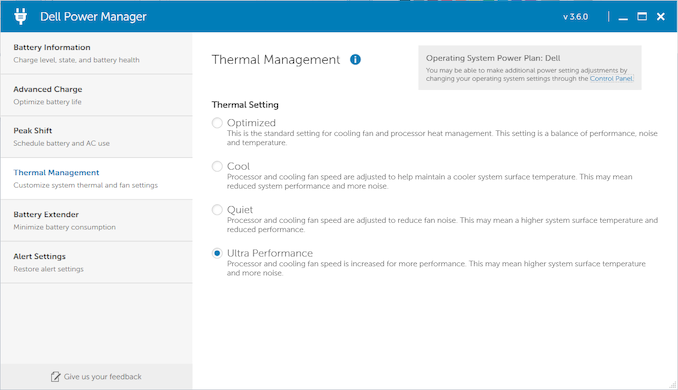
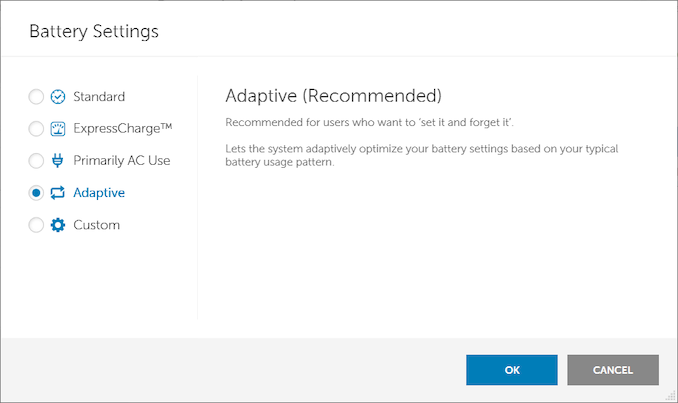








224 Comments
View All Comments
grant3 - Friday, July 17, 2020 - link
There's an excellent reason why ultrabooks might underperform: their cooling capacity is limited by the form factor.If CPU performance, or price:CPU Performance, were the only metrics which mattered to people, then ultrabooks & apple would not exist.
Spunjji - Monday, July 20, 2020 - link
@grant3 - the cooling system on that Acer Swift is pretty terrible!@Deicidium - the XPS 13 9300 launched in January this year - that's 6 months ago. It's the current competition for AMD's current mobile chips that launched one month ago. A comparison with a product that hasn't released yet isn't "more appropriate". 🤦♂️
Deicidium369 - Friday, July 17, 2020 - link
Ice Lake is almost a year old. The more appropriate comparison is the upcoming Tiger Lake, Anandtech has been slow to get a review unit for an almost year old design, while the next gen is being prepped for release.Santoval - Friday, July 17, 2020 - link
"Valid" in what sense? sorten is giving Intel a competitive benefit (or, alternatively, gives AMD a handicap) by comparing an AMD "craptop" with an Intel ultrabook; it's not the other way around.Spunjji - Friday, July 17, 2020 - link
Performance: No, not for Ice Lake.Power Consumption: Yes, but only for Ice Lake.
Price: Not even funny.
When you combine all three AMD currently come out easily on top, and yet...
Meteor2 - Thursday, August 20, 2020 - link
It's incredible how much people can argue about objective numbers.Deicidium369 - Thursday, July 16, 2020 - link
Tiger Lake is coming in the next month or so - Lenovo and Acer already have their systems working the Tiger Lake Core i7-1165G7 - 4 core + 96EU Xe LP wrecks the most powerful Renoir in iGPU (actually matching or slightly exceeding the MX350) and with double the CPU cores (4 Intel / 8 AMD) the AMD is only 17% ahead. So Yeah, way less performance from the AMD.Problem with AMD is they are still trying to get Skylake levels of performance, but Intel has well moved on from that architecture. Intel is solid as they come in ultralights/ultrabooks.
sorten - Thursday, July 16, 2020 - link
Not sure what you mean when you say "Problem with AMD is they are still trying to get Skylake levels of performance." Zen 2 mobile chips easily outperform Ice Lake and Comet Lake.Yes, we all expect the Xe iGPU to outperform AMD's iGPU. Intel has been humiliated for so long in this area that they've put all of their efforts into becoming competitive. In some respects, both brands targeted their competitor's strength, and gave up ground in theirs.
I'd personally prefer the CPU advantage, because if I'm doing anything with graphics that any decent iGPU can handle, I'd just use the Dell's TB3 port to hook up an eGPU. But everyone has their own priorities, I understand.
Cliff34 - Thursday, July 16, 2020 - link
The problem is that AMD doesn't support Tb3. So if you need Tb3 for anything you will end up buying Intel.PixyMisa - Thursday, July 16, 2020 - link
AMD does support TB3, as evidence by the fact that you can buy AMD devices with TB3.There just aren't many of them.