The Dell XPS 13 (9300) Review: Return of the King
by Brett Howse on July 16, 2020 10:00 AM ESTBattery Life
One area that the XPS line has historically done very well was in battery life. This has been a combination of Dell building very efficient devices, as well as providing above-average battery capacities. For the 2020 XPS 13, Dell is offering a 52 Wh battery, which is somewhat smaller than they have in previous models. We shall see what kind of an impact that has on the overall runtime of this notebook. To fairly compare models, all devices are tested with the display brightness set to 200 nits.
Web Battery Life
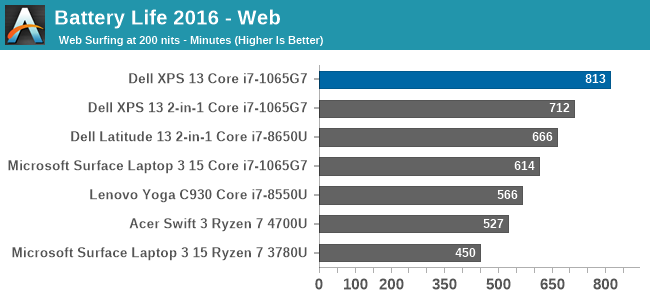
Dell starts out strong with an excellent result on our web battery life test. It managed to achieve over 13.5 hours of runtime on this fairly demanding web workload.
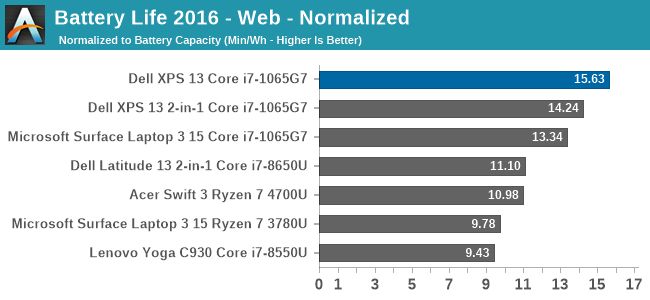
The normalized result removes the battery size from the equation so we can get a clearer picture on overall device efficiency, and we can see why the XPS 13 has lost none of its amazing battery life despite Dell shrinking the battery capacity. Dell continues to lead the field here, at least with the 1920x1200 display that we reviewed. Certainly the higher-resolution, wide-gamut 3840x2400 panel would impact this result significantly.
PCMark 10 Modern Office Battery
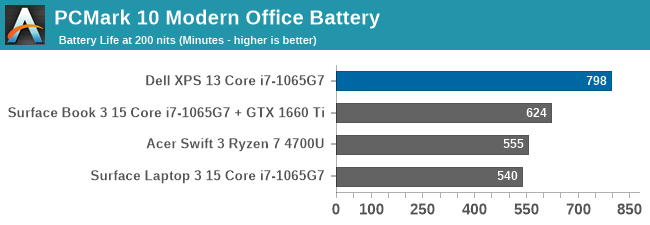
A new benchmark added to the stable is the PCMark 10 Modern Office Battery test, which runs through several common office scenarios on a ten-minute loop. If a device is able to finish the tasks quicker, it gets to idle for a higher percentage of the ten-minute test loop, so efficiency is important, but performance also plays a factor. The XPS 13 once again achieved a very strong result, almost matching the web runtime.
Movie Playback
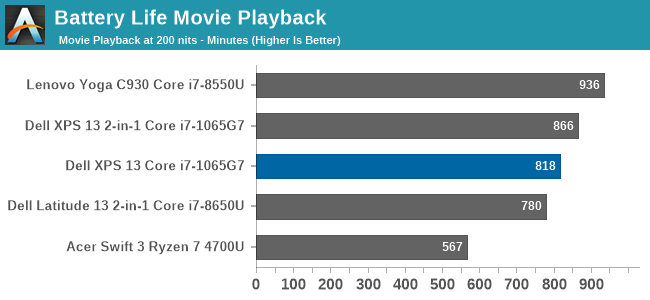
On the movie playback we generally see devices offer even more battery life than the other tests, but the XPS 13 showed such platform efficiency in the previous results that it was not able to extend that much here, but it is still a very strong result.
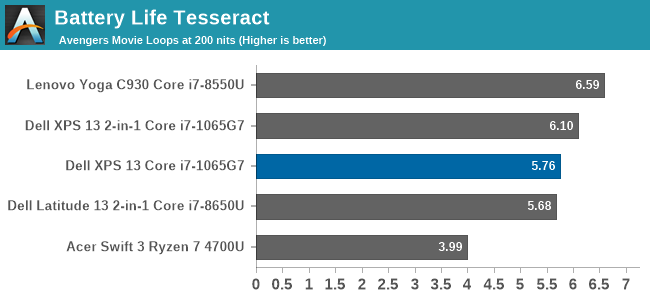
Breaking the movie playback into number of times you can play a very long movie, the XPS 13 almost achieves six complete playbacks of The Avengers before shutting down.
Charge Time
Dell ships a 45-Watt AC adapter with the XPS 13, which charges over a USB-C connector. Since there are Thunderbolt 3 ports on both sides of the notebook, it allows you to charge from whatever side is most convenient, which can help with cable management and is always a nice bonus.
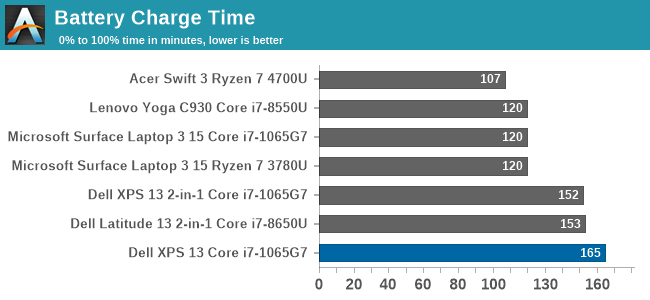
The small charger is plenty to run the notebook, but the charge rate is not spectacular. Luckily, the excellent battery life does mitigate this. Dell does offer an ExpressCharge option which will charge the battery to 80% in one hour and fully charge in two hours, however the user has to specifically choose this if they desire it using the Dell Power Manager software.










224 Comments
View All Comments
Alistair - Thursday, July 16, 2020 - link
I own a XPS15 which had two main problems. Crappy Wifi chip (swap out for new Intel one, fixed) and bad cooling (can't fix, it is amazing how low my clock speeds went during gaming, buy a Ryzen 4700 Asus laptop and it is almost twice as fast because of thermals and better cooling). Mostly I want an XPS13 with AMD inside and I'll give it another shot. My $3000 XPS15 sits doing nothing, beaten by my $1500 Asus Ryzen 4000 laptop. G15.Shmee - Friday, July 17, 2020 - link
I looked at this, and I am very disappointed with anything soldered, means NON-upgradeable. Also lack of a separate GPU is also a problem. I am happy with my older, 15" MSI with the 7700HQ and GTX 1060. And upgradeable SATA 2.5" / m.2 drives, currently running an Adata SX8200 and a Samsung 850 Evo. I also have 2 SODIMM slots, can add another 16GB in if needed.Arbie - Friday, July 17, 2020 - link
My XPS13 had constant thermal problems that took months to "fix" - when I finally got rid of some Intel management software AND undervolted the CPU. At last the fan stopped cycling up and down just at idle, with the CPU at 70 degC. What a nightmare and so many hours wasted. Now I read in the comments here that undervolting is being disabled in Intel updates!I won't even consider another XPS13 unless it's AMD.
Spunjji - Friday, July 17, 2020 - link
I had this issue with my first-gen Infinity-Edge Broadwell XPS13. That combined with the "contrast boosting" display-dimming feature that couldn't be disabled made it useless for what I bought it for (mobile photo editing). I got rid of it in the end.Mikad - Friday, July 17, 2020 - link
Regarding the battery life & performance. It would be interesting to see how much you lose performance if you're running the laptop without the power cord.I have a somewhat bad feeling that the latest generation of laptops have a better battery life than the previous generations mainly because the laptops slow down their CPUs more than they used to.
If we take Surface Book 2 as an example (not a new laptop but still). The CPU automatically works with lower speeds when it is unplugged. AND it is not possible to get the full speed out from the machine, no matter how you change Windows' power settings.
Brett Howse - Friday, July 17, 2020 - link
That actually sounds like a good basis for an article. Windows 10 has added a lot of power management settings which can adjust the power levels of the CPU with just a slider. Can't promise anything right away but if I have time I'll look into this.zepi - Friday, July 17, 2020 - link
From what kind of USB-C chargers does this charge from? Does it charge from 9V 2A PD-charger or just complains that charger is not powerful enough? How about some 20V 2A or whatever else there might be?alexdi - Friday, July 17, 2020 - link
Lovely chassis. Not enough to make up for the wrong CPU and the lack of a 1600p screen. I don’t want battery-sucking 4K in a 13” laptop, but I also don’t want to see pixels on my small fonts.TEAMSWITCHER - Friday, July 17, 2020 - link
There is a big problem with these devices.. The focus on thin bezels has had a negative impact on the palm rest area. It's so tiny now that the typing experience isn't very good. I suppose if you don't use it that much - it's bearable. But for heavy keyboarders ... like programmers ... I would recommend the Dell XPS 15 or 16" MacBook Pro instead. They only costs a few dollars more, but deliver a much better experience all around.Spunjji - Friday, July 17, 2020 - link
The USP of the Dell was always that it's a 13" display in a 12"-sized chassis, so the palm-rest should really be judged as such. There are a few 14"-in-13"-chassis devices out there (LG Gram 14, Matebook D, Swift 5 14) if you need more room.