The Dell XPS 13 (9300) Review: Return of the King
by Brett Howse on July 16, 2020 10:00 AM ESTWireless
Dell offers two wireless radio options for the XPS 13, and both are Killer-branded. The default wireless card is the Killer Wi-Fi 6 AX1650, which is a 2x2:2 wireless solution based on the excellent Intel AX200. If somehow you missed it, Intel recently acquired Rivet Networks, so the Killer brand should continue to provide the performance and stability of the Intel adapters for the foreseeable future. Dell also lists a second Killer AX500 Wi-Fi 6 option, but this Killer product is based on the Qualcomm 6390 Wi-Fi 6 chipset. Since Killer has been acquired, that part may not be around for much longer. Our review unit features the Intel-based AX1650.
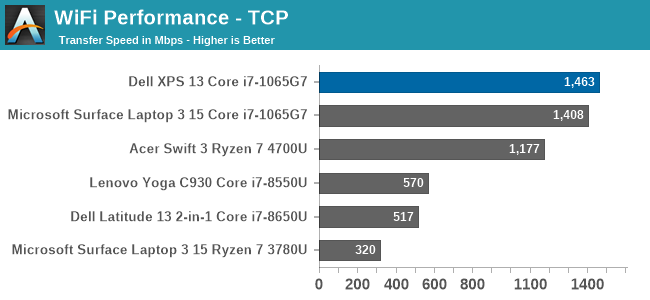
Performance is simply fantastic, and ever since Killer was able to base their network cards on Intel wireless, the stability concerns appear to be a forgotten memory. There was not a single time that the laptop had any issues with its network connection during any of the testing. That was certainly not the case on some of the older Qualcomm-based Killer products.
Audio
Dell offers Waves MaxxAudio Pro stereo speakers, at 2.5 Watts peak each, which are outfitted on the bottom of the laptops right on the edge of the device.
Sound quality is a bit on the tinny side, with not a lot of low end at all. The speaker setup does get quite loud though, with 83 dB(A) measured one inch over the trackpad at maximum volume. There was little to no distortion at peak volume either.
The dual-microphone array is found on the very top of the bezel, which would allow it to work with the device closed. It is a great way to hide the holes, with only the 2.25 mm 720p webcam showing in the bezel itself.
Thermals
Dell outfits the XPS 13 with dual fans and a single heatpipe to cool the 15-Watt Thermal Design Power of the Core processor under the hood. They have added hidden exhaust vents in the hinge, to allow more airflow without compromising the looks. There is also a layer of GORE thermal insulation under the keyboard, which helps keep that portion cool to the touch even under load.
To see how the XPS 13 performs under load, it was run at 100% for an extended period while monitoring the device.
This graph tells an interesting story, unlike most laptops we see. First, Dell has gone absolutely crazy with the PL2 level on the XPS 13, with a peak measurement of a whopping 42 Watts. But, that is not sustainable in a 13-inch laptop, and the CPU throttles in PL2 until it reaches the PL1 limit, which is right at 15 Watts in the XPS 13’s most performant mode. Most of the notebooks we have tested tend to allow a PL1 level above this, with maybe 20-21 Watts as a constant, but Dell clamps to 15 Watts, then spikes back up when the thermals allow, so we see this see-saw effect of the device running between 15 and 30 Watts. This is similar to how the XPS 13 2-in-1 behaved, and it would be nice to see the company address this with a more consistent power delivery under sustained load.
Over the duration of the test, the device averaged 18 Watts of draw, with an average CPU temperature of 80°C, with the four cores running at 2100 MHz. During this extended run, the noise level was very restrained, only hitting around 44 dB(A) measured about one inch over the trackpad. The GORE thermal insulation also did its job, with the keyboard deck remaining cool.
Software
Dell’s included software suite is a very polished set of applications, allowing the user to quickly get the device set up, adjusted, and of course, contact support. As with most manufacturers, they include a utility to get the latest updates, called Dell Update, and that includes some maintenance utilities as well.
Dell’s Power Manager software allows you to change the power profile, as well as adjust the battery charging. The Thermal Management tab allows you to pick a fan and CPU profile, or leave it as the default Optimzed setting which works well for most scenarios.
Dell offers a plethora of battery options to maintain and extend the life of the battery. Out of the box, it comes in an “Adaptive” setting which learns your usage patterns and tries to keep the battery at a good state of charge, but you can override that to keep the battery always at 100% charge in case you need it, or if you mostly use it on AC you can set it to keep the battery to a lower level of charge to prolong its life.
The days of laptops being saddles with an almost unending array of shareware and trial software seem to be mostly over, and even though Dell included Norton with the XPS 13, it can easily be removed if necessary.



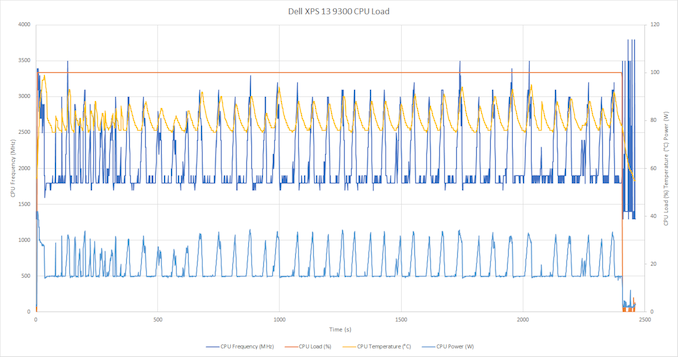

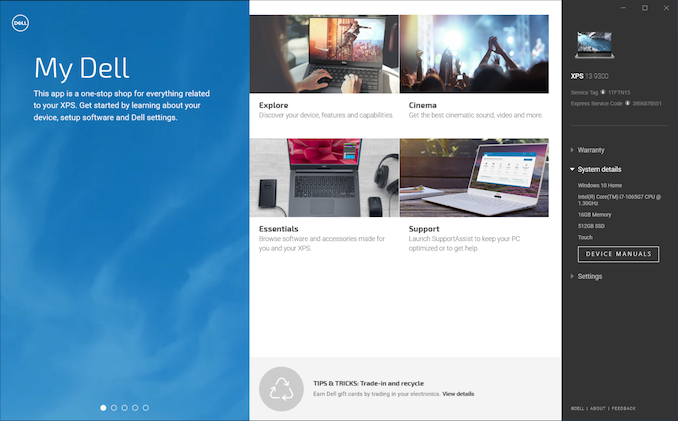
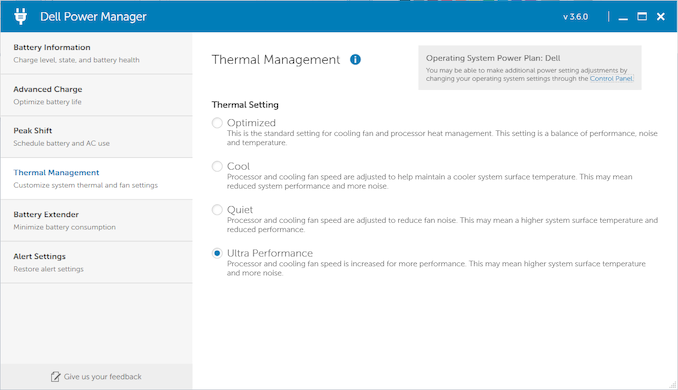
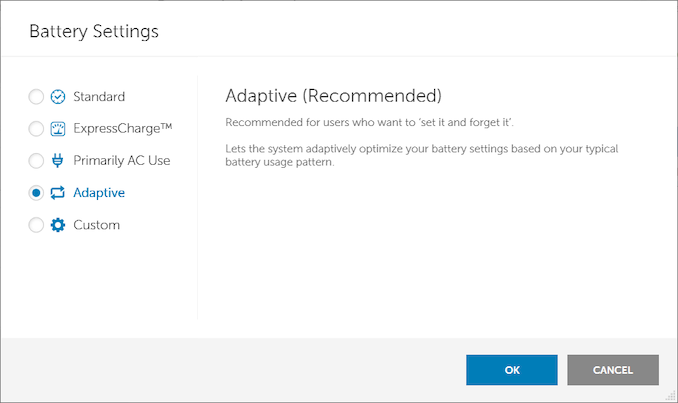








224 Comments
View All Comments
Erulian - Thursday, July 16, 2020 - link
My received 2 in 1 has many parts that did not fit well. For example, the screen's topmost layer bulges out at the bottom of the frame, and a few keys are poorly stabilized. The hinge is also too stiff, making opening the laptop a two-handed job. I wonder if I got an early production version as a result of the rush to get units out to customers. The OS install also feels stuttery at times. Since these issues do not impact normal use, I've so far not bothered with informing Dell.iq100 - Thursday, July 16, 2020 - link
When the XPS 15 9560 was purchased with on site service, it took six attempts to get it to work.Here are the parts replaced on just the last (sixth) attempt.
SERVICE REPORT
REPLACEMENT PARTS
No. Dell Part QTY Description Parts Retained by Customer
1 5R1JP 1 ASSY,CVR,BTM,W/BDG,9550 No
2 M0T6P 1 ASSY,PLMRST,W/FPR,80,9560 No
3 9TXK7 1 ADPT,AC,130W,DLTA,4.5,L6,V2,E5 No
4 RN699 1 ADPT,CON,VID,DNGL,DP2VGA,L No
5 64TM0 1 ASSY,CBL,DC-IN, 9550/5510 No
6 2JVNJ 1 CORD,PWR,125V,2.5A,1M,C5,E5,US No
7 5G0HC 1 ASSY,PWA,DTRBD,AUDIO,9560/5520 No
Old wounds, not healed only fester. I purchase two U3011s. Both suffered the same design defect. Dell replace one but NOT the other, claiming "it was their policy to replace only one". Go figure.
www.tinyurl.com/HellIsDell
grant3 - Friday, July 17, 2020 - link
You're making me feel better... The xps-15-7500 6 weeks ago hasn't seen a day of use yet because of the massive delays in getting the touchpad + fingerprint defects fixed.I'm surprised the hardware is never tested on new machines before being shipped.
ET - Thursday, July 16, 2020 - link
My XPS 13 9350 definitely could use an upgrade, but I'd rather have a Ryzen in my laptop.eastcoast_pete - Thursday, July 16, 2020 - link
Looks nice, just one major downside, and one "wish they'd made that available": the major downside is the complete absence of a USB type A connector. I know they include an adapter, but that's just one more thing to forget or lose. If a Surface tablet has enough space for one, the XPS should have space for one, too. 2 USB-C/TB + one USB A 3.2, and it'd be almost perfect. The other "complaint" is the battery size. I'd gladly pay a bit extra and lug another 200 g around and have a 90 Wh battery - now that'll be a "whole day without recharge" ultraportable.And yes, it would have been nice to have a 4800u as a processor option, but these units are designed over a year before rollout, and AMD wasn't all that ready to rumble last summer. Now they are, and I hope that Dell will add a Renoir option for their 2021 XPS models.
eastcoast_pete - Thursday, July 16, 2020 - link
Forgot to add: why only one (one!) heatpipe with a 42 W top TDP CPU? C'mon, Dell, add the 50 or 100g weight for a second heatpipe and give the thing the cooling it deserves!Deicidium369 - Thursday, July 16, 2020 - link
and will be going against the massively superior Tiger Lake - MX350 level graphics, and 17% slower with half the cores (4 vs 8) than the top end Renoir. Unlikely to ever see an AMD in an XPS13 class machine.tamsysmm - Friday, July 17, 2020 - link
Yeah right, Renoir is such a failure. Only these cheap and low quality models available (ThinkPad X13 13” (AMD) Laptop, LENOVO ThinkPad T14s AMD Ryzen 7 Pro 4750U, HP Elitebook 835/845/855 G7). Oh wait...Korguz - Friday, July 17, 2020 - link
to Deicidium369, ANYTHING AMD makes is a failure.Spunjji - Friday, July 17, 2020 - link
I just don't buy this "AMD weren't ready" shtick. Asus designed an *entirely new class of gaming laptop* around Renoir. It really wouldn't have been difficult for Dell to integrate Renoir into this design - which has released much later in the year than the Zephyrus 14 - if they had had any interest in doing so.Whether this is down to AMD's failure in OEM outreach, Dell's failure in imagination, or standard Intel shenanigans is unclear - but the end result is inferior products and TBH I'm sick of it.