The Dell XPS 13 (9300) Review: Return of the King
by Brett Howse on July 16, 2020 10:00 AM ESTFinal Words
Dell’s XPS lineup is one of the strongest in the PC industry. The InfinityEdge display was a revolution, allowing laptop sizes to shrink considerably, while providing the same display size. The new XPS 13 improves on an already excellent pedigree by moving to a 16:10 aspect ratio on the display which further reduces the bezel and keeps the new XPS 13 looking as fresh as ever.
The two color choices are both great, but the Arctic White, with its woven fiber keyboard deck, is really striking. Dell has tweaked this slightly from their original 2-in-1 design by moving back to black display borders, which can help hide the admittedly small bezels even further. The older soft-touch carbon fiber black color is still a great look as well. The refreshed XPS 13 is simply one of the nicest looking notebooks in its class.
The move to Ice Lake in the 2020 refresh is also a welcome addition, mostly thanks to the significantly improved integrated GPU performance, but also because it allows the laptop to support 32 GB of RAM. Coupled with the maximum 2 TB of SSD storage, and the XPS 13 offers plenty of performance for its size. There will be those that lament the lack of an AMD option, as AMD’s latest Renoir is a very potent platform, but the lead time on a notebook like this would preclude that option.
Dell’s decision to move to a 16:10 aspect ratio means that you get a bit more vertical space, which should be beneficial in most productivity scenarios. Of the two display options, unless the wider P3 gamut support of the 3840x2400 display is something critical for a specific workflow, the extended battery life of the 1920x1200 is likely the better option for most people. And, just so it is not forgotten, Dell’s anti-glare coatings are a shot in the arm for the PC industry, providing just 0.65% reflectivity, and when coupled with the very bright display, makes for a winner in almost any lighting condition.
Even the bottom of the XPS is well thought out. Torx screws surround the bottom which allow access inside if needed, and Dell continues to utilize rubber feet which span almost the entire width of the notebook, providing an incredibly solid footprint across a range of surfaces.
Open or closed, the XPS 13 is a fantastic looking device. It backs that up with excellent performance, and plenty of options to fit almost any budget. It is somewhat rare for a premium notebook to start at under $1000 USD, but Dell manages that, if only barely, but the base model now provides 8 GB of RAM and 256 GB of storage, which is much better than some of the XPS 13’s of old, which started with half that RAM and storage for the same price. Dells options are also very reasonable priced, so upgrading from the base model does not instantly launch the price into the stratosphere.
It is great to see Dell update their XPS 13 clamshell notebook to the same internals and design of their previously released 2-in-1 version. It is also great that you can opt for either the clamshell XPS 13, or the convertible 2-in-1, depending on your needs. The convertible offers some increased functionality that you cannot get in a traditional notebook, but there is also a large market that prefers the simplicity of the traditional design. With the XPS lineup, it is your choice.
Finally, in a very rare move, Dell offers not only Windows, but also Linux, giving buyers their choice on what operating system they get. It goes without saying that this is an incredibly uncommon thing on a premium notebook, and very welcome to see. In the case a buyer does opt for Linux, then the the XPS 13 Developer Edition, as it's called, comes from the factory with Ubuntu 18.04LTS.
Overall there is a lot to like about the new XPS 13, and very little to detract from. Dell has yet another winner. With an updated 16:10 display, class-leading battery life, and a fantastic design, the XPS 13 is easily one of the best notebooks around.


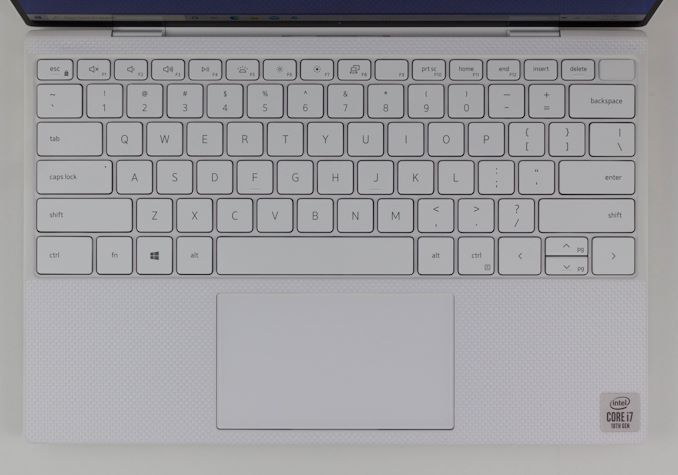











224 Comments
View All Comments
Erulian - Thursday, July 16, 2020 - link
My received 2 in 1 has many parts that did not fit well. For example, the screen's topmost layer bulges out at the bottom of the frame, and a few keys are poorly stabilized. The hinge is also too stiff, making opening the laptop a two-handed job. I wonder if I got an early production version as a result of the rush to get units out to customers. The OS install also feels stuttery at times. Since these issues do not impact normal use, I've so far not bothered with informing Dell.iq100 - Thursday, July 16, 2020 - link
When the XPS 15 9560 was purchased with on site service, it took six attempts to get it to work.Here are the parts replaced on just the last (sixth) attempt.
SERVICE REPORT
REPLACEMENT PARTS
No. Dell Part QTY Description Parts Retained by Customer
1 5R1JP 1 ASSY,CVR,BTM,W/BDG,9550 No
2 M0T6P 1 ASSY,PLMRST,W/FPR,80,9560 No
3 9TXK7 1 ADPT,AC,130W,DLTA,4.5,L6,V2,E5 No
4 RN699 1 ADPT,CON,VID,DNGL,DP2VGA,L No
5 64TM0 1 ASSY,CBL,DC-IN, 9550/5510 No
6 2JVNJ 1 CORD,PWR,125V,2.5A,1M,C5,E5,US No
7 5G0HC 1 ASSY,PWA,DTRBD,AUDIO,9560/5520 No
Old wounds, not healed only fester. I purchase two U3011s. Both suffered the same design defect. Dell replace one but NOT the other, claiming "it was their policy to replace only one". Go figure.
www.tinyurl.com/HellIsDell
grant3 - Friday, July 17, 2020 - link
You're making me feel better... The xps-15-7500 6 weeks ago hasn't seen a day of use yet because of the massive delays in getting the touchpad + fingerprint defects fixed.I'm surprised the hardware is never tested on new machines before being shipped.
ET - Thursday, July 16, 2020 - link
My XPS 13 9350 definitely could use an upgrade, but I'd rather have a Ryzen in my laptop.eastcoast_pete - Thursday, July 16, 2020 - link
Looks nice, just one major downside, and one "wish they'd made that available": the major downside is the complete absence of a USB type A connector. I know they include an adapter, but that's just one more thing to forget or lose. If a Surface tablet has enough space for one, the XPS should have space for one, too. 2 USB-C/TB + one USB A 3.2, and it'd be almost perfect. The other "complaint" is the battery size. I'd gladly pay a bit extra and lug another 200 g around and have a 90 Wh battery - now that'll be a "whole day without recharge" ultraportable.And yes, it would have been nice to have a 4800u as a processor option, but these units are designed over a year before rollout, and AMD wasn't all that ready to rumble last summer. Now they are, and I hope that Dell will add a Renoir option for their 2021 XPS models.
eastcoast_pete - Thursday, July 16, 2020 - link
Forgot to add: why only one (one!) heatpipe with a 42 W top TDP CPU? C'mon, Dell, add the 50 or 100g weight for a second heatpipe and give the thing the cooling it deserves!Deicidium369 - Thursday, July 16, 2020 - link
and will be going against the massively superior Tiger Lake - MX350 level graphics, and 17% slower with half the cores (4 vs 8) than the top end Renoir. Unlikely to ever see an AMD in an XPS13 class machine.tamsysmm - Friday, July 17, 2020 - link
Yeah right, Renoir is such a failure. Only these cheap and low quality models available (ThinkPad X13 13” (AMD) Laptop, LENOVO ThinkPad T14s AMD Ryzen 7 Pro 4750U, HP Elitebook 835/845/855 G7). Oh wait...Korguz - Friday, July 17, 2020 - link
to Deicidium369, ANYTHING AMD makes is a failure.Spunjji - Friday, July 17, 2020 - link
I just don't buy this "AMD weren't ready" shtick. Asus designed an *entirely new class of gaming laptop* around Renoir. It really wouldn't have been difficult for Dell to integrate Renoir into this design - which has released much later in the year than the Zephyrus 14 - if they had had any interest in doing so.Whether this is down to AMD's failure in OEM outreach, Dell's failure in imagination, or standard Intel shenanigans is unclear - but the end result is inferior products and TBH I'm sick of it.