The Microsoft Surface Book 3 (15-Inch) Review: A Refreshing Dip Into Ice Lake
by Brett Howse on June 3, 2020 9:00 AM ESTBattery Life
One of the advantages of the Surface Book design is that it offers up a significant amount of space for battery cells, with around 22 Wh in the tablet, and another 63 Wh in the base, adding up to 85 Wh total capacity. But battery capacity is only part of the equation, with platform efficiency also being as important.
To test the battery life of the Surface Book 3, the display was set to 200 nits, and the total time was measured to discharge a 100% charged device in a couple of scenarios. We’ve dropped our old light test, since the workload was almost an idle time for modern devices, and will now be testing our heavy web workload, movie playback, and new to this review, the PCMark 10 Modern Office Battery life test.
Web Battery
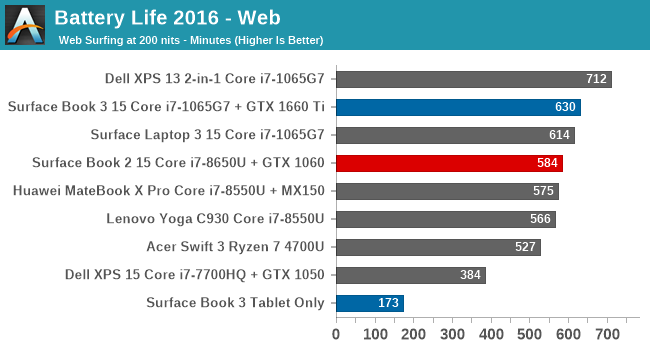
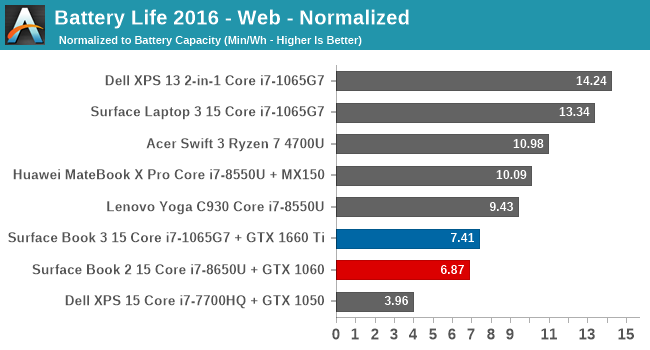
The extra battery capacity certainly helps the Surface Book 3 maintain all-day battery life. Despite the large, high-resolution display, the Surface Book 3 offers particularly good battery life at 10.5 hours on this test. It achieved 46 minutes more runtime than the Surface Book 2, and since they both share the same display, likely points to the efficiency gains of the new Ice Lake processor under load. There are devices that can achieve longer battery life, but since so much of the power draw is the display, they tend to have much lower power 1920x1080 offerings.
Movie Playback
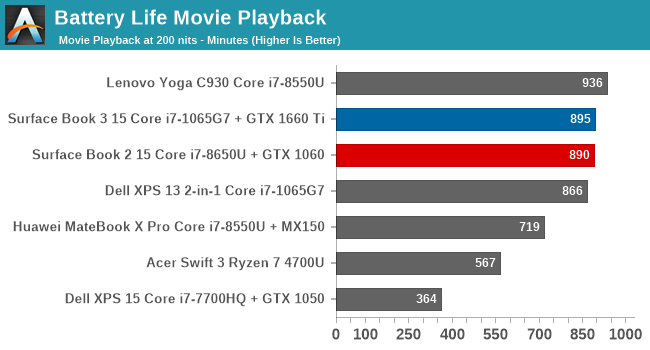
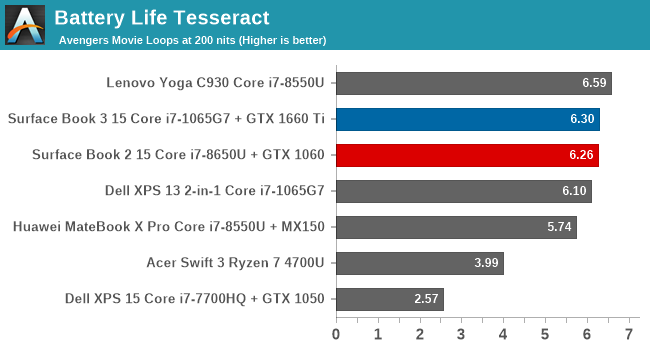
Movie playback tends to be one of the best ways to achieve battery life, since the video decode is offloaded to fixed-function hardware in the media block which can be very efficient. The Surface Book 3 achieves almost 15 hours of battery life in this test, outperforming the previous model by five minutes. Very impressive.
PCMark 10 Modern Office
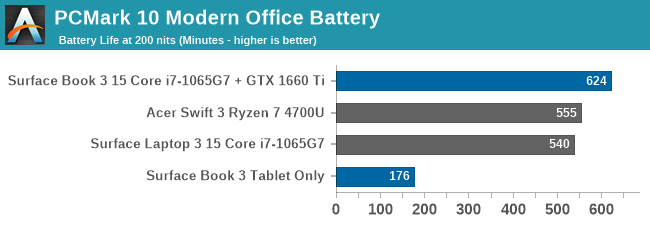
Adding in a new test means we unfortunately don’t have the backlog of data from previous devices, so for now please accept this smaller comparison. The large battery once again does what it intended, offering almost 10.5 hours here as well. The Modern Office battery test runs three scenarios, each at ten minutes in length. If a device finishes the test sooner, it will idle until the ten minutes is up, so faster devices will be able to get into the “hurry up and wait” stage which should be a benefit in this test.
Platform Power
The big 15-inch high-resolution display accounts for a big chunk of the Surface Book 3's power draw. With the display at the same 200 nits brightness we test at, measured power draw of the system was around 6.5 Watts, but with the display off, idle power draw dropped to as low as 650 mW, which is very impressive. Microsoft has certainly done their homework. That means the display accounts for almost six watts of draw at 200 nits. High DPI has its price, and that is battery life.
Also of note, the Surface Book 3 will disable the discrete GPU if the battery falls below a certain percentage, which seems to be around 8-10% charge. This was confirmed as by-design, and the NVIDIA GPU will no longer show up in device manager until the device is charged and rebootted.
Charge Time
Microsoft includes a 127-Watt AC adapter with the new Surface Book 3, which will prevent it from discharging under load like the previous model could, but as with most devices, the amount of power you put into the battery is never that high. If you need to charge the laptop on the go, it can also be charged over the USB-C connector, although you won’t achieve the power provided by the included adapter.
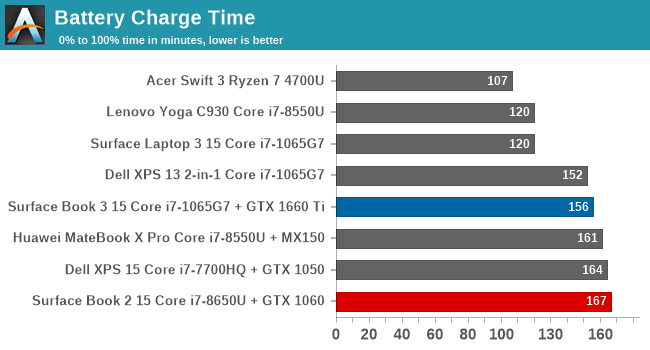
Interestingly, with the batteries split into two sections, you would think Microsoft would be able to charge the Surface Book quicker than most other devices, but they are pretty conservative with the power going back into the battery, likely to increase battery longevity. As such, charging from empty still takes over 2.5 hours.










125 Comments
View All Comments
Xex360 - Wednesday, June 3, 2020 - link
It's very disappointing that they didn't use Ryzen APUs.But anyway it's very slow to do any real work on it, plus in their wisdom (or absence of thereof) didn't include a proper keyboard with keypad.
thesavvymage - Wednesday, June 3, 2020 - link
numpad laptops are a thing of the past. Anybody who NEEDS one probably works at a desk with a dock and can use a USB one. They take up a huge amount of keyboard space and rarely get used.drothgery - Wednesday, June 3, 2020 - link
This is going to be a comment on every premium laptop review until either Intel gets an 8-core U-series part out on 10 nm or smaller or Ryzen starts showing up in premium notebooks, isn't it?Anyway, no one's using Ryzen in premium laptops right now. Ryzen 4xxx is the first AMD notebook chip worthy of being in a premium laptop, erm, ever (even when AMD was stacking up quite nicely vs Intel on the desktop, low power parts were another story), and premium laptops have a longer lead time than simpler value and gaming designs. Come back again next fall, especially if Intel doesn't show plans for an 8-core/15 Watt Tiger Lake.
alufan - Thursday, June 4, 2020 - link
Funny that despite the AMD being a better product Dell etc still put intel into the best chassis with the best components wonder why that is...rebates perhapsDeicidium369 - Thursday, June 4, 2020 - link
Most likely in response to customers... I know it's hard to believe - but the world sees AMD as a bargain bin brand - right or wrong, that is the perception.Spunjji - Thursday, June 4, 2020 - link
"Brands have no power to change customer perceptions of value through the products they sell" is a bold claim.Retycint - Thursday, June 4, 2020 - link
It's not an instant transition, especially for the average consumer that doesn't follow tech news. Ryzen and AMD still has some catching up to do with regards to brand equity.Spunjji - Thursday, June 4, 2020 - link
On that front I agree completely - but if that were the only obstacle, you'd expect to see Dell beginning the transition. Asus have with the G14.It's a fairly simple equation - you draw on your existing brand credibility and add a new option. You advertise its strengths. Consumers who don't follow tech news don't know the difference between AMD and Intel, but they know what "same design, more cores, faster performance, less heat" means.
Deicidium369 - Friday, June 5, 2020 - link
Asus itself is not perceived as a premium brand - I have never owned an Asus laptop and avoid their motherboards and video cards like the plague - but have had several Asus monitors over the years - they had the first true GSync monitor way back when.ExarKun333 - Thursday, June 4, 2020 - link
This. AMD made huge inroads on this from 2000-2005 and really positioned themselves as the market leader. As a big user of this site and AT's BB then, we all jumped on much earlier but that was more from enthusiasts. Then Intel's Core arrived in 2006. And Intel swiftly started shifting back the performance brand, image and raw performance leads. 5 Years ago, AMD laptop marketshare was barely existent. As someone waiting to buy a gaming laptop right now, I really want a Ryzen-powered laptop with a Nvidia GPU, which isn't available above a 1660/2060. Ill bite when it is. :)