Honor Magicbook 14 Notebook Review: Where Style Paints a Picasso
by Dr. Ian Cutress on May 15, 2020 9:00 AM EST- Posted in
- Laptops
- AMD
- Notebooks
- Zen
- honor
- Picasso
- MagicBook
- Magicbook 14
- Ryzen 5 3500U
CPU Performance
We have picked a handful of our CPU tests to give a sense of the overall performance of the system. As this is a Picasso based APU, it is built on the Zen+ microarchitecture, and it is expected to perform accordingly.
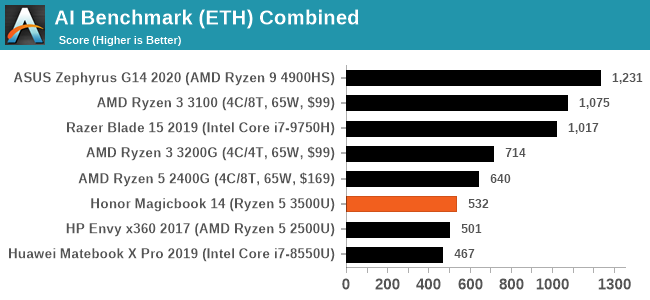
In our new AI benchmark test, here is the data for Inference and Training combined. This is a test which likes cores, but also the Zen 2 parts do really well here. The Magicbook sits above a first generation Ryzen mobile processors, as well as above the Core i7 in the Matebook Pro X.
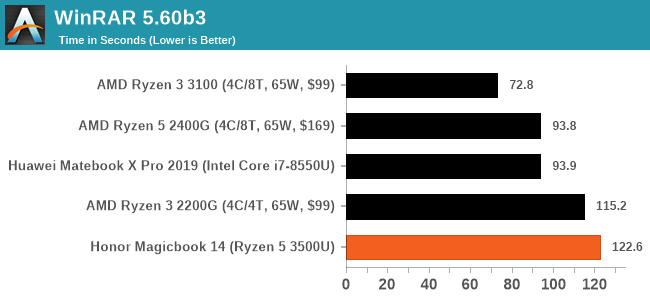
WinRAR is a test that likes memory bandwidth, and unfortunately this is one of the downsides of using that older Picasso platform - DDR4-2400 memory speeds aren't that great in the grand scheme of things.
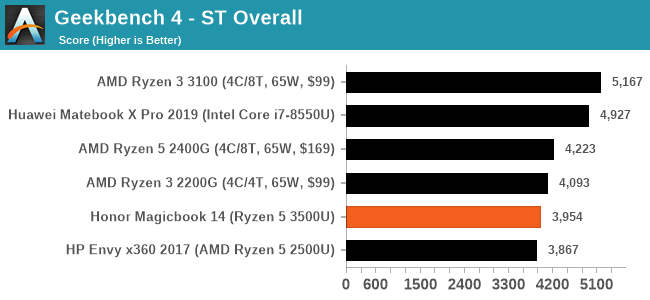
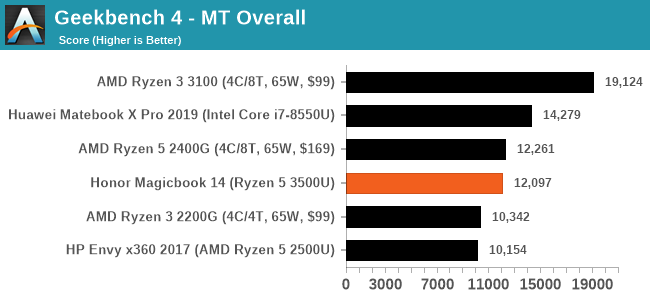
For GeekBench synthetics, we see a small lead over the first generation Ryzen parts in ST, which grows in MT. Still a bit far behind the i7-8550U, however.
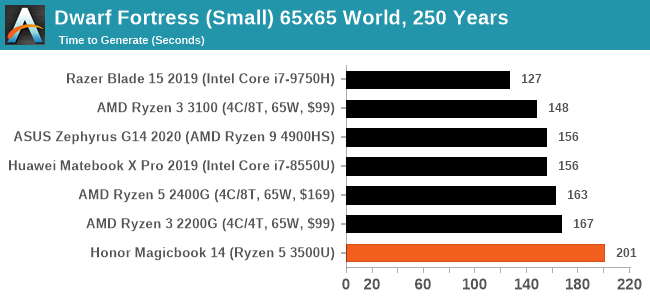
Dwarf Fortress is another one of our new benchmarks, which mainly focuses on single core performance. As is perhaps to be expected, the Zen+ processor doesn't go well here, limited by its cTDP down mode which restricts the higher frequencies that the other CPUs are able to reach.
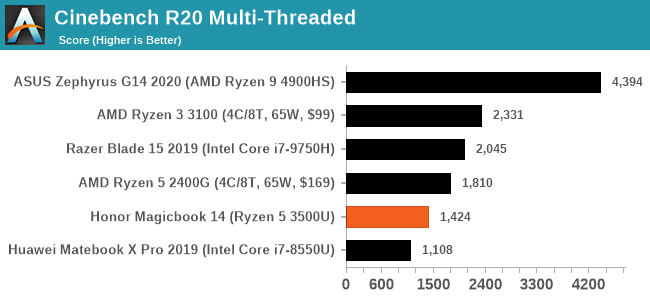
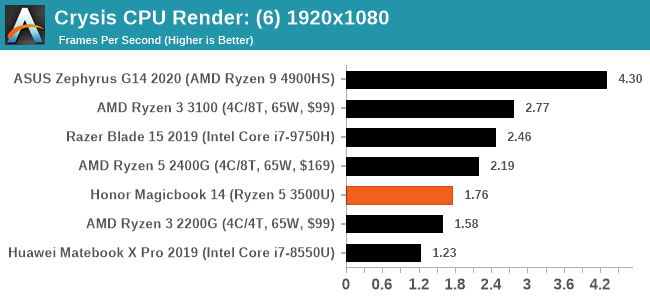
Two rendering tests to finish, and we have the R5 3500U ahead of the i7-8550U in both comparisons.










88 Comments
View All Comments
Jedibeeftrix - Friday, May 15, 2020 - link
"One of the best designs I ever had was the Huawei Matebook 13 (2017) model"Dear god, yes!
4800U / 16GB dual channel / 256GB nvme = sold
R3MF - Saturday, May 23, 2020 - link
Who knew!Huewieieiei have silently released an AMD flavoured Matebook 13 after all:
https://consumer.huawei.com/uk/laptops/matebook-13...
3500U, but here's hoping for a 4800U version...
nicolaim - Friday, May 15, 2020 - link
I don't want to complain too much about an inexpensive laptop, but that 16:9 LCD with the massive bezel underneath is just awful. The location of the webcam is a disaster. Lastly, 2020 is not the time to release a laptop with a bunch of USB-A ports...zentwo - Friday, May 15, 2020 - link
The bezel at the bottom is there so that the screen is not too low; also see the many complaints on the new Dell XPS 13 16:10 screen that got rid of that underneath bezel. And I use many USB-A devices in 2020. I agree with your opinion on the webcam location.jabber - Friday, May 15, 2020 - link
Yeah I'd rather have all USB A than anything else. Got no use for C right now or the forseeable future.bigboxes - Friday, May 15, 2020 - link
Maybe 5 years ago. Time for all type c. You get a dongle and the rest of get one cable.jabber - Saturday, May 16, 2020 - link
Dongles? Why, bother when I can plug my USB A drive straight in?Like folks that say these ultra slim laptops with like one port that are great cos you can plug them into these Thunderbolt dockers to get all the ports you need at your desk. Thing is back in the day you could plug a laptop into a docker and have the ports. Then if you unplugged it...the laptop still had most of those ports. Is this really going forward?
bigboxes - Sunday, May 17, 2020 - link
Type A ports need to go away. When there is no type A ports for you to connect your peripherals to you'll either need to purchase a dongle or new peripherals.Lord of the Bored - Sunday, May 17, 2020 - link
That is exactly why type-a ports DON'T need to go away. "Because the new connector is prettier" is a terrible reason to break compatibilty.RSAUser - Monday, May 18, 2020 - link
But why should I have to carry a dongle around? That seems backwards to me.Only USB peripherals I use are a mouse and keyboard, both USB type A, rest is display port monitors.