Intel’s 10th Gen Comet Lake for Desktops: Skylake-S Hits 10 Cores and 5.3 GHz
by Dr. Ian Cutress on April 30, 2020 9:00 AM EST- Posted in
- CPUs
- Intel
- Overclocking
- 14++
- Z490
- Comet Lake
- B460
- H470
The Competition
So here’s the big question – how does Intel’s hardware stack up against the Zen 2 processors from AMD. For this, we’re going to do some price-to-price comparisons.
At ~$430, the Core i9-10900F goes up against the R9 3900X
| Battle at ~$430 | ||
| Intel Core i9-10900F |
AnandTech | AMD Ryzen 9 3900X |
| $422 | Price | $432 |
| 14++ | Lithography | 7nm |
| 10C / 20T | Cores | 12C / 24T |
| 2.8 GHz | Base Frequency | 3.6 GHz |
| 65 W | TDP | 105 W |
| 5.1 GHz | Favored Core (TB3) | 4.6 GHz |
| 2 x DDR4-2933 | DRAM Support | 2 x DDR4-3200 |
| PCIe 3.0 x16 | PCIe Support | PCIe 4.0 x24 |
In this instance, Intel has the higher turbo favored core and lower TDP, but AMD has the much higher base frequency, PCIe 4.0 support, and faster memory.
At ~$180, the Core i5-10500 and i5-10400F go up against the popular Ryzen 5 3600:
| Battle at ~$180 | |||
| Intel Core i5-10500 |
Intel Core i5-10400F |
AnandTech | AMD Ryzen 5 3600 |
| $192 | $152 | Price | $173 |
| 14++ | 14++ | Lithography | 7nm |
| 6C / 12T | 6C / 12T | Cores | 6C / 12T |
| 3.1 GHz | 2.9 GHz | Base Frequency | 3.6 GHz |
| 65 W | 65 W | TDP | 65 W |
| 4.5 GHz | 4.3 GHz | Favored Core (TB3) | 4.2 GHz |
| 2x DDR4-2666 | 2x DDR4-2666 | DRAM Support | 2x DDR4-3200 |
| PCIe 3.0 x16 | PCIe 3.0 x16 | PCIe Support | PCIe 4.0 x24 |
The Core i5-10500 has the higher turbo frequency, but don’t forget this is Zen 2 vs Skylake, and Zen 2 has the higher IPC, so that turbo deficit in frequency might actually still be a win for AMD. The fact that the base frequency is in AMD’s favor considerably, plus the DDR4 support and PCIe support, means that the AMD chip is likely the option here. The i5-10400F is in a similar boat, but at least the deficits it does have come with a price reduction.
How about some halo against halo comparison? The Ryzen 9 3950X and 3900X vs the Core i9-10900KF ?
| Halo vs Halo | |||
| Intel Core i9-10900KF |
AnandTech | AMD Ryzen 9 3900X |
AMD Ryzen 9 3950X |
| $472 | Price | $432 | $722 |
| 14++ | Lithography | 7nm | 7nm |
| 10C / 20T | Cores | 12C / 24T | 16C / 32T |
| 3.7 GHz | Base Frequency | 3.8 GHz | 3.5 GHz |
| 125 W | TDP | 105 W | 105 W |
| 5.2 GHz | Favored Core (TB3) | 4.6 GHz | 4.7 GHz |
| 4.8 GHz | All-Core Turbo (TB2) | 4.0 GHz | 3.9 GHz |
| 250-350W ? | All-Core Turbo Power | 136 W | 125 W |
| 2x DDR4-2933 | DRAM Support | 2 x DDR4-3200 | 2 x DDR4-3200 |
| PCIe 3.0 x16 | PCIe Support | PCIe 4.0 x24 | PCIe 4.0 x24 |
Some users will state that the 3900X is the better comparison, only being $40 cheaper, so I’ve included it here as well. Ultimately the thing mainly going for the new hardware is that turbo frequency, up to 5.2 GHz on favored core or 5.3 GHz when under 70ºC. Just looking at the raw CPU data on paper, and some might consider the 10900 series a raw deal.
It should be noted that Intel has different PL2 recommendations for each of the overclockable processors:
- Core i9-10900K: TDP is 125 W, PL2 is 250 W, Tau is 56 seconds
- Core i7-10700K: TDP is 125 W, PL2 is 229 W, Tau is 56 seconds
- Core i5-10600K: TDP is 125 W, PL2 is 182 W, Tau is 56 seconds
Normally the recommended PL2 value is 1.25x the TDP, but in this case Intel is increasing the recommended values. This won’t stop the motherboard manufacturers from completely ignoring them, however.
Also, PL2 and Tau are based on a comparative power load that is defined as a function of a power virus, typically 90-93% or so. This means a complete power virus will go beyond this.
Final Thoughts
Intel is caught between a rock and a hard place. With its main competitor offering sixteen cores on its mainstream platform and on a better process node, Intel’s struggles with its 10nm process means that the company has to rely on old faithful, 14nm, another time. Unfortunately old faithful is showing its age, especially combined with the fifth generation of Skylake, and all Intel can do is apply new optimizations to get the best out of the chip.
This is to be fair, if I was in Intel’s shoes, what I would probably be doing as well. Rearchitecting production lines to start testing for favored cores isn’t as straightforward as users might think, and then adding in more control logic for Thermal Velocity Boost also means expanding out the firmware and driver support too. Adding in things like DMI/PEG overclocking, per-core HT selection, and VF curves, help with keeping the platform interesting.
In an ideal world, on the desktop Intel would be on its second generation of 10nm hardware by now. We would also be on Ice Lake or a post-Ice Lake microarchitecture, and this would be the suitable entry point for PCIe 4.0 connectivity. As it stands we need to wait, and now we have a new motherboard line with partial PCIe 4.0 support for a product that doesn’t exist yet. Unfortunately this is where I think Intel has made its biggest mistake, in having a new socket/chipset combination straddle the generations between PCIe 3.0 and PCIe 4.0. This is going to create a lot of confusion, especially if some of the new motherboards that are designed to meet ‘PCIe 4.0 specification’ end up not working all that well with the future Rocket Lake product. It’s not a hurdle I would like to come across if I was in the target market for this hardware. I would have, if possible, used the previous socket for another generation and then made the change over for PCIe 4.0 and a new socket with Rocket.
While Intel is announcing the hardware, the exact time it will be on shelves is unknown. Typically with these launches we will have a sense of when review samples will be arriving and when the hardware will go on shelves. At this point I still have open questions with Intel as to when that is – I guess that the online retailers will know when their stock is in place and it will be shown on their websites today.


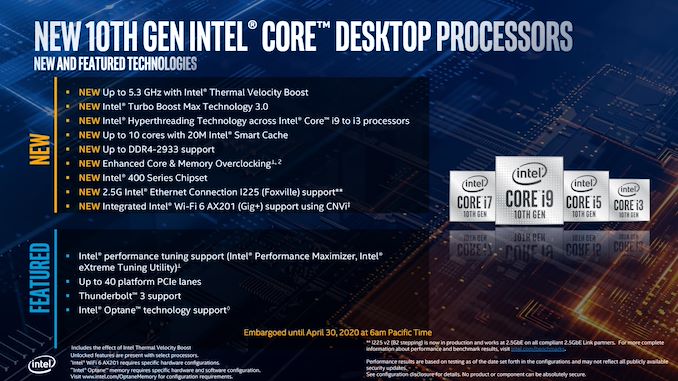








174 Comments
View All Comments
Deicidium369 - Saturday, May 2, 2020 - link
or used the TSMC method like 16nm, 16nm+ = 14nm, 16nm++ = 12nmIf you think the latest Intel 14nm is still 14nm you are a bit dense... probably closer to 12 or 11nm
Spunjji - Monday, May 4, 2020 - link
The latest 14nm variants are *less dense* than the originals in order to reach higher clocks. They're objectively superior in performance to the old versions of the node, but your comparison is asinine from anything other than a cheerleading perspective.Haawser - Friday, May 1, 2020 - link
Expensive new motherboard + 14nm nuclear reactor ? Meh, no thanks. The advantages over Coffee lake or Ryzen 3000 are minimal at best, and simply not worth the heat, noise, power and cost.Deicidium369 - Saturday, May 2, 2020 - link
I can see nothing in Comet Lake to abandon core i9 9900K - zero reason to move to CML137ben - Friday, May 1, 2020 - link
I think the article overlooks one key area in which these new Intel processors outdo current Ryzen offerings: more cores with integrated graphics. There are applications that are heavy on CPU/memory usage but don't get much benefit from GPU. For those use cases, having integrated graphics to run the operating system's UI is a cost-saver.The current top-of-the-line AMD APUs come with 4 cores/8 threads (AFAIK?). The newly announced i5-1050 0 comes with 6C/12T and for more money you can get an 10C/20T i9-10900 without needing to buy an extra graphics card.
Of course, if you are doing any graphics-heavy tasks like AAA gaming, then it doesn't matter because you'll have to buy a discrete GPU anyways. But for the niche of CPU-bounded computing paired with integrated graphics, Intel appears to be back on top, at least until AMD starts rolling out Zen 2 APUs.
willis936 - Friday, May 1, 2020 - link
You can get a cheap dGPU with comparable performance to an iGPU for the cost of a CPU cooler that could keep one of these puppies from throttling.What matters is price and performance. They're redlining their engine to keep up with performance (consumer die lapping???) and are having to charge an almost sane price for the first time in a decade. It won't save them if they can't keep up with the process node though.
Deicidium369 - Saturday, May 2, 2020 - link
And OEMs don't want to add yet another product to the BoM - and OEM customers don't want another component to support and deal with - most businesses are perfectly fine with the iGPUs in Intel - no additional component to support.Spunjji - Monday, May 4, 2020 - link
Which is worse - BoM for a passively-cooled dGPU from a company that actually provides reliable drivers, or BoM for the up-rated CPU cooler, additional system fans and beefier PSU required to support Intel's latest at anything like its rated speeds?Of course OEMs will probably make the decision you're suggesting they'll make, because they're incentivized not to switch vendors. They'll more than likely just supply the CPUs in systems that are utterly incapable of reaching their rated boost speeds for longer than a few milliseconds, just like they've been doing in notebooks ever since Kaby Lake R came out.
Zizy - Friday, May 1, 2020 - link
I don't think that really matters - in the end you want the highest performance for the lowest price. Take i9-10900 with its horrible cooler. On AMD's side you have 3900X which has a working cooler, is likely faster and costs only 30e extra for the 710GT GPU to display screen. Sure, one extra part is annoying but a small price for all the other benefits.Also, the only game that works better on i9 than on AMD APUs is a turn based Civ6 because time for turns is more important than framerate.
Deicidium369 - Saturday, May 2, 2020 - link
OK none of these come with a cooler... so what cooler are you talking about? Typically that would be paired with a Noctua NH-D15 SSO...