AMD’s New EPYC 7F52 Reviewed: The F is for ᴴᴵᴳᴴ Frequency
by Dr. Ian Cutress on April 14, 2020 9:45 AM EST- Posted in
- CPUs
- AMD
- Enterprise
- Enterprise CPUs
- EPYC
- SP3r2
- CPU Frequency
- Rome
- 7Fx2
Conclusions
There are three main ways to increase modern computing performance: more cores, higher frequency, and a better instruction throughput per cycle (IPC).
The one everyone loves, but is the hardest to do, is to increase IPC – most modern processor designs, if they are evolutions of previous designs, try to ensure that IPC increases faster than power consumption, such that for every 1% increase in power, there might be 2% increase in IPC. This helps efficiency, and it helps everyone.
As we’ve seen with some recent consumer processors, IPC is nothing unless you can match the frequency of the previous generation. Increasing frequency should sound easy: just increase the voltage, which gives the unfortunate side effect of heat and decreases the efficiency. There’s also another element at play here, in physical design. The ability to produce a layout of a processor floorplan such that different parts of the CPU are not affecting the frequency is a key tenet to good physical design, and this can help boost maximum frequencies. If you can’t get IPC, then an increase in frequency also helps everyone.
An increase in core count is harder to quantify. More cores only helps users that have workloads that scale across multiple cores, or gives an opportunity for more users to work at once. There also has to be an interconnect to feed those cores, which scales out the power requirements. Cores doesn’t always help everyone, but it can be one of the easier ways to scale out certain types of performance.
With the new 7F range of Rome processors, AMD is hoping to stag that first second rung of the ladder. These new parts offer more frequency, but also improve the L3 cache to core ratio, which will certainly help a number of edge cases that are L3 limited or interconnect limited. There is a lot of demand for high frequency hardware, and given the success of the Naples 7371 processor from the previous generation, AMD has expanded its remit into three new 7F processors. The F is for Frequency.
The processor we tested today was the 7F52, the most expensive offering ($3100) which has 16 cores with a base frequency of 3.5 GHz and a turbo of 3.9 GHz. This is the highest turbo of any AMD EPYC processor, and this CPU is built such that there is 256 MB of L3 cache, offering the highest core-to-cache ratio of any x86 processor. At a full 16 MB per core, this means that there is less chance for congestion between threads at the L3 level, which is an important consideration for caching workloads that reuse data.
Our tests showed very good single thread performance, and a speedy ramp from idle to high power, suitable for bursty workloads where responsiveness matters. For high throughput performance, we saw some good numbers in our test suite, especially for rendering.
Personally, it’s great when we see companies like AMD expanding their product portfolio into these niche areas. High frequency parts, high cache parts, or custom designs are all par for the course in the enterprise market, depending on the size of the customer (for a custom SKU) or the size of the demand (to make the SKU public). AMD has been doing this for generations, and in the past even created modified Opterons for the Ferrari F1 team to do more computational fluid dynamics within a given maximum FLOPs. I’m hoping AMD lets us in on any of these special projects in the future.


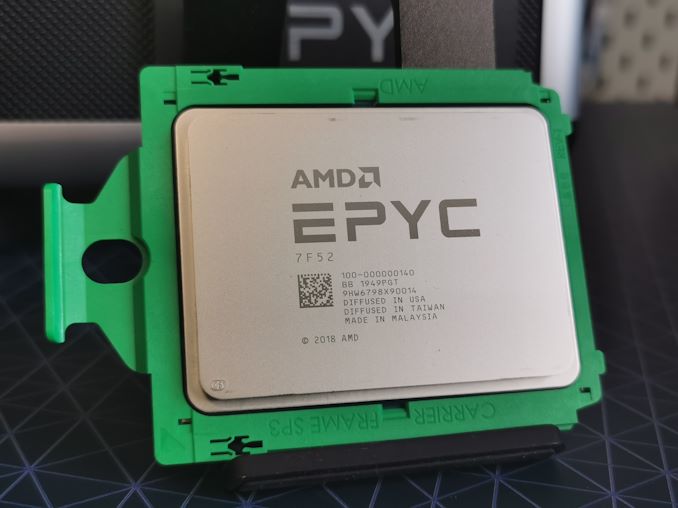









97 Comments
View All Comments
Oxford Guy - Saturday, April 18, 2020 - link
" No one in their right mind would evaluate a server CPU, designed for datacenters against a consumer CPU that will never see the light of day. WTB a real data center oriented website.. you consumers are just annoying when it comes to this stuff."Is there any kind of metric about ECC vs. non-ECC RAM, in terms of cost-benefit ratio? It's not all about CPU speed. It's also about data stability, correct?
How much value does ECC RAM bring to the table? That information seems to be critical when comparing consumer CPUs to enterprise and prosumer CPUs.
twtech - Monday, April 20, 2020 - link
Generally that may be the case. However, this CPU may be considered as an option for workstations. For that use case, it's nice to know how it stacks up against consumer CPUs, HEDT, TR, etc.DanNeely - Tuesday, April 14, 2020 - link
Can you borrow Johan's server benchmarks as a baseline for building your own out?Ivan Argentinski - Tuesday, April 14, 2020 - link
Hi Ian,I am big fan of Anandtech. But I have always missed articles, relevant to me. I am a decision maker for database servers for ERP (among other things). We heavily employ frequency-optimized processors and I feel I can shed some light on the subject.
Unfortunately, I feel like the article (and just about everybody) is partially missing the point of these processors. Frequency optimized processors are a niche product. They have only one use-case - for enterprise software, which is licensed per-core (like Microsoft SQL Server). So, it is irrelevant to discuss them in any other role.
Per-core performance is not the same as single-threaded performance. Also, it is not lightly threaded performance. It is also not multi-thread performance, e.g. total CPU power. All these are irrelevant. We pay for SQL Server per core, per month. And it is costly. The CPU cost is nothing, compared to this. However, the total number of frequency-optimized cores we can cram in a server matters to some extent. Hence, the new 7F52 totally makes sense and I guess it will be the best-selling 7Fx2 CPU. If I can get 32 high-per-core-performant cores in a 2P server, it would be great.
For example, our servers are usually 40-70% loaded during peak times of the day (with some 100% bursts). The thing that matters the most is how each core is handling, while all cores are loaded. This can be roughly stated as:
Per-core Perf = Total Perf / Number of cores
Hence, it is meaningless for this niche to:
- Measure single threaded workloads
The CPU can trick us by leveraging single-thread boost, which never happens in production.
- Compare total CPU performance
If the CPUs have different number of cores, this is meaningless. If we need more performance, we can just purchase more CPUs/servers.
- Compare the CPU to non-frequency optimized CPUs
These will just plain loose in per-core performance. But, on second thought, it would be fun to know what the actual difference is!
- Compare to desktop or other kinds of CPUs.
We just can’t use these in the data center. And if you are not purchasing for a data center and for a per-core software, then frequency optimized CPUs are not for you. Again, maybe just for fun.
What if meaningful to compare for F-CPUs:
- Per-core performance
Throw heavy multi-threaded workload, then divide by the number of cores and see what you get for each CPU.
- Watts for a unit of per-core perf
Power is the other thing we are paying for.
- $ for a unit of per-core perf
Not of utmost importance, but still relevant.
Ideas for relevant test scenarios:
- 1P * 7F52
- 2P * 7F52
- 2P * 7F32
- 2P * Gold 6250
- 2P * Gold 6244 (our current setup)
- 2P * Gold 6244, but with less DIMMs than memory channels (if you initially buy with less RAM, how much perf are you loosing?)
Tests, relevant to databases:
- OLTP - tpm
- OLAP - qph
If I have these figures, it can actually alter my purchasing behavior.
Good Luck and all the best to you and the team!
romrunning - Tuesday, April 14, 2020 - link
Agreed - more enterprise-focused tests would be more relevant to this enterprise-focused EPYC.I also would have liked to see VM tests and database tests.
Icehawk - Wednesday, April 15, 2020 - link
Agreed, not quite as relevant for this specific SKU but I’ve been wanting to see VM testing for ages along with a lot of other server related testing like SQL performance. Of course consumer is this site’s focus and that’s OK.Atari2600 - Tuesday, April 14, 2020 - link
Hey Ivan, you prob need to go look at servethehome.comAs I'm sure your well aware, Anand is much more consumer focused with a benchmarking philosophy geared toward that.
Oxford Guy - Saturday, April 18, 2020 - link
What is the point of discussing $7000 CPUs, or even $3000 CPUs if you're only going to be "consumer-focused"?The only point I can think of is to try to convince people to buy some company's other product via mindshare (i.e. marketing).
brucethemoose - Tuesday, April 14, 2020 - link
Could you link those 2 benchmarks?Ian Cutress - Tuesday, April 14, 2020 - link
Hey Ivan,Thanks for the input, it means a lot. This was a rush review for sure, I had to pool some data and retest some as well. Unfortunately our stock of enterprise CPUs isn't great - I don't have the 7371 frequency optimized ones from the previous generation, nor any of Intel's. I'll be getting the 7F32 and 7F72 parts in soon though, so perhaps I can work a bit more to that.
I also need to do some research into developing these benchmarks. Some serious 'explain it like I'm a five-year-old' guides of what to download from where, how to install it, what commands to run, etc. I also want some proper system power monitoring tools. The usual fare that US reviewers use, like Watts Up units, aren't sold outside the US, and I've been after something for a while.
I'll certainly take heed of the metrics that users like yourself require, and work them into future reviews as I can.