AMD’s Mobile Revival: Redefining the Notebook Business with the Ryzen 9 4900HS (A Review)
by Dr. Ian Cutress on April 9, 2020 9:00 AM ESTTesting the Ryzen 9 4900HS Integrated Graphics
Under the hood of the Ryzen 9 4900HS, aside from the eight Zen 2 cores, is an enhanced Vega 8 graphics solution. For this generation of mobile processors, AMD is keeping the top number of compute units to 8, whereas in the previous generation it went up to Vega 11. Just by the name, one would assume that AMD has lowered the performance of the integrated graphics. This is not the case.
For the new Ryzen Mobile 4000 processors, the Vega graphics here are enhanced in three main ways over the previous generation. First is that it is built on the 7nm process node, and AMD put a lot of effort into physical design, allowing for a more optimized version that has a wider voltage/frequency window compared to the previous generation. Secondly, and somewhat connected, is the frequency: the new processors top out at 1750 MHz, rather than 1400 MHz, which would naturally give a simple 25 % boost with all other things being equal. Third on the list is memory, as the new platform supports up to DDR4-3200, rather than DDR4-2400, providing an immediate bandwidth boost which is what integrated graphics loves. There’s also the nature of the CPU cores themselves, having larger L3 caches, which often improves integrated graphics workloads that interact a lot with the CPU.
Normally, with the ASUS Zephryus G14, the switching between the integrated graphics and the discrete graphics should be automatic. There is a setting in the NVIDIA Control Panel to let the system auto-switch between integrated and discrete, and we would expect the system to be on the IGP when off the wall power, but on the discrete card when gaming (note, we had issues in our battery life test where the discrete card was on, but ASUS couldn’t reproduce the issue). In order to force the integrated graphics for our testing, because the NVIDIA Control Panel didn’t seem to catch all of our tests to force them onto the integrated graphics, we went into the device manager and actually disabled the NVIDIA graphics.
This left us with AMD’s best integrated graphics in its Ryzen Mobile 4000 series: 1750 MHz of enhanced Vega 8 running at DDR4-3200.
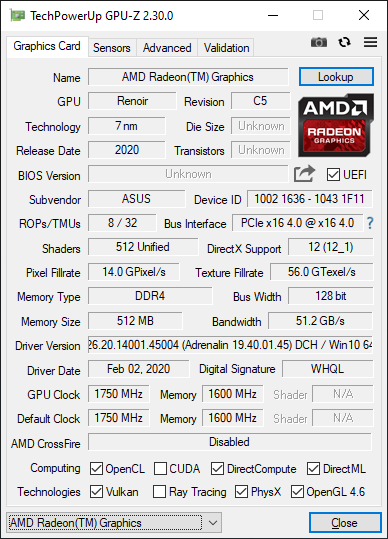
Renoir with Vega 8 – updated to 20.4 after this screenshot was taken
Our comparison point here is actually a fairly tricky one to set up. Unfortunately we do not have a Ryzen 7 3750H from the previous generation for comparison, but we do have an Honor Magicbook 14, which has a Ryzen 5 3500U.
This is a 15 W processor, running at 1200 MHz and DDR4-2400, which again makes the comparison a little tricky, but it is better than comparing it to the Intel HD630 graphics in the Razer Blade.
We also re-ran the benchmarks on the latest drivers with AMD's 65 Desktop APUs, the Ryzen 5 3400G (with Vega11) and the Ryzen 3 3200G (with Vega 8). These are running at DDR4-2933, the AMD maximum officially supported by these APUs (which means anything above this is overclocking).
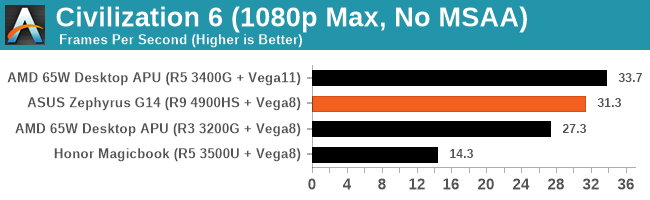
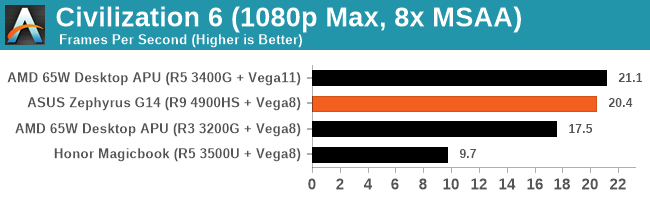
This is a pretty substantial difference, no joke.
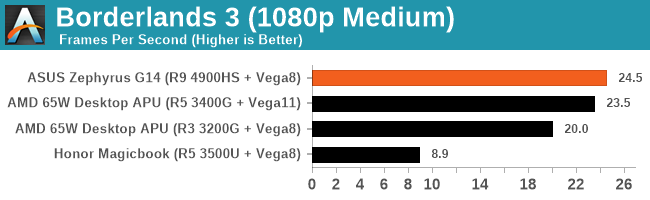
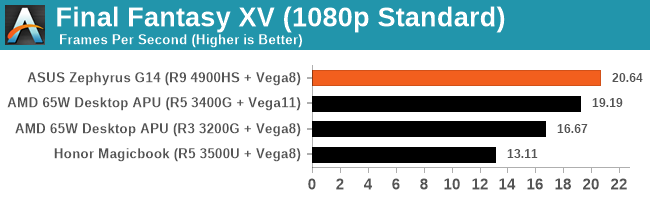
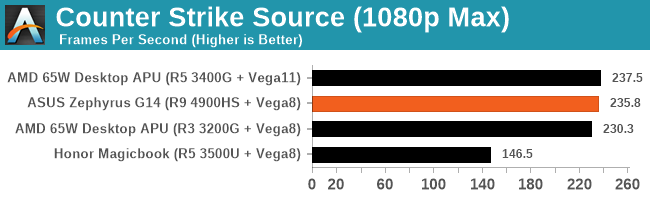
Hopefully we will get more variants of the Ryzen integrated graphics to test, along with an Ice Lake system.


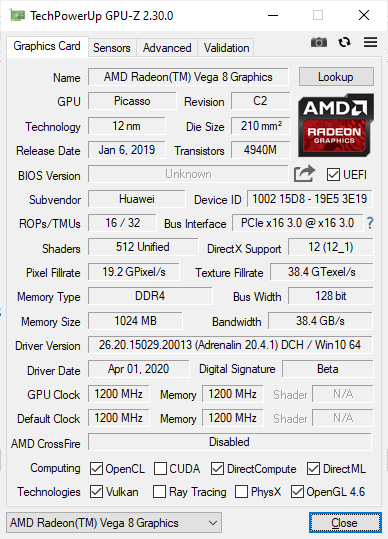








267 Comments
View All Comments
schujj07 - Tuesday, April 14, 2020 - link
@Gondalf you are complaining that this is a 6c/12t vs 8c/16t well here is a review of the same laptop with more competition. https://www.tomshardware.com/reviews/asus-rog-zeph... Included in that is an intel 8c/16t and that still loses. The reason for the 6c/12t laptop in this review is they were comparing laptops of similar price. An equivalent laptop with the Intel 8c/16t CPU runs $2650 or $1200 more than this Asus and that $2650 laptop still loses.@deicidium369 your rant about the gaming desktop you basically copied and pasted for a forum on tomshardware https://forums.tomshardware.com/threads/amd-big-na... Just because you post the same thing in two places doesn't give you more credibility. Also that laptop review I posted from tomshardware does include an Intel Ice-Lake laptop configured to 25W, guess what it still loses. Right now there aren't any reviews of laptops with the Ryzen 4000U series. Once those come out we will be able to see how they do against competing Ice-Lake laptops. My best guess is that the Intel will still lose and it won't matter the core count. Reason for that is across the board the Ryzens will have better base clock speeds regardless of core count. While there are certain tasks that are bursty on laptops, there are others that aren't and take longer to run. Anything that isn't able to burst and has to rely more on base clock will almost for sure be faster on the AMD. Even the 8c/16t 4800U @15W has a higher base clock than the 1065G7 (top of the stack Ice-Lake) @25W: 1.8GHz vs 1.5GHz, at 15W the Intel is only 1.3GHz. Looking at boost clocks the only Ryzen with a lower boost clock than the top of the line Intel is the Ryzen 3 4300U, the bottom stack chip, 3.9GHz Intel vs 3.7GHz Ryzen. All the other Ryzens boost to at least 4.0GHz.
Korguz - Tuesday, April 14, 2020 - link
i looked at that post on toms, JarredWaltonGPU's post regarding him is awesomeschujj07 - Tuesday, April 14, 2020 - link
It is nice to see Jarred Walton doing reviews again. I remember reading his reviews here on anandtech many years ago.blkspade - Saturday, August 1, 2020 - link
@Gondolf - Your arguing against such a comparison misses all of the important details. The 8 core outperforms a more expensive 6 core, while also being more efficient with those extra cores. Even if an equivalent Intel 8 core offering were between on par or better, performance wise, it would be both dramatically more expensive and less efficient. For the potential consumer, that makes it absolutely fair comparison, and one that matters.Viilutaja - Saturday, April 11, 2020 - link
Just check out the 8C vs 8C review's at Youtube! Be glad it was not compared againest the best of Intel mobile 8 cores, because most of them AMD won and even against 80W version of Intel 8core cpu... And there is even faster CPU by AMD 4900H which is 45W part not this 35W part in this review.sharath.naik - Saturday, April 11, 2020 - link
With this, there is no intel product you can buy over AMD. Not in Laptop, not in desktop and not in the server space. Intel is 2 generations behind in performance in all, but in laptops buying an Intel would be a very poor choice, given you have half the performance(I will not count the 5-sec turbo boost that intel gives as legitimate numbers) and poorer battery life.Gondalf - Sunday, April 12, 2020 - link
Too bad the output of these SKUs will be very low.At the end Intel care nothing of there cpus, they will not affect Intel botton line. Only Intel can supply the OEMs channels. This piece of silicon is an intersting but useless experiment.
No volume no money
FreckledTrout - Sunday, April 12, 2020 - link
I would have thought the world's largest fab, TSMC, could make as many chips as needed. Silly me.Qasar - Sunday, April 12, 2020 - link
more lame BS from pro intel gondalfDeicidium369 - Sunday, April 12, 2020 - link
More lame BS from pro AMD qasar.