AMD’s Mobile Revival: Redefining the Notebook Business with the Ryzen 9 4900HS (A Review)
by Dr. Ian Cutress on April 9, 2020 9:00 AM ESTLow Power Performance
Truth be told, I didn’t go into this review with low power testing in mind. These sorts of laptops, while capable of driving high performance on the go, are essentially expected to be connected to the power socket when performance is needed. Even the best ultraportables struggle for battery life when everything is whirring at full tilt. Nonetheless, after my own experiences of 3 hours of gaming on power with a Matebook X Pro and a high screen brightness, it is a genuine use case.
For these tests, the settings and software are the same as normal, but the only change is that the power cable has been removed and the power setting in Windows has been moved to ‘Best Battery Life’. We’re still in the Recommended Power Plan and not the Battery Saver Plan. What this does is force the OS and system to manage its power appropriately between CPU and GPU. In these circumstances being able to distribute the power where it is needed most can be a very critical factor in getting a project finished, or having a game that is playable.
Our tests here, due to time, are the following:
- Civilization 6, 1080p MSAA 8x, AI Test (On Battery, Battery Saver)
- Borderlands 3, 1080p Medium (On Battery, Battery Saver)
- Counter Strike Source, 1080p Max (On Battery, Battery Saver)
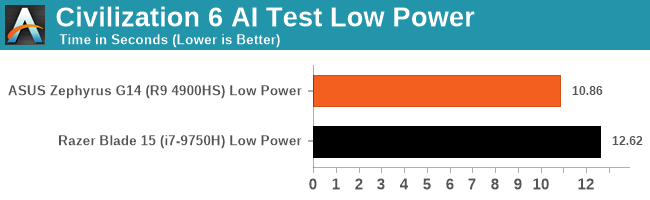
So previously Intel had a very slight advantage in AI turn time here, but as we move to a power limited scenario, AMD takes a more substantial lead – over 10%.
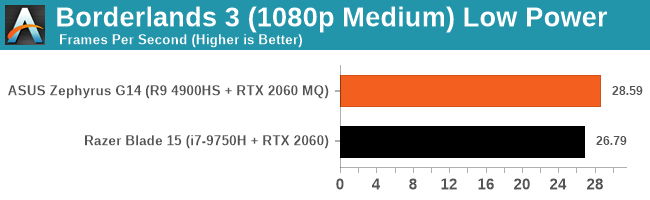
Where we had a small 5% win for AMD in the full power scenario, the gap is a bit bigger percentage wise for AMD in the low power scenario. It is still under 30 FPS, which is probably unplayable for BL3.
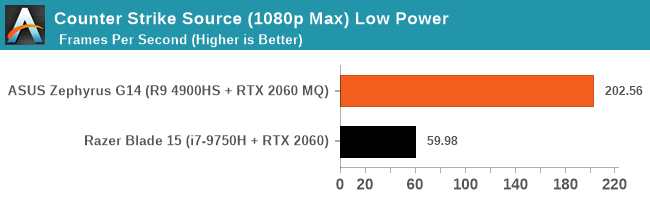
Now CSS is a little odd. When I’m in Battery Saver mode but plugged in, I get the full power FPS value. But the minute I take it out, on the Razer Blade, something goes a bit mental and we end up being limited to 60 FPS. V-Sync is disabled in every setting I think of, and yet there doesn’t seem to be a way of getting off of 60 FPS.
Ultimately in every scenario, in a few small tests, where Intel might have been ahead on wall power, AMD pulls ahead on limited power.










267 Comments
View All Comments
Silma - Wednesday, May 6, 2020 - link
Correct me if I'm wrong, but unfortunately none of the AMD laptops are compatible with Thunderbolt 3.Very sad for musicians wanting to connect a TB3 audio interface.
mobutu - Thursday, May 7, 2020 - link
Nice machine, some thoughts:-instead of that big chin they should have fitted an 16:10 1920x1200 screen
-those exterior leds (AniMe Matrix) are atrocious, it's a very very good thing that they are optional
-not having a (shitty anyway) webcam is a BIG PLUS
-anyone buying it should buy it with maxxed out RAM (32GB DDR4 3200MHz)
-the SSD inside can be replace with a faster/better one
-I don't see it mentioned in the review, but you can buy it with a 14" Non-glare WQHD 2560x1440@60Hz IPS 100% sRGB Pantone Validated adaptive sync optional screen
SyCoREAPER - Monday, June 28, 2021 - link
Jesus the comment section is cringe. Came to look for some additional insight and see a bunch of children defending multi-billion dollar companies who owe them nothing and act like they are their masia. Would be nice if it wasn't crapped up by the same 2 Intel shills. Now I have to skip over every other comment to read anything relevant.Its been a year, have your gotten over it yet?