AMD’s Mobile Revival: Redefining the Notebook Business with the Ryzen 9 4900HS (A Review)
by Dr. Ian Cutress on April 9, 2020 9:00 AM ESTConclusions
It is easy to get caught up in the hype. A vendor that has had a number of recent successes comes along, shouting from the rooftops about a new product. The fact that they’ve had recent success buoys the immediate confidence, but it’s in a product area which they’ve had historically poor performance in, and it’s clear that in the past the segment has needed a push.

AMD CEO Dr. Lisa Su with a Ryzen Mobile 4000 Notebook (CES 2020)
With the Ryzen Mobile 4000 series, AMD is promising at least parity with the competition, if not outright dominance. But it’s a segment that also requires OEM support. Out of the gate AMD, partnering with ASUS, Lenovo, and Dell, are listing some high quality devices with promises of performance and parity. Offering up to eight cores for 15 W along with improved graphics, then 45 W processors in system designs that weren’t previously seen in the market, is a very compelling offer. To that end, we’ve tested one of the best examples of AMD’s new hardware, in the ASUS Zephyrus G14, a 14-inch mobile powerhouse that looks like an ultraportable, but isn’t as bulky as a traditional high-throughput machine.
Inside the Zephyrus G14 is AMD’s Ryzen 9 4900 HS, a 35 W variant of the 4900H, with eight Zen 2 cores, and it was paired with a GeForce RTX 2060 Max-Q, given that these sorts of processors are often paired with discrete graphics, and ASUS went down the NVIDIA route with this design. The monitor is a 1080p 120 Hz adaptive refresh display, with the system offering 16 GB of DDR4-3200, a 1 TB Intel 660p NVMe SSD, and an Intel Wi-Fi 6 solution. Users can charge the 76 Wh battery either by a bundled 180 W power supply, or a 65 W Type-C connection. ASUS is set to sell this configuration for $1449, which is a super price given the specifications.
Our comparison point was a slightly more expensive Razer Blade 15-inch, which offered a 6-core Intel processor with essentially the same GPU, a high refresh rate 1080p display, and almost near parity on the rest of the internals. This review has covered two parts – the processor and the notebook.
The AMD Ryzen 9 4900HS
One could argue that with the upcoming consoles each having eight Zen 2 cores inside with integrated graphics, one of the best pieces of hardware to have for gaming would be a chip with eight Zen 2 cores and integrated graphics. The Ryzen 9 4900HS in our device is lower power, but in the G14 it packs quite a punch. In our CPU tests we saw a single thread lead over the i7-9750H, even though the i7-9750H advertises a higher single core turbo speed, and the multithreaded tests were easily on AMD’s side, offering more cores and a better instruction throughput per clock.
For gaming, we are still in a hit and miss stage – most of our benchmarks with the RTX 2060 were on the boundary of switching between CPU and GPU limited, and in the older simpler tests (like CS:S) Intel pulled ahead. Intel also won on Civilization 6, both the GPU and the AI test. On the newer tests, like Borderlands 3 and Final Fantasy 15, the AMD CPU was ahead. This all turned on its head however, when we looked at on-battery power saver performance, which put AMD ahead across the board. At that lower power, AMD was driving a better CPU/GPU performance balance compared to our Intel system.
In our hardware tests, we saw that the core-to-core latency inside a Renoir CCX is actually a few nanoseconds quicker than with Intel’s ring (17-18 vs 19-21), however going between CCXes comes with a penalty. That penalty is lower than a desktop Matisse processor because we don’t have to travel off-die to go between the CCXes. What was perhaps surprising is our ramp clock test – AMD is able to go from idle (1.4 GHz) to turbo (4.4 GHz) in just under 20 milliseconds, or one frame at 60 Hz. Compared to our Intel chip, which took ~40 milliseconds to go from idle to turbo (1.1 GHz to 4.1 GHz) but then another 40 milliseconds to jump up another 100 MHz. This should imply that AMD’s system can be more responsive, but not only that, AMD’s system went +100 MHz above the advertised turbo, whereas the Intel system was actually -300 MHz down.
Even though this device has a discrete GPU, we tried the integrated GPU, which AMD promised is a super-improved Vega8 design with higher frequency (1750 MHz) and better memory (DDR4-3200). They’re not wrong – it trashed our 3500U system which also has Vega8 graphics (1200 MHz and DDR4-2400).
On the memory side, we put in a stick of 32 GB DDR4-2666, and saw that our gaming tests took a nose dive. It looks like this is a system that really likes memory frequency, which is going to be important when the desktop variants hit the market. It also means users that are looking at the cheaper Ryzen Mobile 4000 devices should be wary of what memory configuration they are getting.
The ASUS Zephyrus G14
I think we can all agree that when we get access a nice laptop, one that doesn’t delay or falter or need any kind of babysitting to get right, it is a dream. This is what ASUS has tried to do with the G14. It has a really appealing design, as is clear by how many awards it was given at CES, and as mentioned above, it is a lot slimmer than the image that appears mentally when you hear the words ‘8-core CPU with RTX 2060 and 76 Wh battery inside’. ASUS and AMD have put together a really nice system, and it shows.
There are two primary negatives to mention – no webcam, and the backlighting on the keyboard is quite bad for a device of this price. Something that sat both sides of the fence was the display, which was really nicely color calibrated, but the peak brightness (260 nits) wasn’t as high as I was hoping for.
However, the positives outweigh the negatives. Comparing to an equivalent Intel system, the Razer Blade 15 with a 6-core CPU and same GPU, performance depending on the benchmark was almost on par, or AMD was vastly ahead. In power limited scenarios, AMD saw most of the benefits.
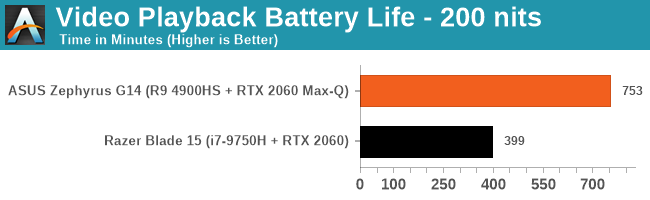
For battery life, we got a very big wow moment straight away. Our local movie playback battery test at 200 nits scored an amazing 12h33, well beyond what we were expecting and beating AMD’s metric of 11 hours – this is compared to the Intel system which got 6h39. For our web battery test, this is where it got a bit tricky – for whatever reason (AMD can’t replicate the issue), our GPU stayed on during our web test presumably because we do a lot of scrolling in our test, and the system wanted to keep the high refresh rate display giving the best experience. In this mode, we only achieved 4h39 for our battery, which is pretty poor. After we forced the display into 60 Hz, which is supposed to be the mode that the display goes into for the desktop when on battery power, we shot back up to 12h23, which again is beyond the 9 hours that AMD was promoting for this type of workload. (The Intel system scored 5h44). When the system does the battery life done right, it’s crazy good.
Final Thoughts
It is hard to get a sense of the entire product portfolio from just a single halo processor. That being said, we’ve been waiting for AMD to have a halo notebook design for over a decade. This is it, or at least one of them. It’s hard not to miss the improvement to battery life, which has been a key sticking point for any AMD system, even the Surface Laptop 3. On top of that is the core performance, where AMD can surpass Intel while also being at a lower advertised frequency, or by virtue of offering eight cores in this sort of platform. It’s going to get crazy over 2020 and 2021, where Intel will still offer four cores in its 15 W Tiger Lake designs, whereas AMD will offer eight cores.
The Surface Laptop 3 design win with the previous generation hardware was nice for AMD, but perhaps more importantly it lays the foundation for AMD to work with Microsoft on something bigger and better for the Surface Laptop 4. Ryzen Mobile 4000, with AMD promising 100-130+ designs coming out this year on the platform, looks like is going to produce a really interesting number of impressive designs from all the major OEMs.






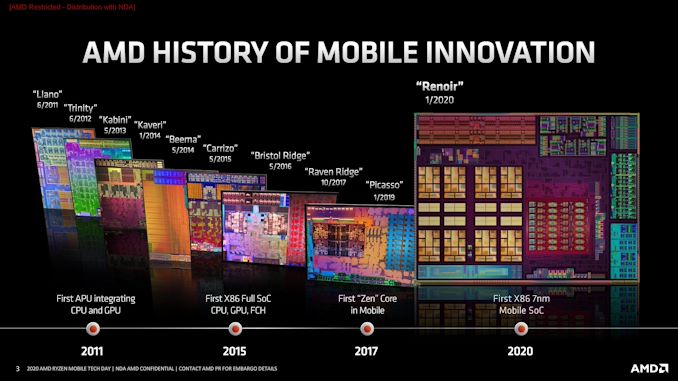








267 Comments
View All Comments
Zingam - Saturday, April 11, 2020 - link
How is the triple monitor 4K support? Is triple 4K monitor setup viable? Is it smooth? Does it lag? Does it overheat? Does it make the fans howl all the time even while idling? Does it have driver issues?Can I connect this laptop or any other modern laptops to two (or more if supported) K4 external monitors for a three monitor setup and type, edit text, compile code and never ever experience overheating, fan noise, lag and stuttering? Is this APU a good work driver? This type of tests I am interested in!
And I also like to know how it compares to older CPUs not just the current. I like to know how it compares to Sandy Bridge, to Sky Lake, to Kaby Lake i7 -7700HQ, etc with and without discrete GPU (1050Ti) to know if an upgrade is worth it.
I don't care about battery life very much but I care about performance, heat and fan noise and how portable that setup is. I don't work in coffee shops but I need to carry my laptop from my office to my home and back on my back - so I care about it being light with a small power brick too.
It is very rarely that reviews provide that information - it is all about gaming and flashiness.
Zingam - Saturday, April 11, 2020 - link
@Ian it would be great if you compare these new CPUs to older for real work professional use and even with other small form factor PCs like the NUCs and the Mac Minis.Zingam - Saturday, April 11, 2020 - link
Can it run a 2-3 hour compilation or static analysis without throttling, while watching YouTube, running an emulator and browsing the web, which is just as important as not throttling while gaming or running a game in the background while debugging it in the summer season. :)Viilutaja - Saturday, April 11, 2020 - link
I have not used any of my laptops webcams ever! And i have used work laptops (Lenovo Thinkpads) for some time now. Right now i have special cover on my laptop webcam and have not opened it since installation. I have weekly meetings with collaegues and many other meetings with clients, never ever was the webcam on. Overrated part in laptops. Who has a need to do video converences, that person buys separate 4k60fps external webcam for it anyway.nils_ - Saturday, April 11, 2020 - link
I would like this very much in a mobile workstation, but I do need Thunderbolt 3 at least for my Docking Station. I can do without the dGPU.dk404 - Saturday, April 11, 2020 - link
+1 AMD for their focus on perf per watt, more design per socket plus perf per $ (value). They definitely leading the innovation for laptop, desktop and also server markets,...Now time for blue to wake up even though it's too late,...
SeanFL - Saturday, April 11, 2020 - link
Wondering how long before we see some ultra tiny desktops using the new AMD laptop APU's, similar to the NUC, Lenovo Thinkcentre, or the HP Elitedesk. The aforementioned systems are great for almost anything except video editing. The new 4000 series chips would be fantastic in a tiny desktop. Please AMD.realbabilu - Saturday, April 11, 2020 - link
Is it hackintoshable ?I wish apple also see amd as a switch too
Dodozoid - Saturday, April 11, 2020 - link
Awesome review Dr. Cutress. There are two points that interest me. First - GPU Z shows the iGPU connected via PCIe 4.0 16x. Are there any power/performance implications to that or is it simply misinterpretation of infinity fabric?And another one is regarding the on-battery performance. There is an important piece of information missing (I am aware you show part of in in battery life section)- how long does it maintain that performance?
(And maybe how much influence do various power/performance setting have on the the framerates/endurance tradeoffs?)
phoenix_rizzen - Sunday, April 12, 2020 - link
Renoir doesn't have PCIe 4. That should say PCIe 3 x8 for the GPU.