AMD’s Mobile Revival: Redefining the Notebook Business with the Ryzen 9 4900HS (A Review)
by Dr. Ian Cutress on April 9, 2020 9:00 AM ESTLow Power Performance
Truth be told, I didn’t go into this review with low power testing in mind. These sorts of laptops, while capable of driving high performance on the go, are essentially expected to be connected to the power socket when performance is needed. Even the best ultraportables struggle for battery life when everything is whirring at full tilt. Nonetheless, after my own experiences of 3 hours of gaming on power with a Matebook X Pro and a high screen brightness, it is a genuine use case.
For these tests, the settings and software are the same as normal, but the only change is that the power cable has been removed and the power setting in Windows has been moved to ‘Best Battery Life’. We’re still in the Recommended Power Plan and not the Battery Saver Plan. What this does is force the OS and system to manage its power appropriately between CPU and GPU. In these circumstances being able to distribute the power where it is needed most can be a very critical factor in getting a project finished, or having a game that is playable.
Our tests here, due to time, are the following:
- Civilization 6, 1080p MSAA 8x, AI Test (On Battery, Battery Saver)
- Borderlands 3, 1080p Medium (On Battery, Battery Saver)
- Counter Strike Source, 1080p Max (On Battery, Battery Saver)
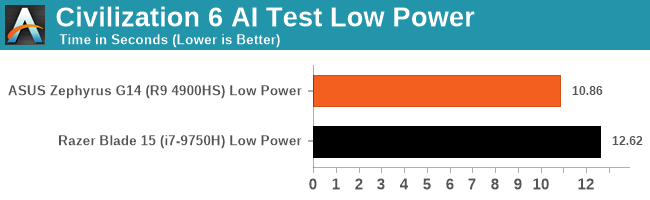
So previously Intel had a very slight advantage in AI turn time here, but as we move to a power limited scenario, AMD takes a more substantial lead – over 10%.
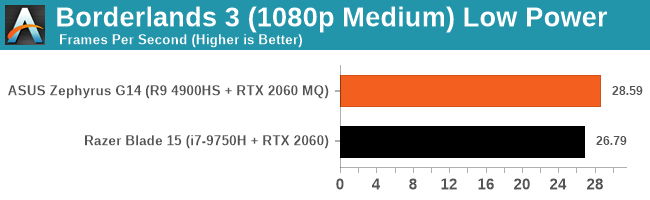
Where we had a small 5% win for AMD in the full power scenario, the gap is a bit bigger percentage wise for AMD in the low power scenario. It is still under 30 FPS, which is probably unplayable for BL3.
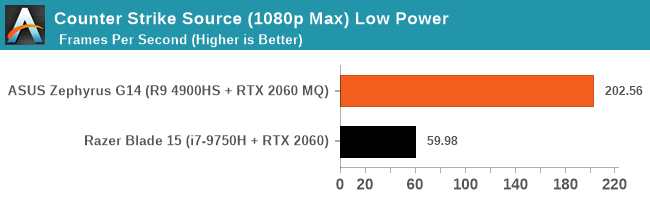
Now CSS is a little odd. When I’m in Battery Saver mode but plugged in, I get the full power FPS value. But the minute I take it out, on the Razer Blade, something goes a bit mental and we end up being limited to 60 FPS. V-Sync is disabled in every setting I think of, and yet there doesn’t seem to be a way of getting off of 60 FPS.
Ultimately in every scenario, in a few small tests, where Intel might have been ahead on wall power, AMD pulls ahead on limited power.










267 Comments
View All Comments
schujj07 - Thursday, April 9, 2020 - link
There are USB to Ethernet adapters that can be used.GreenReaper - Monday, April 20, 2020 - link
I imagine you won't get the fastest performance, but USB 3.x is a lot better than 2.0 (or wireless), and you can also get 2.5Gbps which you wouldn't get built-in.liquid_c - Thursday, April 9, 2020 - link
“IT pros” know that you can get just as stable of an internet connection via wireless. Something tells me you’re either a troll or just plain noob. I’d wager both.RSAUser - Thursday, April 9, 2020 - link
Not sure if you're trolling or not, assuming you believe it so, but no, Ethernet is always going to be more stable as less interference which means no chance of signal drops. My laptop is about 40cm from the router, I still use an Ethernet cable as it's more consistent in case my laptop decides the other access point is nicer.At work, no chance I'd consistently work on the WiFi, having over 120 machines connected to that would just destroy the bandwidth (remember, WiFi splits it according to how many devices are connected). Of those 120, around 80 are wired in, get around 15Mbps on WiFi.
Makaveli - Thursday, April 9, 2020 - link
lmao great troll post liquid_csonny73n - Saturday, April 11, 2020 - link
“ “IT pros” know that you can get just as stable of an internet connection via wireless. Something tells me you’re either a troll or just plain noob. I’d wager both.”You’re the troll and also a noob here. If you know anything about networking, you wouldn’t be spouting nonsense.
shady28 - Saturday, April 11, 2020 - link
I work in a multi-billion dollar company's IT department as a developer, 25 years now.It may not be strictly correct to say WiFi is equally as stable as wired, however I do not know a single developer that I work with (out of dozens) who uses their laptop wired for connection stability. 99.9% of the time it is not an issue at all - maybe once a year we see a wireless hiccup from a failing AP. This is in an office that houses thousands of people who almost universally use wireless.
schujj07 - Tuesday, April 14, 2020 - link
Whenever I get a ticket at work from someone complaining about their VPN connection not working, my first question is if they are using WiFi to connect to the internet. When they say yes, I ask them to try connecting over a wired connection. Not once have I had them say it didn't work after that. WiFi might work well for most connections, but it is more prone to signal loss and random latency spikes, and that affects VPNs for sure.hehatemeXX - Thursday, April 9, 2020 - link
Umm.. I doubt you two were going to, as you can easily just buy a usb to ethernet adaptor for a few $$Agent Smith - Friday, April 10, 2020 - link
Asus put a free LAN dongle in the box