AMD’s Mobile Revival: Redefining the Notebook Business with the Ryzen 9 4900HS (A Review)
by Dr. Ian Cutress on April 9, 2020 9:00 AM ESTCPU Benchmarks
Comparison of these two CPUs is going to be interesting. Both laptops being tested excel in different ways:
| ASUS Zephyrus G14 vs Razer Blade 15 | ||
| ASUS Zephyrus G14 |
AnandTech | Razer Blade 15-inch |
| Ryzen 9 4900HS | CPU | Core i7-9750H |
| 8 / 16 | Cores / Threads | 6 / 12 |
| 1400 MHz | Idle Frequency | 1100 MHz |
| 3000 MHz | Base Frequency | 2600 MHz |
| 4300 MHz | Rated 1T Turbo | 4500 MHz |
| 4500 MHz | Measured 1T Turbo | 4200 MHz |
| 35 W | TDP Listed | 45 W |
| - | TDP Measured | 35 W |
| - | PL2 Listed | 60 W |
| - | PL2 Measured | 45 W |
| 16 GB DDR4-3200 22-22-22 1T |
DRAM | 16 GB DDR4-2666 19-19-19 2T |
The ASUS device has more cores, and by the looks of our testing, actually turbos to a higher frequency, regardless of the sticker on the box. We’ve already shown that AMD’s Zen 2 can have comparable if not better IPC than Intel’s Coffee Lake refresh, so add that to the more cores, should put every test in AMD’s camp.
What should benefit Intel here is the on-box TDP, of 45 W, compared to the AMD 35 W. When we fired up our usual program for monitoring Intel frequencies, it showed that there is a hard coded BIOS boost up to 60 W, which we thought should give some extra power. However, when the system was actually set to a workload, the peak turbo power was only 45 W, which the system was able to keep for 10-15 seconds. Then it sat back at 35 W, which makes it in line with AMD. This is odd performance from the Intel CPU, however we assume at this level that Razer has made the decisions in order to fit within the thermal profile of the Blade 15 chassis.
If Intel has a lower frequency, fewer cores, and a lower frequency, all for the same power envelope as AMD, then it looks like a slam dunk for AMD.
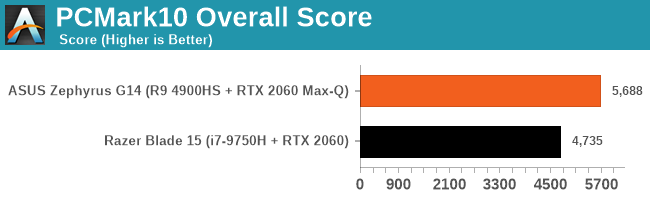
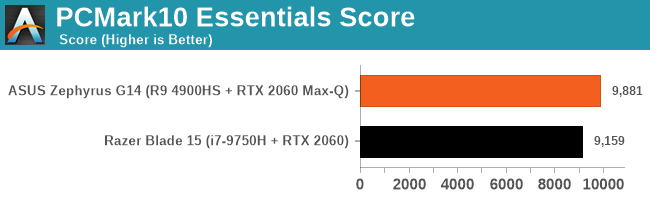
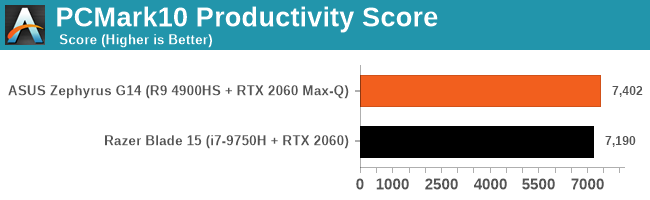
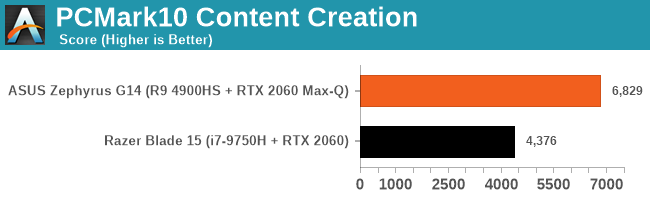
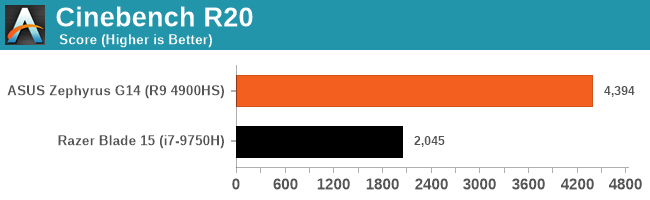
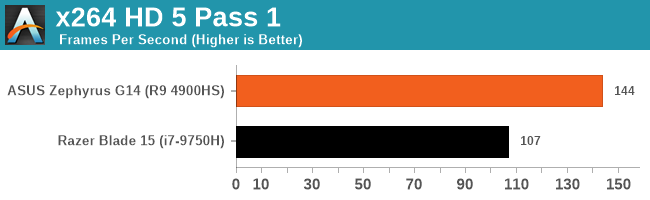
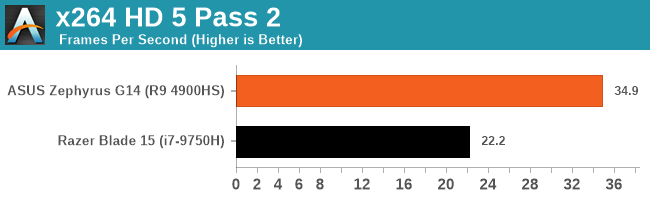
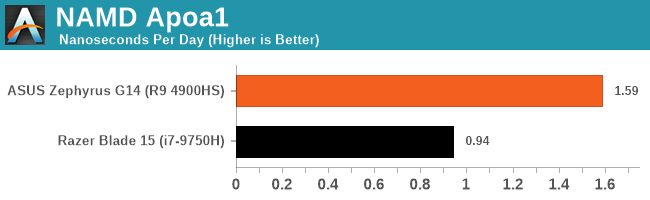
It is. These systems are built with productivity in mind, and even with benchmarks that are bursty like PCMark, AMD takes the win.
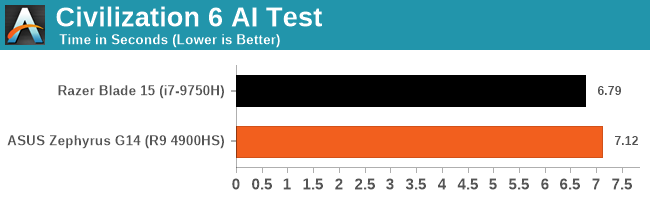
I also took some time to run the Civ 6 AI benchmarks, which performs 10 turns of a late game and averages the turn time. Intel won this test, but I performed it again with the power unplugged and on battery saver mode in Windows. The results were reversed:
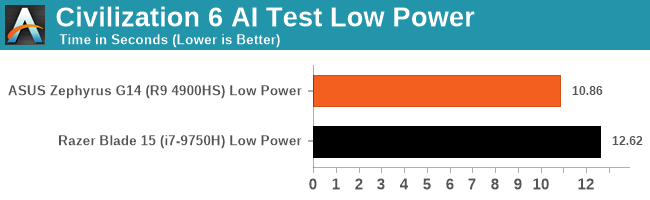
This led me to do some more tests without power connected. I’ve separated these out into a different page, combining some CPU and some GPU data.


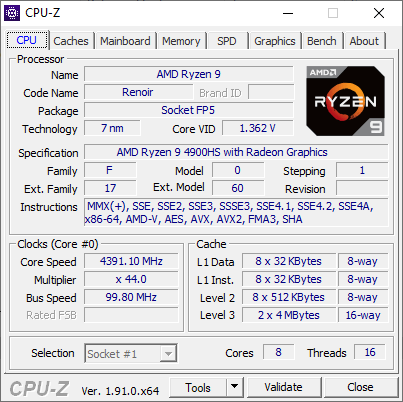
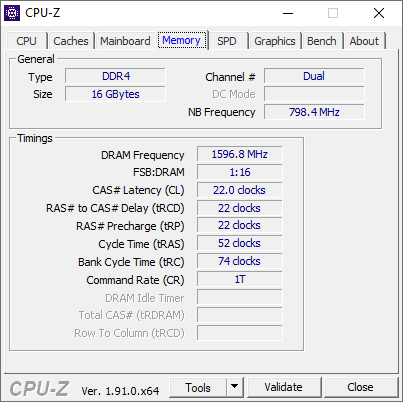
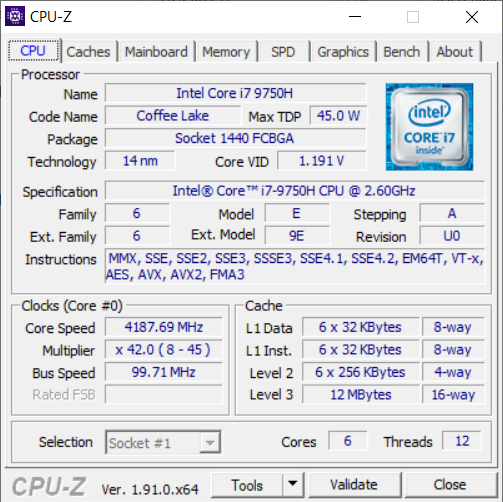
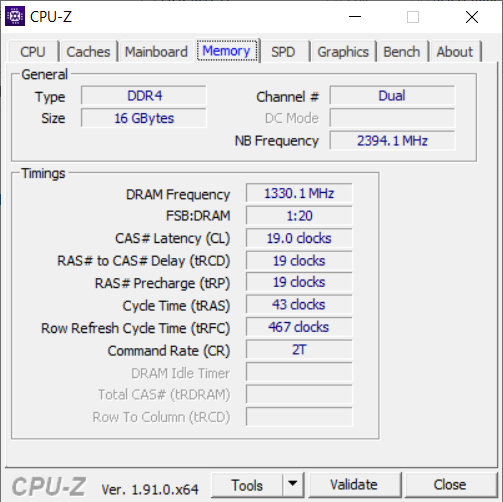








267 Comments
View All Comments
Qasar - Thursday, April 9, 2020 - link
peachncream i actually have opened the notebooks up after i have had them for a while, and just unplugged the ribbon cable, and then removed the tape i put over it :-)if the Armoury Crate option is enabled in the BIOS it will ask to install it." problem solved, just disable it in the bios. did you even read this part ? :-) :-) i bet the finger scanner could be disabled as well.... but you would probable stick with the ancient notebook you have any, so no difference :-)
PeachNCream - Thursday, April 9, 2020 - link
I did miss the part where the installer could be disabled. Thanks for catching that. As for disabling finger readers, that's a setting I don't really trust to work. A physical barrier is really the only sure way to keep yourself safe.In the end, you are right. I will likely use older hardware, however, as time moves forward that older hardware ends up being pretty useless so I get newer older hardware. Security holes like these tend to percolate down to the secondary market over time so I hope that integration of print scanners remains a niche, but I see falling costs and slow yet steady spread so it may one day be a problem for even information security professionals like us to avoid this sort of hole.
eastcoast_pete - Thursday, April 9, 2020 - link
I actually share your dislike for a built-in webcam that doesn't have a slider integrated in it. Unfortunately, that seems to be the last thing on the mind of many laptop designers. I would like a webcam in my laptop, as I often have to videoconference with clients, even when we're not under a "shelter in place" orderFataliity - Friday, April 10, 2020 - link
Just use a phone or buy a decent webcam for 20-50 bucks. The quality on built in laptop cameras is horrendous. literally anything is better.Kamen Rider Blade - Thursday, April 9, 2020 - link
Dr. Ian Cutress, your Inter-Core Latency table might have a few mistakes on it!!!!How is it that a 3900X can have consistent Latency when it crosses CCX/CCD boundries:
https://i.redd.it/mvo9nk2r94931.png
Yet your 3950X has Zen+ like latency when it crosses CCX/CCD boundaries?
Did you screw up your table when you copied & pasted?
mattkiss - Thursday, April 9, 2020 - link
For Zen 2 desktop CPUs, the CCD/IOD link for memory operations is 32B/cycle while reading and 16B/cycle for writing. I am curious what the values are for the Renoir architecure. Also, I would be interested in seeing an AIDA64 memory benchmark run for the review system for both DDR4 3200 and 2666.Khato - Thursday, April 9, 2020 - link
The investigation regarding the low web browsing battery life result on the Zephyrus G14 is quite interesting. One question though, was the following statement confirmed? "With the Razer Blade, it was clear that the system was forced into a 60 Hz only mode, the discrete GPU gets shut down, and power is saved."Few reasons for that question. The numbers and analysis in this article piqued my curiosity due to how close the Razer Blade and 120Hz Asus Zephyrus numbers were. Deriving average power use from those run times plus battery capacity arrives at 16.3W for the 120Hz Asus Zephyrus, 14W for the Razer Blade, and 6.1W for the 60Hz Asus Zephyrus. So roughly a 10W delta for increased refresh rate plus discrete graphics. Performing the same exercise on the recent Surface Laptop 3 review yields 6.1W for the R7 3780U variant and 4.5W for the i7 1065G7 variant. Note that the R7 3780U variant shows same average power consumption as the 60Hz Asus Zephyrus, while the Razer Blade is 9.5W/3x higher than the i7 1065G7 variant. It makes no sense for Intel efficiency to be that much worse... unless the discrete graphics is still at play.
The above conclusion matches up with the only laptop I have access to with discrete graphics, an HP zbook G6 with the Quadro RTX 3000. On battery with just normal web browser and office applications open the discrete graphics is still active with hwinfo reporting a constant 8W of power usage.
Fataliity - Friday, April 10, 2020 - link
That's partly because for a Zen2 core to ramp up to turbo, it uses much less power. Intel can hit their 35W budget from one core going up to 4.5-4.8Ghz. Ryzen can hit their 4.4 at about 12W. And it turbos faster too. So it uses less power, finishes the job quicker, is more responsive, etc.For an example, look at the new Galaxy S20 review on here with the 120hz screen. When its turned on it shaves off over 50% of its battery life.
Khato - Friday, April 10, 2020 - link
Those arguments could have some merit if the results were particular to the web browsing battery life tests. However, the exact same trend exists for both web browsing and video playback, and h.264 playback doesn't require a system to leave minimum CPU frequency. This is clear evidence that the difference in power consumption has nothing to do with compute efficiency of the CPU, but rather the platform.Regarding the comparison to the S20. Performing the same exercise of dividing battery Wh by hours of web browsing battery life run time for the S20 Ultra with Snapdragon 865 arrives at 1.37W at 60Hz and 1.7W at 120Hz. Even if you assumed multiplicative scaling that would only increase the 6.1W figure for the 60Hz Asus Zephyrus up to 7.6W... and it's not multiplicative scaling.
As far as I can tell from my own limited testing, Optimus simply isn't working like it should. It's frequently activating the discrete GPU on trivial windows workloads which could easily be handled by the integrated graphics. My guess is that this is the normal state for Intel based windows laptops with discrete NVIDIA graphics. Wouldn't necessarily affect AMD as driver setup is different, which is definitely a selling point for AMD unless Intel/NVIDIA take notice and fix their driver to match.
eastcoast_pete - Thursday, April 9, 2020 - link
Thanks Ian, glad I waited with my overdue laptop refresh! Yes, it'll be Intel outside this time, unless the i7 plus dGPU prices come down a lot; the Ryzen 4800/4900 are the price/performance champs in that segment for now.The one fly in the ointment is the omission of a webcam in the Zephyrus. I can (prefer) to do without the LED bling on the lid cover, but really need a webcam, especially right now with "shelter in place" due to Covid. However, I don't think ASUS designed the Zephyrus with someone like me in mind. Too bad, maybe another Ryzen 4800 laptop will fit the bill .