AT 101: Wi-Fi 6 And Why You Want It
by Brett Howse on February 12, 2020 8:00 AM ESTPerformance
In order to achieve maximum performance, the latest Wi-Fi 6 standard leverages 1024-level QAM, but depending on the signal strength and quality it will scale down as needed, so to achieve the best performance very high signal to noise ratios are going to be required. Since 5 GHz is attenuated dramatically when it has to go through walls, if you need maximum Wi-Fi performance be aware that you are going to want your wireless router as close to the end device as possible. Luckily that is not an issue in our case, since the router is in the same room when testing for maximum performance, but we’ll also evaluate it in less than ideal scenarios as well.
Wi-Fi 5 vs Wi-Fi 6 – Close AP
First up we’ll test the TCP performance when the Access Point is in the same room as the client.
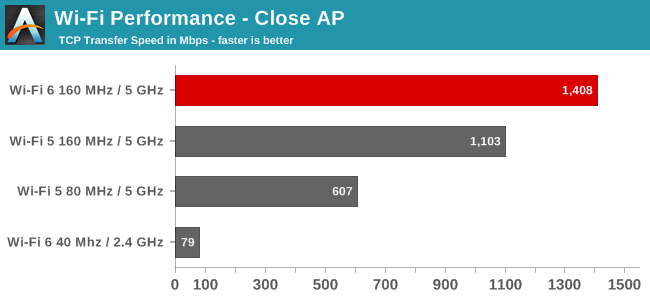
The performance advantages of Wi-Fi 6 are clear. With the access point in the same room, the SNR is very good and the new 802.11ax standard can really shine. With 1024 QAM and 160 MHz channels, the performance is over twice as fast as the outgoing Wi-Fi 5 with 256 QAM and 80 MHz channels. It is very impressive to see a typical 2x2:2 connection well over the Gigabit barrier, and even though the AX200 network card is the first generation, Intel has already done a fantastic job tuning it. The theoretical maximum transfer rate with 160 MHz channels and 1024 QAM is around 1200 Mbps per connection, so a 2x2 can in theory hit around 2.4 Gbps, meaning there's still room for improvement. Since 802.11ax also can be used on the 2.4 GHz frequency, unlike 802.11ac, the same test was also done on 2.4 GHz, and the results were disappointing. 2.4 GHz can still offer 40 MHz channels, but it doesn’t seem like the AX200 could take advantage of any of that. For reference, the wireless adapter in the laptop was reporting -21 dBm, which is a strong signal, which makes sense since the AP is almost right next to the laptop.
Wi-Fi 5 vs Wi-Fi 6 – Reduced Signal
Moving the laptop further away, and adding several walls and doors in the way to attenuate the signal, the same scenarios were again tested.
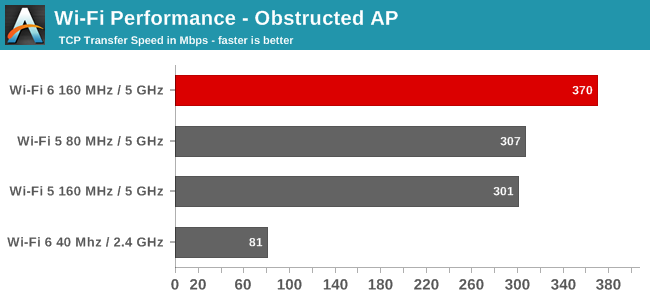
With some walls in the way, 5 GHz gets attenuated quite dramatically, and the SNR in the second location was -78 dBm. With such a low signal, the Wi-Fi 6 connection wasn’t able to take advantage of the 1024-level QAM and would have had to drop down to a much lower set, reducing the number of bits per tone, and even though the total channel bandwidth was still 160 MHz, it was only marginally faster on 802.11ax than 802.11ac 80 MHz. 2.4 GHz is not as impacted by walls, and as such was able to maintain the same transfer rate, even though it was still quite a bit slower.
So the results are clear. Wi-Fi 6 can offer a significantly higher level of throughput than Wi-Fi 5, but in order to do so, it needs a strong signal. The Wi-Fi 6 still outperformed the Wi-Fi 5 in the second test with an attenuated signal, but the performance gain was minimal. 2.4 GHz still offers the best signal strength, and therefore would be able to connect further away, and through more obstacles, but doesn’t offer anywhere near the performance of the 5 GHz range. It will be interesting to see the Wi-Fi 6E devices with 6 GHz support when they launch. It will open up Wi-Fi to a wider set of frequency choices, but will offer even less range.










149 Comments
View All Comments
Axiomatic - Wednesday, February 12, 2020 - link
That all sounds great but I will wait for someone serious like Ubiquiti to release a device. Combo Router/WAN devices are silly. I don't need a new router. I only need new WAN devices with WI-FI6.yeeeeman - Wednesday, February 12, 2020 - link
This is only the beginning. Next wifi client solutions will get concurrent dual band and ultra high bands like 6Ghz.flyingpants265 - Wednesday, February 12, 2020 - link
I don't.PeachNCream - Wednesday, February 12, 2020 - link
I would want WiFi 6 if I could use it for anything. At the moment, the only broadband provider in my area is Century Link DSL at 10mbit. Internally device-to-device data transfer happens rarely. I had an old phone with a microSD card running as a file server for quick transfers, but I mainly use a 1TB 2.5 inch HDD in a USB 3.0 casing since its faster even on my one laptop that only has USB 2.0 ports. None of my computers supports anything newer than 802.11n either. No smart home devices here. I've worked as a tech professional for more than two decades so things are as analog and offline as possible at my place.regsEx - Wednesday, February 12, 2020 - link
What about ODFMA? Does it work? How well?Vitor - Thursday, February 13, 2020 - link
Lol @ people in this commenct section complaining about having only 200mb/s Internet. Poor you with a connection that can only deal with 10 4k streams of netflix.Dodozoid - Thursday, February 13, 2020 - link
I didn't get it. Does it make sense to get wifi 6 AP for wifi 5 clients in wifi 4 and 5 infested residential building?syleishere - Thursday, February 13, 2020 - link
You guys have to understand that wired connections are on their way out because with wireless, you can split more spectrums in the air for more thoroughput. Air fiber will be faster than your wired 1gb connection. 3 SSD's in a raid 0 would more than handle 3gbps. So it's your wireless card you want to upgrade. There are still purposes for wired, like linking to a database server with link agragation, but for majority of people, a good wireless card will get you speeds way above 1gbps so you can download those torrents faster lolPeachNCream - Thursday, February 13, 2020 - link
Are you aware there are faster than 1gbit connection speeds available over twisted pair copper?Dug - Thursday, February 13, 2020 - link
No offense, but you need to learn about networking before assuming what you do.