AT 101: Wi-Fi 6 And Why You Want It
by Brett Howse on February 12, 2020 8:00 AM ESTPerformance
In order to achieve maximum performance, the latest Wi-Fi 6 standard leverages 1024-level QAM, but depending on the signal strength and quality it will scale down as needed, so to achieve the best performance very high signal to noise ratios are going to be required. Since 5 GHz is attenuated dramatically when it has to go through walls, if you need maximum Wi-Fi performance be aware that you are going to want your wireless router as close to the end device as possible. Luckily that is not an issue in our case, since the router is in the same room when testing for maximum performance, but we’ll also evaluate it in less than ideal scenarios as well.
Wi-Fi 5 vs Wi-Fi 6 – Close AP
First up we’ll test the TCP performance when the Access Point is in the same room as the client.
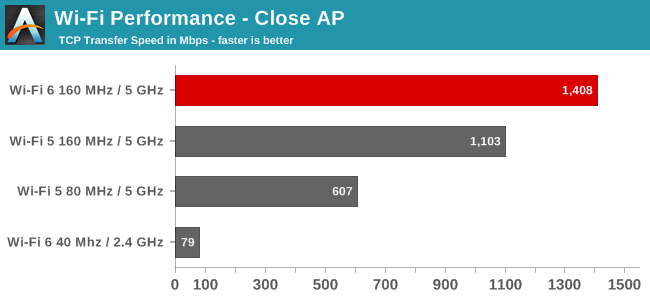
The performance advantages of Wi-Fi 6 are clear. With the access point in the same room, the SNR is very good and the new 802.11ax standard can really shine. With 1024 QAM and 160 MHz channels, the performance is over twice as fast as the outgoing Wi-Fi 5 with 256 QAM and 80 MHz channels. It is very impressive to see a typical 2x2:2 connection well over the Gigabit barrier, and even though the AX200 network card is the first generation, Intel has already done a fantastic job tuning it. The theoretical maximum transfer rate with 160 MHz channels and 1024 QAM is around 1200 Mbps per connection, so a 2x2 can in theory hit around 2.4 Gbps, meaning there's still room for improvement. Since 802.11ax also can be used on the 2.4 GHz frequency, unlike 802.11ac, the same test was also done on 2.4 GHz, and the results were disappointing. 2.4 GHz can still offer 40 MHz channels, but it doesn’t seem like the AX200 could take advantage of any of that. For reference, the wireless adapter in the laptop was reporting -21 dBm, which is a strong signal, which makes sense since the AP is almost right next to the laptop.
Wi-Fi 5 vs Wi-Fi 6 – Reduced Signal
Moving the laptop further away, and adding several walls and doors in the way to attenuate the signal, the same scenarios were again tested.
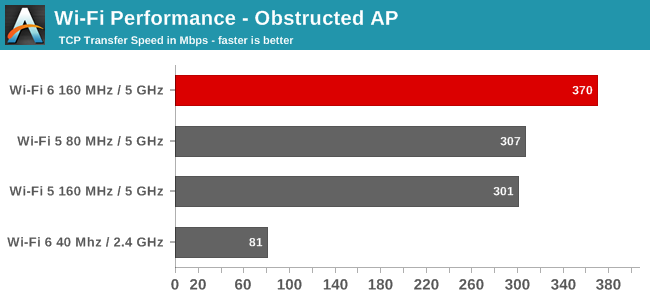
With some walls in the way, 5 GHz gets attenuated quite dramatically, and the SNR in the second location was -78 dBm. With such a low signal, the Wi-Fi 6 connection wasn’t able to take advantage of the 1024-level QAM and would have had to drop down to a much lower set, reducing the number of bits per tone, and even though the total channel bandwidth was still 160 MHz, it was only marginally faster on 802.11ax than 802.11ac 80 MHz. 2.4 GHz is not as impacted by walls, and as such was able to maintain the same transfer rate, even though it was still quite a bit slower.
So the results are clear. Wi-Fi 6 can offer a significantly higher level of throughput than Wi-Fi 5, but in order to do so, it needs a strong signal. The Wi-Fi 6 still outperformed the Wi-Fi 5 in the second test with an attenuated signal, but the performance gain was minimal. 2.4 GHz still offers the best signal strength, and therefore would be able to connect further away, and through more obstacles, but doesn’t offer anywhere near the performance of the 5 GHz range. It will be interesting to see the Wi-Fi 6E devices with 6 GHz support when they launch. It will open up Wi-Fi to a wider set of frequency choices, but will offer even less range.










149 Comments
View All Comments
ksec - Wednesday, February 12, 2020 - link
Not only that. ( OFDMA It has compatibility problems and remains to be seen whether it works given the limitation ) It will likely end up like MU-MIMO where the benefits drops once you have non-MU-MIMO devices in the same location. ( i.e useless )160Mhz and 80+80Mhz are still optional. Meaning you wont get those sort of speed in vast majority of cases, no current 802.11ax Smartphone support 160Mhz or 80+80Mhz Channel. ( Both Samsung and iPhone ) Although Intel ( if I remember correctly ) do support 160Mhz, but then they decided to stop making 3x3 config for Laptop.....
WiFi 6E had the best chances to remedy all of this. But nope, all those features are still optional.
There were a few other features missing from the spec, oh I forgot to mention the spec is still in Draft as it has been delayed yet again.
The whole thing is a bloody pile of mess.
PaulHoule - Wednesday, February 12, 2020 - link
My experience with WiFi performance in the real world is that nothing beats having multiple access points and spreading the clients between them. Performance is just so much better when clients aren't fighting each other for access to the net, and this counts particularly for internet connections to the outside, where the most important WiFi parameter is packet loss.I am waiting for UNBT to come out with a WiFi 6 access point which is reasonably priced, and for that matter, to get any cliets that support WiFi 6.
digitalgriffin - Wednesday, February 12, 2020 - link
True Paul. I segment my network. I have a subnet for smart devices with it's own AP running on a unique frequency. I have another subnet for my streaming devices with it's own AP. It not only allows me to save bandwidth for more critical devices, but also allows me to monitor on a more granular level for data usage and potential hacking hijinx.The only disadvantage to this method is my android devices can no longer directly access devices like Roku.
imaheadcase - Wednesday, February 12, 2020 - link
This article is so silly.First the title says "why you want it". Then later it says "maybe". Then it shows "benchmark" for unrealistic speeds, with limited devices to test.
Then it totally glosses of the fact that its not worth it AT ALL if other devices are not the same spec.
Considering %99 of devices that come out are 2.4Ghz still, including top of the line cameras zero reason to upgrade to this.
I'm thinking the article was just put up for the ad revenue for the clicks.
Oh lets not even go over how they talk about the progression of the wireless standard that takes forever to ratify, it its speeds are still really weak when it comes to LAN.
Unless you live in an area impossible to wire with LAN, no reason to go wireless. I'm my experience in a PoE camera is even better than wireless camera setup!
PeachNCream - Wednesday, February 12, 2020 - link
Yes, the article title is was poorly thought out to say the least. I'd prefer if the facts were presented as facts and the decision about whether or not I wanted something would reside in opinions I form after the fact. Telling me I want something is somewhat narrow thinking.GreenReaper - Friday, February 14, 2020 - link
This is a problem with the whole "thought leader" aspect of journalism. At least they could leave open the possibility that you might *not* want it. Right now, on the face of it, that's not an option.Dug - Wednesday, February 12, 2020 - link
What does some walls mean? Can you please tell us how many walls, what kind of wall, height of ceiling, and the distance? In my mind you are saying that you are 3 rooms away? How big are the rooms? Or is it a hallway wall without doors?If you are going to have a "test bed" it would be nice to know the layout so we can judge if it matches our environment.
Thanks.
DanNeely - Wednesday, February 12, 2020 - link
agreed. Arstechnica posts floorplan diagrams for their wifi testing articles; which comes in particularly useful for testing mesh network kits with variable numbers of boxes.ascott.neu.edu - Wednesday, February 12, 2020 - link
how does dynamic fragmentation work? i.e, are packets reassembled before being sent to the internet, or are the fragments reassembled at the destination? most systems try to avoid fragmentation, as it requires reassembling packets, and actively try to identify the largest packet that can be sent without fragmentation. dsl usually required smaller packets to avoid fragmentation, as i recall. Gigabit "ethernet" is switched. no interference from others using the same network. store and forward, almost always delivers packets. wifi is more old school csma/ca, which isn't even as good as old fashioned csma/cd ethernet. collisions detected in hardware rather than waiting for ack/nak. No matter how fast your wifi is, there are still shared resources that may very well limit your throughput and latency to resources on the internet.damianrobertjones - Wednesday, February 12, 2020 - link
"Wi-Fi 6 And Why You Want It"I don't actually want this.