The Microsoft Surface Laptop 3 Showdown: AMD's Ryzen Picasso vs. Intel's Ice Lake
by Brett Howse & Andrei Frumusanu on December 13, 2019 8:30 AM ESTSystem Performance
Moving on from SPEC to some of our more traditional laptop tests, I’ve taken the opportunity to add some new tests to the suite, which we’ll include on all laptops going forward. While SPEC is a fantastic set of tests to probe the limits of a platform, not everyone is going to run a workload that runs at nearly 100% CPU utilization for such a long time on a laptop. The 8-Thread tests took 4.5 hours to complete on Ice Lake, and 6.5 hours to complete on Picasso, which is likely not something most people would turn to a thin and light laptop for, so it’s important to see how both platforms perform on shorter tests where they can leverage their peak boost frequencies for a higher percentage of the duration.
PCMark 10
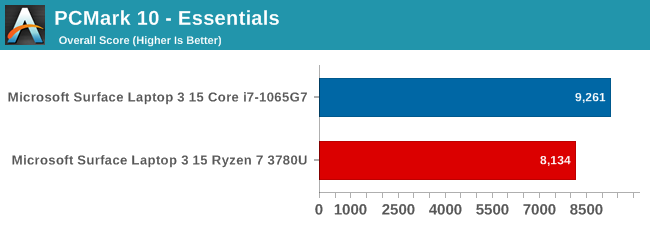
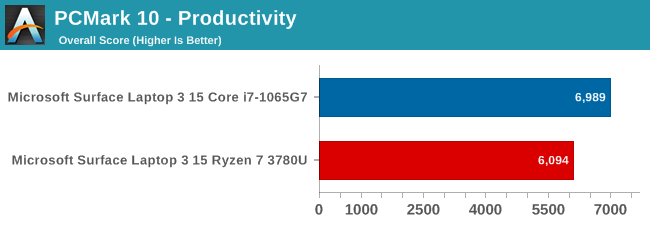
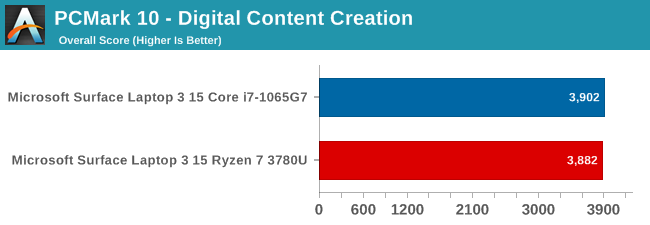
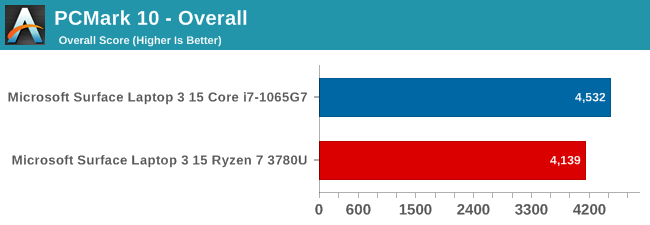
PCMark 10 consists of several real-world tests, including web, video conferencing, spreadsheets, writing, and more. There are several GPU tests as well, including rendering, and some gaming. The suite also measures application start-up, and all aspects of the system’s performance factor into the score.
Intel’s CPU performance lead shows clearly here again, with significant leads in both the Essentials and Productivity tests, although AMD’s strong GPU pulls the Ryzen system very close on the Digital Content Creation tasks. But that is not enough to turn the tide, and the Ice Lake platform carries this win.
Cinebench R20
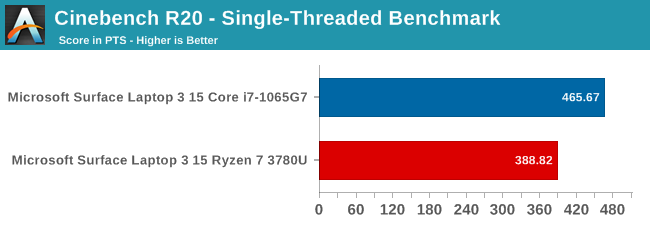
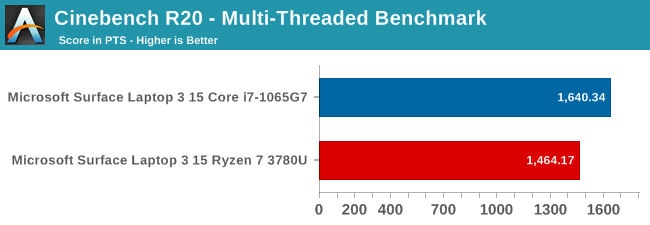
Looking at the latest version of Cinebench tells a similar story as to what we’ve seen so far. Ice Lake’s significant IPC lead pulls it way ahead. On the multi-threaded test, the AMD platform does close the gap somewhat, which is similar to the SPEC rate 8 results.
7-Zip
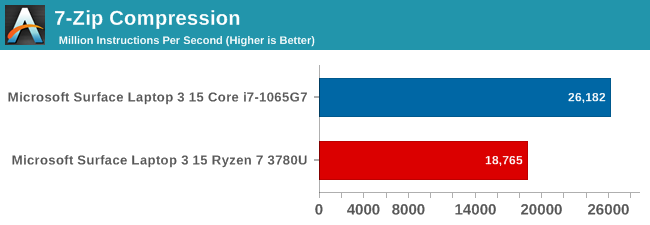
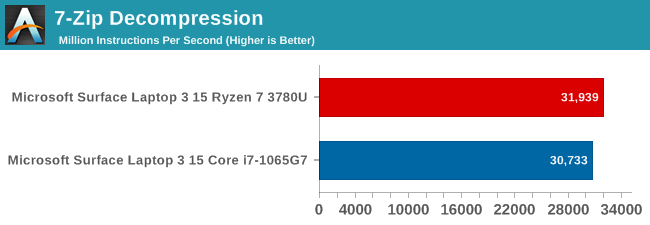
Checking out the popular 7-Zip file compression tool, the results are in-line with what we see in the desktop space. Intel generally has a lead on the compression side, but AMD claws back at decompression. It is a rare win on the CPU side for AMD here.
Handbrake
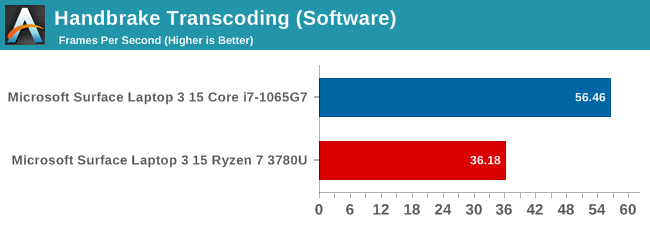
Transcoding is a popular task, and Handbrake is one of the most popular tools. For this test, a 1080p movie is converted to 720p using the x264 encoder. Once again, Ice Lake offers significantly more performance when transcoding in software.
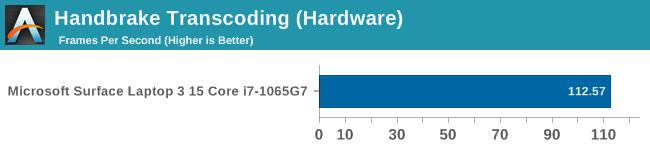
Handbrake also supports various hardware encoders, such as Intel’s QuickSync, which provides significantly quicker transcodes at the same settings – albeit at larger file sizes and slightly lower quality compared to the software transcode, according to the Handbrake documentation. QuickSync has been very popular, and has been around quite a while. AMD also offers hardware encoding and decoding with their Video Core Next platform. Handbrake does support AMD’s Video Coding Engine (VCE) but the Surface Laptop 3 does not offer this as an option in Handbrake, so it was not able to be tested. As this is the only current Ryzen mobile APU we’ve tested, it may be a driver issue specific to the Surface branded processor.
x264
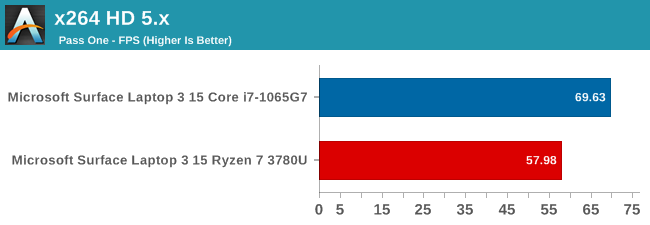
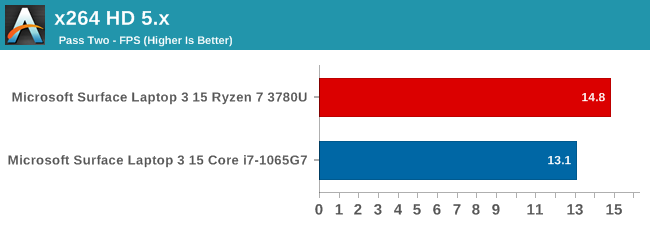
Our previous transcoding test, x264, was also run. Here we see that once again Ice Lake has a significant performance advantage, as it did with Handbrake software encoding.
Web Tests
All of our web tests were run with the current version of Microsoft Edge in Windows 10 1909. Web results are highly impacted by the underlying scripting engine, and Microsoft is going to be moving Edge from the EdgeHTML rendering engine to the Chromium open-source project that powers Google Chrome. When they make this change, expected early in 2020, we’ll revamp our suite with new tests.
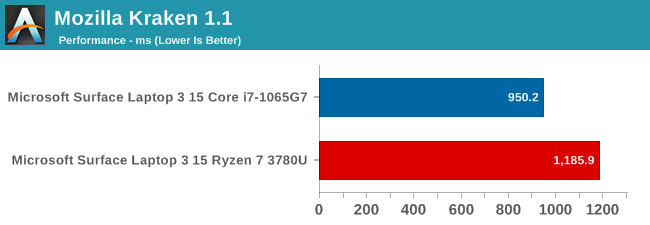
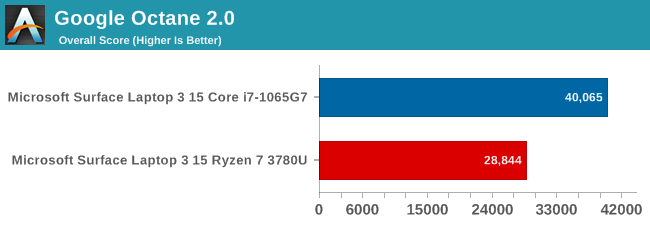
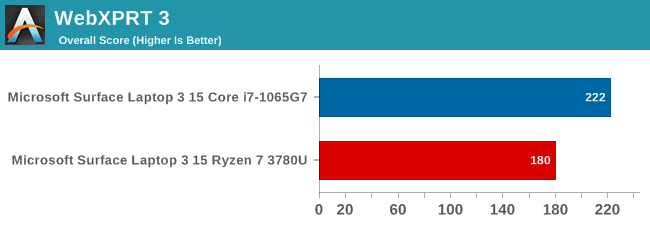
Intel has aggressively pushed their frequency ramping with Speed Shift, and one of the biggest beneficiaries of Speed Shift is web scripting, since the tasks tend to be very short. AMD is addressing this in Zen 2 with Collaborative Power Performance Control 2, or CPPC2, which is not as elegant of a name as Speed Shift, but promises to drop Zen’s frequency ramping from ~30 ms to ~1 to 2 ms, and will be a welcome addition on our web tests.










174 Comments
View All Comments
Fataliity - Friday, December 13, 2019 - link
I didn't notice that graph, your right. It's sad that the thermal throttling is so bad on Ice Lake. Look at how fast it hits 100c and has to lower its frequency to 2.5Ghz. If it could control its temps and didnt use so much power, it would be a beast of a chip.Fataliity - Friday, December 13, 2019 - link
Over 40 Watts at boost frequency! That's insane. more than the TDP of the product.Fataliity - Friday, December 13, 2019 - link
So for servers if scaling is pretty close, its using 5 watts per core at 2.5 GHZ. u can expect 56 Cores in a 280W TDP.At Epyc's TDP of 225W, you can fit 45 cores.
So if Ice Lake is aiming for 280W TDP and, 38? cores. You should be able to hit around 3 GHZ with TDP judging by graph of 30watts being pulled around 3GHZ. (Not counting memory controller etc.) with IPC boost the server part might be decent, albeit with alot less cores.
Fataliity - Friday, December 13, 2019 - link
And Lastly, look at that graph for TDP during boost.https://images.anandtech.com/doci/15213/CinbenchR2...
You will never see Ice Lake desktop product.
Compare the watt graph to Ryzen's wat graph below.
See the way the Ice Lake increases substantially wattage to pull boost clocks? It's probably already near the silicon limit judging by the graph. Like where they plot the voltage vs frequency, showing that the last few hundred mhz takes an insane amount of power. Ice Lake graph shows this in the 3 GHz
sorry no edit button.
Fataliity - Friday, December 13, 2019 - link
25Watts at 2.7-2.9 ghz. 47 watts at 3.7ghz.Brett Howse - Saturday, December 14, 2019 - link
That's how the Power Levels work. Processor gets extended boost level 2 for a certain amount of time. Please see here:https://www.anandtech.com/show/13544/why-intel-pro...
m53 - Sunday, December 15, 2019 - link
@Brett: Why feeding the troll? Just ignore Fataliity. I wish Anandtech has some moderation in the comment section against trolling and spamming.maroon1 - Friday, December 13, 2019 - link
Cpu performance and power effiency is much more important than slightly faster gpu than ryzen has. It is not like people buy these things to play games. And the difference is too small anyway. Ice lake wins in some gamesSo intel is better out of the two
ZoZo - Friday, December 13, 2019 - link
"despite this being a 3.9 GHz chip, in single-threaded SPEC 2017, it managed to come very close to a 5.0 GHz Core i9-9900K with a massively higher TDP"Could you please remind readers how long those benchmarks run? Because if it's less than 10 seconds, the TDP and better heat dissipation of desktops won't provide any benefits on single-threaded workloads and it's misleading to mention it.
In fact, I would really like a comparison of various laptop chips versus desktop chips, in scenarios that require prolonged CPU load, such as compiling the Linux kernel, rendering something, etc. Scenarios where the laptop chips will be undergo throttling and show their weakness or lack thereof compared to desktop chips. Not those 1-second benchmarks such as those that are in AIDA64.
extide - Friday, December 13, 2019 - link
They are pretty long -- they don't mention the runtime of the single thread tests specifically but they do mention the multi thread tests took 4-6 hours. The multi thread tests are the same as the ST ones, just running multiple (8) copies. (This is all talking about the SPEC benchmarks)