The Dell XPS 13 7390 2-in-1 Review: The Ice Lake Cometh
by Brett Howse on November 15, 2019 11:30 AM ESTBattery Life
Always a key metric on a mobile device, the Dell XPS 13 has historically offered excellent battery life. With the latest 10 nm processor, expectations are high. Dell keeps the battery capacity similar to the non-convertible model, officially rated for 51 Wh and with 50 Wh usable. Considering the small size of the device, the battery capacity is quite good, although a step down from the 60 Wh seen on the older models such as the 9360. But, battery capacity is only one part of the equation, with platform efficiency being the other.
To see how the XPS 13 7390 2-in-1 performs, we standardize the display brightness to 200 nits, and run it through three tests. The light test is very light web browsing. Our 2016 Web test is much more demanding and pulls a lot more CPU power into the equation. Finally, we test for video playback, which can often be the longest runtime due to the offloading of the video decode.
Light Web
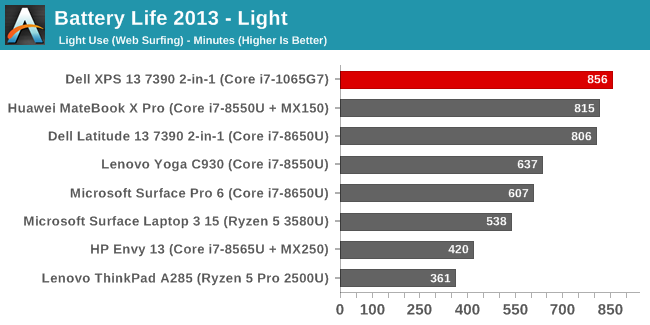
The XPS 13 7390 gets off to a strong start. Despite the larger physical display of the 16:10 13.4-inch panel, and the smaller battery capacity than some of the competition, the XPS 13 jumps to the top of the chart with over 14 hours of runtime on this light workload.
2016 Web
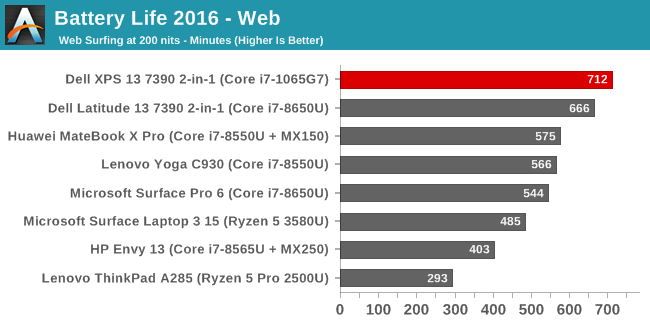
Our more demanding test always makes a big impact on efficient devices, forcing them to use the CPU a lot more and therefore using more power. But the Ice Lake platform does very well, maintaining its standing at the top with just a hair under 12 hours of runtime. Very impressive.
Movie Playback
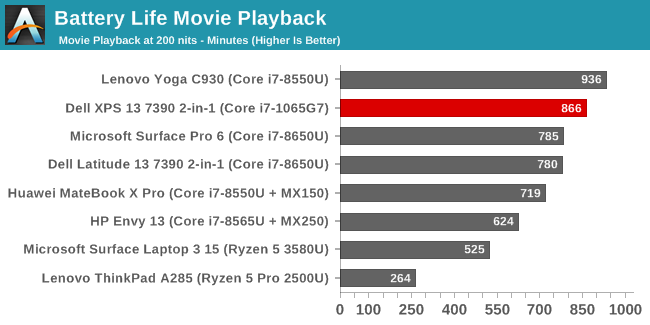
As we've seen in laptops over the last few years, Intel's now last-generation integrated UHD 620 GPU offers some spectacular battery life under video playback, as evidenced by how much longer these devices last in our video playback test, versus the more mixed workloads of our light web test. However things are a lot closer for the XPS 13; the Iris Plus (G7) GPU-equipped laptop only achieved ten minutes additional battery life over the light test. One device is not enough to make a definitive conclusion, but early indicators are that the norms for power consumption have changed on Intel's chips, and that movie playback and other ultra-light workloads that stress the GPU more than the CPU no longer hold a big advantage in power consumption. That being said, the device still achieved excellent battery life in this test, only being beaten by one other modern Ultrabook we’ve tested.
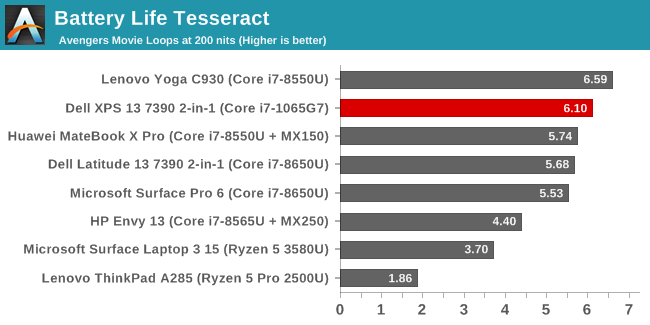
Our Tesseract score divides the movie playback time by the length of a long movie – The Avengers – to give a more practical view of the movie playback. If you had to, you could watch The Avengers six times in a row before needing to plug the laptop in.
Normalized Results
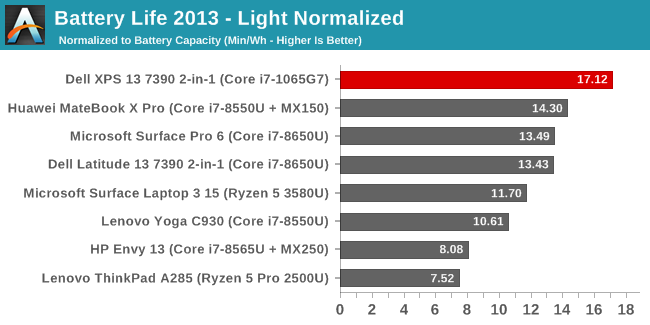
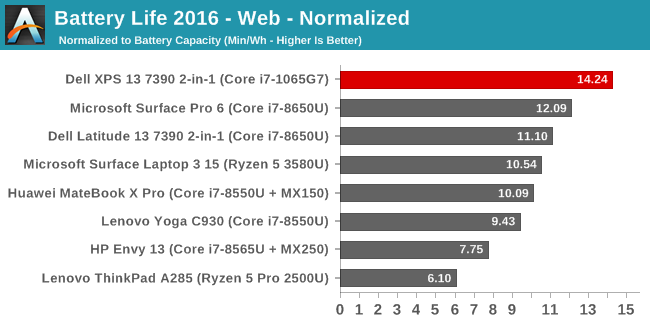
By removing the battery size from the equation we can get a peek at the platform efficiency, and the results are excellent for the first Ice Lake system we’ve tested. Much like how the first move to 14 nm in Broadwell brought a significant decrease in power usage, the XPS 13’s 10 nm Ice Lake platform achieves a significant step forward in efficiency in both our very light test, which is mostly idle time with small bursts of work, as well as the 2016 test which is much more demanding on the CPU.
The system power draw at idle, including the display power which is always the largest draw, is only around 3 Watts, which is quite good.
Battery Life Conclusion
Dell’s XPS 13 7390 2-in-1 brings a nice step forward in overall battery life, and unlike some of Dell’s earlier offerings it doesn’t try to do too much with excessive Content Adaptive Backlight Control which was a hindrance on older models of the XPS 13. For the current generation, CABC doesn’t appear to be leveraged at all.
With class-leading efficiency, the slightly smaller battery capacity is not a hindrance at all, with the Dell achieving excellent battery life results regardless of the 50 Wh of battery capacity.
Charge Time
Dell utilizes a Type-C charging adapter, which is always welcome on a modern laptop. The unit shipped with the XPS 13 2-in-1 is just a 45-Watt charger though, which is plenty to power this very efficient machine, but not enough power to provide much in the way of fast charging. With Express Charging enabled and the machine off, Dell claims 80% in one hour, but that goes down if the machine is on.
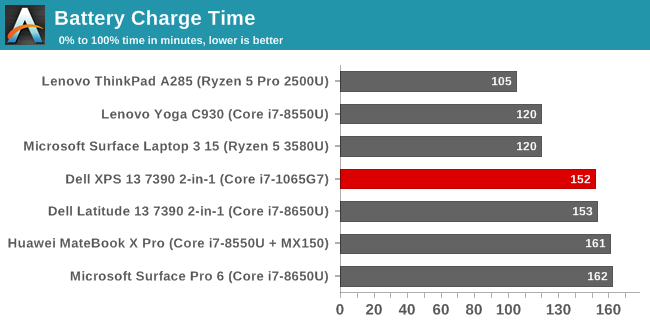
Overall charge time came in about average, at just a smidge over 2.5 hours. If you need more power and expansion, Dell offers a Type-C dock with a 130-Watt adapter, as well as a Thunderbolt dock with a 180-Watt power source.










108 Comments
View All Comments
eastcoast_pete - Friday, November 15, 2019 - link
Thanks Brett, this new ultraportable does sound tempting. In addition to my standard gripe about no removable battery (I know, I know, they're all like this nowadays), my other one is a question/wish: can this be had without the touchscreen, so just with a nice, bright (HDR?) display? I don't use touchscreens on laptops that have a passable keyboard and a decent touchpad, nor do I see the use of touchscreens there. Leaving out the touch layers tends to increase brightness and/or decrease power consumption to reach the same brightness level. If I had the choice, Dell can keep the price the same, and give me the next larger SSD size instead of touch.danielfranklin - Friday, November 15, 2019 - link
This is a 2in1, it MUST have touch.They still make the normal XPS 13, in 1080p it doesnt have touch.
Unfortnatly its just not IceLake, other than that its pretty similar to what you are after.
eastcoast_pete - Friday, November 15, 2019 - link
To add: Would love to see the display values for the MacBook)/ Air here. Apple machines are often seen as the benchmarks here, and it would be nice how the XPS measures up to them.Alistair - Friday, November 15, 2019 - link
Was interested, then I checked the price and base specs. Holy moly dual core and 4GB memory, for $1400 Canadian. Ha ha... I definitely don't think they are making the right kind of progress with this laptop. Makes me want an ARM machine even more.Reflex - Friday, November 15, 2019 - link
I have one of these with the 4k screen and 32GB. It's fantastic in almost every way. The one issue I'm hitting though is that occasionally (every few days) when I open the screen it does not power on. I can still hear things if I try to make it make a sound (tap around until Windows does something) but the screen won't turn on even after closing and reopening. Only a hard reboot fixes it.Only issue I've had, hoping firmware or driver update fixes it. I forced it to use the Intel graphics drivers as well to see if the issue would go away, but no dice.
BTW, for those who don't want the Killer crapware, download the Intel AX200 drivers from Intel's site and force update the Killer WiFi to them. Nice, stable Intel drivers. I was having some weirdness on the network until I did that.
Reflex - Saturday, November 16, 2019 - link
There was a new Intel graphics driver release yesterday, updated so will see if the screen wake issue goes away.Reflex - Tuesday, November 26, 2019 - link
If anyone is still reading this, it's been more than a week and this issue hasn't recurred so Intel must have fixed it.trivik12 - Friday, November 15, 2019 - link
its too expensive at this point but there are blackfriday deals. If I am not wrong XPS 13 with 4K screen is $1400 at Costco with 16/512. Plus with costco you get 2 years warranty + 2 years additional warranty with costco visa card.Samus - Friday, November 15, 2019 - link
16:10 OMG!!!The_Assimilator - Friday, November 15, 2019 - link
IKR?I used a 1920x1200 display for a decade and was very sad when it gave up the ghost and the only replacement options were 1080p screens. I hope 16:10 makes a comeback.
OTOH, a 4K display in a 13" device makes very little sense to me.