The Intel Core i9-9900KS Review: The 5 GHz Consumer Special
by Dr. Ian Cutress on October 31, 2019 10:45 AM ESTGoing for Power
How to Manage 5.0 GHz Turbo
Intel lists the Core i9-9900KS processor as having a 127W TDP. As we’ve discussed at length [1,2] regarding what TDP means, as well as interviewing Intel Fellows about it, this means that the Core i9-9900KS is rated to require a cooling power of 127W when running at its base frequency, 4.0 GHz. Above this frequency, for example at its turbo frequency of 5.0 GHz, we are likely to see higher than 127W.
Now, I started saying in this review that the length of time that the processor will spend at 5.0 GHz will be motherboard dependent. This is true: Intel does not strictly define how long turbo should be enabled on any processor. It allows the motherboard manufacturer to ‘over-engineer’ the motherboard in order to help push the power behind the turbo higher and enable turbo for longer. The specific values that matter here are called PL2 (Power Limit 2, or peak turbo power limit), and Tau (a time for turbo).
For an Intel processor, each one has a ‘bucket’ of extra turbo energy. As the processor draws more power above its TDP (also called PL1), the bucket is drained to provide this energy. When the bucket is empty, the processor has to come back down to the PL1 power value, and eventually when the processor is less active below PL1, the bucket will refill. How big this bucket is depends on the value of PL1, PL2, and Tau. The bigger the bucket, the longer an Intel processor can hold its turbo frequency. Typically Tau isn’t so much as a time for turbo, but a scalar based on how big that bucket should be.
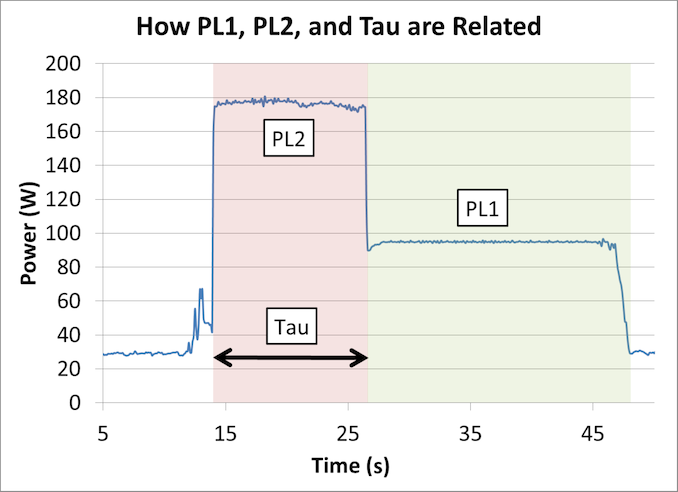
An example graph showing the effect of implementing Turbo on power/frequency
Motherboard manufacturers can set PL1, PL2, and Tau as they wish – they have to engineer the motherboard in order to cope with high numbers, but it means that every motherboard can have different long turbo performance. Intel even suggests testing processors on high-end and low-end motherboards to see the difference. Users can also manually adjust PL1, PL2, and Tau, based on the cooling they are providing.
For the Core i9-9900KS, Intel has given the PL1 value on the box, of 127 W. PL2 it says should at least be 1.25x the value of PL1, which is 159 W. Tau should be at least 28 seconds. This means, with a given workload (typically 95% equivalent of a power virus), the CPU should turbo up to 159 W for 28 seconds before coming back down to 127 W. A very important thing to note is that if the CPU needs more than 159 W to hit the 5.0 GHz turbo frequency, it will reduce the frequency until it hits 159 W. This might mean 4.8 GHz, or lower.
Despite giving us these numbers for PL1, PL2, and Tau, Intel also stated to us that they recommend that motherboard manufacturers determine the best values based on the hardware capabilities. The values of 127 W, 159 W, and 28 seconds are merely guidelines – most motherboards should be able to go beyond this, and Intel encourages its partners to adjust these values by default as required.
We tested Intel’s guidelines with a 10 minute run of Cinebench R20.
He we can see that at idle, the CPU sits at 5.0 GHz. But immediately when the workload comes on, it has to reduce the average CPU frequency because it goes straight up to the 159W limit – simply put, 159W isn’t enough to hit 5.0 GHz. We see the temperature slowly rise to 92C, but because the power isn’t enough the frequency keeps fluctuating.
By the end of the first Cinebench R20 section, it seems that the majority of it occurred during the turbo period. This means that this run scored almost the same as a pure 5.0 GHz run. However the subsequent runs were not as performant.
Because the turbo budget had been used up, the processor had to sit at 127 W, its PL1 value. At this power, the processor kept bouncing between 4.6 GHz and 4.7 GHz to find the balance. The temperatures in this mode kept stable, nearer 80C, but the performance of Cinebench R20 dropped around 8-10% because the CPU was now limited by its PL1/TDP value, as per Intel’s base configuration recommendation.
Going Beyond
Because motherboard manufactuers can do what they want with these values, we set the task on the motherboard we tested, the MSI Z390 Gaming Edge AC. By default, MSI has set the BIOS for the Core i9-9900KS with a simple equation. PL1 = PL2 = 255 W. When PL1 and PL2 are equal to each other, then Tau doesn’t matter. But what this setting does is state that MSI will allow the processor to consume as much power as it needs to up to 255 W. If it can hit 5.0 GHz before this value (hint, it does), then the user can turbo at 5.0 GHz forever. The only way that this processor will reduce in frequency is either at idle or due to thermal issues.
Here’s the same run but done with MSI’s own settings:
The processor stayed at a constant 5.0 GHz through the whole run. The CPU started pulling around 172W on average during the test, fluctuating a little bit based on exactly which 1s and 0s were going through. The CPU temperature is obviously higher, as we used the same cooling setup as before, and peaked at 92C, but the system was fully table the entire time.
Here was our system setup – a 2kg TRUE Copper air cooler powered by an average fan running at full speed in an open test bed.
But what this means is that users are going to have to be wary of exactly what settings the motherboard manufacturers are using. For those of you reading this review on the day it goes live, you’ll likely see more than a dozen other reviews testing this chip – each one is likely using a different motherboard, and each one might be using different PL2 and Tau values. What you’ve got here are the two extremes: Intel’s recommendation and MSI’s ‘going to the max’. Be prepared for a range of results. Where time has permitted, we’ve tested both extremes.


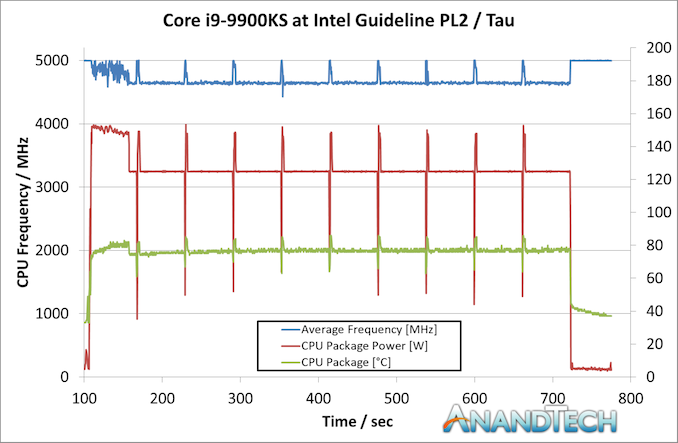
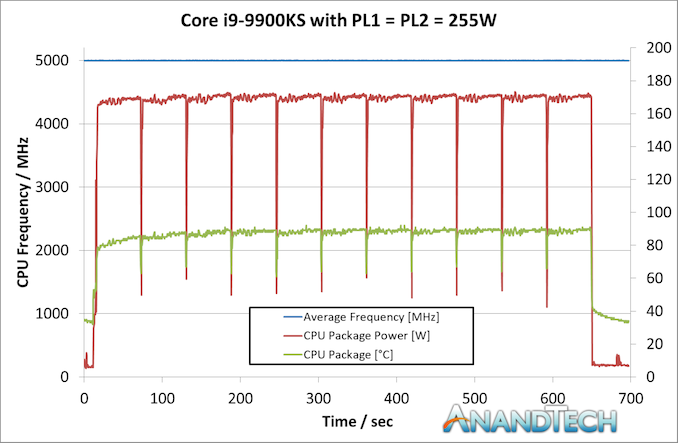









235 Comments
View All Comments
Shekels - Saturday, November 2, 2019 - link
Y'all are not understanding vMax65 whatsoever. He's talking about IN GAMES and not in benchmarks. It is extremely rare for your CPU to come close to 100% utilisation while playing games unless you're running a competitive setup at super low settings in a game like Overwatch or CSGO. Just because a CPU is running at all core 5ghz doesn't mean it's consuming 172W. No its consuming 172W at 100% utilisation. So with that being said, when you're using it at 70-80% utilisation it will consumer far less power so the 90ish W to 125W makes complete sense. I hate Intel and their practices, and their CPUs are overpriced and uncompetitive, but don't spread false information without understanding how a CPU even draws power...RSAUser - Wednesday, November 6, 2019 - link
I'm very, very sure it will not run at all-core 100% 5 GHz for CS:GO and I still don't know why you'd want to do it. I'd limit it to just above monitor refresh rate.Korguz - Saturday, November 2, 2019 - link
ahhh.. so you are trying to compare apples to oranges......liquid_c - Sunday, November 3, 2019 - link
For a CPU directed towards power gamers, tell me, please, in what circumstances do you see a gamer or a normal, day to day user, execute Cinebench on their PC? Stop being such a dummy and stop acting like a rabid dog over a product that not only you will never get but clearly, it's not geared towards you.Korguz - Sunday, November 3, 2019 - link
and keep in mind the test bed were DIFFERENT, that is a factor there as well. how would you know if some one would never get this cpu ?? and now you resort insults and name calling?? that makes your opions, pointless.satai - Thursday, October 31, 2019 - link
Can we get compilation benchmarks, pretty please?lux44 - Thursday, October 31, 2019 - link
Would it be possible to find a compilation benchmark? Chrome or Firefox perhaps? I remember Linux kernel compilation finished in 30 seconds, perhaps it's getting too small...Given .Net Core is cross platform, maybe compiling the platform itself or Roslyn compiler? If I remember correctly, compiling the framework right now is not trivial, but the goal is to streamline it for .Net 5 release.
Slash3 - Thursday, October 31, 2019 - link
Michael over at Phoronix has some compilation test results, but they are Linux centric.https://www.phoronix.com/scan.php?page=article&...
lux44 - Friday, November 1, 2019 - link
Thank you!dguy6789 - Thursday, October 31, 2019 - link
As long as you have good cooling every single 9900K ever made does all cores at 5Ghz all the time without any sort of turbo time limit when the motherboard has MCE(multi core enhancement) enabled- most have this enabled by default. The 9900KS is nothing new.