The Eurocom Sky X7C (Clevo P775TM1-G) Gaming Laptop Review: True Desktop Replacement
by Brett Howse on August 5, 2019 8:00 AM ESTDisplay Analysis
Eurocom offers a huge range of display choices on the Sky X7C, with the base model shipping with a 1920x1080 60 Hz IPS panel, but this resolution is offered in both 120 Hz and 144 Hz offerings, with the 120 Hz being TN and the 144 Hz being the excellent G-SYNC IPS we’ve tested on other current generation gaming laptops. If you’d like a bit higher resolution, there’s also a 2560x1440 120 Hz TN, or a 3840x2160 60 Hz IPS offering. They’ve really covered all of the bases and all of the price points.
The question of which display to get really comes down to personal preference, although the limitations of the underlying hardware is also a consideration. Since this is first and foremost a gaming notebook, if you do love gaming you likely want something with a higher refresh rate, and probably G-SYNC as well, so the 144 Hz IPS is a great choice, and one that we’ve tested on both the Acer Predator Triton 500 as well as the MSI GE75 Raider, and quite frankly, is an amazing display for gaming. If you really want UHD, the panel options are currently limited to 60 Hz, and as we just saw in the GPU performance section, even an RTX 2080 can struggle to game at that resolution with all of the game settings at maximum, so to spice things up a bit, we requested the QHD 120 Hz TN panel from Eurocom for this review. At QHD, you can still game with acceptable framerates, but obviously with the knowledge that it’s a TN display rather than the higher quality IPS offerings at both FHD and UHD resolutions. TN panels aren’t known for their amazing color accuracy, contrast, or viewing angles, but it is a way to get into a higher than 1080p gaming laptop that still has acceptable gaming potential.
![]() Subpixels showing the matte coating
Subpixels showing the matte coating
All of the displays from Eurocom are matte, and as a large form factor gaming notebook, they also do not include touch support.
Eurocom also offers a nice feature in their configuration options. You can have them color calibrate your display and they will include the ICC profile on a USB drive as a backup as well.
To see how the 2560x1440 TN panel performs, it was run through our custom workflow using Portrait Display’s CalMAN software suite, using an X-Rite i1Display Pro colorimeter for brightness and contrast measurements, and the X-Rite i1Pro2 spectrophotometer for color accuracy testing.
Brightness and Contrast
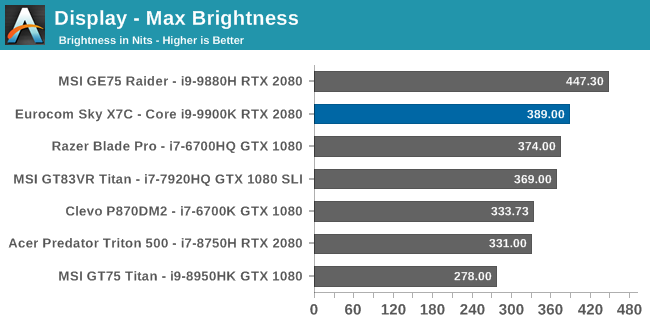
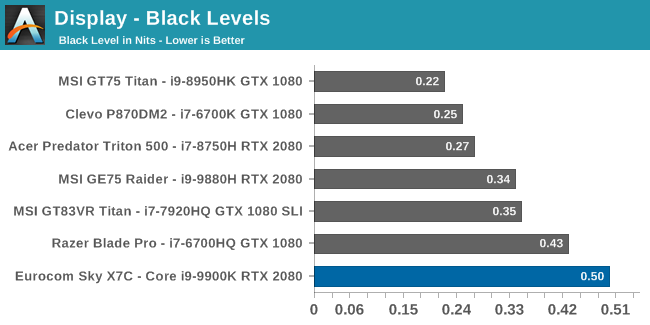
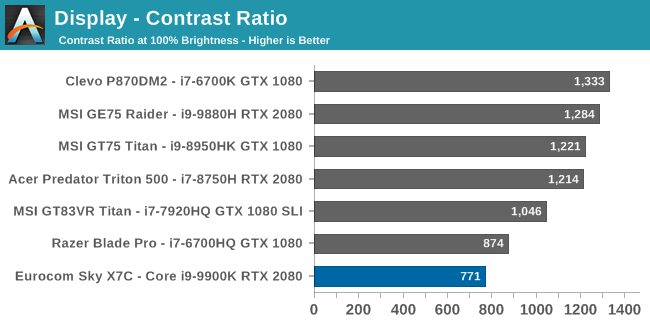
The TN display offers reasonable brightness, coming in close to 400 nits at 100%, but as is typical of a TN panel the contrast ratio is pulled down by a lot of backlight bleed. An average IPS in 2019 tends to be 1200:1 contrast or higher, and the QHD panel in our review unit didn’t even hit 800:1.
Grayscale
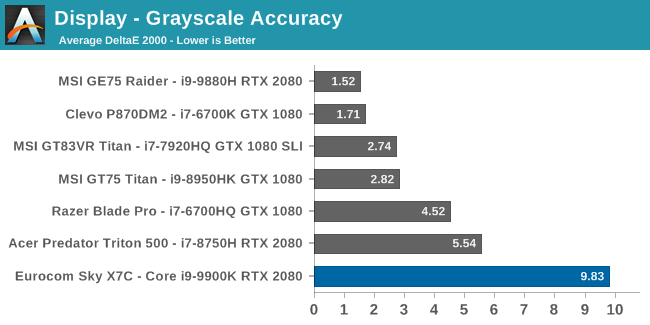
The error levels on the grayscale tests are massive, with an RGB imbalance that starts almost as soon as the display outputs any light, with the blue levels far higher than they should be. The gamma average is also too low, although across most of the spectrum it is actually pretty close to the 2.2 target.
Gamut
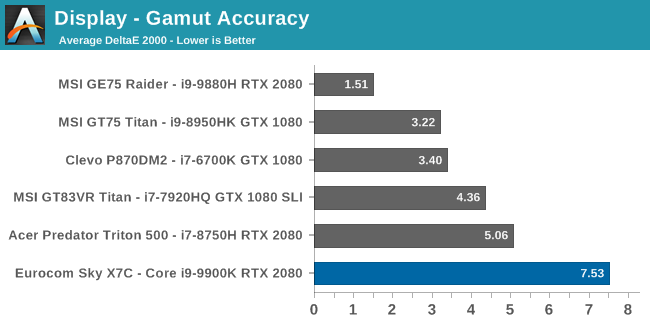
Testing the display at the 100% levels for the primary and secondary colors is unsurprisingly not really close to the targets when the blue levels are so high. Red and green are still off, but not by as much, but the blue levels really drag the blue secondaries out as well.
Saturation
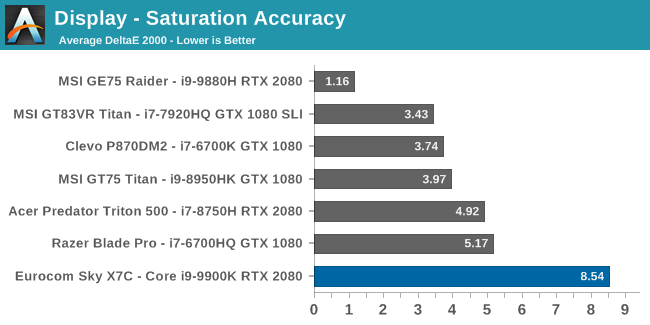
The difference between this test and the gamut test is that rather than just test at the 100% levels, the spectrum sweep tests each primary and secondary color at 4-bit steps across the entire range. To get a display we would consider accurate we’d want to see no points above the 3.0 error level, and unfortunately there are almost no points under that level.
Gretrag MacBeth
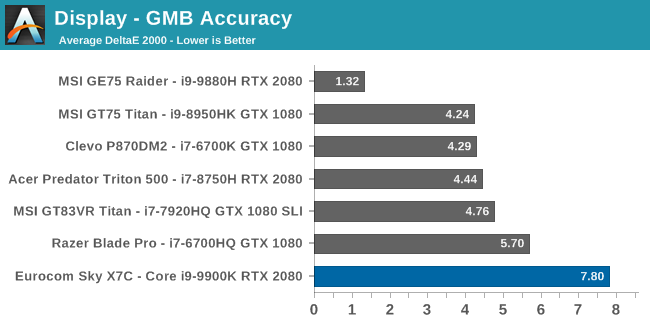
The final test covers a wide range of color points, not just the primary and secondary colors, and includes the very important skin tones. As before, we’re looking for results under the yellow line of 3.0 error level, and almost none of the color achieve that.
Colorchecker
This swatch shows the target color on the bottom half, and the measured color on the top, and really highlights just how blue this display is. The color accuracy is a complete mess.
Display Conclusions
We’ve tested the 1920x1080 144 Hz panel in two previous notebooks, and it is excellent. A 3840x2160 IPS display would offer exceptional clarity at the expense of gaming at the native resolution. As such, the 2560x1440 120 Hz TN display seemed like a good compromise of high refresh but higher resolution, but TN display tend to not offer the greatest results, and this TN panel in particular is one of the worst we’ve seen in some time.
Eurocom will color calibrate the display if you chose the option, but trying to reign in a display that is this far gone will generally cause its own issues with banding and clipping
If you really love QHD for gaming, and you like to run a 17.3-inch display at 100% with that resolution, then the option is here on this notebook, but after using it, seeing the poor contrast, the inaccurate colors, and the graininess that TN displays offer, the 144 Hz IPS really seems like the superior panel for gaming.


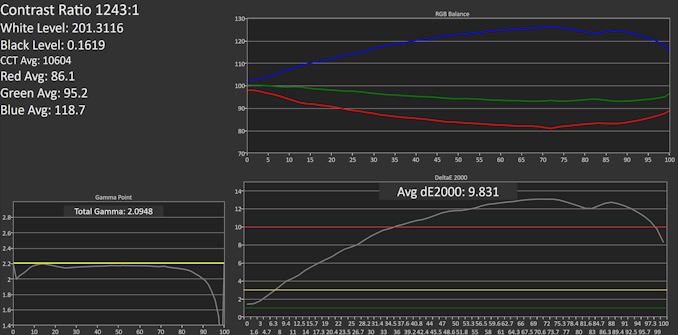
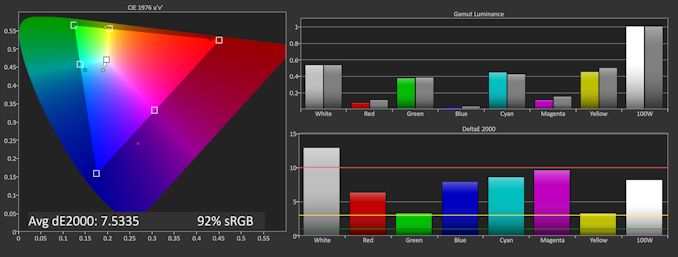
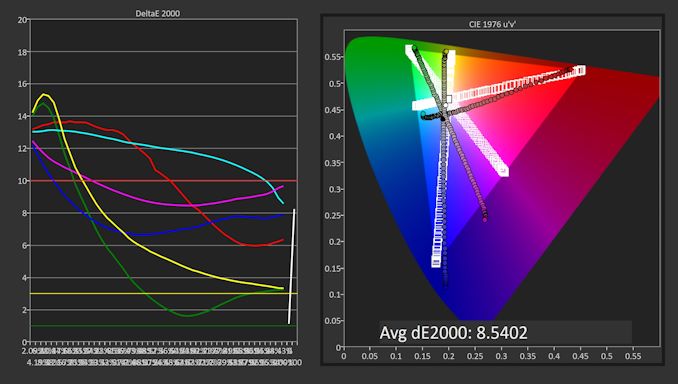










46 Comments
View All Comments
ballsystemlord - Tuesday, August 6, 2019 - link
Does not matter because, like Trump, no body will use the edit feature.ballsystemlord - Tuesday, August 6, 2019 - link
For the easily confused, that's a joke.AMD Die Hard - Monday, August 5, 2019 - link
I liked the write up about the laptop so much, that I went to Eurocom's website to configure one. I was blown away by how much money they are charging for a M.2 drive. The 1TB 860 EVO is $583 when newegg sells it for $153. That is just one example, all of the prices seem out of whack. I expect a slight price premium, but that seems extreme.close - Tuesday, August 6, 2019 - link
Configure the lowest spec chassis that can support your needs then buy your own RAM, storage, even CPU (although for this last one the cooling might have to be upgraded so a no-go).Psyrecx - Monday, August 5, 2019 - link
It's cute when noobies to technology think that Clevo and Eurocom just started doing this.Yeah, they didn't have Dual CPU, SLI laptops over a decade ago.
MaikelSZ - Monday, August 5, 2019 - link
check herehttps://www.notebookcheck.net/Eurocom-Sky-X7C-i9-9...
DanNeely - Monday, August 5, 2019 - link
It wasn't immediately obvious in the article, which 1080p option did Notebook Check get?MaikelSZ - Monday, August 5, 2019 - link
the IPSMaikelSZ - Monday, August 5, 2019 - link
Display: 17.3 inch 16:9, 1920 x 1080 pixel 127 PPI, AU Optronics B173HAN03.1, IPS, AUO319D, glossy: noMaikelSZ - Monday, August 5, 2019 - link
around 2009 - 2011 I had an Eurocom Phantom D900C, with a 4 core Xeon, 2 x 9800GTX M (SLI), 4GB and 3 x 320 GB HDD . Boy, o´ Boy!!