The Ice Lake Benchmark Preview: Inside Intel's 10nm
by Dr. Ian Cutress on August 1, 2019 9:00 AM EST- Posted in
- CPUs
- Intel
- GPUs
- 10nm
- Core
- Ice Lake
- Cannon Lake
- Sunny Cove
- 10th Gen Core
Conclusions
First of all, I must say that Intel offering us to test a reference system in advance of a launch is a very good thing indeed. It is not something that Intel has done often in the past – in fact the last time I remember it happening was with Broadwell, when Intel sampled us one of their mobile CRB (consumer reference board) systems for the 45W chip. Before that, Intel had a small attempt allowing the press to benchmark Conroe in 2006 with canned pre-provided benchmarks, which did not go down to well. So moving into this pre-testing regime gets some immediate kudos to those who approved the testing.

Intel’s Broadwell / Crystalwell Mobile CRB
Given that the Ice Lake platform is more geared up towards ultra-premium designs, the software development system we ended up testing was certainly a reasonable expectation and direction that these parts would go in. Of course, we only had the best part of nine hours to test, and giving us the option to test both 15W and 25W modes meant we had to pick and choose what tests we thought were relevant. My most prominent feedback to Intel would be to give us two days to test next time, as it allows us to sit on our data after day one and decide what to do next. It was clear that some of the press in attendance only needed a day (or half a day), but for what we do at AT, then two days would be better.
As for Ice Lake itself, our results lean towards Ice Lake outperforming Whiskey Lake, if only by a small margin.
To preface this, I want to recall a graph that Intel showed off at Computex:
This graph shows the single thread performance of Skylake and beyond, compared to 5th Gen Broadwell hardware. Right at the very end, we see Whiskey Lake performing +42% above Broadwell, and Ice Lake performing +47% above Broadwell. A quick calculation of 1.47/1.42 means that even Intel is only predicting an absolute gain of ~3.5% for Ice Lake over current generation systems.
The reason why the difference is so small is because of IPC and frequency. Intel is touting a median IPC advantage on the new Sunny Cove cores of +18% against Skylake. That isn’t something we were able to test in the short time we had with the system, but +18% should provide a healthy bump – we actually see a number of key microarchitectural improvements bubble up through in our SPEC testing.
But at the same time, the frequency has decreased – our Whiskey Lake Huawei Matebook system was +500 MHz on the base frequency (+38%), and +700 MHz on the turbo frequency (+18%). If it were not for the vast increase in memory speed, moving from LPDDR3-2133 to LPDDR4X-3733, one might have predicted that the Core i7-1065G7 Ice Lake processor and the Core i7-8565U Whisky Lake processor would have performed equally.
The question here then becomes whether you prefer IPC or frequency. For instruction limited tasks, that answer should be IPC. For critical path limited tasks, you nominally require frequency. All this gets muddled a bit with the increased memory frequency, but with higher IPC at lower frequency, you should arguably be more power efficient as well, leading to longer battery life. At iso-performance between Ice and Whiskey, considering no other factors like price, I would choose Ice.
Intel has made a number of improvements to a chunk of the instruction set that should work well for users, however the new bigger cache design has added a bit of latency there, which ends up being a bit of give and take with cache hits and misses.
Of course, the one area where Ice Lake excels in is graphics. Moving from 24 EUs to 64 EUs, plus an increase in memory bandwidth to >50 GB/s, makes for some easy reading. It gets even better in 25W mode, for games that are CPU limited, but still don’t expect to be tackling AAA games at high resolutions. Despite Ice Lake being focused on the ultra-premium >1080p resolution market, you will still be gaming at 720p or 1080p at best here.
The other alternative is to attach a Thunderbolt 3 external graphics card. If there’s one really good add-in to Ice Lake, aside from the graphics uplift, it’s the inclusion of up to four TB3 ports as part of the CPU silicon. If and when the TB3 controllers get a lot cheaper on the device side, this should really help accelerate a high-performance standard here.
We should also talk about AVX-512 – Intel is in a position right now where including it in the chip uses a good amount of die area, and the software ecosystem hasn’t yet adopted it. By advertising speed-ups like DLBoost, the company is hoping to entice developers to work with AVX-512 in mind, and improve a number of machine learning applications for consumer processors. The other side there is what sort of consumer applications need machine learning that isn’t already done in the cloud. It’s a bit of a catch-22, but in our own testing, the AVX-512 does provide a significant speed-up. However, given Intel’s recent mantra of testing for user experience, it will be interesting to see how hammering the AVX-512 unit meshes with that mantra.
The scope of when these Ice Lake processors are coming to market, and how much, is still a question mark. Intel states that we’ll see Ice Lake in the market for the holiday season (i.e. Christmas), however we have a number of trade shows around the corner, such as IFA in September, where me might start seeing some companies start to show off their designs. We also know that Intel plans to release Comet Lake mobile processors sometime this year, on the old 14nm process and old Skylake-based microarchitecture, but at higher frequencies, so it will be interesting to see how they compete.
Final Thoughts
I’m glad to have tested Ice Lake. It’s a shame that we only had a day to test, because I could have spent a week testing that system. Increasing IPC is the best problem to solve, even if it gives similar performance due to a lower frequency, but hopefully the knock on effect here will be better battery life for users at the same performance. Once we get some systems in to test that battery life, and Project Athena’s requirement of 16+ hours comes to the front, I think we’ll see the best examples of Ice Lake shine through.



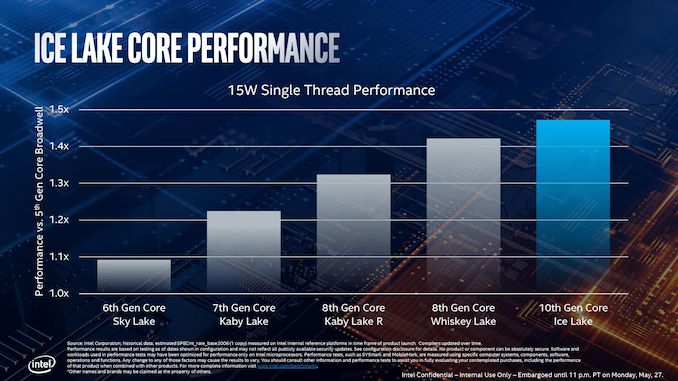
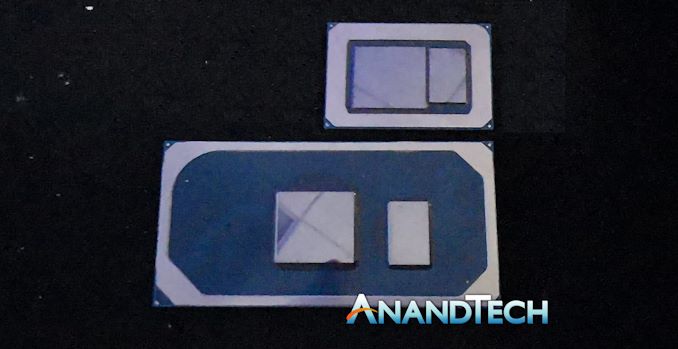








261 Comments
View All Comments
HStewart - Thursday, August 1, 2019 - link
I actually think the Ice Lake with eGPU setup would be quite nice, even without it - I believe with performance numbers that Dell XPS 13 2in1 could possibly give my Dell XPS 15 2in1 a run for its money.Also I curious with Thunderbolt 3 on the CPU now if any performance - keep in mind this is basically future USB4
One thing I saw related to SigGraph 2019, is AVX512 enhancements for 3d graphics processing coming in 3d ( not gaming but professional content creation ) world that it as 2x performance improvement on older systems - not sure how much this applies to Ice Lake system and require Xe to make it function
https://software.intel.com/en-us/siggraph/2019-ove...
RSAUser - Friday, August 2, 2019 - link
Tossing your GPU into an enclosure to run via thunderbolt is not a good idea, you're going to be heavily limited due to the added latency. It's a solution you only do as you are constantly traveling and never use the desktop while your laptop can't even run basic games.Phynaz - Friday, August 2, 2019 - link
What added latency. It’s pciegglaw - Sunday, August 4, 2019 - link
There are several decent reviews of eGPU enclosures out fairly recently - my conclusion from all of them was how INCONVENIENT it would be considering the size of the enclosures, total cost of the setup, and not a single enclosure I've seen reviewed matches the regular desktop performance. I would not travel with the eGPU, and if I'm at home a small micro-ATX build or ITX build ends up less cluttered and using a smaller footprint than a laptop + eGPU at a fraction of the price with better performance.sing_electric - Thursday, August 1, 2019 - link
There's an issue with CPU names in the 1st table ("Intel 10nm Ice Lake-U Series CPUs"):All the chips are listed as "Core i7" before their suffixes. When reading the new name nomenclature, I was like "wait, Intel's using Core i7 for.... everything now?" Later tables don't have this problem, though.
Ian Cutress - Thursday, August 1, 2019 - link
Should be fixed :)sing_electric - Thursday, August 1, 2019 - link
Much easier to read! And good that Intel's not using... "brand inflation?"ShowsOn - Thursday, August 1, 2019 - link
The two different (?) shades of dark blue makes these charts very hard to understand. Accept the faster dark blue bars are the 9900K, but it is just visually confusing.Ryan Smith - Thursday, August 1, 2019 - link
You make a good point. We've changed the SPEC charts so that all products use distinct colors. Thanks!zodiacfml - Thursday, August 1, 2019 - link
yawn. 10nm for nothing except the better IGP. they could have at least made it at least 6 core at lower clock speeds but more performance than last gen. at the same TDP. in fairness, this 10nm die is probably larger than AMD's single Ryzen 3000 7nm die