The Ice Lake Benchmark Preview: Inside Intel's 10nm
by Dr. Ian Cutress on August 1, 2019 9:00 AM EST- Posted in
- CPUs
- Intel
- GPUs
- 10nm
- Core
- Ice Lake
- Cannon Lake
- Sunny Cove
- 10th Gen Core
Synthetic and Legacy Results (15W)
The realm of synthetic testing is a tricky one, given that there are plenty of benchmarks in the wild that provide a number, but aren’t actually based on real workloads, or are very limited in what they actually test. The issue here is that this software tries to emulate real-world, but it isn’t immersed in the harnesses or matrix of what a user might actually experience. For that reason, we only tend to use these benchmarks based on reader requests.
Legacy benchmarks are included for similar reasons, but can help to get a historical perspective.
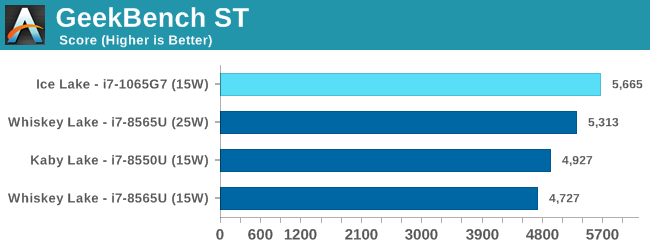
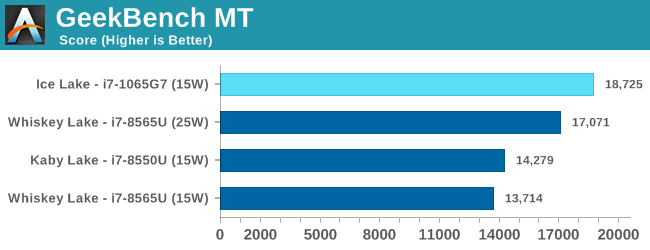
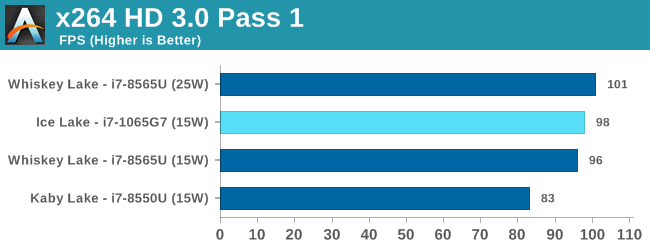
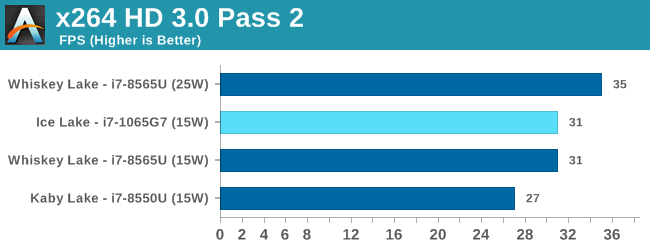










261 Comments
View All Comments
HStewart - Thursday, August 1, 2019 - link
I actually think the Ice Lake with eGPU setup would be quite nice, even without it - I believe with performance numbers that Dell XPS 13 2in1 could possibly give my Dell XPS 15 2in1 a run for its money.Also I curious with Thunderbolt 3 on the CPU now if any performance - keep in mind this is basically future USB4
One thing I saw related to SigGraph 2019, is AVX512 enhancements for 3d graphics processing coming in 3d ( not gaming but professional content creation ) world that it as 2x performance improvement on older systems - not sure how much this applies to Ice Lake system and require Xe to make it function
https://software.intel.com/en-us/siggraph/2019-ove...
RSAUser - Friday, August 2, 2019 - link
Tossing your GPU into an enclosure to run via thunderbolt is not a good idea, you're going to be heavily limited due to the added latency. It's a solution you only do as you are constantly traveling and never use the desktop while your laptop can't even run basic games.Phynaz - Friday, August 2, 2019 - link
What added latency. It’s pciegglaw - Sunday, August 4, 2019 - link
There are several decent reviews of eGPU enclosures out fairly recently - my conclusion from all of them was how INCONVENIENT it would be considering the size of the enclosures, total cost of the setup, and not a single enclosure I've seen reviewed matches the regular desktop performance. I would not travel with the eGPU, and if I'm at home a small micro-ATX build or ITX build ends up less cluttered and using a smaller footprint than a laptop + eGPU at a fraction of the price with better performance.sing_electric - Thursday, August 1, 2019 - link
There's an issue with CPU names in the 1st table ("Intel 10nm Ice Lake-U Series CPUs"):All the chips are listed as "Core i7" before their suffixes. When reading the new name nomenclature, I was like "wait, Intel's using Core i7 for.... everything now?" Later tables don't have this problem, though.
Ian Cutress - Thursday, August 1, 2019 - link
Should be fixed :)sing_electric - Thursday, August 1, 2019 - link
Much easier to read! And good that Intel's not using... "brand inflation?"ShowsOn - Thursday, August 1, 2019 - link
The two different (?) shades of dark blue makes these charts very hard to understand. Accept the faster dark blue bars are the 9900K, but it is just visually confusing.Ryan Smith - Thursday, August 1, 2019 - link
You make a good point. We've changed the SPEC charts so that all products use distinct colors. Thanks!zodiacfml - Thursday, August 1, 2019 - link
yawn. 10nm for nothing except the better IGP. they could have at least made it at least 6 core at lower clock speeds but more performance than last gen. at the same TDP. in fairness, this 10nm die is probably larger than AMD's single Ryzen 3000 7nm die